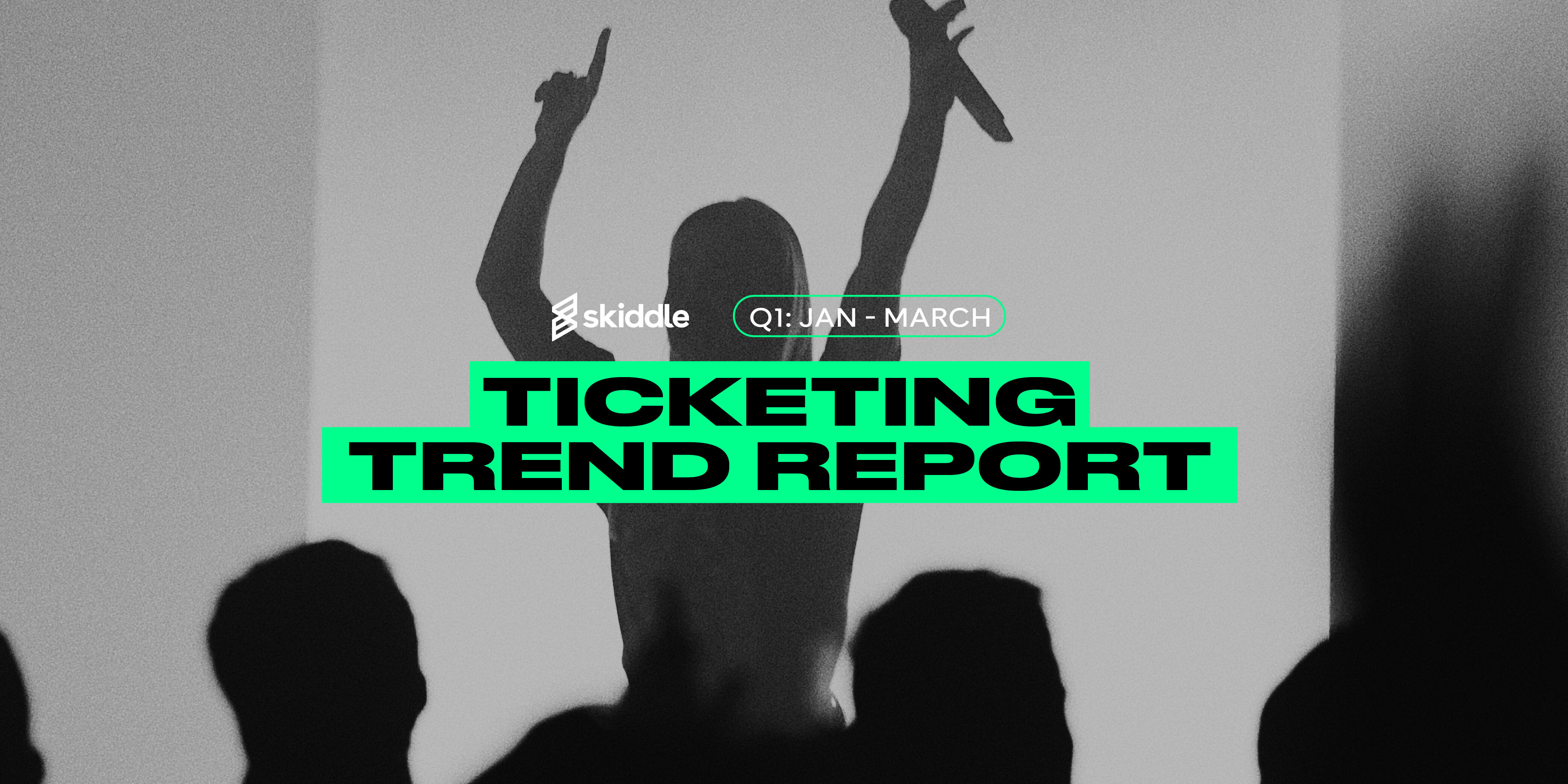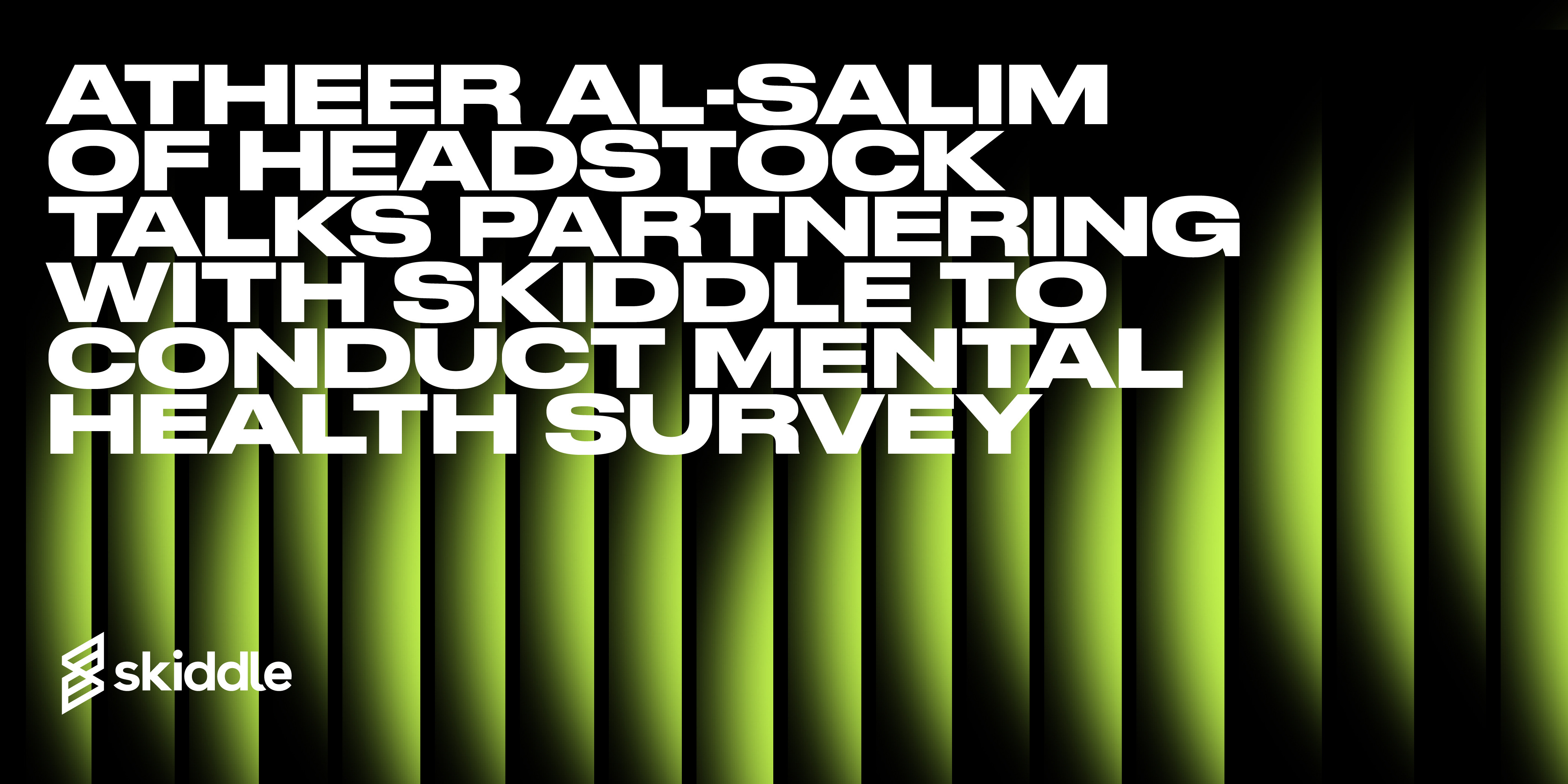- Event Promotion Tips
Announcing our brand new ‘How To’ video series
-
By Ryan Moss
- 25 Sep 2023
- 4 min read

Want to know how to use our Remind Me feature? Looking for help or instruction on how to apply Discount Codes to your tickets? Perhaps you want to learn how to create a Payment Plan, to help your customers spread the cost of their tickets, or maybe you need somewhere to direct your customers should they be requesting information on how to update their payment details.
Whatever your circumstance, you need not worry. There’s help to be found in our new ‘How To’ video series over on the Skiddle YouTube channel.
Packed full of easy-to-follow videos with solutions to some of our most frequently asked questions, this new and expanding series already houses a long list of short and snappy manuals, helping you to make the desired changes to your listings and more, in a precise and timely manner.
Published on our YouTube channel, you’ll find video guides covering all aspects of the Promotion Centre, including but not limited to:
- How to activate Cool:Off
- How to add Discount Codes to your events
- How to use the RapidScan app
- How to add guest users to RapidScan
- How to add passworded tickets
- How to bulk edit and event
- How to bulk edit tickets
- How to cancel an event
- How to change account details in the Promotion Centre
- How to copy a ticket
- How to copy an event
- How to create a Payment Plan
- How to postpone an event
- How to put Remind Me on your event
- How to refund tickets
- How to set up Re:Sell substitutions
(Find more ‘How To’ videos on the Skiddle Promotion Centre HERE)
You’ll also find support guides to share with your customers, including:
- How to cancel your Payment Plan
- How to claim a face-value refund
- How to claim your booking fee credit
- How to use your booking fee credit
- How to download your tickets as a PDF
- How to move an order to another account
- How to request a Cool:Off refund
- How to Re:Sell your ticket
- How to resend your order confirmation email
- How to reset your password
- How to unsubscribe from Skiddle marketing material
- How to update card details on your Payment Plan
(Find more ‘How To’ videos regarding customer support HERE)
Still can’t find the correct guide to answer your question or to help you make the required changes to your listings or tickets? There are plenty more ‘How To’ videos currently in the works. In the meantime, you can still reach our dedicated support teams six days a week using the contact details below:
Account Support: 03333 01 03 01*
Customer Support: 03333 01 01 01*
More information and support can be found at skiddle.com/contact

Got a question you need an answer to? Give us a call on 03333010301 or ask us a question over on the Skiddle Promoter Twitter account by clicking or tapping on the button below. Alternatively, you can also find a list of our most frequently asked questions over at https://help.promotioncentre.co.uk/