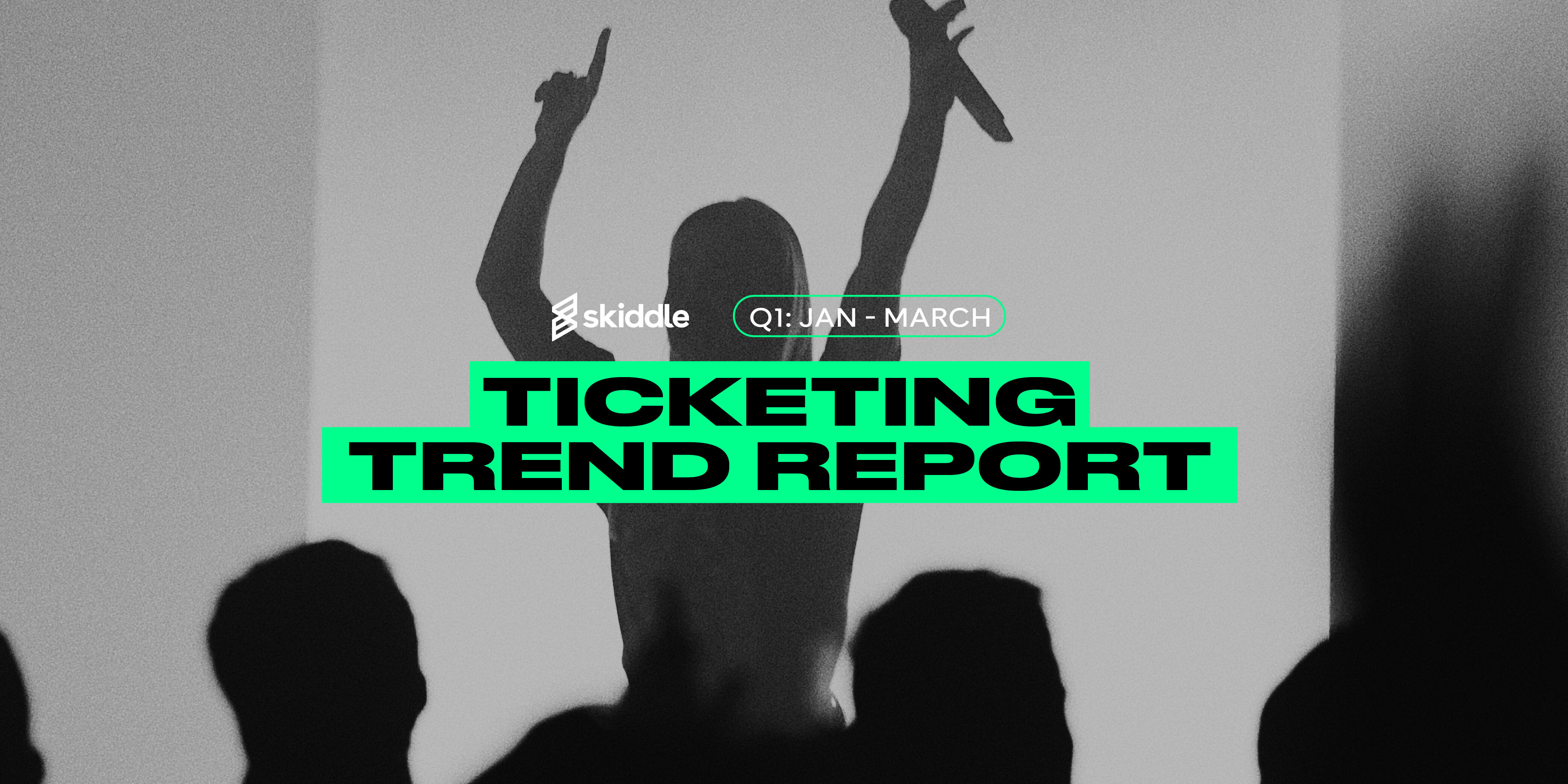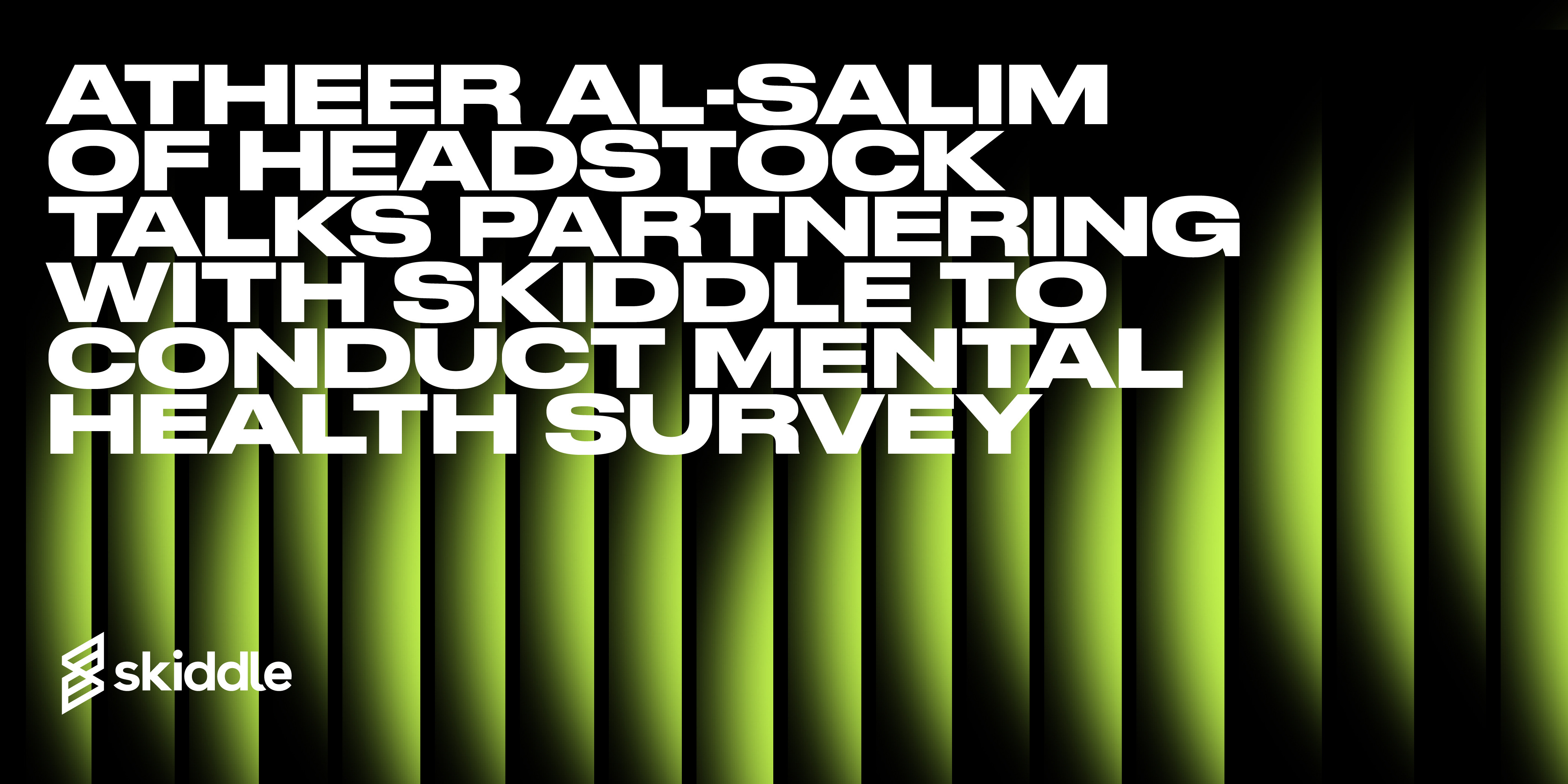- Behind the Scenes
How to… Set up discounted tickets for Black Friday & Cyber Monday
-
By Ryan Moss
- 17 Nov 2022
- 4 min read

Black Friday and Cyber Monday are holidays that originated in the United States. The former marks the Friday after Thanksgiving, while the latter was invented in the mid-noughties and based on shopping trends on the Monday immediately after Black Friday.
These two holidays have come into focus over the past few years in the U.K. It’s a time when retailers across the country offer discounts on products, and here at Skiddle, it’s no different.
Over on our website, we’ve launched our Black Friday ‘Inspire Me’ page, compiling all the best deals to our visitor base of four million people per month. If you’d like your event to be featured in our Inspire Me page, get in touch with your dedicated Account Manager or our Account Support team. You can also let us know on the Skiddle Promoter Twitter account, which can be found here.
Any Black Friday deals that you set up will be left to run over the weekend and on Cyber Monday.
In this article, we’ll be showing you how to set up discounted Black Friday & Cyber Monday tickets for your event in the Beta Promotion Centre.
Adding a ticket to a new event
If you haven’t set up your event yet, head to the ‘Events’ tab on the left-hand side of the Promotion Centre dashboard and click ‘Add New Event’. This will take you to the screen shown below.

Step four in the event adding process will bring you to the ‘Add Tickets’ section. Ideally, you’ll have already decided what type of offer or discount you are going to place on the ticket. For this article, we’re going to add a buy 2 get 1 free deal
Name the ticket, set the price and set the allocation. We’ve set the price of our ticket to £7.67 with an allocation of 25.

Adding a ticket to an existing event
If you want to add a ticket to an existing event, head to the ‘View All Events’ tab on the left-hand side of the Promotion Centre dashboard. From here, you’ll be taken to a screen which shows all the events you’ve listed.

Click on the event, and head to ‘Manage Tickets’ in the left-hand side of the screen. You’ll be taken to a screen where you can add tickets to the event you’ve clicked on.

The process is the same as what we covered before, it’s just from a different pathway. We’ve added a Cyber Monday ticket to our test event with a 25% discount.

Got a question you need an answer to? Give us a call on 03333010301 or ask us a question over on the Skiddle Promoter Twitter account by clicking or tapping on the button below. Alternatively, you can also find a list of our most frequently asked questions over at https://help.promotioncentre.co.uk/