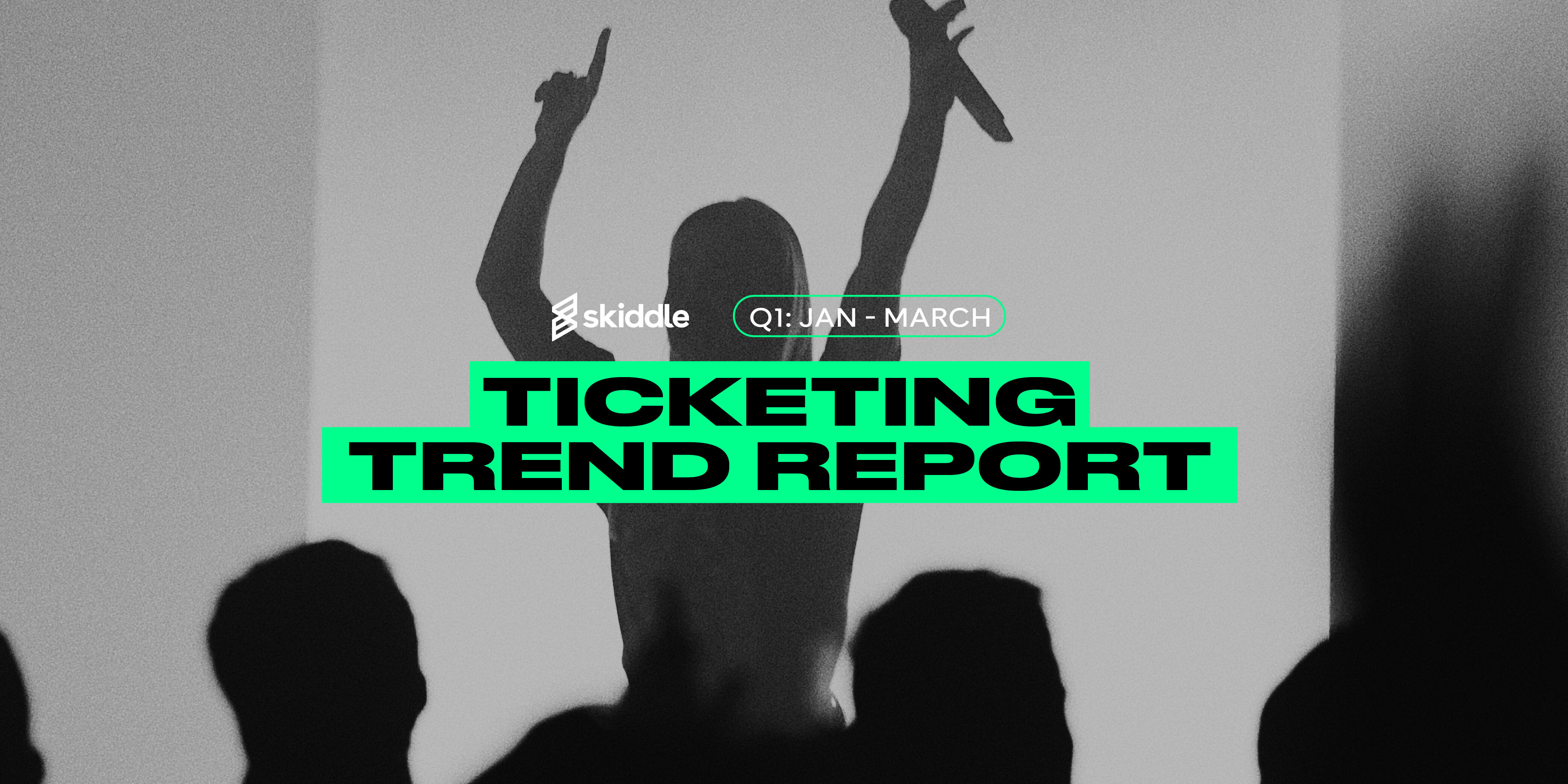- Event Promotion Tips
Brand and Artist Alerts Explained
-
By Ryan Moss
- 20 Sep 2023
- 5 min read

Looking for a stress-free way to let potential attendees know about your latest event?
Brand Alerts and Artist Alerts can help you.
They’re alerts about your latest event, sent to anyone following your brand on the Skiddle App.
We’ll get into the marketing benefits of Brand and Artist Alerts further down. But before that, let’s look at the things you need for your event to be eligible for this feature.
Brand Alerts – What do I need to know?
First up? Your brand needs to be locked down so only you can add events to it. This will stop other promoters from tagging their event to your brand and taking advantage of the follower base your Skiddle brand page has built up.
To do this, head to the Beta Promotion Centre, click ‘Promote’, head to ‘My Brands’ and click ‘Settings’.
Your event must be live, available for the public to view and start after your brand has been locked.
Those are the parameters. Once you’ve met them, you’ll be all set to have alerts go out to your brand’s followers. We’ll send one alert per 48 hours. So, the first alert will go out, and any tagged events will still be eligible for alerts, but they’ll go out 48 hours later.
If you’re tagging multiple events to a brand, we’ll wait 60 minutes after the last event is tagged. This is so your followers get alerts in one go rather than lots of separate ones.
Click here to learn how to set up a brand. An alert for your event could be the difference maker when looking to sell out.
What about Artist Alerts?
Artist alerts are a little bit different. Instead of the alert being sent to people who follow your brand, they’ll be sent based on a customer’s tracking preferences.
So, a customer may set up their preferences to let them know about any forthcoming techno DJs playing in their area. They may get a push notification or an alert via browser or email.

With Artist Alerts, you’ll need to tag the people playing at your event. If you’re promoting a Robbie Williams tribute event, you can’t tag the real Robbie Williams. The alert will be sent out 10 minutes after you tag the artist playing in your event.
We limit Artist Alerts to one notification per user per event. If you’re staggering your line-up announcement, the customer will receive a notification about the artist that best matches their tracking preferences.
Want to find out more about Artist Alerts? Click here for our FAQ.
How can the two help me with promoting an event?
Marketing-wise, alerts are a great way to attract returning customers. Everyone who buys a ticket to an event that’s tagged to a brand is automatically signed up to follow that brand. So, there’s a degree of familiarity with the people who’ll be getting the alerts. It can serve as a reminder to them of your event.
But it’s not just returning customers you can target. Make a social media post encouraging people to follow your brand on Skiddle and let them know they can receive alerts so they won’t miss an event.
With a feature like this, you’re mitigating some of the pitfalls of social media. Don’t get us wrong, social media is a vital tool, but your event can get lost in among the algorithm. By encouraging people to follow your brand and using alerts, you can make sure you speak directly to your target audience.
Our Brand Alerts go out quickly, too. We can get through your brand’s follower list in around five minutes, whereas some platforms can take between 30 to 60 minutes.

Got a question you need an answer to? Give us a call on 03333010301 or ask us a question over on the Skiddle Promoter Twitter account by clicking or tapping on the button below. Alternatively, you can also find a list of our most frequently asked questions over at https://help.promotioncentre.co.uk/