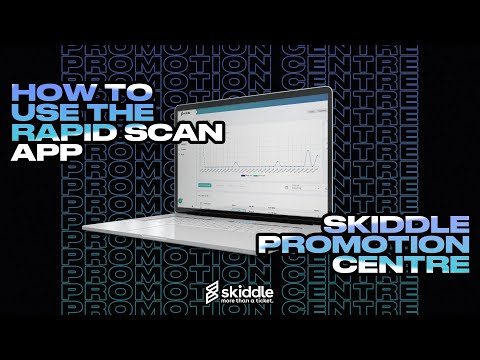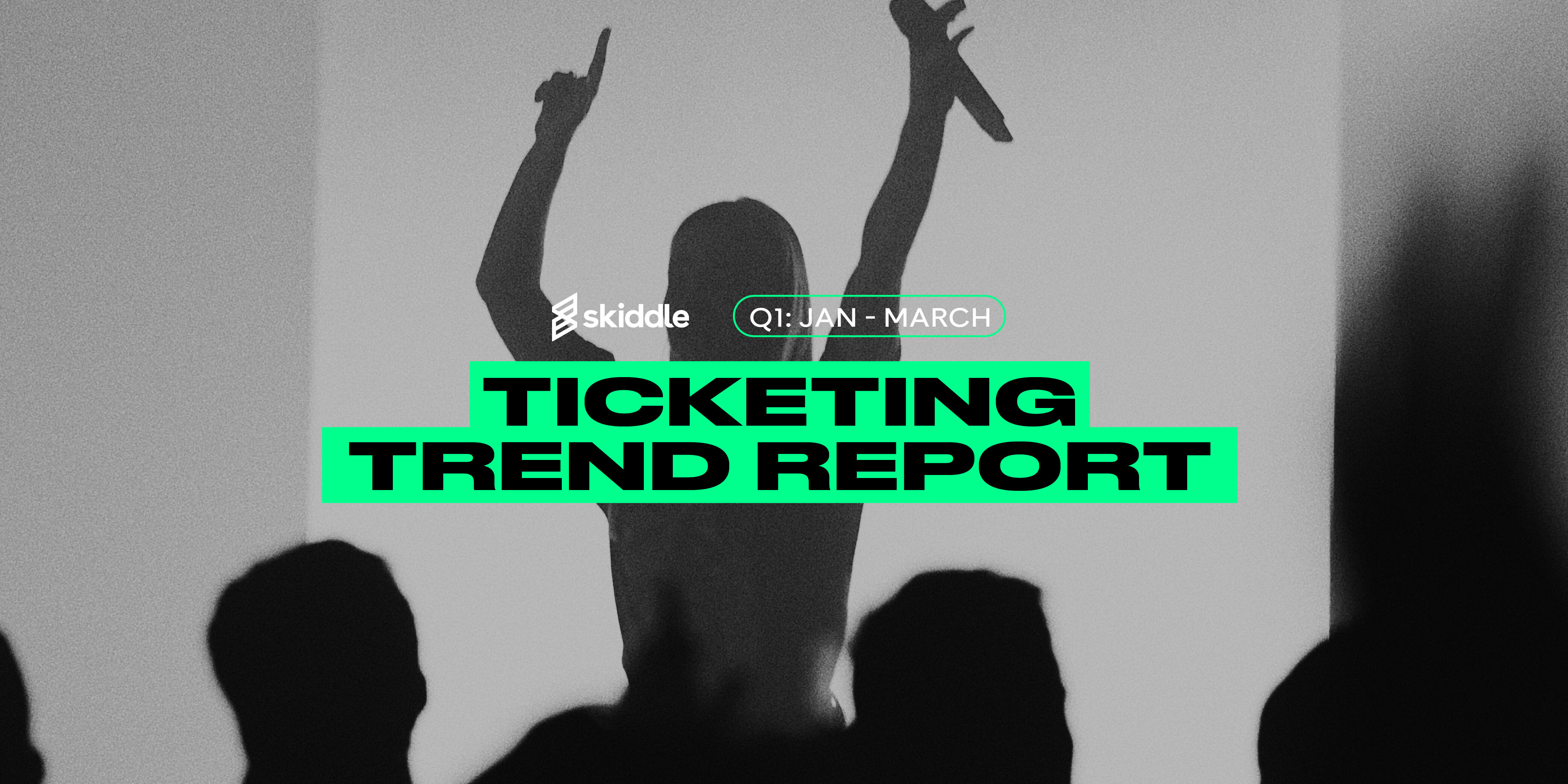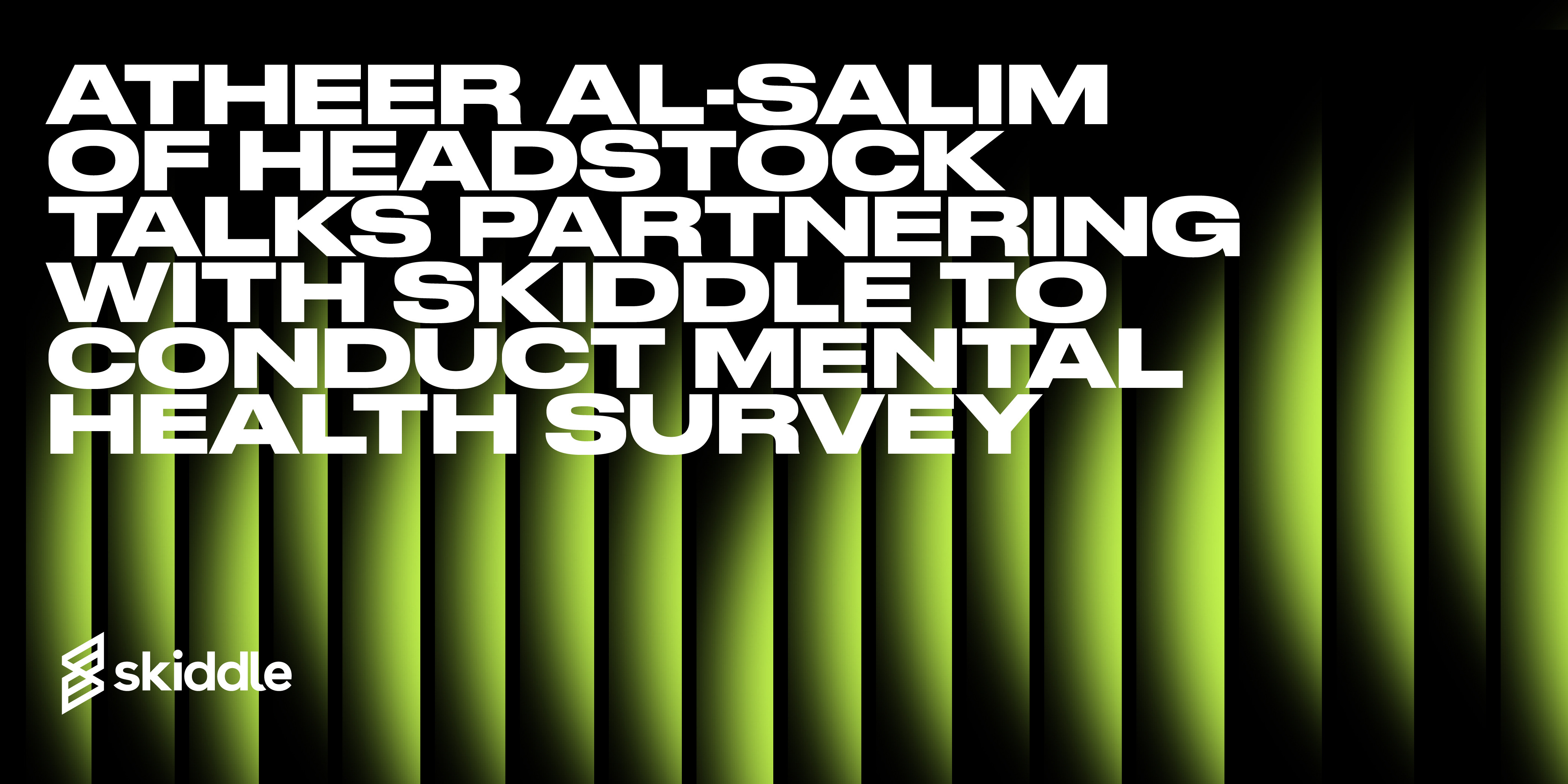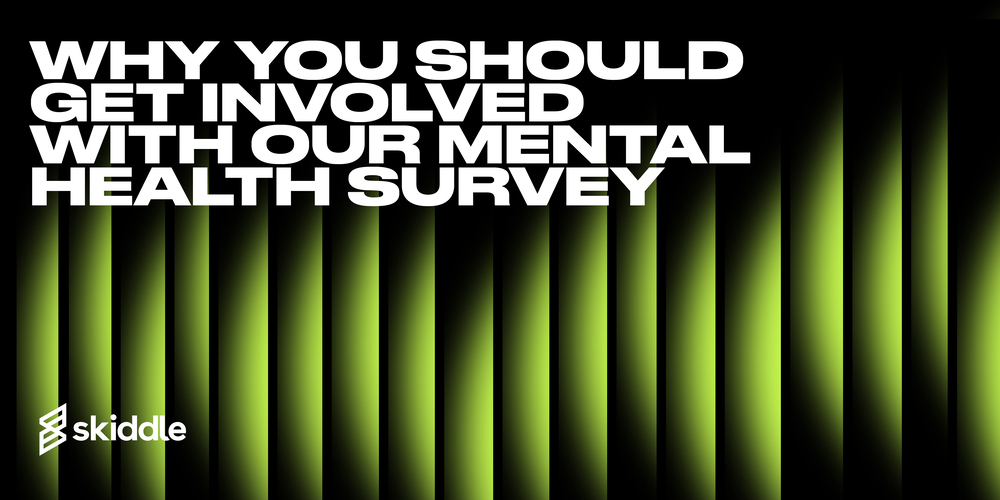- Event Promotion Tips
Skiddle’s FREE Easter Event Checklist
-
By Ryan Moss
- 21 Mar 2024
- 1 min read

Easter is on its way and with it comes a bank holiday, a time when people up and down the country will be looking to let their hair down and celebrate at an event.
If you haven’t yet listed your event, now is the time. After all, the event that people choose to let their hair down at could be yours, and you’d be taking advantage of those all-important ticket sales.
To ensure you’re all set for the big weekend, we’ve put together a checklist of the Skiddle features you need over Easter. Use it as a guide and return to it once you’ve listed your event. If you’ve already listed your event with us, have a quick look over our checklist and make sure you haven’t missed anything.
Scroll down and discover more.
Pay attention to your short & long descriptions
Short and long descriptions are invaluable. Essentially, they let people know what to expect at your event.
After the event name, the short description is the first thing customers will read about your event. So, use it as a hook. Add things like event genre, headliner and venue to encourage clicks to your listing.
Your long description is where you can expand on your event. Use it to let customers know what the event is about and who the acts on the bill are. After all, it can be hard for people to gauge interest in an event if there is no information, so try to give as much detail as you can.
Use the correct images
A high-quality event image will make your event stand out to customers.
This means no event flyers, no images with lots of text and no pixelated images. Event images with lots of text can be flagged by our system, leading to your listing not showing on our website when customers search.
So, ensure your images are high-resolution with 20% or less text. Our guide below gives examples of best practices when it comes to event images.
Tag your artists
If you’ve got well-known performers appearing at your event, ensure you’ve tagged them in your listing.
Once you tag an artist on your listings, customers who follow that artist on Skiddle will receive an alert via text, email or browser notification.
You can also tag the genres that will be heard at your event, giving customers an even greater idea of what to expect if they buy tickets.
Combat no-shows by enabling Re:Sell
No matter how high the demand is for your event, life can get in the way sometimes.
Attendees make a purchase, only to realise that they’ve double booked and their distant auntie is expecting them at an all-day family event.
So, make sure you’ve enabled Re:Sell for your event. It lets your attendees sell their tickets on an official platform, and because we’re the official platform, we can verify the validity of the tickets.
Plus, if you’ve sold out, Re:Sell can combat no-shows by making sure the person who can’t go can pass on their tickets to someone else.
No one gets scammed, everyone gets a fair chance at tickets and you don’t miss out on that sweet, sweet remittance.
Hit the link below to discover more.
Enable Waiting List
Remember Re:Sell?
Well, the tickets sold by customers who can’t attend your event are issued via Waiting List. Once your event sells out, potential attendees can add themselves to the list and we’ll notify them once tickets are available.
Your customers get a 20-minute window to grab their tickets, and alerts are sent via SMS, push notification and email. It eliminates customer questions about tickets, as you can tell them to sign up for Waiting List.
Plus, you’ll be limiting touts. Customers who want a ticket won’t be paying over the odds. So everyone’s happy.
Don’t let customers miss out on tickets this Easter. Hit the button below to discover more about Waiting List.

Download the RapidScan app and make entry a breeze
RapidScan is going to make your life a breeze.
It lets you scan one ticket per second, meaning you can get people through the door as quickly as possible.
Plus, you’ll be able to manage queues, combat fraud with validity checks and receive information in real-time on entry statistics. Want to know something even better? It’s free. Download it from the iOS & Android store and use it at your Easter event.
Already downloaded RapidScan? Watch the video below for a visual primer on how to get to grips with the app. It’s a great way to manage a pain point without breaking the bank.
Give customers flexibility and enable Cool:Off
Have you enabled Cool:Off?
It’s a feature that gives customers a window between 72 hours and 28 days (our recommended default is 72 hours) to cancel their order, no questions asked.
It’ll give your customers flexibility. And with flexibility comes security. When we ran tests, our stats showed offering the service boosted ticket sales by up to 22%. For the events Cool:Off was enabled, less than 0.5% of customers claimed a refund.
This flexibility can encourage people to buy. They’ve got the peace of mind that if they need to cancel, they won’t be left out of pocket.
Think of it as a safety net. Plus, the window is available up to a week before your event, so your last week sales are protected.
PayPal Pay in 3
If the price of your ticket is over £30, your customers will be eligible to spread the cost of their tickets into three interest-free, manageable payments.
Spontaneous and last-minute sales can be the difference between selling out or not. So, keeping your marketing going until the end of the sales cycle and generating as many sales as possible is crucial.
With PayPal Pay In 3, you won’t have to wait for the instalments to be paid in full before you get the remittance. Customers can use the feature to buy a ticket to your Easter Bank Holiday event the day before the event is set to take place.
Make your events more affordable and accessible this Easter with PayPal Pay in 3 at checkout.
Got a question you need an answer to?
Give us a call on 03333010301 or ask us a question over on the Skiddle Promoter Twitter account by clicking or tapping on the button below. Alternatively, you can also find a list of our most frequently asked questions over at https://help.promotioncentre.co.uk