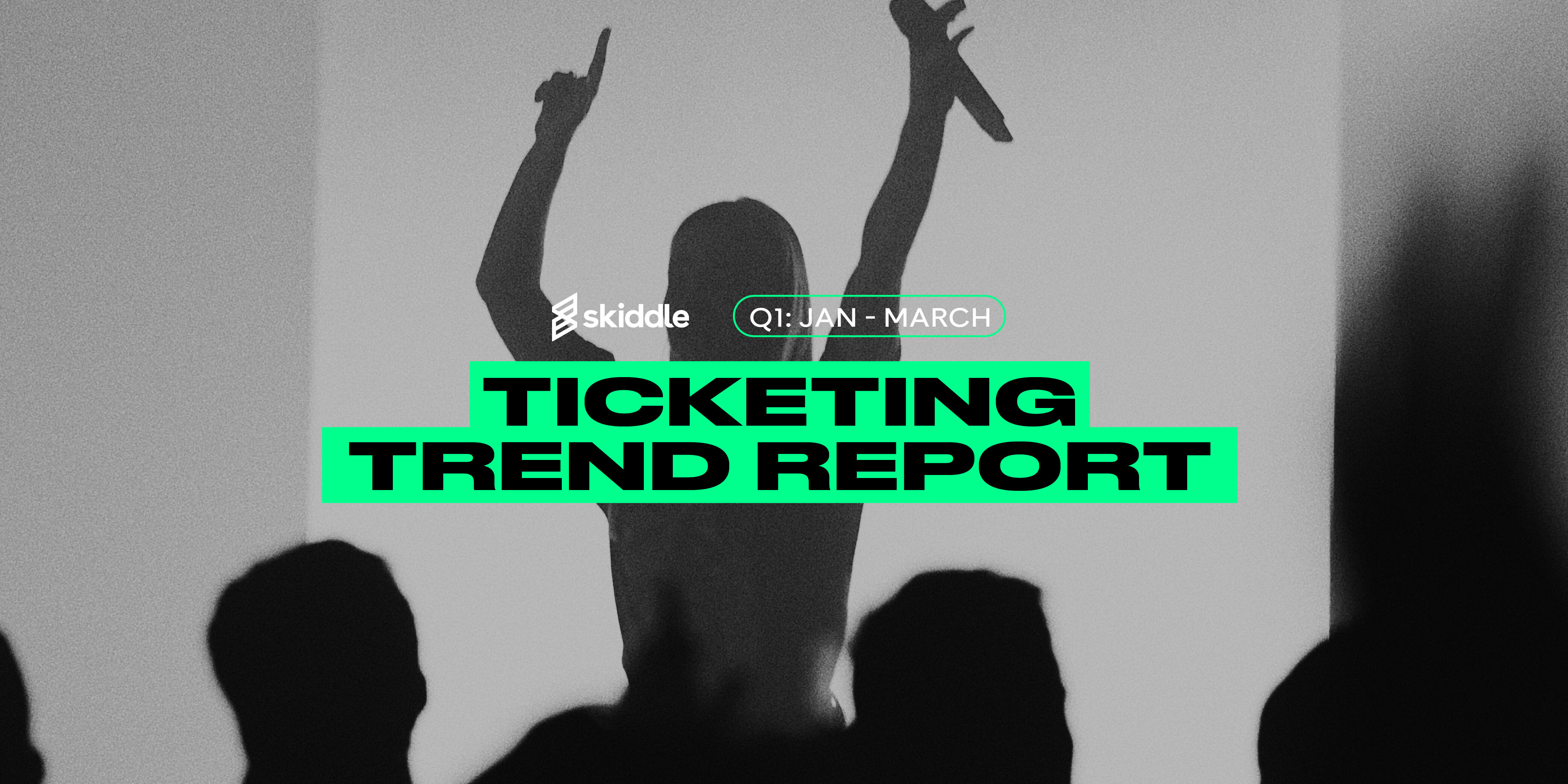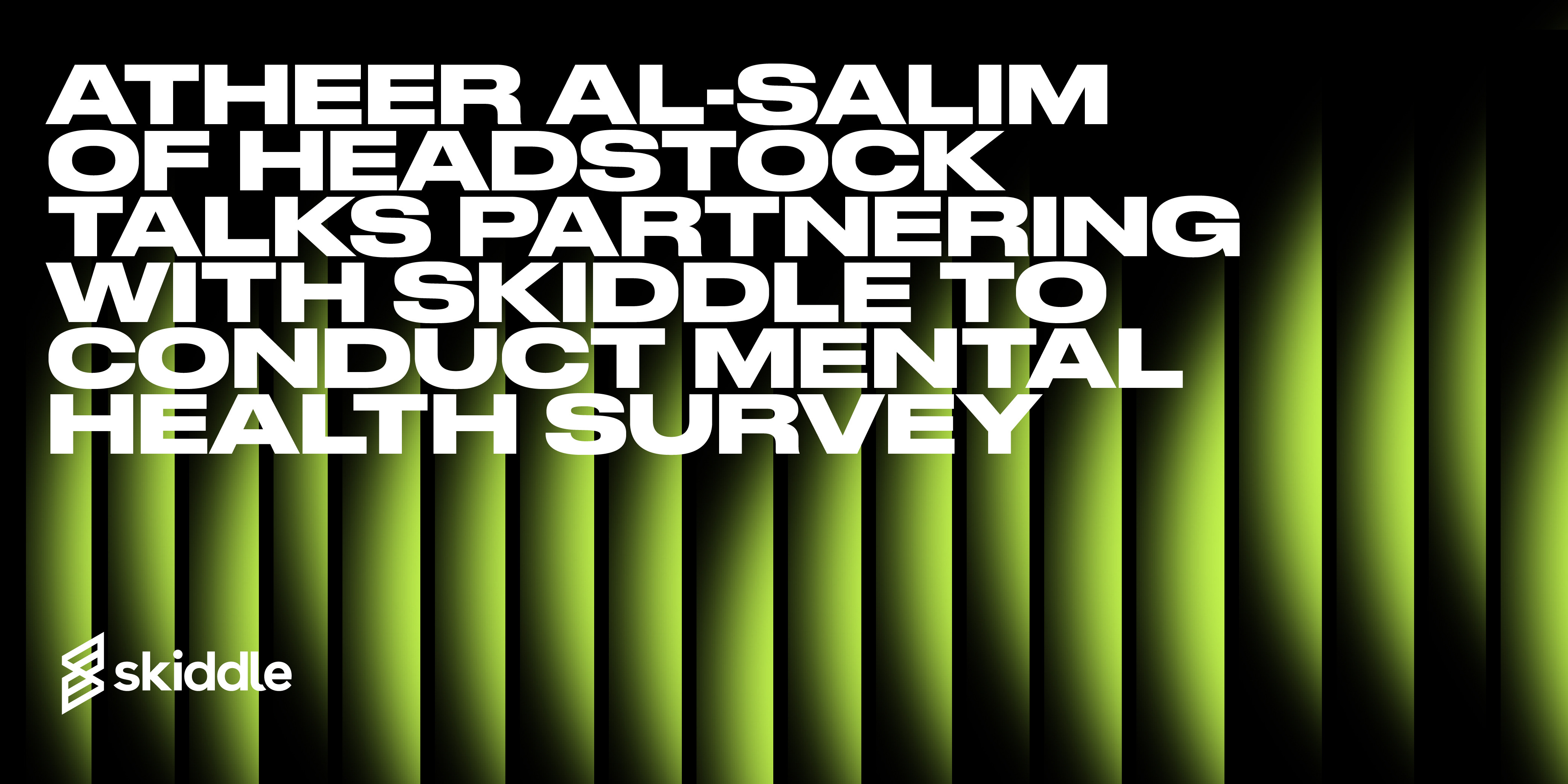- Event Promotion Tips
GA4 Explained: The latest Google Analytics update and how it could affect you
-
By Ryan Moss
- 14 Jun 2023
- 5 min read

GA4, the latest iteration of the free website tracking software from tech giants Google, marks the fourth major update of the Google Analytics platform since its launch back in 2005. Ahead of the from shift from Universal Analytics or UA at the beginning of next month, we take an in depth look at the upcoming changes about to be introduced, answer some of your FAQs, and explain what the update could mean for you in terms of reporting on data and traffic.
What is GA4?
GA4, short for Google Analytics 4, represents the most recent iteration of Google’s web analytics platform. It serves as an upgraded and advanced version of its predecessor, Universal Analytics (UA).
GA4 introduces numerous enhancements and features, such as a user-centric approach to data analysis and improved cross-device tracking. Leveraging machine learning technology, the new update provides deeper insights into user behaviour, customer journeys, and conversion paths. It also offers updated event tracking and measurement capabilities, empowering businesses to gain comprehensive insights into their online presence and make informed, data-driven decisions for optimising websites or mobile apps.
What is the difference between GA4 and UA?
GA4 offers several new features and improvements, including a more user-centric approach to data analysis and enhanced cross-device tracking capabilities. It incorporates machine learning technology to provide deeper insights into user behaviour, customer journeys, and conversion paths.
The main difference between Google Analytics 4 (GA4) and Universal Analytics (UA) lies in their underlying frameworks and data models.
- Data Model: GA4 introduces an event-based data model, where events are the central unit of measurement. In contrast, UA uses a session-based model, where sessions are the primary unit of measurement.
- User-Centric Focus: GA4 places a stronger emphasis on individual users rather than sessions.
- Enhanced Cross-Device Tracking: GA4 offers improved cross-device tracking capabilities, enabling businesses to gain a better understanding of how users engage with their content across multiple devices.
- Machine Learning Integration: GA4 incorporates machine learning technology to provide more advanced insights and predictive analytics.
- Reporting Interface: The reporting interface and data visualisation in GA4 have been redesigned. Below is an example:
How do I know if I’m on UA or GA4?
It’s easy to spot whether you’re still using UA or you’ve updated already to GA4. When logging into your Google Analytics account, you’ll notice changes have been made to the way your account looks.
The old UA sidebar looks like this:
Whilst the new GA4 sidebar looks like this:
There are also some alternative methods you can use to check whether you are in fact already using GA4. These include inspecting any tracking code already in use for the new gtag configuration, i.e. gtag(‘config’, ‘G-1223II456Z’), or by looking at the types of tag being employed in Google Tag Manager, if Google Analytics has been installed via the Tag Manager platform.
When is the deadline to switch over to GA4?
The deadline for switching from UA to GA4 is Saturday 1st July 2023.
How do I switch over from UA to GA4?
When you log into your Google Analytics (UA) account, you should be presented with a warning prompt, situated at the top of your screen (see below).
Click on the “Begin Migration” button and follow the step by step instructions to switch over. Alternatively, Google has created a beginners guide to walk you through the steps of migration which can be found at here.
What happens if I don’t switch?
Failure to switch from UA to GA4 before the deadline will mean your ability to track data, such as user sessions on your website, will no longer be available. To ensure you’re able to report on those all important key metrics, it’s crucial that you complete the full migration before the end of June.
Can I still access my UA data when the switch happens?
Yes, you will still be able to access any historic data in your UA account. However, UA will not track any new data post Saturday 1st July, instead handing that responsibility to its newer and more superior replacement, GA4.
Got a question you need an answer to? Give us a call on 03333010301 or ask us a question over on the Skiddle Promoter Twitter account by clicking or tapping on the button below. Alternatively, you can also find a list of our most frequently asked questions over at https://help.promotioncentre.co.uk/