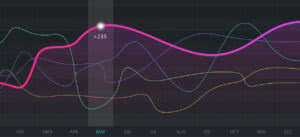How attached are your attendees to their phones?
Let me tell you…
Over 2 billion people now own a smart phone, including 42.4 million in the UK (that’s more than 1 smartphone for every single UK adult of working age).
Globally there are now more mobile users than desktop, and they’re also spending more time on them than ever – averaging 3 hours per day.
Oh, and an average user will touch their smartphone a staggering 2,617 times per day.
So we’re attached – quite literally – to our smartphones, which means having a mobile ticketing strategy is incredibly important to your events.
In fact if you don’t have one, you’re ignoring the single most important, heavily used device in your attendee’s lives – and that’s a big mistake!
Now let’s look at the four key elements to making your mobile ticketing strategy successful.
Mobile Promotion
The chances are, whether you intend to or not, you’re promoting your event to people via mobile. In fact 3 of the most important marketing channels available to you – social media, email and SEO – are now dominated by mobile.
For example, over 75% of Facebook’s considerable advertising revenue was generated from mobile…not surprising given that nearly 80% of social media time is now spent on mobile devices.
On email, the stats are almost as skewed towards smartphones, with 55% of email now opened on a mobile device, and 75% of Gmail’s 900 million plus users accessing their accounts on mobile.
Finally, search is no less mobile-focused now, with nearly 60% of the 1.2 trillion searches that take place per year on Google being from a smartphone.
All this means that if you’re promoting your event using email and social media, or your users find your event on Google, it’s highly likely that they will be on a mobile device…so when they click a link, the first impression they will get of your event is on a mobile screen.
The big question is – how does it look?
Is it fully mobile optimised, or do they have to pinch and swipe to see the key details?
Does it load it quickly? Is the key information ordered correctly so it’s immediately viewable at the top?
These are important questions, because research shows that just a 1 second delay decreases customer satisfaction by about 16%, and 40% of online shoppers abandon a website that takes more than 3 seconds to load.
If you’re spending time and money on promoting your event on social media, email and SEO, but your event website isn’t 100% mobile optimised, you could be wasting a lot of time and money.
Mobile Conversion
Following on directly from above, you could be wasting your time and money if your mobile conversion rate is poor.
And again, the statistics suggest that overall, mobile conversions aren’t great, averaging 3.05% versus 5.39% on desktop.
But if you get it right, then you could be laughing all the way to the bank, with mobile optimised sites seeing a huge 160% lift in conversions.
How do you achieve this? There are a few ways, so double-check with your ticketing provider if their mobile ticketing process is truly mobile-friendly.
Firstly, don’t require users to sign up for an account before they buy their tickets. This is because required account logins cause 23% of shoppers not to complete their purchase. Can you imagine how losing nearly a quarter of your ticket sales could impact revenues, just because you’re asking them to sign up for an account?
Secondly, remove how many steps it takes them to purchase their tickets. We’ve found that 10% of interested ticket buyers will drop out before finishing their purchase for every additional field required in the purchase form.
That’s why Eventbrite has no more than 3-4 steps for even the most complicated events, while other ticketing websites have 8-10.
Thirdly, keep your call to action clear at all times. On mobile and desktop, the ‘Buy Tickets’ button should be clearly visible even when people scroll further down the page, otherwise you could lose them before they’ve had the chance to hit ‘buy’.
Last but certainly not least, because speed is so important to all internet users, but particularly those on mobile, the entire checkout process should be completed on a single page, to minimise page load delays.
The best tip we can give you to find out how well optimised your checkout process is for mobiles, is to take the time to go through the whole thing yourself. Before you launch your site live, take the time to buy a ticket, and just see how smooth and easy the transaction is.
Mobile Onsite
Assuming you’ve now managed to sell out your event (with probably 50% or more of sales coming from a mobile), wouldn’t it make sense to allow your attendees to turn up and check-in just using their mobiles too?
Of course it would!
That’s why attendees should be able to easily access their tickets on their smartphones, (or event smart watches), and these mobile tickets should be scannable with the same technology you’re using for paper tickets (you don’t want to be swapping over scanners or devices all the time.)
This should really reduce your queue times, giving everyone a better first-impression of your event than being greeted by a huge line as you struggle to check people in using just paper based tickets.
Of course you’ll also want support for on-site digital ticket sales that you can easily track. Eventbrite enables on-site sales from anywhere in your event, via smartphones (cell-based connectivity) and iPads (WiFi).
And then if you’re running a larger event with multiple entrances (or gates), it’s really handy to know if there are any queues building up, where traffic is overwhelming some staff while others are waiting with almost nothing to do. This is where the Eventbrite Organiser app really steps up, providing you with real-time gate counts, so you can quickly identify gates that have bottlenecks.
Mobile Management
Last but certainly not least, another crucial element to your mobile ticketing strategy is about you.
We’ve focused a lot on how important mobile and mobile ticketing is to your attendees, but you’re no doubt just as attached to your smartphone as the other tens of millions of UK adults.
So it makes sense that you’re able to create and manage events on the fly, direct from your phone.
And of course with Eventbrite, you can.
Our app allows you to make changes to all the major parts of your event—your tickets, listing information, and images and media on your event page.
Seeing a ton of traffic from email marketing? Make more tickets available on the go and capture that demand. Getting calls from a frustrated sponsor about a mistake in their info? Update copy in real-time, and see the changes reflected on your web and mobile listings.
Or if you’ve suddenly had a flash of inspiration for a new event, you can just open up the app and create your event from start to finish on mobile, without having to wait until you’re back at your desk.
In conclusion
If you don’t have a mobile ticketing strategy, you could easily be losing 50% of your ticket sales, wasting your promotional budget and making life more difficult for yourself.
If you’re not yet an Eventbrite organiser, consider how your existing provider stacks up, and if it delivers on all 4 of the foundations for a strong mobile ticketing solution.
If you think it could be stronger, why not contact us to learn more about how we can help transform your event with the most complete mobile ticketing solution available?