Related Posts
Tags
Audio Checklist for Hybrid Events
How wonderful would it be to attend a virtual or hybrid event without someone saying, “Can you hear me now?”.
Audio is one of those critical elements that attendees don’t pay attention to until it doesn’t work. So when you’re organizing a hybrid or virtual meeting, it needs to be one of your top priorities.
First things first, let’s clear up exactly what is a hybrid event?
The Hybrid Event Set Up
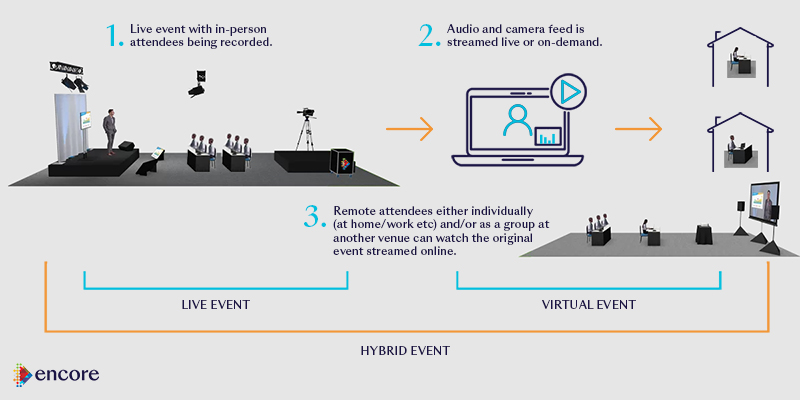
Hybrid events are a mix of both live and virtual events. Take your live event, complete with an in-person audience, content, and more, and you add a virtual component to it so more attendees can participate and engage with your event, no matter where they are in the world. They can be watching the stream by themselves in their own home or office, or as part of a group in a venue in another location.
Now that we’re clear on what a makes up a hybrid event, let’s understand the process for working out the best audio solution for your event.
Questions to ask your event stakeholders
Start with the end goal in mind – what are you wanting your end event to look like. Understanding what you’re trying to achieve and what the parameters of the event are will help determine the brief for your event production partner. Gather all the relevant information by asking your key stakeholders and event team the following questions:
1. Does the presenter need to be seen on video or are we broadcasting audio only?
2. Will only the presenter audio need to be sent to the offsite attendees? Or will there be discussion and/or Q&A that also needs to be heard? Will that discussion/Q&A be with in-room participants or remote viewers, or both?
3. Will the speakers be connecting to the event remotely? Will they need to be heard by participants meeting onsite? Or are they only connecting to other remote participants?
4. Will participants joining remotely need to be heard by in-room participants?
5. Will participants attending the event in person need sound reinforcement to help them hear each other in the space?
The right audio for your event scenario
Small collaborative meeting.
If you’re hosting a small meeting where the in-room team can hear each other and they only need to be able to hear the virtual participants, the cameras and microphones built into participant laptops may not be sufficient. If you want a more professional look and feel, consider using an all-in-one camera that has a built-in microphone and speaker. These “smart” devices can swivel to capture the in-room speaker for the remote viewing audience while providing superior sound quality for the in-room guests.
Mid-size collaborative meeting.
With a larger room, in-room attendees may need amplification so that they can hear each other speak as well as hear the remote participants. This requires microphones that can capture each in-room participants’ voice and broadcast it through loudspeakers in the physical space. Consider using external microphones and loudspeakers.
Dedicated presenter.
If the meeting is more presentation-oriented, then you may only have to focus on amplifying the presenter, with options that can facilitate group discussion and Q&A. The best solution for this set-up is to secure a dedicated microphone for the presenter(s) and in-room loudspeakers. Consider employing additional wireless handheld microphones to capture impromptu comments or questions that might arise to ensure all in-person and virtual attendees can hear.
A note on Microphones
When possible use wireless lavs as they appear better on camera and there is less chance of shifting the microphone which creates ambient noise for the viewer. Also, having an audio operator watching who is speaking will help cut down on a mic accidentally being left on – which your hybrid audience will hear right away.
If you will have Q&A from the audience, rather than having to run around with wireless microphones, consider using a Question or Voting feature in an event platform. Encore’s Chime platforms allow all participants both in-person and online to submit questions for moderation before going live on screen. There is nothing more frustrating for a remote audience than knowing a question was asked, but only hearing the answer and not the question. So no only is everything there on screen, it’s a great way to get all participants actively engaging with the event.
Get the best audio with the hybrid event experts
Now that you’ve defined your goals and considered the different scenarios, work with a dedicated event production partner to decide on which audio technology is best to keep your audience not only connected, but engaged.
Encore are the trusted experts in designing successful hybrid events. Whether your audience is local, national, international or a mixture of both, Encore has the technology and expertise to design the best solution for your hybrid event. With the largest range of solutions offered by a single provider we are your convenient nd reliable one-stop-shop.
Head over to our Hybrid+ solutions page to learn more.





Comments