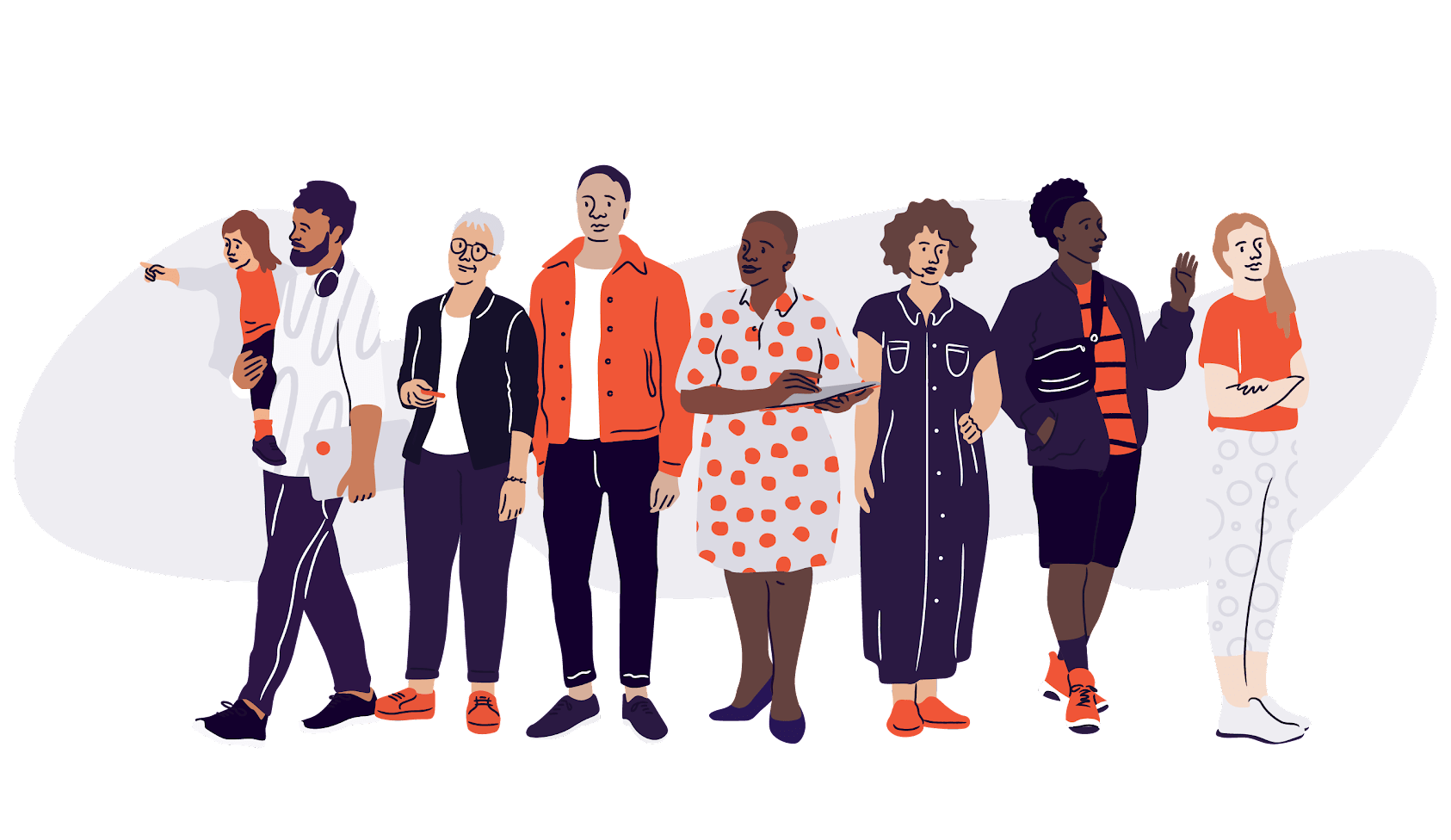To stand out in an event-goer’s Facebook or Instagram feed, your event ads should be concise and compelling. You need to build the story around your event – all in one snappy sentence and an eye-catching image. But when you’re hosting multiple events a month, you don’t always have time to start from scratch.
Instead, use these free social media ad copy templates written by the experts at Eventbrite. Eventbrite Boost is our automated social marketing platform for events, which helps you drive those all-important ticket sales. Just fill in the blanks with your event details, match the copy to the most effective visual, and start selling. As if that weren’t enough, this article also contains Pro Tips on how to do social media ads and use these social media ad copy examples most effectively.
The basics of social media ad copy for your event
For those who haven’t created social media ad copy before, let’s start with the basics.
What is social media copy?
Put simply, social media copy is the words you use in social media campaigns. It usually consists of short and snappy slogans or calls to action that compel readers to want to learn more about your brand and/or event or engage with the content you post on different channels.
If you use social media (we’re guessing you do!) then you’ll have already seen it. Event creators use social media ad copy in the form of sponsored posts, tweets, or ads that blend seamlessly into regular newsfeeds and encourage clicks and converted leads.
How effective are social media ads?
Social media ads on platforms like TikTok, YouTube, Facebook, Instagram, and Snapchat can be hugely effective, especially for tickets and event registrations. In fact, social media drives nearly 25% of views to ticketing pages and 80% of people who see something advertised on social media end up purchasing that very thing, even if not immediately. With stats like those, event creators can’t afford not to use social media ads to promote their events.
How to place ads on social media
For those unfamiliar with the process, placing ads on social media involves three key steps before launch: identifying your target audience, experimenting with content, and using analytics to prioritise social marketing.
The first step has never been easier now that creators can use game-changer tools such as Eventbrite Boost. Boost can narrow who you target – by interests, age, gender, and behaviour – based on your attendee profile. It redirects your budget to the ads driving the highest results. Lookalike targeting then allows you to reach like-minded people, who are most likely to attend your event, and expand the number of people in your targeted segment.
The experimental phase comes during your first few weeks of running paid ads. Try posting different forms of content (including images and videos) on each social network, and take note of what works where. For example, you might find that your Facebook followers crave more substance than what your 140-word character limit on Twitter allows.
Lastly, get scientific about social media. With the right data, you can quantify your impact on each social network to ensure your budget is spent wisely. By using Eventbrite Boost, all that data is at the ready, central to where you manage events. Between social media and your ticketing platform’s analytics, you can track exactly who is seeing, engaging, and buying.
How to create ads and write copy for social media
Before you start, we have some expert tips that you can build into your creative strategy to keep it focused and help you get better results from your social media copy. Follow these and you’ll have effective copy in no time.
Create goals
Give yourself small and achievable goals that you want to accomplish with each post. Perhaps you’d like to raise brand awareness? You can measure impact by looking at metrics like the increase in followers since your last post and the numbers of likes/clicks per post.
Get their attention
We’re not saying you have to create an air of mystery around your event (although in some cases that might be effective). You just have to make the readers or viewers of your ad curious enough to want to find out more about the event by getting their attention. For example, create intrigue by only telling half the story along with a CTA to find out more by visiting your event landing page.
Keep it short
We’ll keep this short and so should you. Make your ads eye-catching and your copy succinct and to the point. The average social media user’s attention span is only two seconds, so you don’t have long to get your message across.
Use visuals and copy together
Social media has always been a visual medium. This is especially true of photo-based platforms like Instagram. It’s therefore essential to create visually appealing ads by using photos and videos. Make sure the visuals and copy complement each other and tell a story together to make your event stand out and generate leads.
Cultivate engagement
Getting your viewers involved in promotion is a great idea, especially if your event is centred around an established community. Use CTAs that encourage users to do something in anticipation of your event, such as replying to one of your posts with user-generated content. Elicit comments from viewers about their favourite part of your event, or what they’re most looking forward to. This engages your audience and provides free third-party promotion. Recently, an example that has been pretty popular on social media is getting commenters to respond to a CTA with pictures, GIFs, or memes, for example: “Show us you’re a fan of X without telling us you’re a fan of X”.
Start conversations
People love to have their voices heard. Start conversations among followers by asking questions and for opinions on fun topics related to your event. However, make sure you’ve got someone on your team monitoring responses to ensure community guidelines are followed and only respectful responses stay up.
Free social media copy templates and examples
The following 51 social media copy templates and examples cover every phase of the ticket sales cycle. Whether it’s Facebook, Twitter, Snapchat, or Instagram ad copy examples you’re looking for, you’re bound to find something that fits your campaign perfectly.

1. Social media copy examples to drive awareness before tickets go on sale
Here’s a list of templates to use when raising awareness of your event before tickets go on sale so that you can make a splash when they do.
Some of the following examples will direct event-goers to your call to action, whether that’s marking themselves as “Interested” on your Facebook Event, checking out your event website, or subscribing to your email or Facebook Messenger pre-sale list for a reminder to buy or exclusive priority access.
Combine this copy with visual components to catch event-goers’ eyes, for example with a video compilation or photos from past events to inspire excitement.
1. Want to be the first to grab tickets to this year’s [Name of Event]? Sign up for our email list.
2. Save the date! [Name of Event] is back on [Date of Event].
3. You heard it here first: Set your calendars for [Date] to get your tickets to [Event Name].
4. Ready to [Dance Your Heart Out/Tap Into Your Inner Artist/Learn Everything You Need to Know]? Tickets on sale next week!
5. Dance and dine with us this [Month or Season of Event]! Tickets to [Name of Event] on sale soon.
6. [Name of Event] wouldn’t be the same without you! Sign up now to make sure you get tickets before they’re gone.
7. [Year], we’re ready for you! Join us this [Season of Event] at [Name of Venue or General Location].
8. Get ready, [Name of City or Place]! We’re coming to you in [Month or Year]. Sign up for our newsletter to make sure you don’t miss out.
9. Be the friend who always makes the best plans. Sign up now to be the first to hear about our next event.
10. We’re giving away two tickets to celebrate our upcoming event! To enter: Like this post! Share the lineup poster! Comment and tag us back!
Note: Take note of Facebook’s and Instagram’s contest rules before doing a giveaway.
Pro Tip
Don’t measure your campaign’s success on clicks
Especially when driving awareness at this stage, don’t just look at your ad clicks to measure effectiveness – look at reach, too. Our research shows that 85% of purchases actually come from views, not clicks. Those viewers may visit your Facebook or Instagram page and even your website before they convert and buy tickets later.

2. Copy to increase ticket sales and registrations around your onsale launch
In this section, you’ll find the best social media copy template for when you’ve just published your event page and ticket sales have launched. This is the key copy that encourages future attendees to buy tickets or register for your event, so it’s important to get this stage right. Like in the examples used in the last section, these ideas also work well with visuals, such as video compilations or photos from past events.
11. The moment you’ve been waiting for is here… tickets now on sale for [Name of Event].
12. This could be you on [Date of Event]! Tickets now on sale for [Name of Event].
13. Feeling the buzz? Find out what [Event Name] is all about and get your ticket now.
14. Who’s ready to do this again? [Year/Month] tickets are on sale now!
15. Calling all [Type of Audience You Are Wooing – Indie Music Lovers, Leaders, Athletes, etc.]. Tickets are now on sale for [Name of Event]!
16. Registration is now open for [Name of Event]! Register today for the [Hottest, Smartest, Most Fun] event of the season.
17. Get ready to [Action Statement That Pertains to Your Event: Dance Your Face Off, Learn From the Smartest People In The Business, Eat All The Best Things…] The [XX]th annual [Name of Event] is back. Come visit [Location] – buy your tickets now!
18. Join [Describe Types of Performers, Speakers, or Experts] and enjoy [Highlight Something Else Attendees Can Do At Your Event] at [Name of Event]! Tickets on sale now.
19. [Verb], [Verb], and [Verb] at [Name of Event] this [Year or Month]! Tickets now available for #[Event Hashtag].
20. Ready to tick off a bucket list item? Tickets now on sale for [Name of Event].
Pro Tip
Make it easy for fans to buy
In the examples above, most ads link to your event ticketing page. But if you create your event on Eventbrite and publish it on Facebook, fans can automatically buy tickets right from their mobile Facebook app. This way, they don’t even have to leave the app to buy once they click on your ad.

3. Ad copy templates that use your lineup to turn “Interested” guests into “Going”
You’ve just announced your speakers, performers, artists, or food and drink lineup for your event – now it’s time to generate some buzz! Use the following templates with photos or videos of your lineup to let ticketholders know what’s in store for them and catch the attention of would-be purchasers. Again, you’re directing event-goers to buy tickets or register, so make it eye-catching and persuasive.
21. The lineup is here. Grab your tickets now to see [Headlining Performers].
22. We’re beyond excited to have [Name of Performer, Speaker, or Special Guest] back at [Event Name] this year. Register now.
23. Meet [Name of Performer, Speaker, or Special Guest]. They’re [A Short Summary About This Person’s Career or Accomplishments]. Grab your tickets today to see her live!
24. Just announced: [Name of Performer or Speaker] will join us at [Name of Event] on [Date of Event]!
25. This is a PSA: You’re in danger of missing [List Headlining Performers]. Tickets are going fast!
26. What could possibly make [Name of Event] even better? [Name of Special Guest, Micro-Event, or Type of Food]!
27. Love [Name of Performer, Speaker, or Hobby]? Don’t miss them at [Name of Event]. Grab tickets before they’re gone!
28. Happy Birthday, [Name of Well-Known Special Guest]! We can’t wait to celebrate with you at [Name of Event] on [Date of Event].
29. It’s official! We’re so honoured that [Name of Special Guest] is joining us again for [Name of Event].
30. Forget about the [Speakers/Performers/Bands]. We’re so pleased to announce the food lineup at [Name of Event]!
Pro Tip
Use video to show people what to expect at your event
Especially for first-time events or events without well-known talent, potential attendees don’t know what to expect. A video does more than a photo to give viewers a quick sense of what will happen and why they should buy. Creating this video is easier than you might assume. Use one of these five free event video examples to get started.

4. Social media ad ideas that create urgency with special offers and expiring options
These templates are best used when your ticket or registration prices are about to go up (i.e. an early-bird offer is about to expire), or you’re offering limited-time discounts to drive urgency. People who think they’re about to miss out on a deal are more likely to make an immediate purchase, so it’s up to you to let them know about it. Use photos and videos from your last event as well as some sort of countdown graphic to get viewers to buy tickets or register.
31. Buy your tickets now for a £50 discount off the GA price
32. Tickets are going, going… almost gone! Buy yours now.
33. The early bird catches the way better deal on tickets to [Event Name]. Buy yours before prices go up on [Date]!
34. We’ve extended our pre-sale! You’ve got 48 hours to take advantage of early bird tickets to [Name of Event].
35. Prices go up at midnight. Grab your early bird tickets to [Name of Event] before it’s too late!
36. Only 50 early bird tickets left! Grab yours before the price goes up.
37. Less than 24 hours remain to get the early bird price for [Name of Event] tickets!
38. Only [XX] VIP tickets left! Don’t miss your chance to [Name At Least One Perk of VIP Tickets] at [Name of Event].
39. Last [Month/Year]’s [Name of Event] sold out – don’t miss your chance to experience the magic!
40. Only [XX] tickets left to [Name of Event]. Get yours now!
Pro Tip
Always A/B test your ads
Every audience is different. Comparing the performance of various ads helps you hone and tweak your ad messaging over time. You can set up these tests manually, or use a platform like Eventbrite Boost that integrates with your Eventbrite account to automatically test ads and lean into your most successful campaigns.

5. Social media copywriting templates to grab last-minute decision-makers
It’s a week before the event, and you need to get those on-the-fence event-goers to commit – now. Use the following social media ad examples alongside a countdown or meme about spending Friday night at home, alone and bored! Fear of missing out (FOMO) is your friend in getting those last stragglers to buy tickets or register in order to sell out your event.
41. Last chance! There are only a few tickets left for [Name of Event].
42. Tickets are going, going… almost gone! Buy yours now.
43. The countdown is on: [X] days left until [Name of Event]. Do you have your tickets?
44. Surprise guest alert: Grab your tickets now and find out what [Celebrity Chef/Performer/Speaker] will be making an appearance.
45. Grab your tickets today, make all your friends jealous with your Instagram Stories tomorrow.
46. Trust us, we’re a better date idea than ‘Netflix and chill’. Get your tickets now.
47. Here’s to the [Storytellers/Thought Leaders/Music-Makers/Foodies]. Last chance to join us at [Name of Event].
48. [Name of Event] is right around the corner! Do you have your tickets yet?
49. It’s your last chance to grab tickets to [Event Name] – or sit at home with FOMO instead
50. Your options for this weekend: 1) Grab one of the last tickets to [Event Name] or 2) Stay home with FOMO. The choice is yours.
Pro Tip
One more ad for after the event
Your event has wrapped – and you’re ready to use the buzz to drive sales for the next one. Pair this template with your post-event recap video:
51. Don’t cry because it’s over – smile because we’ll be back in [X] days! Buy your tickets for next time now.
Grow your Community
Now that you’ve mastered how to create compelling and creative social media ad copy, you can put it to work in your next campaign. While you’re creating it, you’ll need a strategy to drive the most sales at the lowest cost.
Luckily, we have solutions so that you can make it easy on yourself. Use a ticketing or registration platform that integrates with ad automation platforms like Eventbrite Boost to plug in your copy and know that you’re driving ticket sales effectively. Put these social media copy templates into action by creating your next event on Eventbrite.