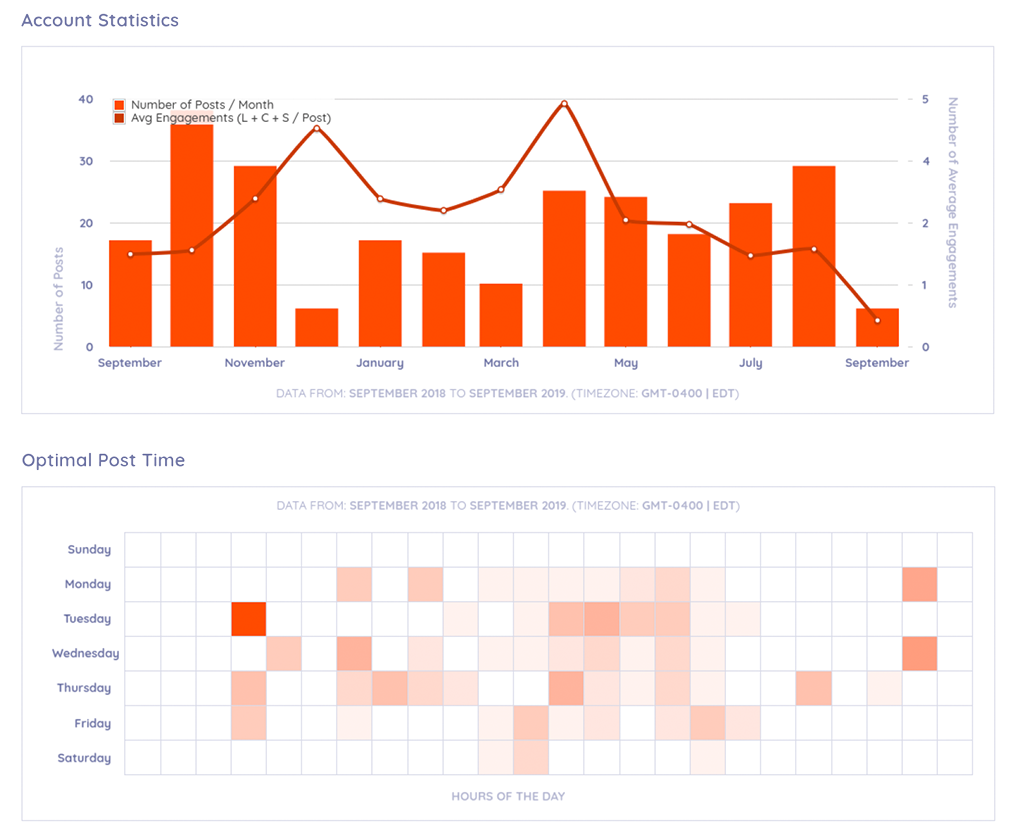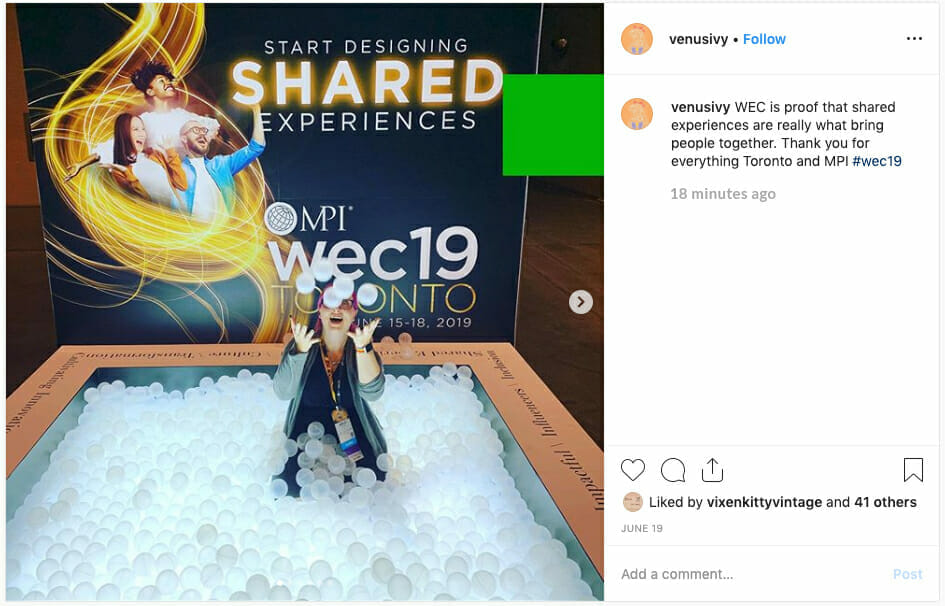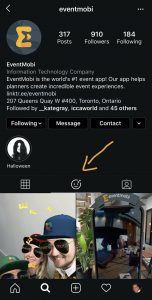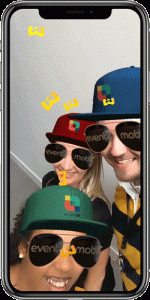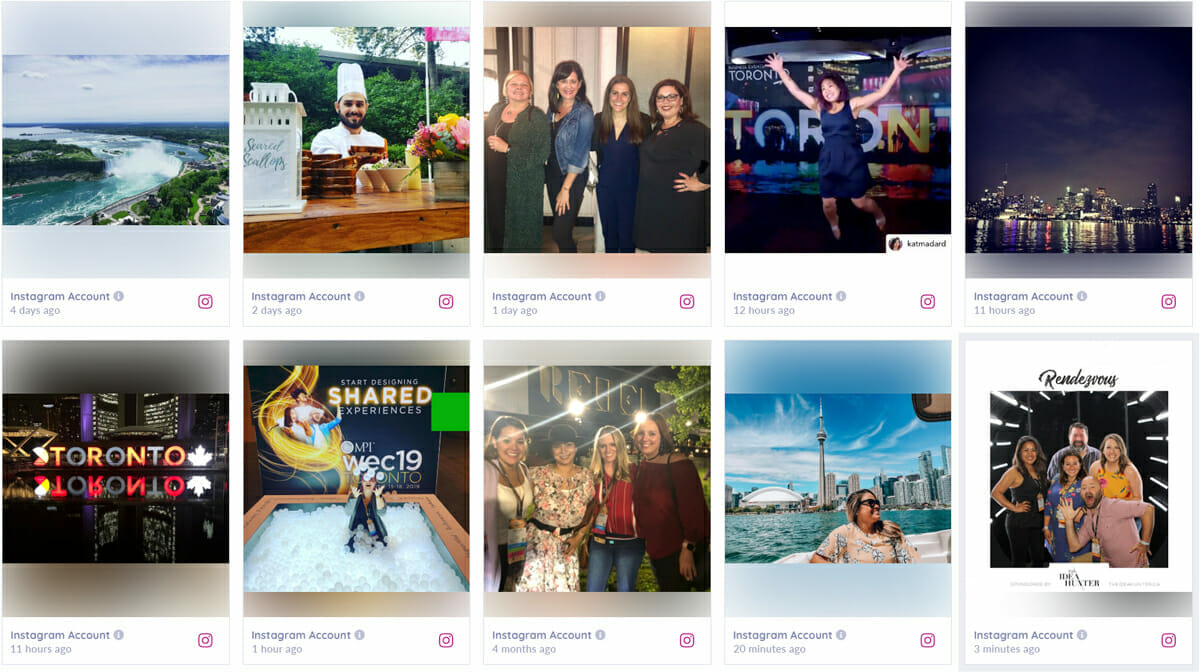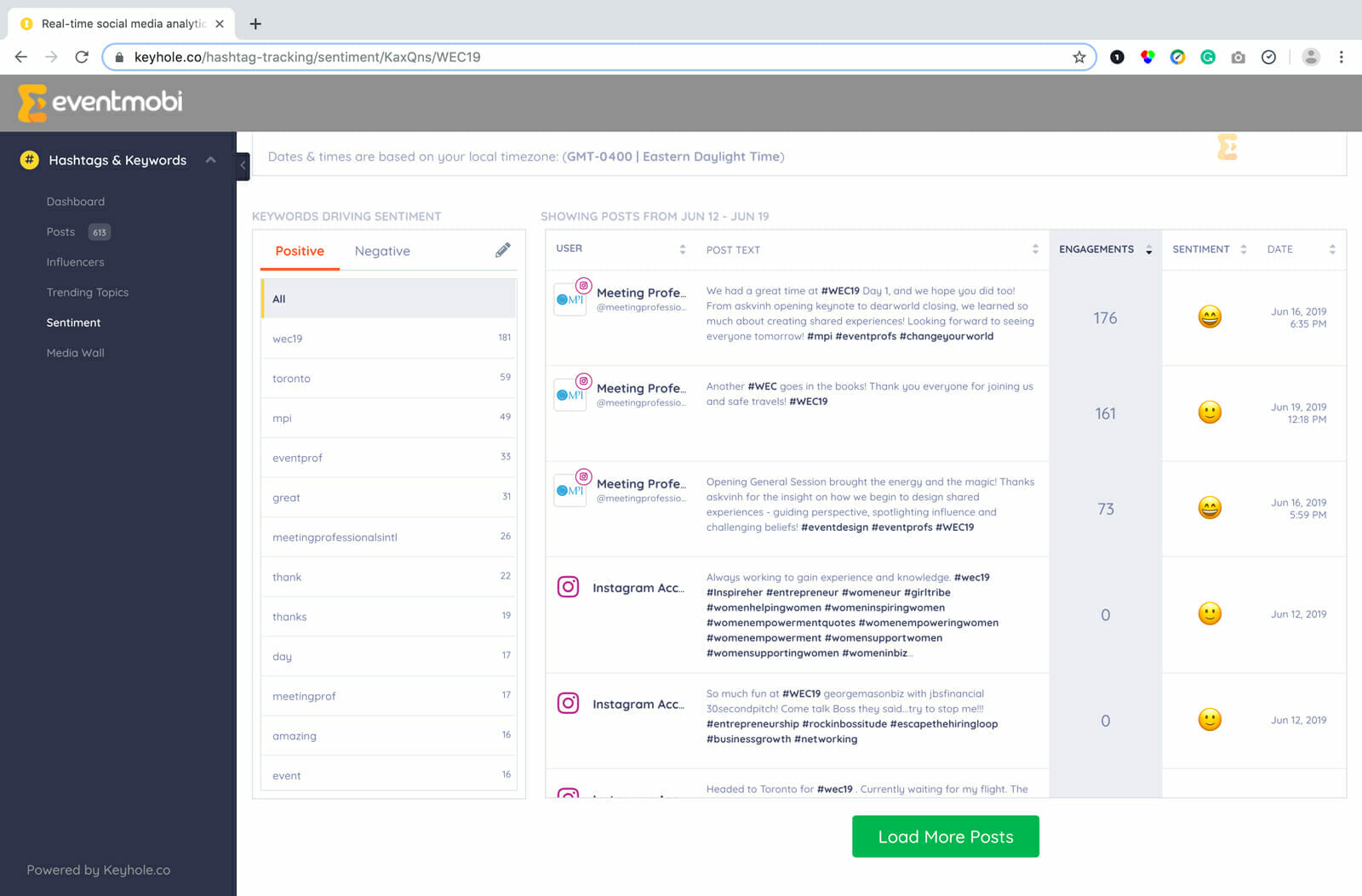How to Effectively Use Social Media at Every Stage of Your Event
Knowing how to best use and keep up with social media to amplify the reach of your event can be daunting for even the most experienced social media managers or event marketers. However, the right social media tools, can simplify content distribution and shine light on what actually works, so you can focus your efforts on a social media strategy that has the most impact for your event, conference or tradeshow.
Regardless of the size of your event, engaging your audience across multiple channels before, during, and after requires careful planning, dedicated on-site execution, and thoughtful editing when everything wraps. There are many tools on the market today that can help you manage and distribute your social media content—Hootsuite, and Buffer for example are designed to help streamline your content distribution efforts so that you can focus on sharing the most impactful content.
On the flip side, it’s also important that regardless of how much content you share, you must be able to measure the impact—both in real-time and over multiple events—so you can understand what content, which influencers and the right timing of social posts has the biggest impact. EventMobi’s new Social Dashboard will help you do just that, with easy-to-use tools designed specifically for public events, tradeshows and conferences. Monitoring your social media channels, measuring the impact of your social media posts, and understanding your influencer and audience sentiments are all now possible in your own Dashboard.
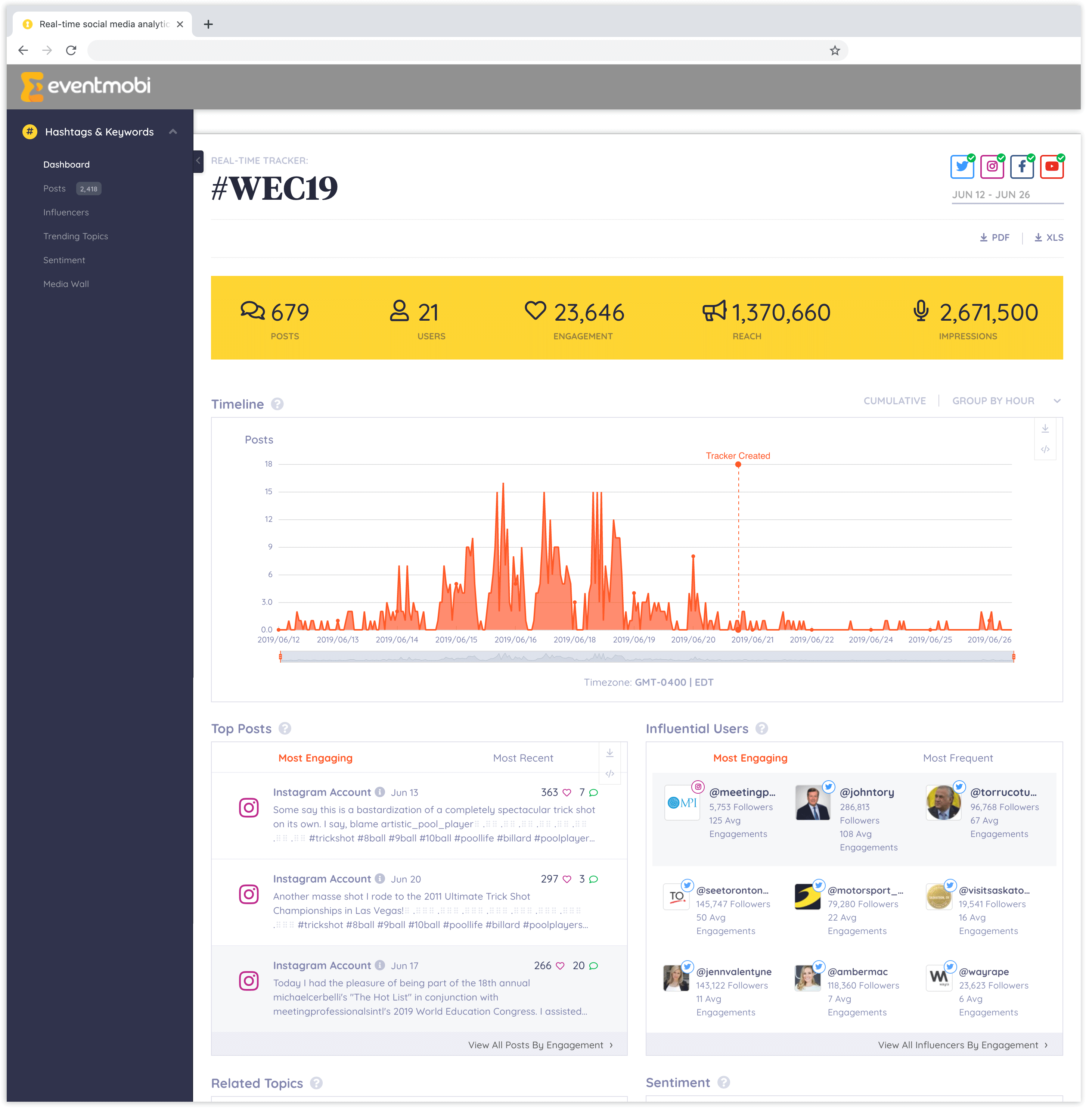
How to Plan, Execute, and Measure Your Social Media Campaign
We’ve created a step-by-step guide to help make your social media planning and execution simple: by approaching your campaign as a three-phase process, you can then leverage our social media toolkit to easily monitor multiple social channels at every stage of your event.
First, consider your campaign’s objectives.
Driving registration, increasing on-site engagement and spreading brand awareness should be your primary goals.
However, social media offers a larger opportunity—building and fostering a community for both your attendees and audience at large. If you keep this idea at the forefront of your campaign, you will empower your audience and attendees to engage in an authentic conversation that will give that all-important event hashtag depth and meaning. Remember, the quality and sentiment of what’s being said are just as important as how many times your event hashtag is mentioned!
Next, break down your event marketing strategy into three separate stages. Set specific objectives for each phase, and identify the platforms your audience is most active on so that you can increase the reach of your messaging.
- Before Your Event, you need to build awareness and FOMO to increase registration and attendance. LinkedIn, Instagram, Facebook, and Twitter can all be used to help spread the word or you may want to focus on just the channels that make sense for your industry and audience. You can also use paid social ads to amplify your message.
- During Your Event, amplify on-site activities to encourage attendee following and sharing. Keep your focus on Instagram for visual posts and fun Story content, and Twitter for fast updates on session content and your attendees’ reactions to everything from the decor and design to trending on-site topics.
- After Your Event, leverage the power of User Generated Content to extend your event’s reach both within and beyond your community of attendees. Use LinkedIn, Facebook and Instagram to celebrate and share your best on-site highlights and key takeaways from the event.
Step 1: Before Your Event
Curate the conversation on your key social channels—start by creating a unique event hashtag that will allow your audience to communicate with each other online. Incorporate other thematic hashtags that speak to your event’s industry when you post as well; this will help you reach a wide audience with similar interests. For example, if your event is focused on the software industry, hashtags like #cloud #analytics #SaaS will help get your content in front of the right people.
This stage of your campaign is perfect to start engaging with industry influencers to help you reach a broader audience. By choosing the right hashtags, you’ll be able to connect with powerful voices that can help potential attendees outside your immediate network find out about your event. Use EventMobi’s Social Dashboard’s Influencer feature to get started—it will give you a list of top 1000 influencers relevant to your brand, keyword, on Twitter and Instagram.
Create content that teases your speaker lineup, use quotes from previous events, and make sure to link your audience to your event’s registration page. Dedicate some time to create a compelling story with content pre-designed by your marketing team so that on-site execution is proactive, not reactive.
NEW TECH IDEA 1: Instagram is beta testing a new ‘Invites’ sticker that will empower you to add details of your upcoming event (including title, date, and location) to a sticker you can add to your Stories. Your audience will be able to RSVP directly to this sticker, so keep an eye out for this fun, new interactive feature!
NEW TECH IDEA 2: Other new forms of marketing tech like Instagram Branded Effects and Facebook AR (Augmented Reality) filters are fast replacing the standard on-site photo booth. AR filters empower your audience to virtually ‘try on’ branded swag, get a sneak peek into your event location, and then share your branded message in their Stories. You can launch your branded filter on either platform in the run-up to your event to help get your audience excited and spread the word for you with their friends and followers.
To analyze your hashtags and impact of your posts, you can use EventMobi’s Social Dashboard to analyze your hashtags and measure the impact of your posts, all while tracking who your influencers and followers are—and who your competitors’ followers are—so that you can start speaking to them in a way that ensures they will listen.
EventMobi’s Social Dashboard can give you customized recommendations so that you can post at the perfect time, with the perfect content to drive higher engagement with every single post.
Step 2: During Your Event
While your team will capture and share special moments throughout your event, don’t forget to encourage and reshare the best User Generated Content (UGC) to amplify key themes and inspire your audience to continue adding their own thoughts. As your event unfolds, use EventMobi’s Social Dashboard to track every single post and mention of your hashtag in real-time, so that you can identify new influencers and re-share popular content posted on Instagram and Twitter by your attendees.
Identify trending topics from your event’s activities and engage in the conversation. Encourage your speakers to create posts that build anticipation, and ask your influencers to take group selfies using your branded AR filter—making sure they tag your event’s feed in their Instagram or Facebook Stories! Check out EventMobi Instagram page on your smartphone and try one of our fun custom effects we have created (yes we can create one for you as well). Your custom branded augmented reality effects can be found in your instagram profile page, or they can be directly promoted in your emails, online ads, or with a link from your mobile event app.
Display real-time User Generated Content on screens at your event or on your website using EventMobi’s new Social Media Wall. Show off your best content in order to drive onsite engagement, and allow your on-site attendees to share their experiences by live-streaming their social media posts during your event. This tool is perfect for helping bring together attendees at multi-hub events.
Step 3: After Your Event
Post-event, create brief, impactful posts on LinkedIn or Facebook that celebrate key takeaways and learnings. Be sure to include short video clips that help tell your event’s story, and use industry hashtags to help extend the reach of these posts. Be sure to tag attendees so they can easily find and reshare with their network.
On Instagram, create thematic Highlight reels and add the best Stories created by both your team and your attendees. You can organize these by your most exciting session topics, drool-worthy F&B offerings, or of course, fun party footage!
People are most likely to share content featuring fellow attendees, so keep this in mind as you curate your content. Include a reel of the best Story content created with your branded AR filter—whether used on-site or by those that couldn’t attend. On Twitter, don’t just retweet your attendees’ mentions without comment; add your own thoughts to what’s being said to encourage conversation and foster that all-important sense of community.
Using EventMobi’s Social Dashboard, you can save time measuring how your social media accounts are performing without having to do a post-by-post analysis. This will help you understand what type of content was the most engaging—and which posts failed to resonate so that you can continue to grow over time.
Leverage the Competitive Analysis tool to compare your social accounts with your competitors’, so you can quickly and easily see who has more followers, better engagement, larger share of voice, and better sentiment. This will help you understand who is leading the conversation—and why—so you can continue developing a strategy that positions you at the top.
Creating a compelling social media campaign around your event doesn’t need to be overwhelming—when done right, it can even be fun! With a bit of preparation and taking advantage of EventMobi’s Social Dashboard, you’ll be able to easily extend and measure the reach of your campaign at every stage of your event.
GET STARTED TODAY
To learn more visit the Social Dashboard Product Page, or simply Get in Touch with us today to book your one-on-one demo. Let us know what hashtags you would like to track and our team will set up your dashboard in no time.