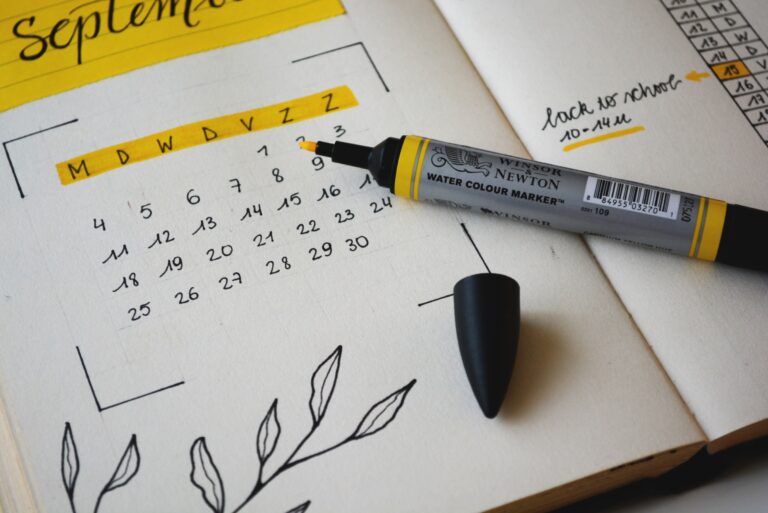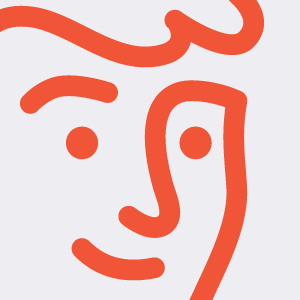For event creators, a save-the-date email campaign makes a great solution for when you want to stake out a day for an upcoming event. For example, those on your email list — prior event registrants — appreciate the heads-up to clear their calendars for your event. A save-the-date also subtly suggests your event will be worth waiting for.
Of course, not all emails are created equal. Like so much in event marketing, careful attention and strategic thinking can help set your emails apart, ensuring they have a stronger impact. Read on for an easy-to-use template that can level up your save-the-date email campaigns for your events.
When to send a save-the-date email
The first decision you’ll need to make is how much lead time you want to give people ahead of the event in question. Generally, the more significant the event, the greater the amount of time you want to allow. Save-the-date emails are often sent between 3-6 months before the event, giving everyone plenty of notice to schedule their vacations, getaways, or business trips around the date.
How to style your email
When deciding the look and style of your save-the-date email, you’ll have two key considerations.
Visual appeal
Similar to the way you think about your other electronic direct mail communications, your save-the-date email design should complement your event, reinforcing its tone and themes and giving your audience a sense of the kind of event to be expected. So, a less formal and more colorful design sense would be appropriate for light-hearted and fun-focused events. For a more serious, formal event, such as a prominent speaker or distinguished seminar, muted colors and more traditional fonts might be the better approach. Even so, a save-the-date email doesn’t need to be as formal as the actual event invitation, so feel free to be creative and have some fun.
Tech considerations
Your email should convey, at minimum, the date of your event and may include additional information, such as the type of event and any attractions, like prominent guests or activities. This information can be contained as straight text within the body of your email, or you may wish to include a graphic in a .jpeg format to allow for more visual appeal. If you do choose to use a .jpeg, be sure to also include it as text in the body of your email. This will enable your recipients to find the information even if their email provider or browser has difficulty loading the .jpeg image.
What to include in your save-the-date email
It’s important to consider your marketing goals and strategy before deciding on your save-the-date email wording. Not only that, but you may not have all the details of your event worked out several months in advance. It’s not uncommon for guests, features, and attractions to be added later or for details like starting and ending times to be locked in only weeks in advance. But to be most effective, your email should include enough information to get your audience interested in attending, as well as provide a date.
Consider including, at a minimum, such details as:
- Date
- Name/short description of the event
- Venue (if you know it)
- Logo (if you have one)
- Headline act or featured activity (if it’s been confirmed; if not, consider a teaser to let the audience know there’s more to come)
- Website (it’s a good idea to use the same save-the-date graphics as a placeholder if your website is not fully populated at the time the save-the-date email is sent out)
- Option to share with others — either via social channels, email, or text message
Subject lines to try
Your first hurdle — before getting your audience interested in your event — is getting your audience interested in your email. That means you’ll want catchy and enticing save-the-date email subject lines. You can achieve this by highlighting the fact that there’s an upcoming event they may be interested in. This works especially well for event creators with a loyal following; though effective, too, for newcomers, additional information can help entice creators who are just starting out and don’t have the track record that gets people interested in upcoming events.
Though coming up with your own subject line is a good way to personalize your communications, try not to be overly wordy; short and snappy gets results. We put together a list of possibilities to get you started. Consider these or a variation of them:
- Save the date
- Mark your calendars
- You’re invited to…
- You won’t want to miss this
- An event you’ll love
- Don’t miss this event
Save-the-date template
Not sure what to put in the body of your email? Not to worry! We came up with a save-the-date email template to give you a sense of how you might structure your email — for a social or business event. Change up the wording, add your event’s details, and you’re ready to go!
Email Subject line options:
A special invitation for you
Preheader:
Mark your calendars for an event you’ll love.
Email copy:
Save the date!
[Month, date, and year of your event]
[Event name]
[Event location]
[CTA button]: I’m interested!
Dear [contact name],
You won’t want to miss this! On [date], [name of event] is taking place at [location]! We expect this to be a jam-packed event and wanted to get the word out early so you can be sure to clear your calendar.
Tickets will go on sale [date] at [time] — set a reminder now, so you don’t forget. But don’t worry, if you’re interested in attending, we’ll be sure to send you a reminder email.
[CTA button]: Yes, I’m interested!
We look forward to seeing you there.
[Company]
Follow-ups
Once you’ve sent your save-the-date emails out to your contacts, keep a list of these contacts and send them an invitation to your event once appropriate, such as when or just before tickets go on sale. It serves as a handy reminder of your event for those who may not have set their own.
Of course, if you’ve made new contacts who didn’t get your initial save-the-date email, send them an invitation, too.
Send your save-the-date today
Now that you’ve got an email example and a database of contacts who could be interested in your event, you’re ready to stake out your event’s date before the competition can. That said, your event’s save-the-date email campaign is just the beginning of your marketing efforts. Fortunately, Eventbrite puts an array of tools at your fingertips, so it’s easy to spread the word.