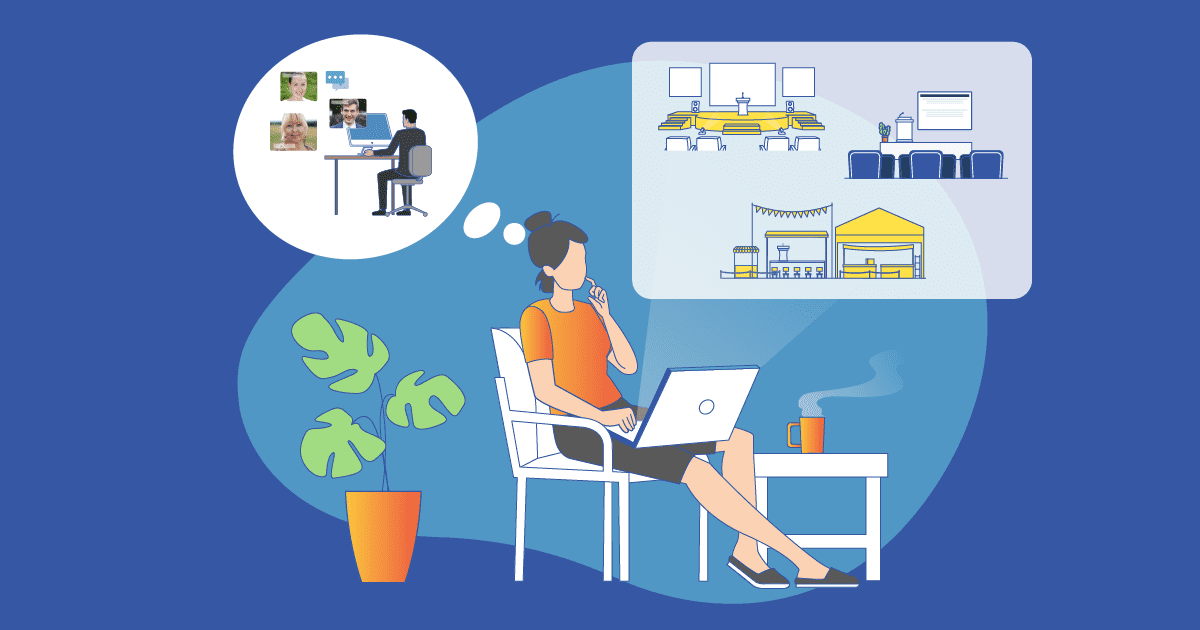So you’re ready to get back to in-person events. You have a health and safety strategy that you know will work. Attendees are excited and you’re feeling good, but maybe you would feel even better with a virtual or hybrid backup plan in your back pocket, just in case. We hear you!
There’s a lot of variables right now, and the best way to keep your events going is to have a plan to pivot to virtual at the push of a button, literally. To help get you started, here are our top tips for creating an amazing virtual event backup plan. Let’s get to it!
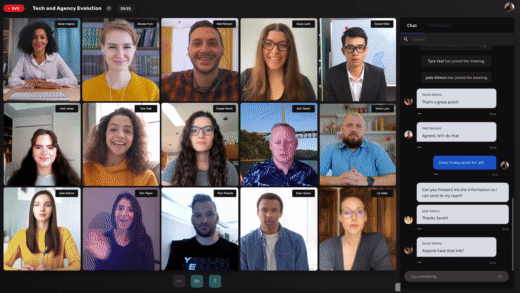
Find the right virtual platform.
The virtual platform is where your event happens. It’s the stage. It’s the hall where exhibitors show off what they’ve got. The place where attendees get content and learn the latest insights. It’s your entire event space, but virtual.
So most importantly, this space needs to be easy to get into. If it takes more than a few clicks to access, attendees will get distracted and drift over to youtube (seriously). That’s why we’re a fan of Magic Links — which can take attendees from their email to the virtual platform in just one click. Easy.
Check for streaming quality. The video streams should look as good as anything else people can watch on screens. HD 1080p is the way to go — it’s crystal clear and easy to stream on almost any internet connection. Not sure how your event will look? Ask for a demo.
If you have multiple sessions or panels happening simultaneously, you’ll want a platform that can accommodate those and a way for you or a moderator to mute or unmute audio and video. No more Zoom bloopers, right? One of our favorite parts of going virtual is that attendees can watch a replay of the entire event. That way if they missed a session in real-time, or want to rewatch something again, they can!

Keep attendees in the loop.
Attendees understand that things change. They might have been wondering if the event would go virtual themselves. So bring them into the conversation.
Take a few polls to see what your attendees want from a virtual experience. What kind of session lengths, format, speakers, topics? Your attendees will know what they like and don’t like about meeting and working virtually. This is the time to talk about it.
Keep this communication going as you get closer to the event. The more your virtual event starts to take shape, the more your audience will feel like they helped make it happen. Because they did!
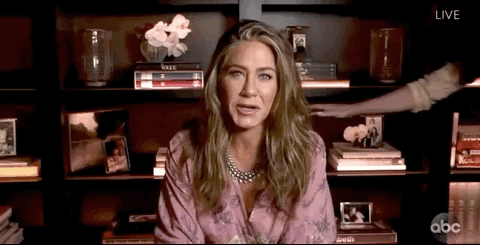
Prep your speakers.
Remind your speakers that presenting virtually is different from presenting in-person or on a big stage. Virtual is more casual, more low-key — but it’s also no less impactful.
Virtual is more like talking to a friend at a cafe, face to face. You wouldn’t cover your face with a PowerPoint or at the cafe, so why do that in a virtual presentation? Encourage presenters to be storytellers. Prep them to talk about what’s on their mind, or personal experiences this last year. It’s all about inspiring the person across from you, just like when meeting face to face.
Also, if you are worried about video quality, send your speaker’s professional webcams before the event. That’s what the Emmys did, and it worked great!
For more tips on prepping speakers check out our article on creating successful event presentations.
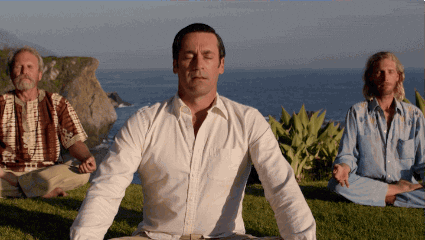
Just go with it.
The length of sessions may change (most people prefer shorter virtual sessions). The schedule may change (virtual events can happen any day of the week). So the best thing to do is to just go with it.
On the flip side, you may be able to get speakers that couldn’t make it in person. Or give your speakers additional sessions or panels to be a part of. Or give attendees a chance to participate with speaker Q&A.
You could even start your virtual event right now with a live session on Instagram or youtube, just to get a feel for things. Basically, the more you can see virtual as a way to open up new possibilities, the more everyone will get out of the event. We promise.
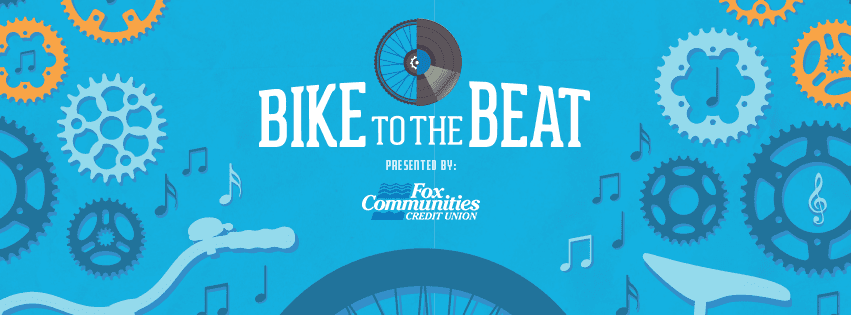
It doesn’t all have to be on a screen
Bike To The Beat, a charity ride that has raised over $181,000 for local communities, is going virtual by creating a playlist for people to ride to, but with no set time to complete the ride.
Future attendees are probably not looking for more screen time this summer. So we love this idea of giving people something to listen to while going outside and being active.
Consider creating an event podcast. Or ask a speaker to make a guided brainstorm session. Anything that gets people off the screen for a few minutes is good. Events should inspire — and walking, riding a bike, and going outside can be more inspiring than spending hours in Zoom.

Encourage attendees to create their own content.
The ComicCon@Home 2021 event encouraged fans to draw their heroes and then share their work on Twitter. There ended up being a bunch of fun drawings submitted by fans from around the world.
To emulate this concept, give your attendees a prompt that encourages them to make something original. Only you know what the perfect prompt is for your audience, but it can be a drawing, a video, a pitch, anything. Then pick a winner and offer prizes to the best entries.
Attendees will feel good about adding something to their portfolio, and you’ll be creating tons of new ideas in your industry. Sounds like a win-win to us!
Virtual still packs a punch!
Going back to virtual is obviously not ideal, but there are some pluses. Attendees have a chance to weigh in on the kind of virtual experience that they want this time. Speakers can throw away the powerpoints (if they choose to) and just focus on connecting. And the best part, you can have a replay of the entire event for anyone who missed it or wants to rewatch a session. But whatever you plan, virtual is still a fun and impactful format to have in your back pocket!
Looking for more information about creating a virtual or hybrid backup plan? Expo is here to help! Just fill out this form and we will be in touch!