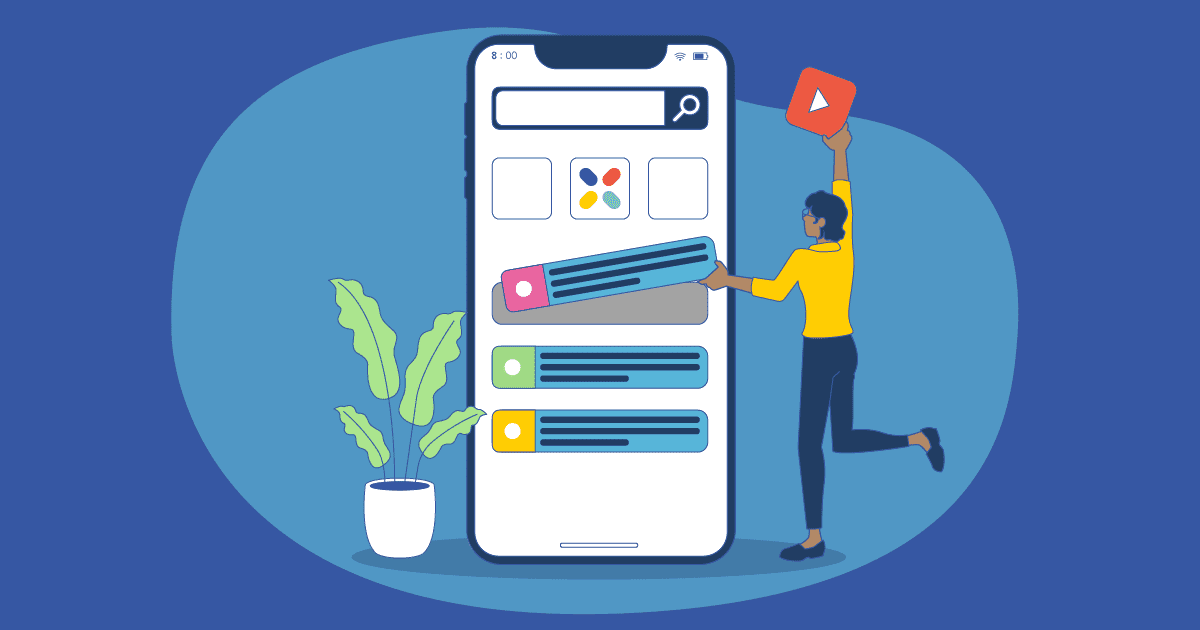Events are all about meeting face-to-face again – talking, chatting, hanging out, and maybe even ignoring our phones for a little while, if we’re lucky.
So what’s the deal with an event mobile app? Are they really that important? And what should an event app actually do? Well, we’ll say this: the right event app can make almost every part of your already amazing event – even better. Sounds good, right? To help get you started, these are the must-have features you need on your event mobile app.

Top event app features for attendees.
Attendees are registered for your event and downloaded the event app. So what can they do next?
Instant access to session info, times, and location.
Attendees can use the event app to see when and where their favorite sessions are happening and read about who’s speaking and what to expect. No more looking for printed schedules or checking the event website – all the info is in one place on everyone’s phone.
ProTip: This feature can also save organizers tons of time and money on printing signage and developing website assets.
View an in-app map of your venue.
An in-app map and directions to your venue means attendees will always be in the perfect spot. Google Maps is great, but it doesn’t always lead us to the exact place people need to check-in and get registered. Your event app can, and will.
Build custom event schedules.
This feature helps attendees build their own custom event schedule so they never miss any of their favorite sessions, panels, or speakers. Event schedules can be overwhelming, an event schedule app helps attendees streamline the process and design their perfect day.
Instantly view or download session materials.
Any extra materials from sessions, such as marketing decks, studies, or readings, can be easily downloaded through the event app. Speakers like to make sure attendees have everything they need to fully understand their presentation – the app can do this simply and easily.
Social media integration.
One of the best uses of the app is to find out what attendees, speakers, or anyone else is saying on social media. The app can aggregate posts about the event (using hashtags), into one simple feed. It’s also the perfect way to use the app for conference engagement.
Find and connect with other attendees.
Attendees can use the app to see who is attending and connect with old friends, find out who is going to be at their favorite booths or even get more info about the speakers. The best part of events is the chats, hangouts, and all the time spent making real connections. The app can jump-start all of this.
View speaker bios, contact info, and social media.
Just tap a speaker profile and learn everything about them all from within the app. Attendees are there for the speakers. They want to know what speakers have to say, what they do, and how to follow them after the event. The event app is the perfect place to make this happen.

Top event app features for exhibitors and organizers.
Exhibitors and organizers will want to maximize engagement and communication with the event app. These are all the features that can make that happen, and more.
Showcases exhibit info.
Exhibitors can use the event app to add marketing content, social links, mission statements, as well links to event profiles of the people hosting their booth. This helps exhibitors put their best foot forward at the event and makes sure attendees know exactly how to reach them.
Push notifications.
Organizers can use the event app to send push notifications instantly to attendees, exhibitors, and speakers. This is essential for safety alerts, schedule changes, or even just to let people know there’s a fresh delivery of donuts by the registration desk. However you use event push notifications, it’s the number one way to keep everyone in the loop.
Works offline.
The best event apps will maintain the same app functionality even if you experience internet or connection issues. This means that no matter what happens, attendees can get key info from the app at all times, which is essential when looking for contacts, directions, or session info.
Promote travel options.
Organizers can use the app to share the best travel or lodging options, as well as preferred vendors and promotion codes. When people travel they are always looking for the inside scoop. Where’s the best hotel? Where are the deals? The app gets this info out to everyone.
Lead retrieval.
Exhibitors can use the app to quickly and easily collect attendee info, AKA new leads. The best way to do this is with a QR code on the event badge. Simply point the in-app lead retrieval camera at the badge and the contact info is transferred instantly. Cool, right?
The event app makes almost every part of the event just a little bit better.
The event mobile app is an easy way to improve the way everyone gets info, engages with exhibitors, and finds out what’s happening at the event.
Attendees can create custom schedules to keep track of the sessions they are most excited about. Exhibitors can promote their best marketing content and amplify their value to drive appeal. And organizers can push important notifications so that everyone has the most up-to-the-minute information. Altogether, the event app creates a better event experience for everyone, in almost every way possible.
At Expo, we know running a productive and successful event is no small task. Our customizable event app is designed to enhance each attendee’s experience at your event by giving them everything they need in one place!