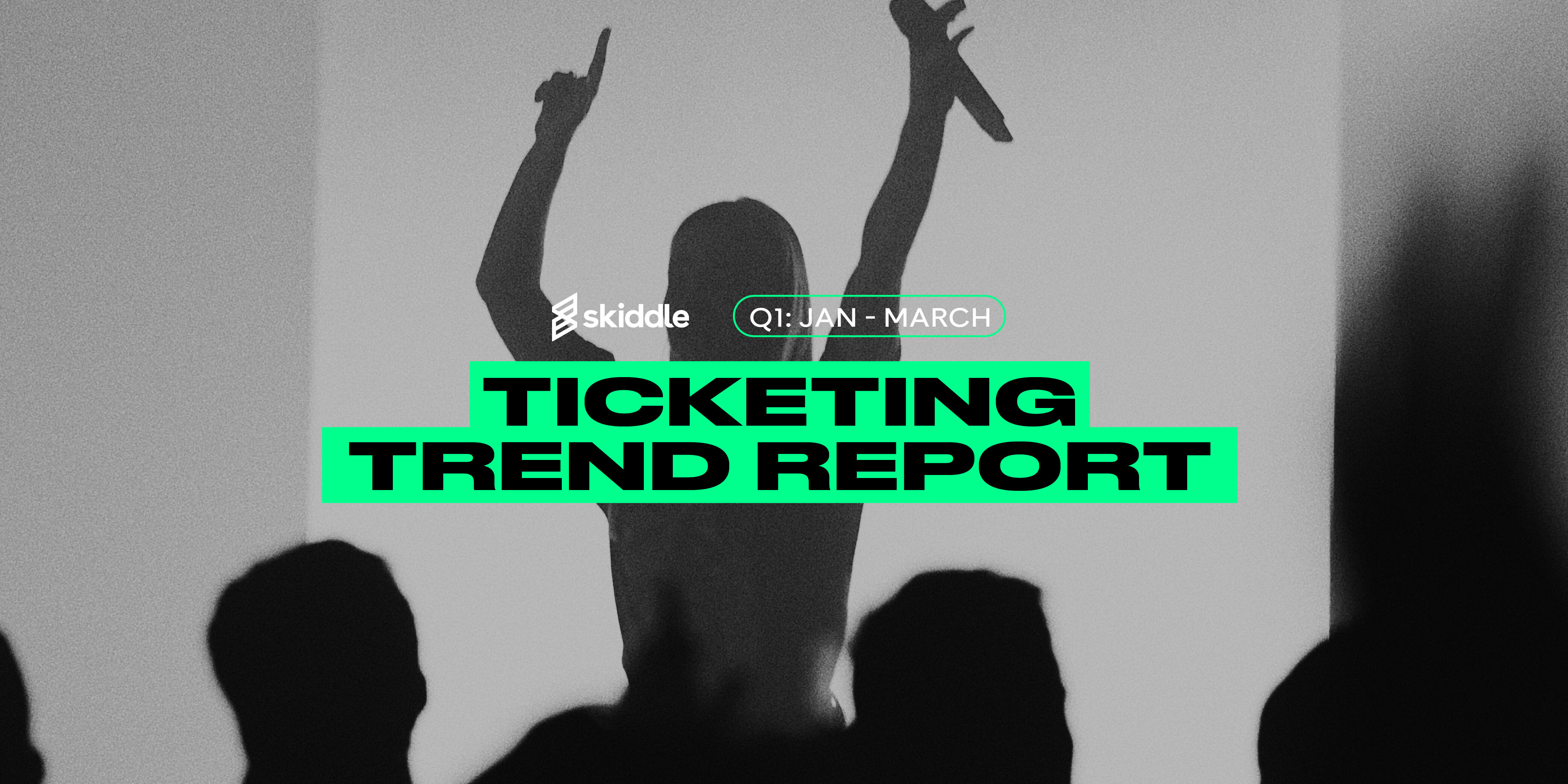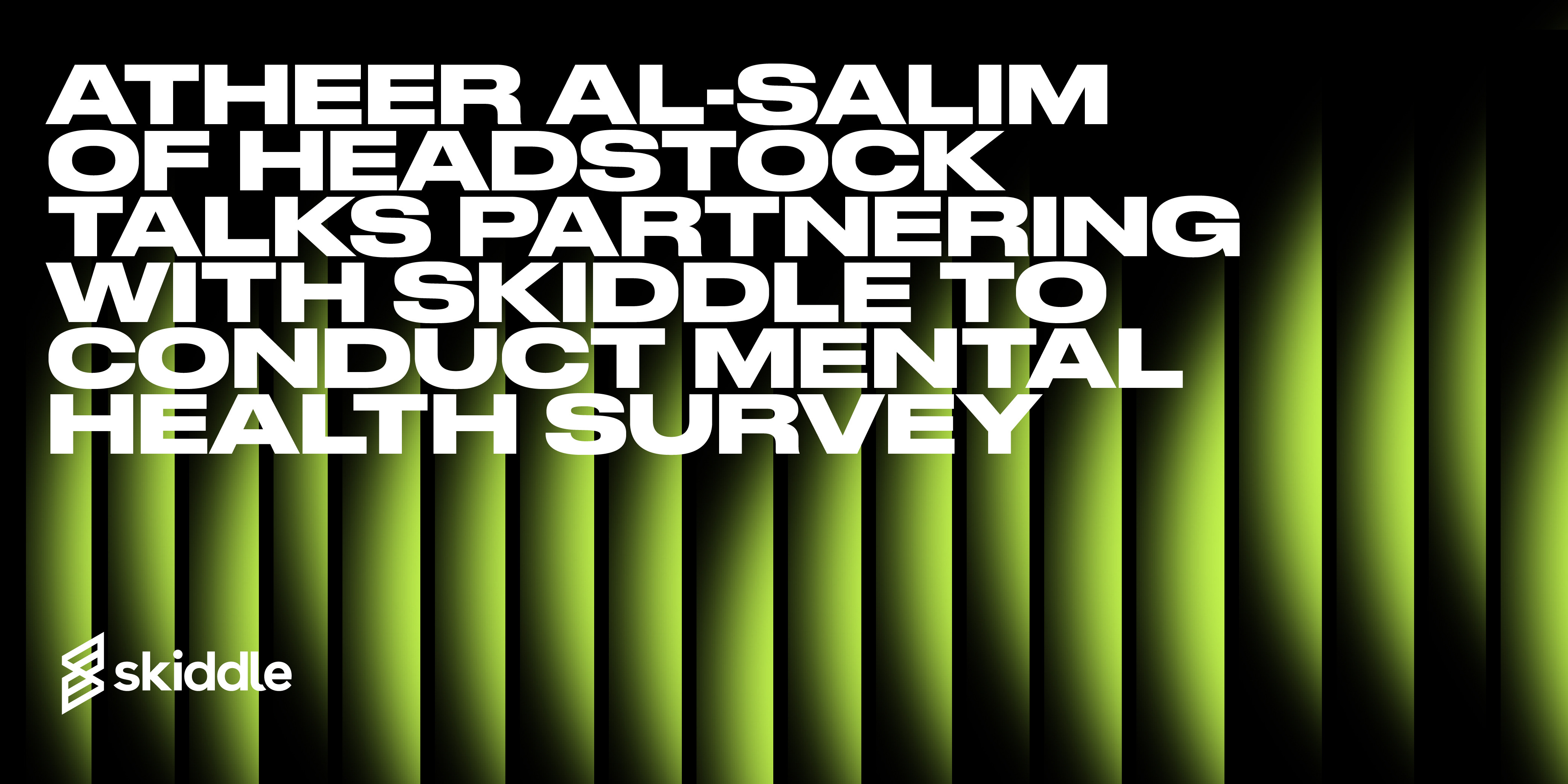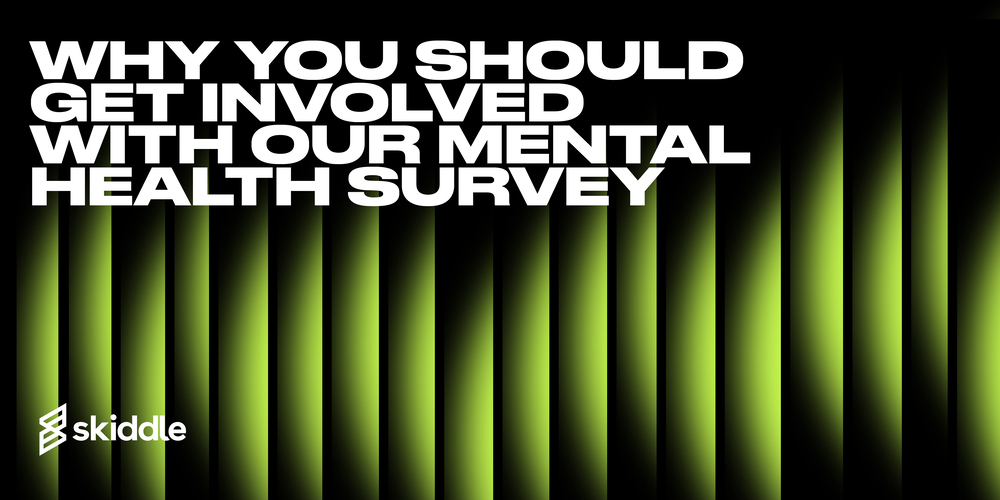- Behind the Scenes
How to… List a screening event for the 2022 World Cup final
-
By Ryan Moss
- 29 Nov 2022
- 5 min read

The 2022 FIFA World Cup is in full swing, with brands across the country organising events, fan zones and fan parks so people can enjoy the game with their friends and family.
When England played Iran in their opening game last week, Skiddle attended events in London and Manchester, and you can view that footage here. It’s clear that although the competition is in winter rather than summer, anticipation for the tournament is high. That means it’s a great time to think about organising an event for the final, which takes place on 18th December.
In this article, we’ll show you how to list a screening event for the 2022 World Cup final and give you information on how to get your event on our World Cup ‘Inspire Me’ page.
If you haven’t registered an account with Skiddle, head here and click ‘Add your event, it’s free’ and then follow the steps below. If you have an account with us, skip that step and follow the steps below straight away.
List your event
Click ‘Add New Event’ in the right hand corner of the Promotion Centre dashboard. You’ll then be taken to the screen below. From here, click ‘Sporting Event’ as shown below.

Name & description
The next step is to name your event and add a short description. Ensure your short description is over 100 words, so it’ll be eligible for Facebook retargeting. Also, don’t make the name and description all capitals, as it could be flagged by our team and taken down.

Select a venue
Next, select a venue for your event.

Set the date & times
The next step will allow you to set the date & time of your 2022 World Cup final event.

Set Covid secure measures and additional information
The next stage of the listing process will allow you to set any Covid secure measures. After that, you’ll be able to write an extended description of your event. Ensure that it has all the important information for your event, including any keywords you are targeting. That will help you rank in search engines.

Set your minimum age
Next, you can set the minimum age of your event.

Tag Brands
Here you can tag brands to your event. This is a new feature on the Promotion Centre and has replaced groups.

Upload images
This part of the process allows you to upload images to your event. Ensure that the image is clear, doesn’t have too much text and isn’t cropped, as any of these could mean that your listing is flagged by our Customer Support team and taken down.

Add tickets
Here, you can add tickets to your listing. You’ll be able to add the name of the ticket, the price and set the allocation. When you scroll down on this section, you’ll be able to set the date and time the ticket goes on sale and when tickets stop going on sale.


Event visibility
On this screen, you can set your event to public, private or private passworded.

Confirm event details
The last part of the process will allow you to preview your event, draft it, embargo it or publish it so people can buy tickets. Scrolling down will let you go back to any previous sections you haven’t filled out.

Got a question you need an answer to? Give us a call on 03333010301 or ask us a question over on the Skiddle Promoter Twitter account by clicking or tapping on the button below. Alternatively, you can also find a list of our most frequently asked questions over at https://help.promotioncentre.co.uk/