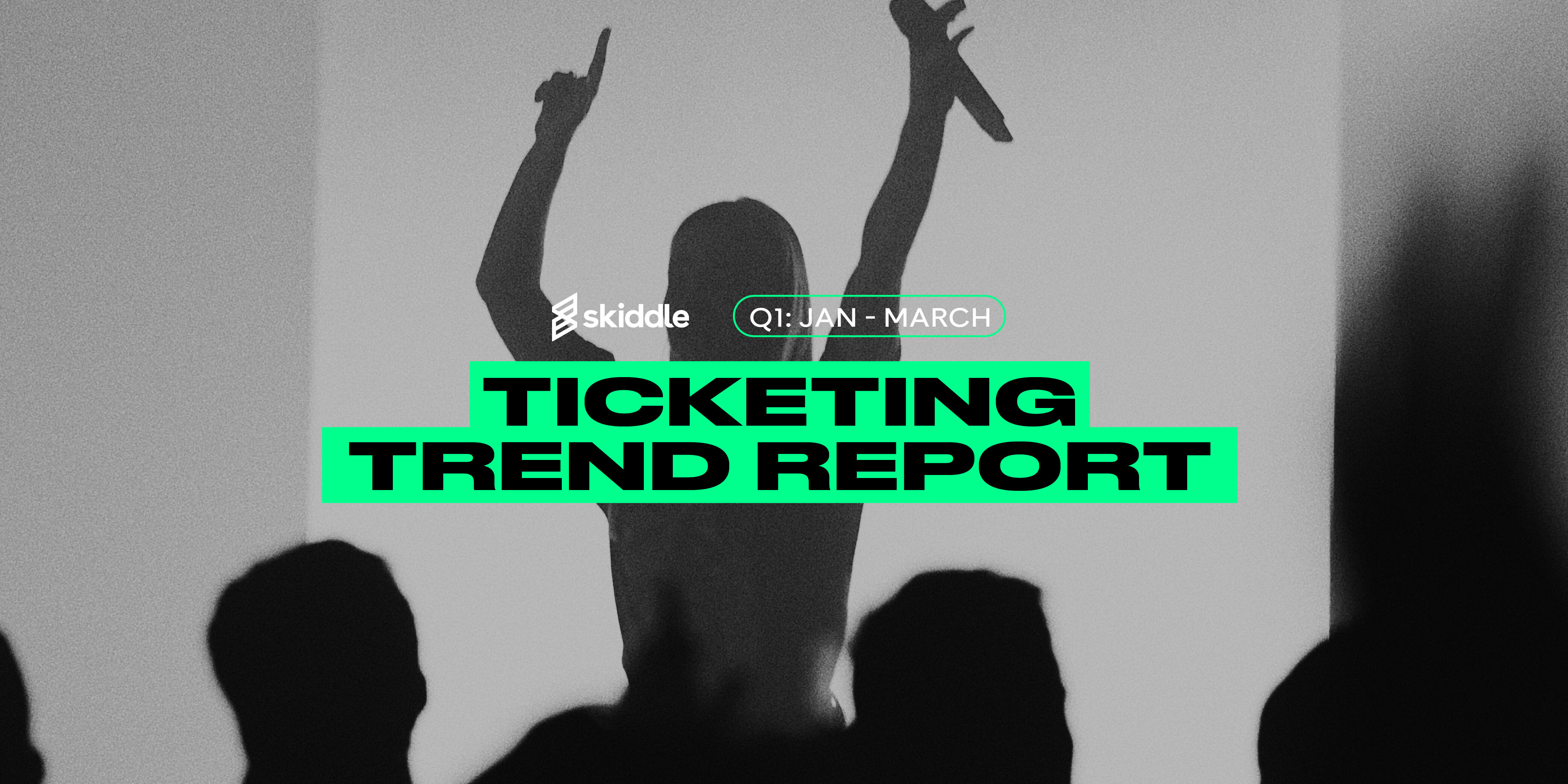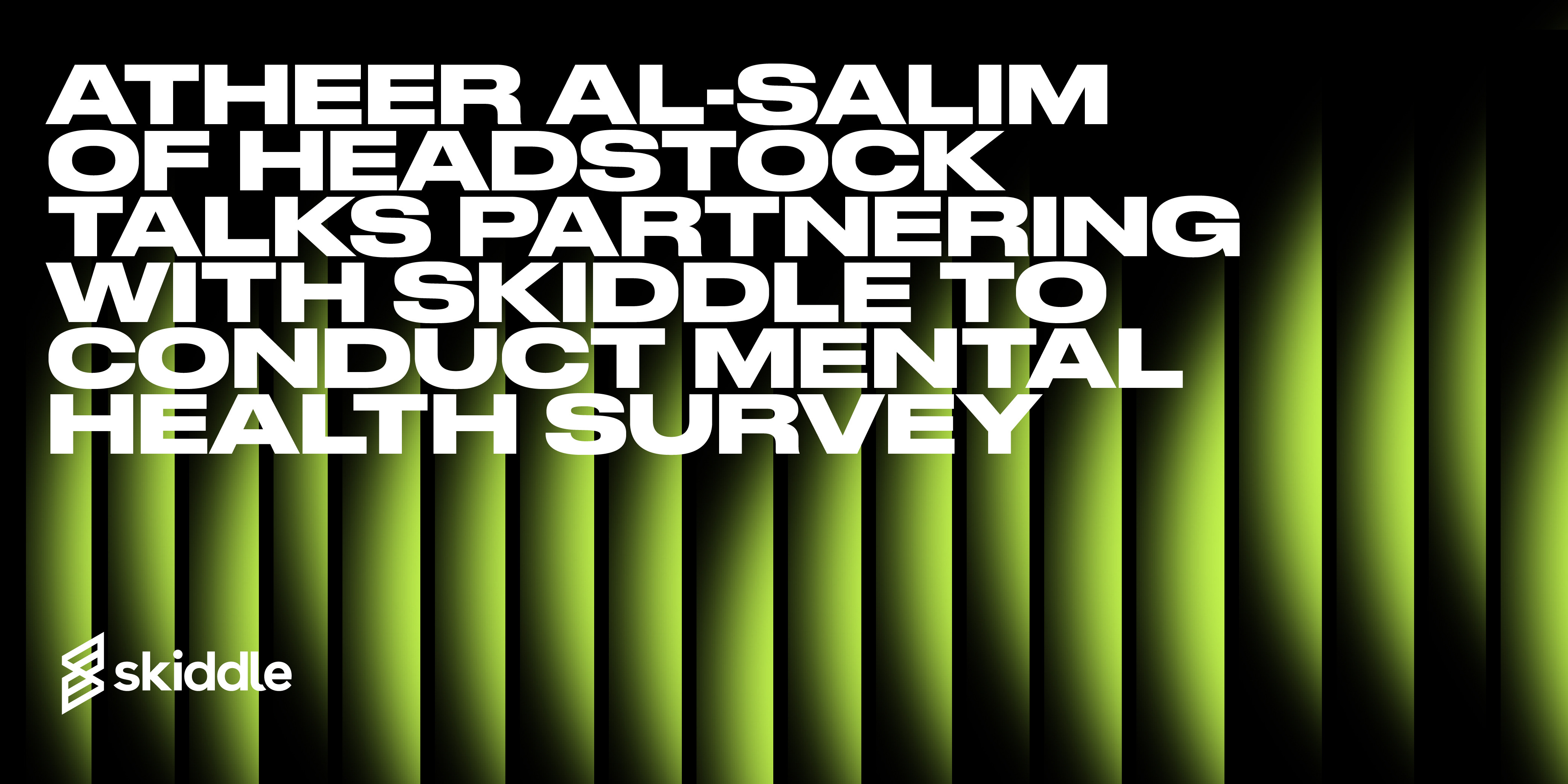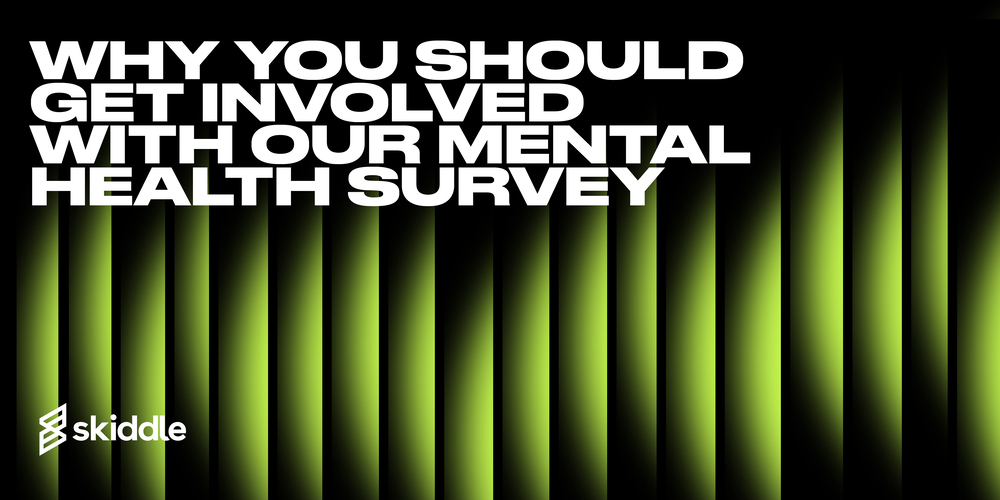- Event Promotion Tips
Five benefits of the Facebook Pixel
-
By Ryan Moss
- 20 Jan 2023
- 7 min read
What is the Facebook Pixel?
The Facebook pixel is a piece of code that you can add to your website to track customer activity on your website. For example, you’ve launched a weekly newsletter to update your customers and potential customers about news on your brand, when your forthcoming events are and to offer discounts. You can place the pixel on the sign-up button of the newsletter, the pixel will track the activity, and you can find the data on how your sign-ups you’re receiving.
Helps you to understand the outcome of your ad campaigns
The Pixel can be used to understand how the outcomes of your ad campaigns. You can track customers across different devices, too. For example, a customer may visit your website and look at tickets on their smartphone, see an ad on their laptop and make a purchase after seeing the ad.
When you know how your ads are performing, you can make decisions based on the data. You might find that you aren’t spending enough money on ads or that the parameters you set originally aren’t reaching the type of people you want to attract to your event.
The ability to refine how you set your ads up is invaluable because it ensures you’re getting the most out of Facebook’s vast user base. When you have a better idea of how people interact with something, you can work on it to give your brand the best chance of achieving your goals with an ad.
Build an audience
If you’re running a club night that promotes a specific genre of music, you want to build a community of like-minded attendees. People who are passionate about the talent you are bringing to the venue and want to hear new music are crucial for a night like this to succeed.
Similarly, there is no value in setting up a family-oriented event and trying to target people outside of the age range you require. This is where the Pixel comes in handy. Once you’ve set it up, you can create a custom audience.
You can use the pixel to track data based on people who have visited your website over a specific amount of days. In addition, you can use ‘events’ to track activity across different pages of your website.
If you have a content marketing strategy, you could track people who view the content and serve ads to them about upcoming events. They might have viewed your website for the content, and an ad about a ticket may push them to buy.
Expand your reach with Lookalike Audience
Once you’ve created a Custom Audience, you can use the data to create a Lookalike Audience. The Lookalike Audience will find and target people based on the activity of your Custom Audience, so the new people that you serve ads to will have similar likes and interactions, meaning that the chance of them interacting with your brand is high.
The flexibility of setting up the Lookalike Audience is helpful. Facebook allows you to pick the number, so you could try to target lower numbers and gain lower returns but with better quality.
It’s important to consider the size of your event and who you want to attend. If you’re promoting something specialist, you might decide to try and target people who you think will know the niche area, as that might be more beneficial to your goals.
However, if you run a family-oriented event and want to reach new areas, you could target a larger number of people. A family-oriented event is more general than the previous example and will be easier to entice people to buy tickets.
Retargeting potential customers
The Facebook Pixel allows you to retarget customers who visited your website and didn’t make a purchase. With retargeting, the value comes from the fact that the people you’re showing ads to already know about your brand. They’ve visited your website in the past and have some knowledge about what you’re doing.
In addition, you can personalise the ads you use to retarget people. The familiarity and personalisation of the ad may play a part in enticing the customer to make a purchase.
You can set your retargeting based on your goals, too. This flexibility means you can get the most out of the platform. For example, you may have an event with a high capacity and want to drive awareness for both your brand and event. When setting up the pixel to retarget, an eye-catching, personalised ad could drive the customer to sign-up for presale tickets or make a purchase outright.
If you’re promoting your events around paydays, running retargeting ads around this time could help to drive conversions. People will be more likely to buy when they’ve recently been paid.
You can add a Facebook Pixel to your events on Skiddle
You can add your pixel details to your event listings in the Beta Promotion Centre. When you’ve created the pixel on Facebook, you’ll need to grab the Pixel ID and Conversions API access token.
Once you have these, log in to the Beta Promotion Centre and click on ‘View All Events’ on the left-hand side of the screen.

From there, click on the event you want to add your pixel to, as shown in the image below.

When you’ve clicked the event, head to the left-hand side of the screen and click ‘Promotion’ underneath ‘Event Dashboard’.
A drop-down menu will be revealed titled ‘Tracking’. Then, paste the tokens into their respective boxes, as seen below.

Got a question you need an answer to? Give us a call on 03333010301 or ask us a question over on the Skiddle Promoter Twitter account by clicking or tapping on the button below. Alternatively, you can also find a list of our most frequently asked questions over at https://help.promotioncentre.co.uk/