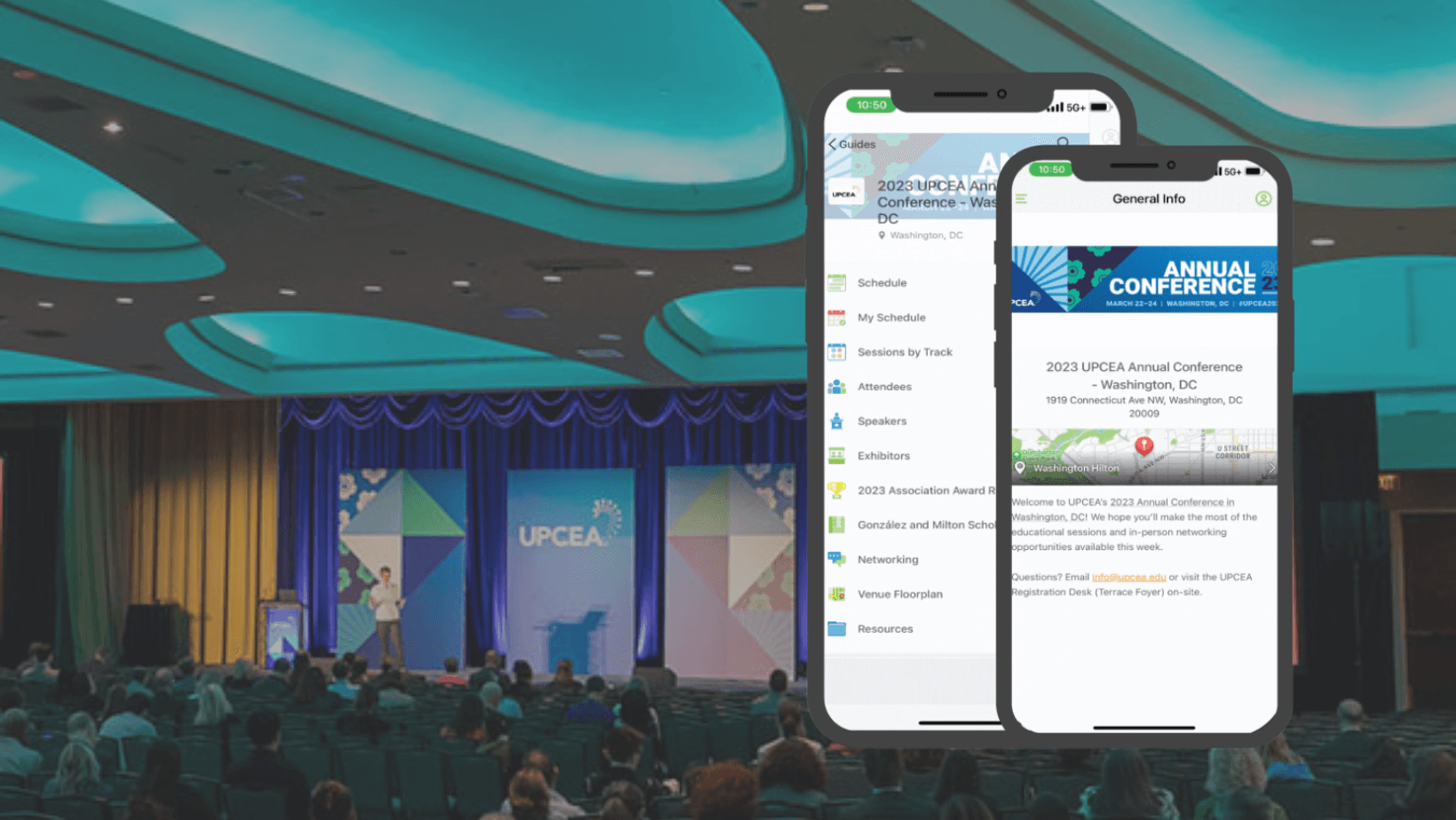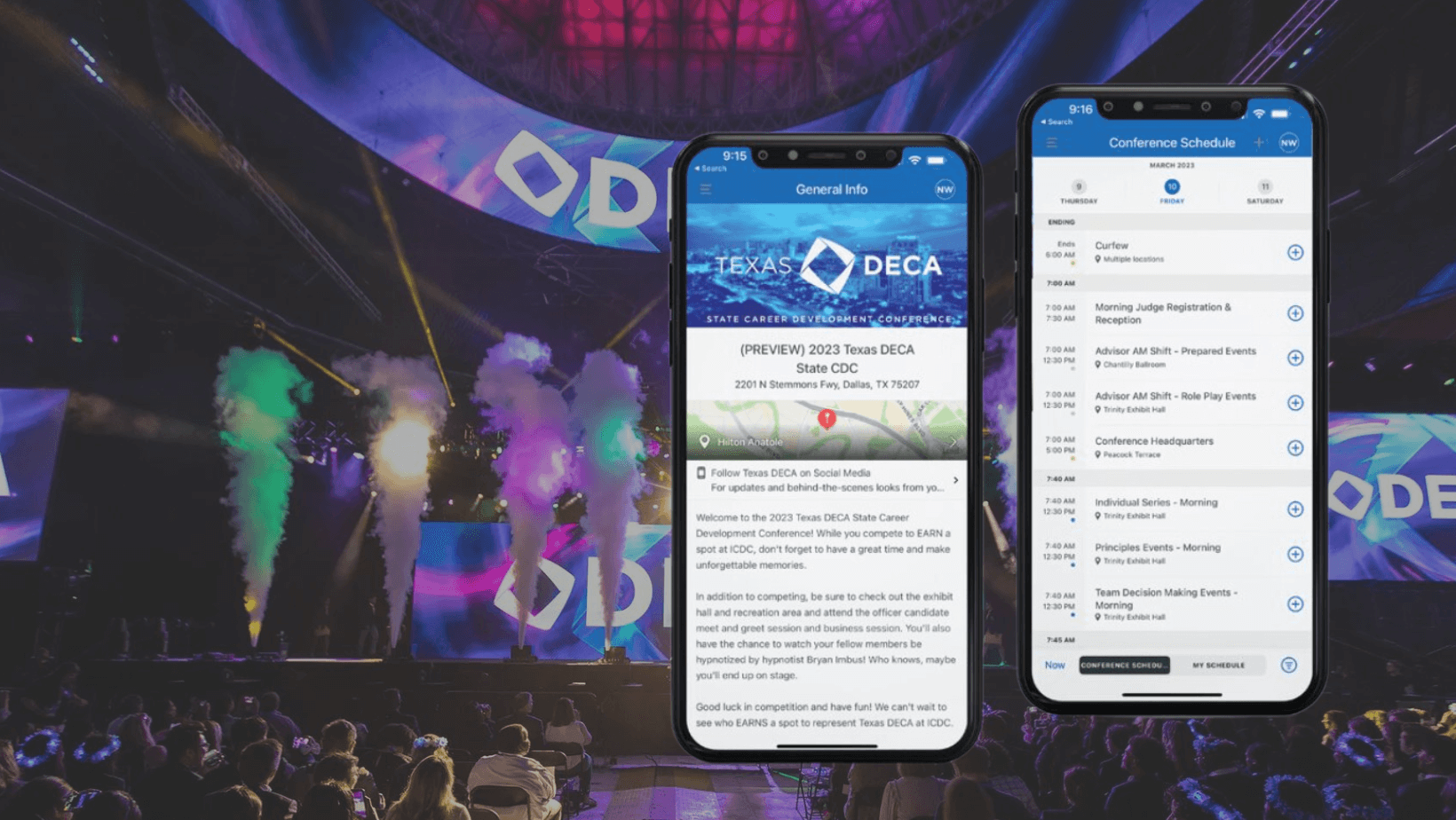How to Build an App for a Conference + Examples
Conferences and events have become an essential aspect of the business world. They offer businesses the opportunity to showcase their products and services, connect with potential customers, and network with other professionals in their industry. With a conference app, event coordination and planning have become easier than ever before. The development of event software and event apps has streamlined the planning process, making it simpler for event organizers to coordinate events of all sizes.
In this blog post, we will explore how to build an app for a conference. See which key features should be included to create the best attendee experience. Plus, we include 3 examples of successful event apps built on the Guidebook platform.

A Conference App for Event Coordination and Planning
Event coordination and planning encompass a range of activities, including logistics, marketing, and attendee management. Coordinating an event can be challenging, but with the right tools and processes, it can be a seamless and successful experience. The use of event software and apps can help event planners streamline their processes, enabling them to focus on the more critical aspects of their work.
Event software is designed to help event planners manage and organize all aspects of an event, including registration, ticketing, scheduling, and more. It can also help with marketing efforts, enabling planners to promote their event and reach a wider audience.
Event apps are an excellent way to provide attendees with all the information they need about an event. They can be used to create a schedule of events, provide information about speakers and exhibitors, and even enable attendees to connect with each other.
Key Features of a Conference App
There are several features that could be included in a conference app. Here are six features that provide attendees with the information they need and make their experience as seamless as possible.
Event Schedule
The event schedule is perhaps the most critical feature of any event app. It enables attendees to view the schedule of events, including keynote speakers, breakout sessions, and social events. Present information in a clear and easy-to-use format, with options to filter by date, time, and location.
Speaker Information
Attendees are often interested in learning more about the speakers at an event. The event app should include a section for speaker bios, including photos, professional background, and links to their social media profiles.
Exhibitor Information
Exhibitor information is another critical feature of an event app. It enables attendees to view a list of exhibitors and learn more about their products and services. Include a map of the exhibition area, to make it easy for attendees to find the booths they are interested in.
Networking Features
Networking is an essential part of any conference or event. The event app should include features that enable attendees to connect with each other, such as a messaging system or a list of attendees with contact information.
Interactive Maps
Interactive maps are a useful feature that enables attendees to navigate the event venue. The map should include information about the location of keynote sessions, breakout rooms, and other key areas.
Social Media Integration
Social media integration is an excellent way to promote an event and engage with attendees. The event app should include links to the event’s social media pages, enabling attendees to share their experiences and connect with other attendees online.
3 Examples of Successful Conference Apps
Take a look at some examples of successful conference apps built with Guidebook.
CIVSA Reduces Printed Materials with a Conference App
CIVSA, an organization in higher education, used to spend thousands on printing materials for their annual conference. Fed up with the costs and environmental impact, they turned to Guidebook to build a conference app. With no coding experience, they created a customizable app, featuring event info, local recommendations, interactive features, and push notifications. Attendees loved real-time updates and feedback collection. This case highlights the benefits of going digital and using mobile apps to enhance conference experiences. See how they did it in the case study.
UPCEA Improves Environmental Impact with an App
UPCEA revolutionized its annual conference with a cutting-edge mobile app, setting a new standard in event management. Facing the challenge of engaging attendees while reducing costs and environmental impact, they partnered with Guidebook. The app provided real-time updates, personalized schedules, interactive content, and event navigation at attendees’ fingertips. The results were impressive: a significant drop in environmental footprint, increased attendee engagement, efficient resource sharing, and streamlined feedback collection.
This success story showcases the future of conference management, embracing technology, efficiency, interactivity, and sustainability. The UPCEA conference app sets an example for event organizers worldwide, demonstrating the transformative power of mobile apps in creating immersive, personalized, and environmentally conscious conference experiences.
DECA Builds a Hybrid Event App
In the challenging landscape of 2021, DECA, a nonprofit grooming future leaders, faced a Herculean task: how to host their International Career Development Conference (ICDC) for 17,000+ international students, all virtually. Their secret weapon? An event app from Guidebook, and the results were nothing short of astounding.
DECA’s Challenge: Going Virtual with Impact
With ICDC spanning a month and bursting with diverse programming, DECA had to recreate the magic of in-person events online. The challenge was crystal clear.
DECA’s Solution: The Event App Transformation
Enter Guidebook’s platform. DECA turned its event app into a virtual hub, a one-stop shop for all things ICDC. From pre-conference info to during and after the event, it became a treasure trove of resources.