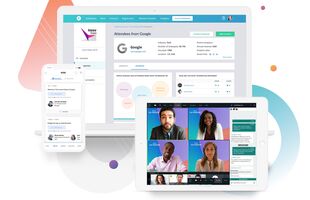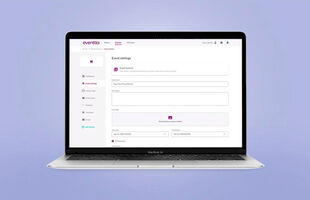Navigating the complexities of event management is demanding, requiring precise coordination and detail management. Equip yourself with the finest event management software of 2024 to streamline every aspect of your events, from initiation to execution.
This article not only unveils our top software picks but also elucidates how these tools can profoundly enhance your event planning efficiency.
Defining Event Planning Software
Event planning software encompasses a variety of applications designed to simplify the orchestration of events. These powerful tools assist in managing budgets, schedules, registrations & tickets, and vendor interactions, efficiently automating operations and ensuring meticulous attention to every event detail.
Ranked among the top stressful careers, event coordination demands high levels of multitasking and organisational skills. Modern event planning software mitigates these stresses by providing streamlined, user-friendly interfaces that make managing even the most complex events feel effortless. The current technological landscape offers a myriad of event planning solutions, each promising to optimize either part or the entire lifecycle of your events. Our curated list helps navigate this crowded space by providing targeted recommendations, ensuring you select the software that best fits your specific needs.
To help you navigate this crowded space, we've categorised the top software options into distinct groups, each tailored to different aspects of event management. These categories are designed to make it easier for you to find the software that best suits your specific needs:
- All-In-One Event Management Software: Comprehensive solutions that offer end-to-end event management capabilities.
- Project Management & Collaboration: Tools focused on improving team coordination and project tracking.
- Event Registration & Ticketing: Systems designed to streamline attendee registration and ticket sales.
- Customer Relationship Management (CRM): Applications that help manage attendee data and enhance customer relationships.
Our curated list explores each category, providing targeted recommendations to ensure you select the software that aligns perfectly with your event planning goals.
Event Software Recommendations Based on Years of Experience
Our recommendations are grounded in over two decades of hands-on experience in the event industry. We do more than write about events; we've organised numerous ones, using and evaluating various event management tools. As the publishers of EVENTPLANNER, a bestselling book on event organisation used worldwide in academia, and hosts of one of the world's largest review platforms for event software, suppliers, and venues, we offer comprehensive, unbiased insights. This extensive community interaction enriches our expertise. Transparently, we also develop our own event software, further deepening our understanding and perspective.
Exploring the Best Event Planning Software of 2024
Ready to discover the tools that will revolutionise your event planning? From corporate events to weddings, the software we recommend is tailored to support all event types, ensuring seamless management and unforgettable experiences. With the right tools, the daunting task of event planning becomes a creative and enjoyable process. Explore our detailed guide to the top event planning tools of 2024 and start transforming the way you organize events today.
In this list, our main focus is on international solutions that are available in most markets. Additionally, we've included links to our directory for even more alternatives, including some noteworthy local options that deserve your attention!
We'll talk about these event software solutions:
- eventplanner.net
- Cvent
- Bizzabo
- Stova
- JIRA by Atlassian
- Trello
- Monday
- Clickup
- Slack
- Eventbrite
- Eventtia
- Salesforce
- Hubspot
All-In-One Event Management Software
1/ EVENTPLANNER.NET
The eventplanner.net event software suite is crafted by event professionals, ensuring it meets the core needs of event planning with functionalities like event project management, event call sheets, and event budget management. Very few platforms prioritise organisational tools, setting eventplanner.net apart in the industry. It offers a comprehensive set of tools including an advanced ticketing and visitor registration system. Even a robust ticket scanning app is included in the package. The all-in-one event management platform also comes with pre-filled event checklists for all sorts of events to get you started fast.
Pros: Custom-designed for event organisers, the software suite offers comprehensive tools for effective event management, including an integrated ticketing system, collaboration, and vendor management. The majority of these tools are available completely free, making it one of the best free event software options on the market. For an exceptionally affordable price, the .PRO version unlocks even more powerful features.
Cons: While packed with features, the suite is continuously evolving, with new functionalities added regularly to enhance its capabilities, indicating that some features may still be under development. Currently, customisation options for ticketing are limited, although more are expected to be added in the near future.
2/ CVENT
Cvent isn't just a big player in event management, it's a comprehensive powerhouse. This software offers a scalable suite of tools, perfect for complex corporate events. Their marketing tools and attendee engagement features showcase their expertise in managing digital audiences. More than just software, Cvent offers a holistic approach to event planning, making their stellar reputation well-deserved.
Pros: Comprehensive tools, personalised guest experience, excellent customer support.
Cons: Cvent comes in the higher price tier compared to alternatives and may involve a steeper learning curve, making it more suitable for corporate event management.
3/ BIZZABO
Bizzabo isn't just another event registration platform. It's an all-in-one event experience operating system designed to streamline the entire process. Imagine managing everything from virtual conferences to in-person galas under one roof. Bizzabo offers tools for registration, building a branded event website, ... – all while providing valuable data and analytics. Their mobile app goes a step further, enhancing the experience for attendees on the go.
Pros: Bizzabo eliminates the need for multiple tools, simplifying event planning and keeping everything organised in one central location. The software prioritises creating a positive experience for attendees.
Cons: Bizzabo comes at a premium price and doesn't offer any event logistics functionality helping to streamline your event project management, supplier management, ...
4/ STOVA
Stova (formerly known as Etouches, Aventri, and Meetingplay) is a cloud-based event management platform designed to streamline the entire event lifecycle, not just ticketing. Imagine a one-stop shop for managing registrations, creating event websites, sending automated emails, and even tracking attendee analytics. Stova boasts a user-friendly interface and integrates with various marketing and communication tools, making it a central hub for event planning.
Pros: Stova simplifies event management by offering a comprehensive suite of tools in one place, eliminating the need for multiple platforms.
Cons: Stova's pricing structure might not be ideal for smaller events or organisations with limited budgets. It's important to weigh the features and cost against your specific needs. Additionally, this platform does not prioritise event logistics functionality which can be solved by adding event project management software to your tech stack.
Seeking additional event planning software options? Explore our directory for a thorough overview of available solutions, including local providers.
Project Management & Collaboration
While the market offers a plethora of project management tools, few are tailored specifically for the unique demands of event planning. eventplanner.net's event project management software stands out by being designed with the specific needs of event organisers in mind. This list, however, primarily includes more generic project management tools that do a terrific job in organising events. They provide robust functionalities and versatility, even though they may not offer the all-in-one, integrated experience that specialised platforms like eventplanner.net provide.
5/ JIRA BY ATLASSIAN
JIRA, a project management powerhouse from Atlassian, might not be the first name that pops into your head for event planning. But its strength lies in its adaptability. JIRA boasts a robust set of features for task management, workflow automation, and detailed reporting. Imagine breaking down complex events into manageable pieces with ease! Plus, its popularity means many other tools and team communication platforms integrate seamlessly with JIRA, potentially streamlining your event workflow.
Pros: Renowned as robust project management software, widely favoured across industries, particularly esteemed in sectors like software development.
Cons: JIRA isn't built specifically for the event world. There's a learning curve for those unfamiliar with project management software, and customising it for event planning requires some advanced configuration.
6/ TRELLO
Trello is a visual project management tool known for its user-friendly interface and focus on organisation. Imagine a giant digital whiteboard where you can create lists (think 'To Do', 'In Progress', 'Done') and move digital sticky notes (called 'cards') between them. Trello lets you collaborate with your team by assigning tasks on cards, adding comments, and uploading files - all in one place. Similar to the eventplanner.net event software.
Pros: Trello's visual interface offers a straightforward view of the event plan and its progress and enables easy task assignment. Trello's customisable structure allows for versatile use in different event planning contexts.
Cons: Lacks certain functionalities commonly found in dedicated event management software. In complex event scenarios, Trello boards can become overcrowded, affecting clarity and organisation.
7/ MONDAY
Monday is a work operating system that goes beyond just task management. It offers a customisable platform with building blocks called 'boards' that can be tailored to various needs. Think of it as a Lego set for work - you can create boards with specific columns (like deadlines, owners, budgets) and add 'items' (like tasks, vendors, attendees) to manage your event.
Pros: Monday allows you to tailor boards to your specific event planning needs, making it adaptable for various event types and sizes. Automate repetitive tasks.
Cons: While user-friendly, Monday.com's vast customisation options can take some time to master, especially for those new to the platform. Certain features common in dedicated event software might require additional integrations.
8/ CLICKUP
ClickUp is a project management tool known for its ability to handle complex workflows. Imagine a central hub where you can create nested lists, assign tasks with dependencies, and track progress in real-time. ClickUp goes beyond simple to-do lists, offering features like document collaboration and goal setting.
Pros: ClickUp's hierarchical structure with nested lists and subtasks keeps even the most complex event plans organised and easy to navigate. Team members can collaborate on tasks, share documents, and chat directly within ClickUp, fostering clear communication and keeping everyone on the same page.
Cons: While ClickUp offers a high degree of customisation, setting up the ideal workspace for event planning might require some upfront time investment. And again, this tool lacks dedicated functionality for event planners.
9/ SLACK
Slack, our favourite communication tool for good reason, isn't just about sending messages and sharing funny cat videos (though it excels at that too!). It can also be a surprisingly powerful asset for event planning. Imagine a central hub where your team can discuss ideas and get quick answers in real-time. Create channels dedicated to specific aspects of the event (think 'Marketing', 'Venue Selection', or 'Volunteer Coordination') to keep conversations organized and searchable.
Pros: Slack facilitates instant communication between team members, allowing for quick decision-making and problem-solving throughout the event planning process.
Cons:With multiple channels and conversations happening simultaneously, Slack can become overwhelming if not managed effectively. Clear channel naming and expectations can help. While great for communication, Slack lacks features for complex task management or tracking deadlines. We advise always to use Slack in combination with other tools.
Event Registration & Ticketing
In this section of our alternatives overview, we delve into pure ticketing and event registration software solutions. It's worth noting that we've covered excellent event ticket options in the all-in-one platform section above, such as the eventplanner.net event ticket and guest registration software.
10/ EVENTBRITE
Eventbrite is a popular online platform that streamlines ticketing for both event organisers and attendees. Imagine a user-friendly platform where you can create, manage, and promote your event, all in one place. Eventbrite offers a suite of tools for ticketing, marketing your event, and even gaining valuable data insights to understand your audience and improve future events.
Pros: Even those new to event planning can navigate Eventbrite's interface with ease, making it a great choice for beginners.
Cons: Branding options for your event might be limited. Eventbrite charges ticketing fees, which can eat into your profits. Consider these fees when determining your ticket price. While great for many events, Eventbrite's core functionality is ticketing. If you're managing a complex event with extensive planning needs, a more feature-rich platform might be a better fit.
11/ EVENTTIA
Eventtia isn't just another ticketing platform; it aims to be your one-stop shop for managing all aspects of ticketed events. Imagine having a platform to design ticketing options, manage registrations, and even control access – all under one roof. Eventtia boasts features like promo codes, tiered ticket structures, and mobile ticketing for a smooth attendee experience.
Pros: Eventtia offers a comprehensive suite of tools for designing tickets, managing registration processes, and ensuring secure access control for your event.
Cons: Eventtia's pricing structure is complex according to reviews, making it difficult to compare upfront costs with other ticketing solutions.
Looking for more event ticket software alternatives? Dive into our directory for a comprehensive overview of available solutions, including local providers. If you're based in Belgium or the Netherlands, make sure to look into solutions like Momice or Halito which offer great value.
Customer Relationship Management (CRM)
In the CRM category, there aren't many specialised CRM solutions tailored for event planners. While eventplanner.net is currently developing a supplier and artist management CRM within its software, until then, we recommend considering one of these platforms, as a CRM is an essential tool for event planning.
12/ SALESFORCE
Salesforce isn't your typical event management platform, but it shines in a different area crucial for event success: Customer Relationship Management (CRM). Imagine a central hub for storing all your event-related contacts, attendee data, and communication history. Salesforce excels at managing these interactions and building relationships. By understanding your audience better, you can personalise future event marketing and outreach efforts.
Pros: Salesforce is a CRM giant, offering a robust system for storing and managing contact information, communication history, and event-related data. Salesforce scales with your needs.
Cons: Salesforce isn't designed specifically for event planning. You'll need to integrate it with other tools for tasks like ticketing, or website building. For smaller events, Salesforce's robust features might be more than necessary and could lead to a complex setup process. Pricing is another aspect to consider.
13/ HUBSPOT
Hubspot wears many hats, but one that's particularly relevant for event planners is CRM. Unlike Salesforce, Hubspot offers a free tier and is known for its user-friendly approach. Hubspot helps you understand your audience better, allowing you to personalise your marketing efforts and build stronger relationships with potential attendees.
Pros: Hubspot offers a free CRM tier with features perfect for managing event contacts, attendee data, and communication history. Its user-friendly interface makes it easy to get started, even for those new to CRM systems.
Cons: The free tier of Hubspot CRM lacks some of the advanced features you might find in paid CRM solutions like Salesforce. Similar to Salesforce, Hubspot isn't designed specifically for event planning. You'll need to integrate it with other tools.
How to Choose the Best Event Planning Tool for Your Needs
As we wrap up our list of top event planning software for 2024, remember that choosing the right tools is pivotal in the digital age. Selecting the appropriate event management software can vastly improve and streamline the planning process, whether for live or virtual events. While the myriad of options available may seem overwhelming, understanding your specific needs can simplify this decision significantly.
Event managers are acting as the crucial link between concept and execution. Their effectiveness largely depends on the robustness of the tools they use. Just as an architect relies on precise instruments to transform blueprints into buildings, event managers depend on their software to materialise their visions into memorable events.
Key Considerations for Selecting Event Software:
- Functionality vs. Needs: Start by listing the specific functionalities you need - ticketing, attendee management, vendor coordination, and more. Match these with the features offered by different software.
- Data Security and Compliance: In today's world, data protection is crucial. Opt for software that adheres to international standards like ISO27001 and complies with GDPR guidelines, ensuring that both your and your attendees' data are secure.
- Scalability and Flexibility: Consider whether the software can scale according to your event sizes and types. Flexibility in handling various event complexities is essential.
- User Experience: A good platform offers an intuitive user interface that simplifies your tasks rather than complicates them. It should enable you to manage events more efficiently without a steep learning curve.
- Pricing and Value: Evaluate the pricing structure of the software. Does it provide value for the cost? Consider both upfront costs and long-term expenses, such as subscriptions or add-on fees. Look for transparency in pricing to avoid unexpected costs.
- Reviews and Testimonials: Look at reviews from other users. A robust platform will have a history of positive feedback and proven reliability.
Invest in software that not only fits your operational needs but also champions data protection and user privacy. Such tools will not only help you manage logistics efficiently but also uphold your reputation by ensuring compliance with security standards. Choose wisely - your tools are your allies in the event planning journey. With the right technology, every challenge becomes a stepping stone to creating standout events that showcase your expertise and commitment to excellence.
Disclaimer: The insights and reviews presented in this article are solely the independent opinions of our editorial team and are intended for informational purposes. eventplanner.net does not have affiliations with any of the software providers mentioned. All trademarks mentioned belong to their respective owners. While we strive to provide up-to-date and accurate information, prices and features of the software listed are subject to change. We encourage our readers to visit the official websites of the featured products for the most current information.