
1. TweetDeck
Although the glory days of Twitter have passed, it still remains my best source of breaking news and interesting content from interesting people. It’s also the social media platform where I have the most visibility, with 1,000 – 10,000 tweet impressions per day.
And the tool I use to tweet and read is the web app TweetDeck. It’s a set of customizable columns that I’ve set up to show the tweets of a private list of accounts I follow, mentions, notifications, direct messages, and several customized search results for my various Twitter accounts. I love how easy it is to create temporary custom columns on the fly and tweet (immediately or scheduled) with automatic URL shortening.
Here’s a screenshot of five of the columns’ contents while I was writing this:
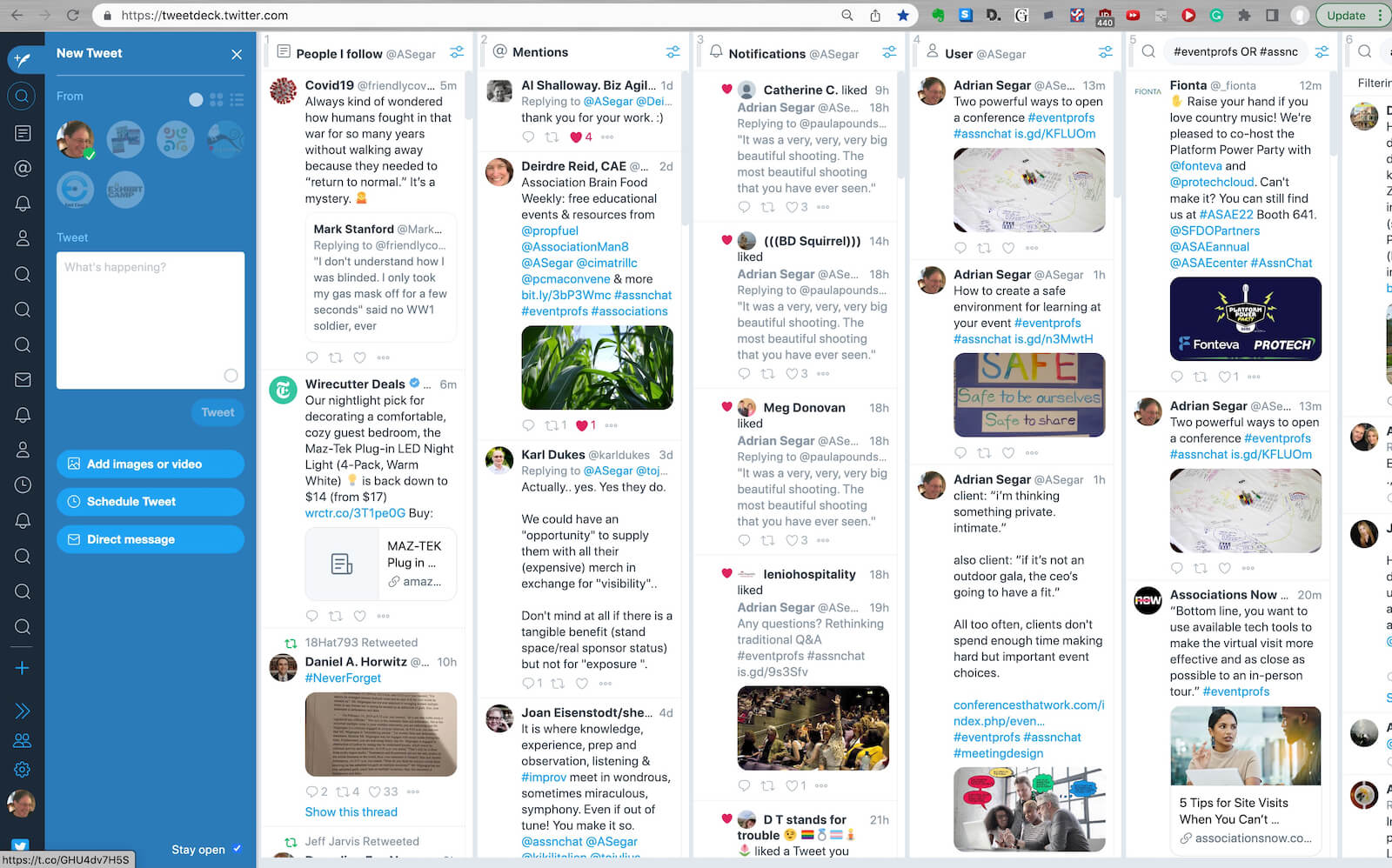
2. Feedly
I use the RSS web feed reader Feedly to stay informed about new posts on many different websites that interest me. Feedly lets me know about new content, so I don’t have to check the sites to see if anything has changed. I use it on a web browser and the IOS app.
3. WordPress
For the last 15 years I’ve posted one, occasionally two, blog posts per week on the privately hosted WordPress website you’re reading now. Sharing my thoughts by writing about interesting things is probably the best way I learn.
Interacting with my readers on the 700+ posts via 1,800+ comments to date, plus our online conversations on Twitter and LinkedIn is a great way to build connections and explore content deeper. WordPress plugins allow me to sell my books and workshops on the site. No question, WordPress is an invaluable tool for learning, sharing, and controlling your content.
4. Zoom
Over the last couple of years, Zoom has become the standard way, at least in the circles I travel, to connect with others online in real-time. It’s rock solid and has the core functionality I need to chat with a group or lead an online workshop. And just about everyone who goes online knows how to use it.
5. Evernote
I am interested in so much, and can’t remember more than a tiny fraction of what I read and see anymore. When I read an interesting article about meeting design, facilitation, a technical hack, or a tasty-looking recipe, I know that I’m not going to remember how to find it again in a week, month or year. So I capture it in Evernote. When I want to make chimichurri sauce again or remind myself about the myth of learning styles, it’s easy to retrieve that saved URL, set of client meeting notes, diagram, or memorable quote with a few keystrokes.
6. YouTube
Whether it’s a Sparks performance of How Do I Get To Carnegie Hall a track I fell in love with watching the end of The Marvelous Mrs. Maisel, an instructional video on how to fix my dishwasher, or a clear explanation of how an N95 mask actually works, YouTube delivers!
7. Preview
Sometimes, humble operating systems contain little gems. In my opinion, Apple’s Preview is one of them. I like to illustrate my blog posts with pictures, and Preview is the core tool I use to manipulate and convert images. Yes, I use other tools, but Preview will do most of what I need.
8. Google Chrome
The web browser. Can’t do much with the internet without it. I have both Chrome and Safari open all the time on my desktop Macintoshes, but I use Chrome more.
9. Merlin
Merlin, what’s that you wonder? It’s the latest addition to my learning tools. I live in the countryside and am surrounded by birds. Yet despite years of trying to visually identify them I am simply incapable of remembering birds from one week to the next. The Merlin app has a visual guide to identify birds, but I don’t use it. Rather, I use its wonderful Sound ID, which listens to the birds around you and shows real-time suggestions for what’s singing.
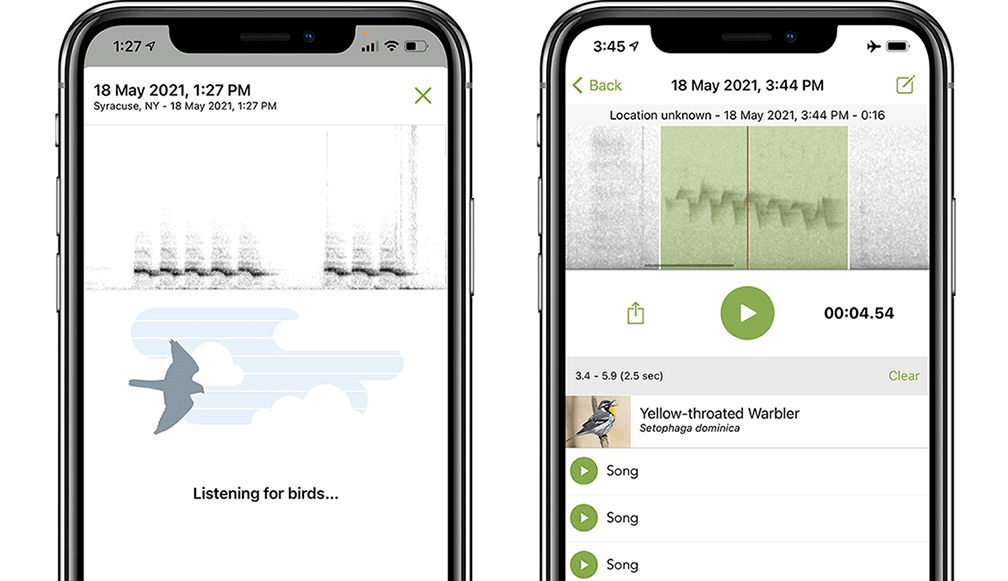
I love using a different learning modality in place of an old one that hasn’t been very effective for me.
10. Dropbox
For a long time, I’ve needed to live in a world where my digital data is available to me anywhere and anytime. Where it’s protected from device loss or damage or hacking (I hope). I keep cloud and onsite backups of my desktop computers via a separate service, but Dropbox is the digital tool I use to store and access my critical data at any place and time.
Runners-up…
Here are four more digital tools that I frequently use.
- Besides Keynote‘s core use as excellent presentation software, it’s a wonderful tool for creating simple graphics. When Preview isn’t enough, Keynote usually has the added functionality I need.
- Sometimes Evernote is overkill; it’s a big slow-loading app. I use Apple Notes to quickly store and retrieve common information that I can’t load permanently into my brain.
- When I walk in the woods surrounding my home I often see flora I don’t recognize. (After 40 years living here, I’ve learned the fauna pretty well!) The Seek app is great for visually identifying plants.
- A very recent addition to my toolkit is Midjourney, which I’ve started to use to create illustrations for my blog posts (including this one).
…and a promising newcomer
I’ve occasionally used Slack over the past few years for event planning and real-time production. Midjourney (see above) is integrated into Discord, which I’ve started to enjoy using for group synchronous and asynchronous chats. Time will tell if this becomes one of my top tools for learning.
