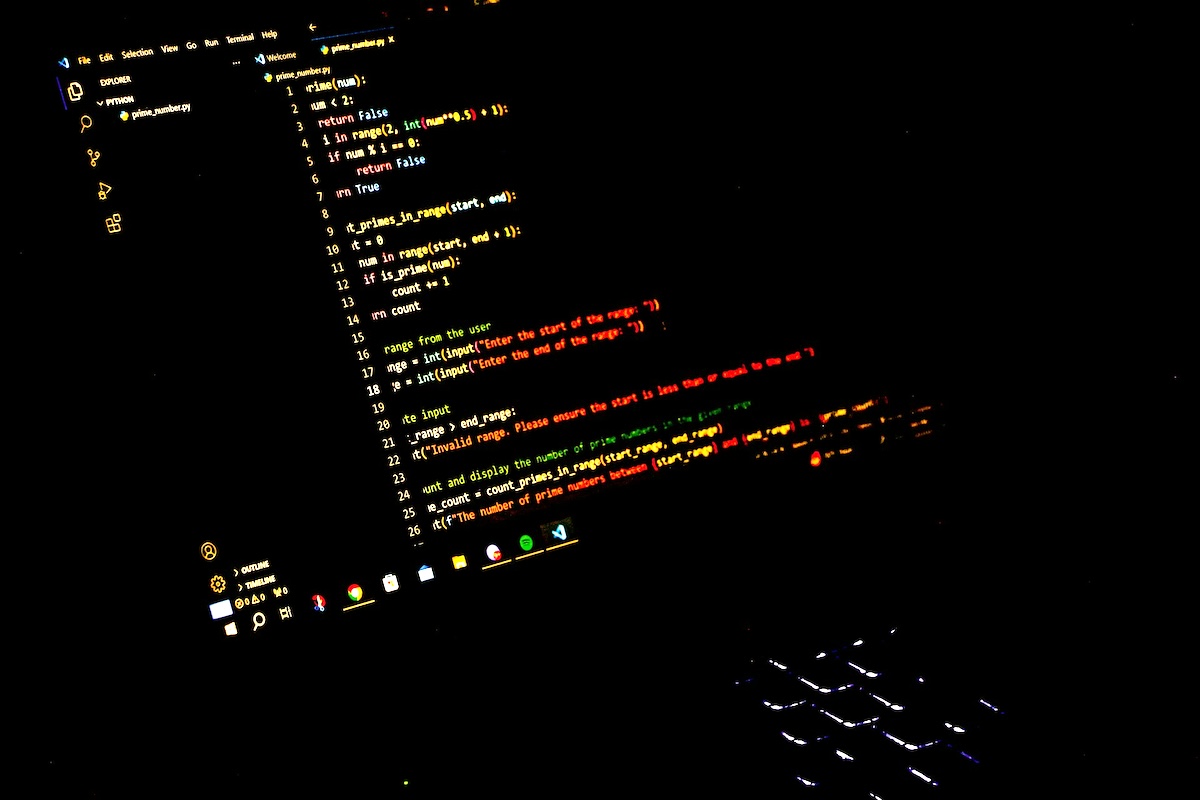Skift Take
How to use the latest Facebook features to engage attendees, create FOMO and sell more tickets to your event.
Eventprofs have been using Facebook to promote events for over a decade. Since its inception in 2004, Facebook has constantly upped the ante, adding several new useful features every year. 2017 was no different and as such has seen many new products and features added to Facebook’s arsenal, tweaks made and even a few good features dropped.
##abovethefold##
New Facebook Features For Marketing Events
In terms of recent changes, the product which seems to get the most attention on a year to year basis is Facebook Ads. With Ads being Facebook’s largest income generator, this should come as no surprise.
Below we’ve listed some key steps eventprofs can take in order to better market their event using Facebook’s newest products, features and behind the scenes tweaks.
Follow these four steps to give your event marketing a boost using Facebook’s latest and possibly greatest features:
Step 1: Use Facebook Ads To Sell More Event Tickets
Facebook Ads allows eventprofs to target potential event attendees with messaging sent right to almost any corner of the Facebook’s online empire. Messaging can be delivered in n different formats: Photo, Video, Carousel, Slideshow, Collections and Canvas Pages, giving events a great deal of scope in terms of what they can do to creatively catch the eye of a prospective attendee.
Custom Audiences: Event Interaction
Back in August, Facebook added a custom audience to Ads for targeting people who have interacted with your events. This allows eventprofs to directly target not only those that confirmed attendance but also those that said “maybe” to past events.
From here, eventprofs can narrow the filter down to particular events and within a specific timeframe. For example, you might want to tempt the maybe’s from your last event with offers relating to the next.
Other custom audience sources added recently include offline interaction tracking which allows eventprofs to connect to other data platforms using an API.
Precise Global Targeting With Multicountry Lookalike Audiences
Lookalike Audiences looks at data from your existing customers and builds a precise targeting profile for Ads. Recently, Facebook added the ability to target users in one country, based on customer data collected from another.
Facebook Lookalike Audiences can be built by uploading customer contact details directly from a Facebook Custom Audience, conversion tracking pixel or a Facebook Page audience. For the most accurate results, Facebook recommends using a group of 1,000 to 50,000 of your best customers based on lifetime value, transaction value, total order size or engagement.
With Multicountry Lookalike Audiences, eventprofs can now take an audience profile from, for example, fans of a music festival in Australia and apply it to ad targeting for a similar event in the USA. For event agencies operating similar events globally, this is a no-brainer.
When coupled with Dynamic Language Optimization, eventprofs can not only target similar audiences across borders but do so easily in their own language. Further to this, targeting can now also be narrowed down by individual cities or cities that fall within a range of population sizes.
Boosting Facebook Posts Gets Booted
Facebook is removing the ability to boost certain types of post. While this may not be of concern to most users of the platform, eventprofs are not “most users”. A few of the more useful ones being dropped are place recommendations, sports events, posts relating to attending an event and boosting a post containing a multimedia story with one or more videos. The full list of retired formats can be downloaded from here.
Ads Now Available In Messenger
With more and more conversation taking place in the realms of dark social (private messaging etc.) and less taking place on timelines, Facebook has had to respond by placing ads into its Messenger platform. The ads are placed on the Messenger home screen with the list of users’ recent messages. Messenger ads are not currently selectable as a standalone placement but will feature ads targeting the Facebook feed.
More Control Over Video Ad Placement
Advertisers now have more control over placement of video advertising. Facebook Ads now allows in-stream advertising to be used across its video network. This includes not only videos hosted on Facebook itself but also across its network of partner websites, Audience Network.
Another recent development in Facebook Video covers all those view counts racked up despite videos being out of view. Instead of making the advertiser foot the bill for the ad impression, Facebook will now offer a refund.
Step 2: Use Facebook Events To Reach A Broader Audience
For many years, Facebook has offered a pretty comprehensive set of tools specifically designed to connect audiences with the right events. The mainstay of this is Facebook Events, which allows users interested in a specific event to subscribe to updates relating specifically to that event by marking themselves as “going” or “maybe going”. Subscribed users will then see any activity posted to the event page by the page creator or other event page followers in their personal timeline feed.
Facebook Events also allows eventprofs to include a ticket sales link on their profile. This puts a purchase link front and center on the event page. Eventprofs can use interaction data from the purchase link to inform future ad campaigns.
Create Instant FOMO With Event Video
Facebook Live, the platform’s built-in live streaming platform is the perfect companion to Events when it comes to creating FOMO (fear of missing out) relating to an event. By broadcasting live to a Facebook Events page using Facebook Live, followers of the event can get a glimpse of what they’re missing out on in full HD, right in their own Facebook timeline or on the Events page itself. Using the Facebook Mobile app, eventprofs can go livestream to the event page instantly.
It goes without saying that videos don’t need to be live. Pre-recorded videos can also be added to an event timeline, allowing for higher production video content to be used for promotion.
As if any further proof was needed to indicate Facebook’s continued investment in Video on its platform, it recently announced a mobile app and educational site for video creators. The Creators app is similar in many ways to the YouTube creator app, giving access to viewing statistics and basic editing suite functions such as creating intros and overlay text. With this, the app also creates a unified inbox for comments and feedback for videos on Facebook and Instagram.

Engage Attendees With Collaborative Stories
Where live streaming allows event organizers to interact in real time with followers of the event on Facebook, Collaborative Stories does much the same for attendees. Using Facebook’s ever-evolving Snapchat clone, Stories, subscribers to the event can post short videos and photos to a collaborative storyline shown at the top of the Events page. At the moment this is only visible on the Facebook Events page itself but we remain hopeful that it will make its way to the timeline eventually.
Goodbye Event App – Hello Local
For reasons beyond our comprehension, the Facebook Events standalone mobile app is being retired, reconfigured and relaunched as Facebook Local. Shifting its focus away from events, the newish app will offer its users more choice in terms of experiences like restaurants, bars, and attractions. Simply put, it’s TripAdvisor but by Facebook.
Facebook Events = An Online Community Dedicated To Your Event
As well as offering opportunities to promote and sell events, Facebook Events also offers attendees a space to form a community around the event. The semi-sandboxed environment allows attendees a place to keep the conversation focused on the event. Giving attendees this online space also gives them opportunities to network in a fairly soft-touch way before getting down to business.
As well as operating as a backchannel for attendees, conversations will be highlighted to other followers of the event, bringing the conversations to a broader – but still relevant – audience. For those not in attendance, being part of the amazing conversations arising from the event they’re not at will also contribute to FOMO.
Step 3: Optimize Facebook Page Posts For Readers’ Timelines
Knowing that you need to have the best possible copy and most attention-grabbing image to represent the message you want your audience to read is a given but several recent features can take post optimization even further, allowing eventprofs the opportunity to get the jump over other content in a Facebook Page follower’s timeline.
Faster Links Get Precedence
In August, Facebook made a subtle change to its timeline algorithm which gave precedence to faster loading pages. This means that if your event website is full of slow-loading gifs and widgets, chances are that when you link to it in a Facebook post, not many people will see it. Conversely, if the website you’re linking to is fast, the benefit will be felt by more clicks as a result of better timeline placement.
Audience Optimization For Timeline Posts
Facebook recently changed the way Pages post targeting works by replacing Interest Targeting with what they’re calling a Preferred Audience. What’s the difference? Where Interest Targeting acted as a filter, meaning content was shown to fewer people, Preferred Audiences actually give posts a little algorithmic bump in the timelines of people with the right interests.
Step 4: Take Care Of The Little Things For Better Engagement
Leverage Event Influencers Using Branded Content
Using Facebook’s Boost function, eventprofs can now work with celebrities and influencers to the benefit of both parties. Previously, in order to promote a branded post from an influencer’s page, the advertiser would need to share it to their own profile first. The new feature allows eventprofs to Boost posts straight from the Facebook Timeline.
Another feature added recently gives eventprofs the ability to choose who can and can’t tag their page in branded content. This gives events a greater degree of control over who is representing them on Facebook and also gives the influencer a feeling of exclusivity which is always a good ego boost.
Customize Your Thank You Screen
A minor but important change in terms of keeping the right tone of voice for your event communications comes by way of editable thank you screens. For ads whose CTA is a button for downloading content or visiting a website, the “thank you” screen that follows the action can now be edited to something better suited for your particular event e.g. “Thanks for downloading our app, we hope you enjoy the rest of the conference!”
Global Free WiFi Courtesy Of Facebook (Sort Of)
Your attendees aren’t at the venue for the complete duration of most events. Lunch breaks and the nights that fill the gaps between multi-day events are often spent elsewhere. So why should eventprofs be interested in that? Simply because they might not be at your venue but they might still be engaging in your event or fringe activities. Working with the locations of fringe events and local partners, eventprofs could create a network of networking zones for event attendees, easily locatable using the Facebook Find WiFi tool. The tool which was on test earlier this year has now rolled out globally and is starting to gain popularity. Why not use it?
In Conclusion
Where other social networks and social media platforms have failed or fallen just short of getting it right, Facebook seems to keep on winning as far as event promotion is concerned. It hasn’t always been an easy or smooth ride with Facebook’s priorities seeming to ever increasingly veer toward making a quick profit and away from engaging users. However, Facebook Events and simple page updates continue to offer a fairly comprehensive event suite for free.
Although not free, Facebook’s advertising platform comes in so many different flavors and with so many different targeting options that it’s hard to believe there isn’t a fit for almost any event advertising budget.
Often it’s not the big updates that make a real difference to your event marketing but the smaller unseen ones in the background.