Wonder Technologies Networking Platform [Review]
Wonder: What Is It?
Wonder is a virtual event space where event planners can host virtual networking events, small-scale conferences, and workshops. The platform was built to enable virtual event planners to create spontaneity, movement, and agency in their online networking events. Attendees navigate a 2D space to meet new people, observe different conversations, and leave and join conversations at will by “walking” their avatars from one area to another. Rather than a replacement for a virtual event platform, Wonder functions as a networking space that can be integrated into a virtual event experience.
Wonder is made up of three key parts: rooms, areas and circles.
- Spaces: A Space is the digital venue for your event on Wonder’s platform.
- Areas: Within a Space, hosts can create up to 15 different Areas that form meeting places for guests. These Areas can serve as location markers, congregation rooms, or a framework for a discussion. Hosts can individualize their Space by creating and naming Areas.
- Circles: By moving your avatar closer to other guests, a conversation Circle is formed. Each Circle can contain up to 15 guests at a time and there can be up to 100 parallel conversations in each Space.
Wonder is easy to set up and is accessed via a private URL that hosts can password protect. To enter the Wonder room, guests will be prompted to provide the relevant browser permissions, select their camera and microphone, enter their name, and take a photo. No other signup or downloads are needed.
Let’s take a closer look at the platform.
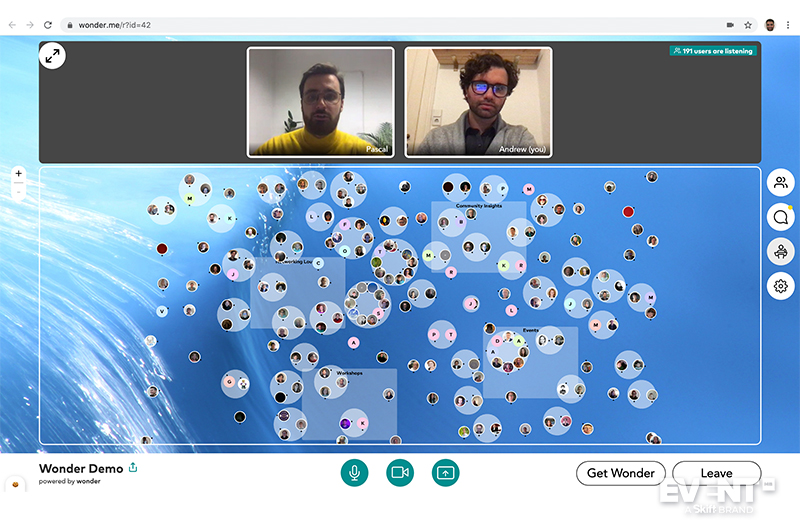
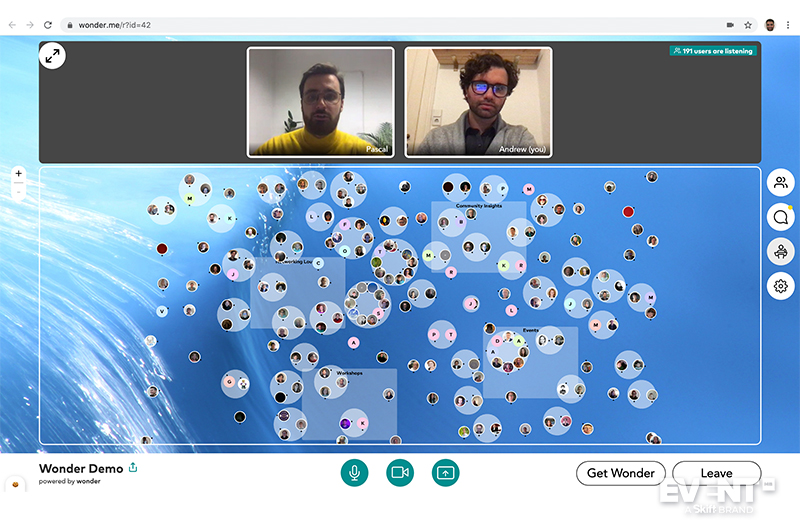
Main Feature Categories
Networking Space. The main feature of Wonder is the networking space itself where all of the interactions for guests take place. Event planners can increase the engagement by creating topic-related Areas for guests to meet, customize the platform background, set up ice breaker questions, send messages, and lock private conversations to prevent other guests from joining.
Presentation stage. The presentation stage enables hosts to broadcast live updates and reminders by pausing all conversations in the room. Wonder allows up to six people with the host password to broadcast at the same time. This is useful when hosting a panel session or keynote on the platform.
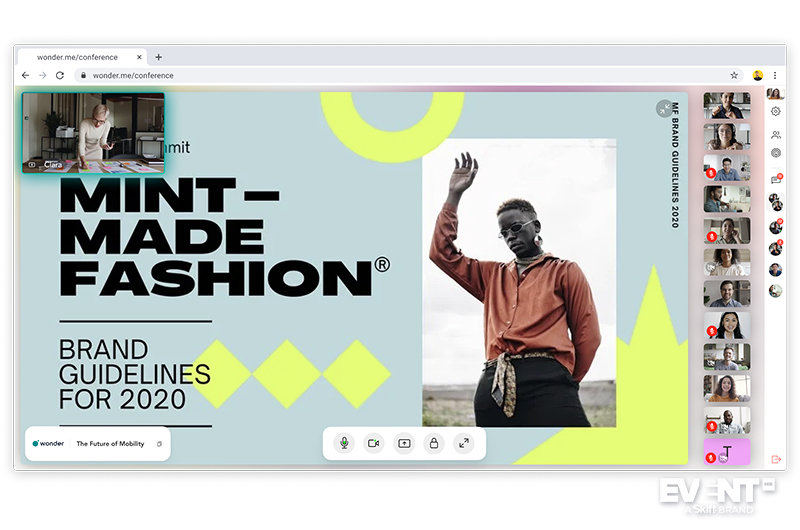
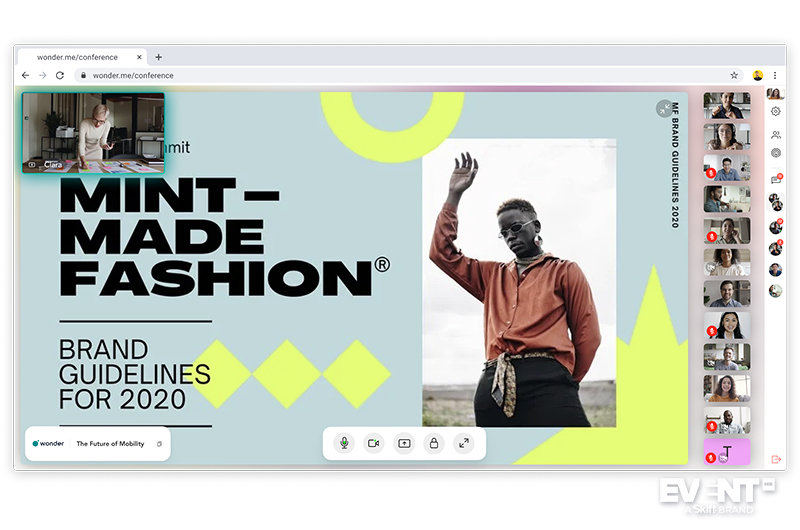
Review
WHO’S IT FOR?
Wonder’s networking platform is best suited to event planners who are looking for alternative ways to facilitate virtual networking. The tool is best suited for smaller events of up to 1500 guests or as a dedicated networking area of larger conferences. Large scale organisers can also use Wonder by using multiple topic-related Spaces and splitting their attendees into smaller groups. This can facilitate more meaningful connections between conference participants.
WHO’S IT NOT FOR?
Wonder’s networking platform is not designed or suited to be the virtual event platform for conferences or trade shows themselves, and is better viewed as an add-on to your virtual event platform that allows for more spontaneous conversations and interaction between participants. Wonder limits each Space to 1500 guests, but as stated earlier, larger events can still use the platform by segmenting their audience into smaller groups or using a Wonder Space as a networking activation within a larger-scale event.
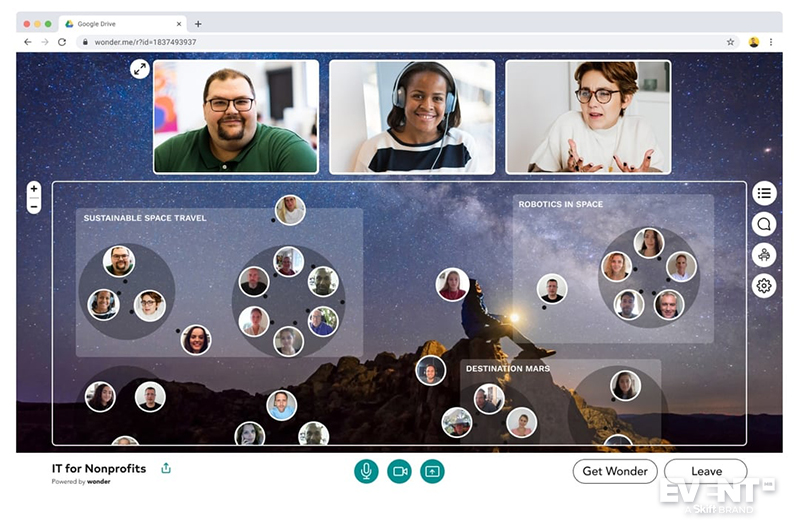
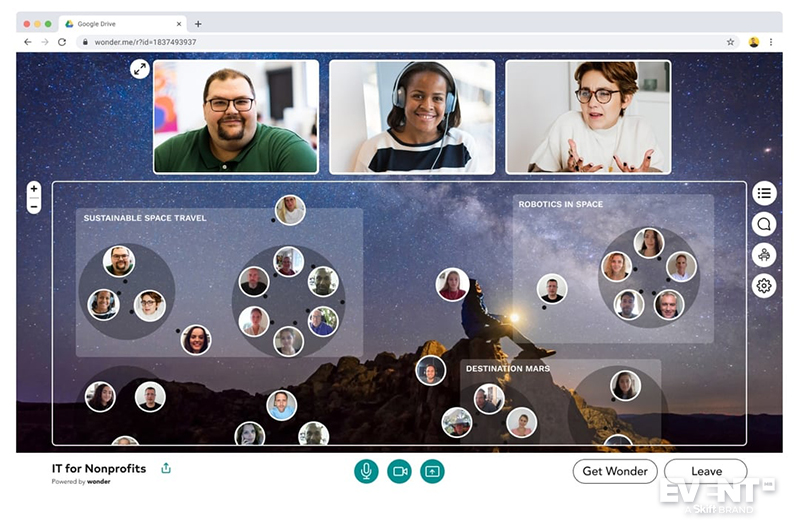
Features
Multiple conversations in one room
- Wonder allows guests to have multiple conversations (called Circles) in one Space. This means that guests can enter and leave multiple different Circles, enabling them to participate in any number of conversations taking place in the room.
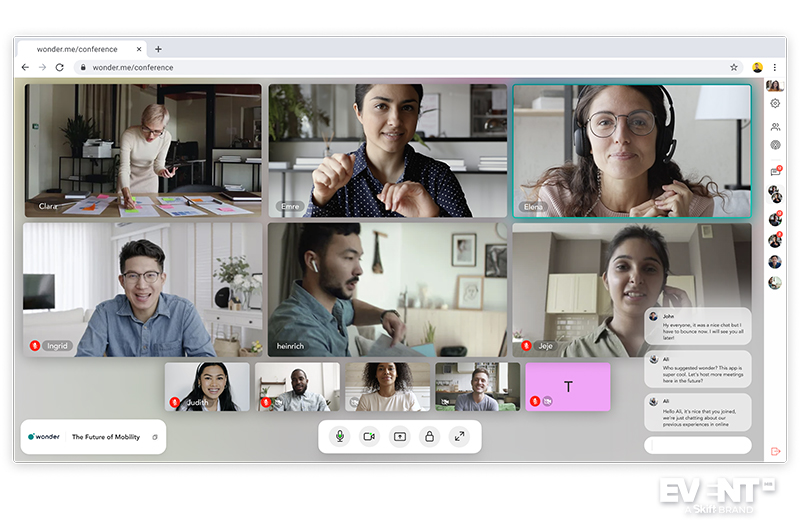
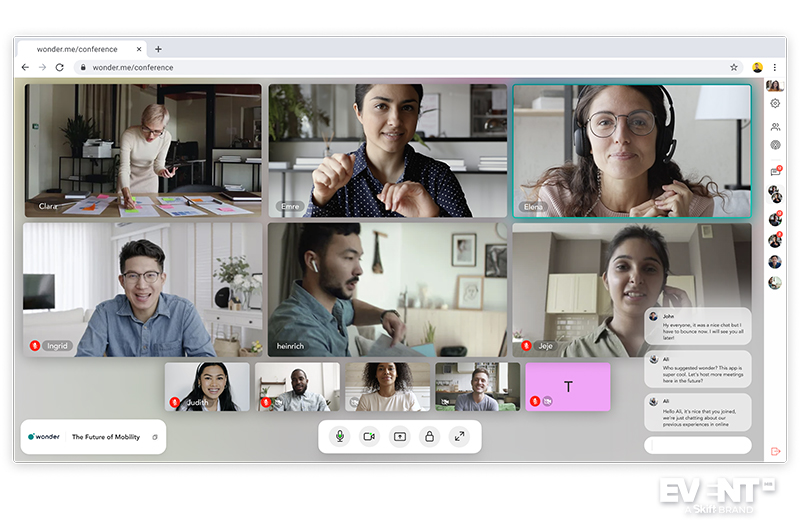
Ice-breaker question
- Hosts can set an ice breaker question for the Space in Wonder’s host settings. Guests will be prompted to answer the question before entering the Space and their answers will be shown to other guests when hovering over an avatar. This gives guests more information about who is in the room and how to start a conversation.
Lock conversation
- Once in a Circle, Wonder allows guests who would like to have a private conversation to lock their Circle. The lock is easily activated by toggling the padlock sign in the main bar in the lower center of the screen.
Broadcast to guests
- Wonder enables hosts to host panel discussions, keynotes, or make announcements by broadcasting live from the presentation stage. By simply clicking the broadcast button in the sidebar, a 10-second countdown starts and all conversations in the room are paused until the broadcast has ended.
- Wonder allows up to 6 guests to broadcast at the same time if the host has given them the ability to do so. This functionality is particularly useful if you would like to use Wonder to host a panel discussion.
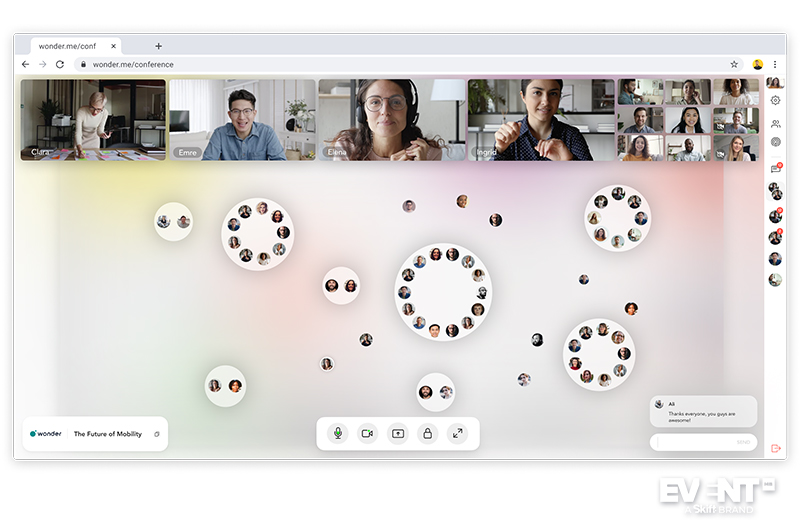
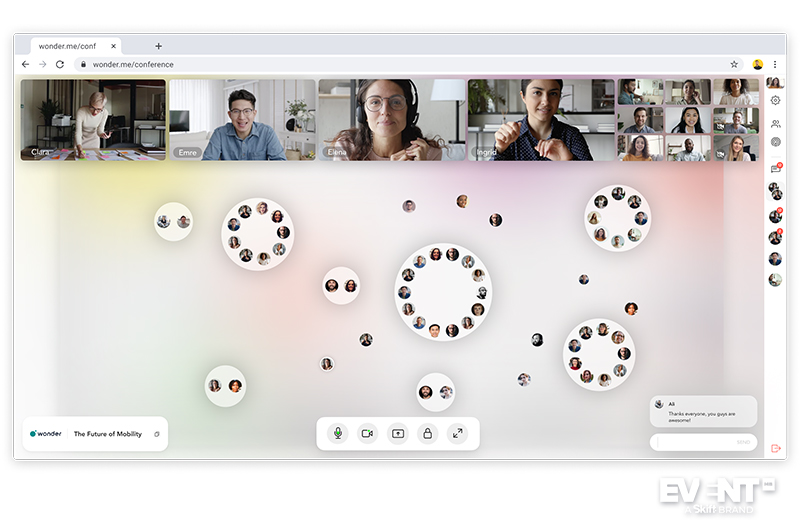
Control access to the room
- In order to make sure the right people are in the venue, hosts can password protect Spaces. Also, in case somebody violates the meeting rules, a host can block undesirable users and remove them from the Space.
Sending messages
- Wonder provides next to video- and audio-communication a chat functionality that is available to both guests and hosts. Messages can be sent to everyone in the room, a specific circle, or an individual.
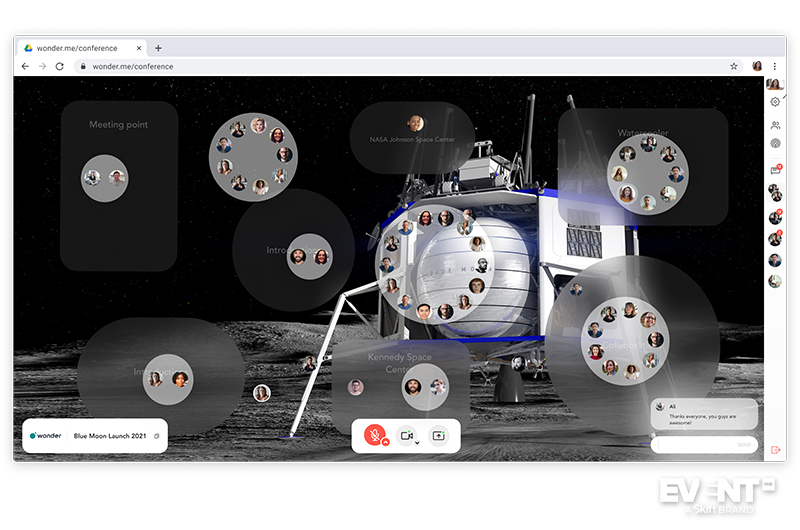
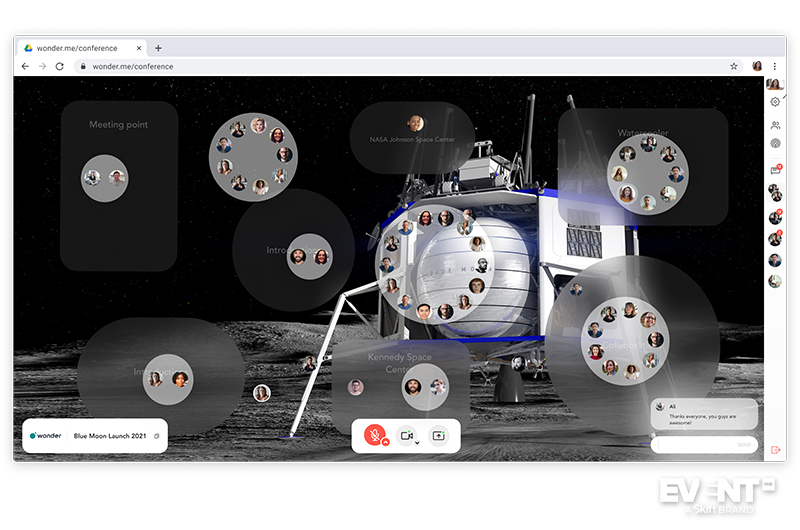
Pricing and Plans
Wonder is free to use until the end of 2021. Additionally, the Wonder-team has indicated that users who signed up before pricing was introduced will retain some of those privileges beyond the end of 2021.
Pros and Cons
PROS
- Ease of use: Wonder is simple to set up and interact with for both hosts and guests.
- Networking and engagement: Wonder brings spontaneity, movement and choice into online events to create a networking experience designed to mimic the in-person experience.
- Integration: Wonder can be easily integrated with other event platforms.
- No downloads required: Wonder is browser based and can be used by simply sharing the link to your Space with your guests, no download required.
CONS
- Not built for mobile: Wonder is currently built and optimized for desktops and laptops only.
- Not an event management platform: Wonder is purely focused on the virtual networking experience. It is best used in conjunction with other event platforms.
- Maximum of 1500 per room: Wonder allows up to 1500 guests per room which means larger organisers may have to create multiple Spaces to accommodate all attendees.
IN CONCLUSION
Wonder provides a solution to a problem many organisers have tried to overcome for their virtual events: The problem of how to create meaningful networking experiences similar to in-person events.
The ability to have up to 1500 guests in a room who can enter and leave conversations at will allows virtual guests to achieve some of the spontaneity characteristic of networking at in-person events.
Planners who are looking for new ways to encourage networking for their virtual events may want to test out Wonder’s capabilities.
Wonder offers multiple live demos a week and can be reached for further questions at [email protected].
Disclaimer: Reviews are paid for placements. While Event Manager Blog receives a fee to extensively look at the tool and review it in detail, the content of the review is independent and by no means influenced by the company. If you have any questions please use the contact us section.
![Wonder Technologies Networking Platform [Review]](https://meetings.skift.com/wp-content/uploads/2021/09/600x400-mackbook-SM-Wonder-Technologies.png)