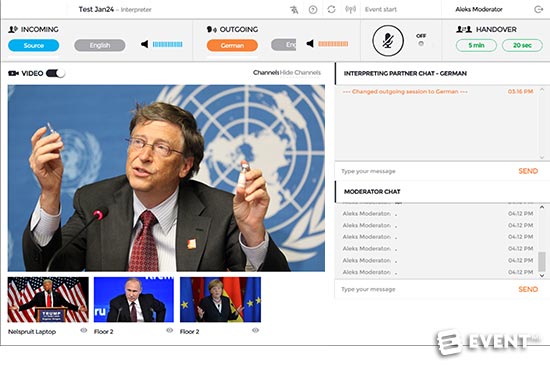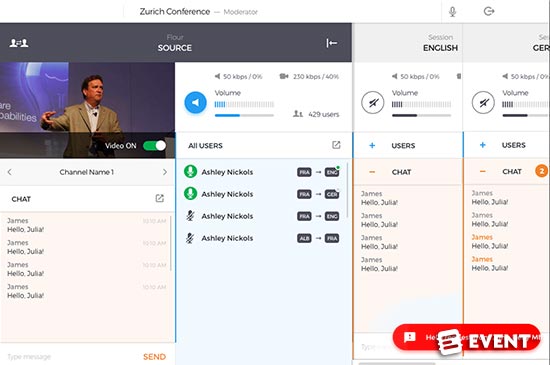Interprefy: Remote Simultaneous Interpreting For Events of All Sizes [Review]
##abovethefold##
Interprefy: What Is It?
Interprefy is a cloud-based platform for real time simultaneous video interpreting of conferences, workshops, seminars, meetings and webinars. The online platform enables events to draw upon the services of language service providers to supply video interpreting for any language combination at any event of any size and at any location.
Interpreters provide their services remotely via the cloud platform. This allows them to work from virtually anywhere with a solid internet connection, reducing equipment costs and the interpreters logistics costs.
Event attendees, whether at the venue or accessing remotely, can receive interpreted audio via a free smartphone app available for Android and iOS or via web browser. Radio receivers can also be used for attendees at the venue.
Let’s take a look at the main features offered by Interprefy.
The Main Categories of Features Are:
Interpreter and Speaker Management. Events are created and managed in the Event Management Center which offers a suite of tools for moderating and managing speakers and interpreters.
Interpreter and Speaker Interfaces. Interpreters and speakers can connect and work from virtually anywhere via a clean and simple web interface with high quality audio and video streams.
Attendee Access. Event attendees can access interpreted audio via a free Android or iPhone app, web browser or traditional radio receivers meaning that interpreted services are available to attendees whether remote or in situ.
High Quality Audio and Video. Interprefy offers HD-quality, lip-synced audio and video streaming to ensure that interpreters never miss a beat. In the case of a dropped internet connection, streaming services feature automatic line monitoring and auto-reconnect.
Review
Interprefy brings remote interpreting to events of any size by allowing interpreters to work remotely, using nothing more than a good laptop, a headset and an internet connection. This can allow events to dramatically cut the cost of interpreting by reducing the amount of equipment needed, movement of interpreters, speakers or participants. Reduced logistical challenges, combined with quick and easy event setup in the Event Management Center, mean that interpreting services for events of any size can be organized at very short notice.
Event Management Center
In the Event Management Center, event managers can see an overview of all current events. For each event, the user can see at-a-glance how many sources, interpreters, moderators and audience members are connected to each event. The Event Management Center also gives event managers access to information on past events. The event calendar gives users the option to view upcoming events in a familiar calendar-style view.
New events are added via the Event Management Center by filling out a simple three-step wizard. Here the event manager can set up key details for each new event including scheduling and languages required. When setting up the event, the user can also select managers and moderators for that particular event.
In setting up the event, the user assigns unique access tokens for each of the different types of user (speaker, interpreter, audience and moderator). These will then be used by each respective user to access the part of the platform they need. Event managers can choose to use their own interpreters or select interpreters from Interprefy’s language service providers.
Interpreter Interface
The interpreter interface gives interpreters instant access to all of the tools they need to do the task at hand without any added clutter. Logging into the platform is simply a case of using the access code set up by the event manager. No expensive interpreting equipment is required by the interpreter. Everything they need is accessible via the browser.
Once logged in, the interpreter can view and listen to source content via a high-quality audio and video stream. Here the user can select the audio feed direct from the speaker or one of the available translated language channels. The audio and video of the original source are lip-synced to make it easier for the interpreter to follow the conversation.
The interpreter interface also features a text-chat window, allowing the interpreter to chat to other interpreters, speakers and event managers.
Speaker Interface
The speaker interface is similar to the interpreter interface in terms of its simplicity. It also gives the user exactly the tools they need. From here, speakers can control their microphone and select their output language. Live video and audio feeds are also available to speakers. This enables remote speakers to monitor the event and ensure they are ready to speak on cue.
The speaker interface also features access to the event chat feature allowing for real time communication with other event participants.
Event Moderation
Interprefy’s Event Management Center allows event managers and moderators the ability to monitor and, if need be, control all aspects of the interpretation process for all users. From here, moderators can access and monitor all of the available audio, video and chat feeds for the event, mute or unmute users and switch audio channels for speakers and interpreters.
Audience Experience
Audience members can listen to translated audio feeds either at the venue, or remotely, via the free Interprefy mobile application which is available for Android and iOS (iPhone), or via a web browser. As with other users, access is enabled by entering the code set by the event manager. For simplicity, the number of options available to audience members is kept to the absolute minimum. From the application or the web browser, the user simply logs into the app using the code provided, selects the language they wish to hear and they’re ready to go.
Features
Interpreter and Speaker Management
- Overview of all events including dates, times, location, languages, responsible managers and moderators
- Moderator interface shows users and connections in real-time, allowing remote control of all microphones and channels
- 3-step event wizard for creating new events and setting up access
- Add event manager profiles, with their own logins and limited access to events they manage
- Personalize the attendee mobile app with your company logo
- Time zone adjusted event calendar
- Access to archived recordings for quality control and transcription
- Time usage chart for event tracking
Interpreter and Speaker Interfaces
- Web browser access for speakers and interpreters and audience
- Simple relay simultaneous interpreting allows fast switching between languages
- Handover countdown timer, to facilitate the switch between interpreting booth partners
- Screen-sharing allows the speakers to share the presentation during the speech
- Built-in chat allows interpreters to communicate directly with speakers, booth partners and moderators
Attendee Access
- User-friendly mobile interface for audience access to interpreted content
- Free mobile app, with easy selection of language channels within the app (traditional radio headsets for the audience can also be connected)
- Convenient access by typing in a single login token once, at the beginning of event
- Fast switching between all available languages
- Phone calls can be received and other apps can still be used while listening to interpreting
- Mobile app optimized for minimal battery drain
- Display event logo to participants
High Quality Audio and Video
- Full-band audio, with 20kHz bandwidth at 48kHz sample rate; this is among the highest on the market and provides crystal-clear sound for interpreters
- Reliable connections with automatic line monitoring and auto-reconnect in the event of the internet connection being interrupted
- Compatible with traditional audio equipment and software: Dante, Bosch, Sennheiser, etc.
- High-quality HD video of the speaker for the interpreters, at 720p resolution
- Lip sync: sound and image are synchronised
- Easy integration with existing cameras on site and intuitive switching between several video channels
- Large-scale events: thousands of users can be connected simultaneously
Who Is It For?
Interprefy is suitable for events of all sizes that require simultaneous interpreting; from sales meetings to global conferences. Due to its flexibility and easy setup it is also well suited to events that are organized or modified at short notice. Due to interpreters being able to work remotely, events can drastically lower the costs involved with bringing interpreters and equipment/booths to events.
Pros and Cons
Pros
- No need for expensive and bulky specialist interpreting equipment
- Easy access to interpreted audio for event attendees via smartphone or IR radio receiver
- Interpreters can work from any controlled environment.
- 24/7 support – established language service providers and technical partners worldwide provide on-site and remote support for your events
- Gives event organizers the ability to arrange more events with interpreting
Cons
- Reliability is dependant on the quality of the event venue’s Internet connection and WiFi availability for participants – 2Mbps up/down is recommended for interpreters and 0.5Mbps is recommended per audience member with a smart device – client’s Internet connection is tested using network quality tools
- App store downloads could create a barrier for some users (no available space on phone, lost app store password etc.).However, the platform can also be used with traditional radio or IR headsets.
- Some smartphone batteries may not last the full length of an event so radio headsets or mobile charging stations might also be required
- Remote users need a strong processor and reliable internet connection. For example, low priced netbooks with Chrome OS might not be sufficient for remote speakers.
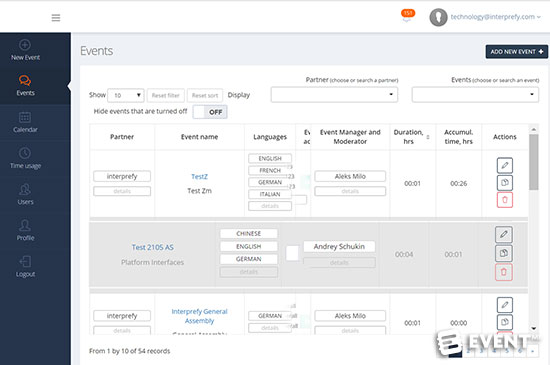
Pricing and Plans
Services are charged on a per-event basis, starting from just a few hundred dollars for a day-long event. Pricing includes the platform fee, project management and remote or onsite support for the event. Interpreter fees are set by language service providers. Please contact Interprefy for more information.
In Conclusion
Whatever the size of event or number of languages required, Interprefy has it covered. Allowing interpreters to work from anywhere with a good internet connection, Interprefy could dramatically reduce technical and logistical overheads and ultimately the cost of interpreting an event by up to 70% percent of traditional costs.
Disclaimer: Reviews are paid for placements. While Event Manager Blog receives a fee to extensively look at the tool and review it in detail, the content of the review is independent and by no means influenced by the company. If you have any questions please use the contact us section.
![Interprefy: Remote Simultaneous Interpreting For Events of All Sizes [Review]](https://meetings.skift.com/wp-content/uploads/2017/10/interprefy-review.jpg)