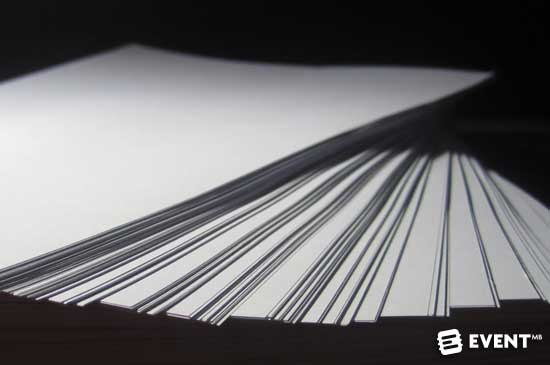Skift Take
Be more engaging and ditch the slideshow with these presentation ideas that will ramp up your keynote and really get the message across.
Speakers have an important role at conferences because they not only need to share learning, we need them to connect, interact and engage with attendees to make a strong impact. Traditional presentations and slide decks can cause attendees to switch off and we can do much better. There are many alternatives to speakers and there are also lots of ways to mix up the presentation style. Hack your keynote and support your speaker to enhance audience participation, with some of these ideas.
##abovethefold##
1. Live Feedback and Polling
Engaging with the audience is essential if you are trying to get your message to sink in, but better than that is if you are learning together and adapting in response to real-time results. Real time keynote feedback can be a valuable if the speaker is asking the audience questions and having them vote, respond and get involved throughout. Polling could be incorporated into the event app and shared via a live screen so the results are there and referred to as appropriate by the speaker and attendees can vote from their seats with minimal hassle. This not only encourages participation and keeps things interesting as people are genuinely interested in the results but it can also provide evidence for what the speaker is saying which can makes it stick more and make it more real. The responses can actually help to direct the focus of the event specifically to the needs of the participants.
This idea is also particularly beneficial for live streamed content too as a way to engage digital attendees and make them feel more included in the event. Doing this also offers a wider data pool for better accuracy of polls and opinions and anonymous voting can yield more accurate and honest responses from attendees anyway.
2. Video
Planning ahead can allow speakers to make videos to use storytelling to their advantage. If budget is available this can add a little more flair when delivering powerful statements using film. Videos can be more compelling because they can share a setting outside of the conference room and can use editing, special effects, actors and camera trickery to make an impact. Videos can also add more value by allowing guests who can’t make it to the event to have their say or be interviewed by the speaker and then played back. They can also be used promotionally as a soft sell or to introduce products and services that are hard to demonstrate on stage (because just talking about it doesn’t have the same impact).
Using video can give an interesting change of pace from speeches and presentations. Most attendees will enjoy watching TV so chances are their attention will be captured with a well-made video.
3. Role Play
Adding role play situations can help by visually explaining a scenario. They can also help when trying to determine different possibilities for what “could” have happened or different ways to approach a subject, for example when dealing with difficult clients. Speakers can opt to invite audience members on stage to participate if they are looking for real-time reactions or have their own pre-rehearsed role play situation if they are using it as a form of storytelling to enhance the experience.
4. Audience Participation
Aside from interacting with the audience speakers can also get attendees to physically participate by interacting with each other or having them stand up and move around. This can be particularly beneficial to break up long speeches or presentations because it keeps everyone fresh and avoids the inevitable discomfort of sitting too long. Ask for volunteers for demonstrations or contributions or make it more immersive for everyone and use body voting or human graphs, where attendees must move to different areas of the room depending on their preferences (which can also be an excellent networking opportunity as well). Involving the audience as much as possible and engaging with them physically can make a presentation more memorable.
Consider working in pairs or small groups to get the audience working harder and sharing their own experiences and thoughts interspersed within the speaker presentation. This enables them to relate the learning back to their own situations so that it resonates more deeply.
5. Fireside Chats
For speakers who have compelling content but may struggle with delivery, a fireside chat can be an excellent presentation idea if it is led by someone with a strong stage presence to bring them out of their shell. It uses an interview format to ask specific questions to a speaker, rather than have the speaker present content themselves and it can really showcase their knowledge. Fireside chats also allow in-depth, probing questions and avoid the feeling that it is “staged”. It can make attendees feel like they are getting a more genuine response, making it more valuable to them, and a good facilitator can pick up on some of the topics and themes that have emerged throughout the event too to tie everything together.
6. Q&A or Ask Me Anything
A well executed question and answer or AMA (Ask Me Anything) session extends from a fireside chat to include the audience and allows more of a back and forth. Not only can the audience ask what they really want to know but the speaker can do the same to get actual feedback and interesting answers from attendees that can give more depth than quick polls or social media voting. A Q&A can be interactive and fast-moving. There can be the opportunity for questions to be thought about and submitted ahead of time or on the spot during the session.
Adding ideas such as throwable mics can also make it more interesting and give an energy to the session. Submitting and moderating the questions submitted via an event app or engagement tool also gives a voice to all of your audience, including introverts or less confident public speakers.
7. Giant Whiteboards
Adaptive presentations are interesting for the audience to watch and also makes them feel more included in the process because rather than being “presented” information, they help to form it. Using a giant display, whether that is a digital interactive option or a traditional whiteboard can allow the speaker to add notes, draw diagrams, cartoons or visual cues to help the audience and make a stronger point.
Plus these can be used during audience participation to brainstorm and collect ideas or come up with something together that can be saved and used later on. Make this content accessible for attendees to download as a reminder of the session and their participation into it – the perfect follow up post-event.
8. Surprise Encounters and Guests
Bring along a mystery guest to add an element of suspense and surprise to the audience and catch them off guard. This could be an industry influencer or expert, celebrity or even something quirky like animals or performances that can help emphasise the key points. Surprise encounters tend to grab the audience’s attention, even if initially they are unsure who it is because it piques their interest, they want to know more and feel like they are getting additional value on stage.
9. Into The Audience
If you are looking for a speaker to get personal and interact with the audience directly, they should get down to their level. Hop down off stage and walk around (ensure you plan this with the tech team first so that there are no sound issues and appropriate mics can be available). Whether the speaker wants to speak to individual members and ask questions or merely be at eye level, this can feel more intimate and specific to the individual attendee.
Formats such as a campfire style can also be beneficial at smaller events and allows everyone to move their chairs around the speaker and particularly helps when making a connection with the attendees.
10. Print-Outs
If speakers need to get across large amounts of figures and data but still want to avoid a slide show presentation consider providing attendees with digital access to the data or even print-outs that have important graphs, figures and information listed. This allows them to read it from their seats as well as take it away and absorb the information in their own time so that it sinks in.
Individual resources can also be beneficial for some learners who might take longer to read and absorb the information, or need to look at specific data rather than accept what is hurriedly presented to them during a slide show.
Events are understandably concerned about the environment and have worked to cut down on printing, however sharing valuable and detailed data could be appreciated by your audience and recycled paper and a conscientious approach can be used.
11. Open Space
Open space can be a valuable way for organizers to allow attendees to drive the content of the event themselves. Particularly useful for brainstorming and open discussions, essentially it requires a facilitator to explain the unconference format and help the attendees get to where they need to be. Any audience member can convene a discussion and present their information as a way to drive thinking and inspiration to solve certain problems and spark new ideas. Slideshows are definitely not required.
12. Props
The use of props can not only make the stage more interesting and hold the attention of the room but they can help to drive a point home. Props can be any size and traditional or quirky. The audience are more likely to remember the point being made by picturing the visual cue after the event.
Briefing Your Event Speakers to Encourage Maximum Engagement
Effective presentation formats can differ depending on the event, audience size, room layout, technology and staging options. Speakers often need support from the event planner to empower them to think more creatively about their delivery. Ensure that you brief them well and give them the information they will need to make the best decisions for the audience. Here are some things that speakers will need to think about when considering their involvement.
- Don’t Limit to One Option – If there are several different types of presentation ideas that would work well your speaker could consider incorporating more than one option. The more diverse, unexpected and interesting the delivery, the more effective it could be.
- Power Poses and Body Language – Speakers should pay attention to body language. Non-verbal communication is important to gaining a rapport with the audience.
- Make It a Performance – Memorable delivery, emphasis or an element of performance can really help set apart a good speaker from a great speaker and make the information stick.
- Follow Up – Speakers should find opportunities to follow up with the audience, whether that is directly after the session by networking and answering questions one-to-one or by enabling them to send out a follow-up email. If speakers make use of all opportunities to connect it gives great value to attendees as they feel like they can get direct clarification and access to the speaker if they wish.
- Think Of Your Audience Demographic – The younger generation tend to like getting involved and having speakers down at their level whereas CEO’s may prefer a traditional approach or one that doesn’t involve them moving from their seats. Share details with your speakers of the audience they are presenting to and allow that to help form their final decision.
- Be Concise – One of the reasons to stray away from a slideshow is because it allows a speaker to waffle or under-rehearse their delivery as they can view it as a safety net. Having a lot of information to get across is fine, as long as your speakers choose the most concise and effective presentation method.
- Storytelling – Speakers should be encouraged to take the audience on a journey and be emotive, combining personal experiences and real world stories to share with them. Hypotheticals are good but they don’t connect with the audience or evoke the same level of emotion as a true story can.
In Conclusion
Ultimately, speakers should be encouraged to mix up their presentation formats in order to engage and ‘death by PowerPoint’ isn’t good enough for modern attendees. Improving participation, even during a keynote presentation, can be an effective way of delivering a memorable speech and hitting all the right notes. Share these ideas and support your speakers to enable them to adjust their delivery to the demographic they are speaking to and to consider the audience and event objectives at all times.