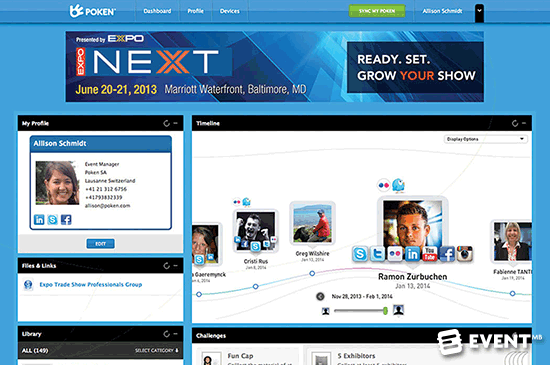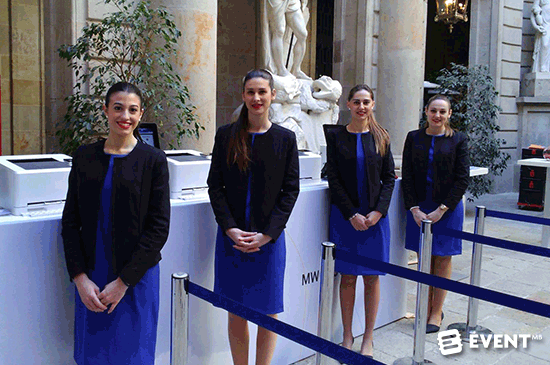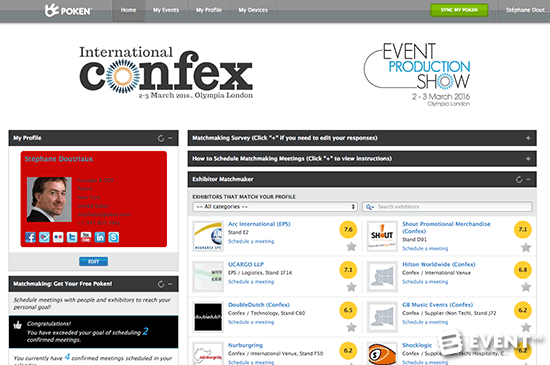Poken: Manage Your Event 360° [Review]
Poken: What Is It?
Poken offers a cloud-based event management platform, mobile apps and NFC products, primarily built to encourage richer experiences for attendees and stakeholders. Poken brings the physical and digital event spaces together to drive engagement and gain better insight through real data and measurable ROI. It isn’t a project management tool – it is all firmly focused on the event experience and interaction.
Poken is a recognisable brand in the event industry and has been established for 9 years, with offices across the world and some enviable clients. The company is well known for it’s patented interactive USB device, or “poken”. The “touch to collect” NFC and Beacon products allow organizers to get true insight into people’s interests, and boost networking between participants, but actually this is just one of the many features they offer. Online registration, badging services, matchmaking, appointment scheduling, gamification and access control are just a few of the other functions you may be surprised to find are offered by Poken.
Let’s explore in more detail.

The Main Categories of Features Are:
Event Management and Design Event manager dashboard, online event registration, badging services on-site and customized personal participant web portal.
Engagement Smart devices including Poken interactive USB devices, NFC badges or wristbands can allow visitors to network and interact, collecting digital business cards and information from each other, exhibitors, session touchpoints and event spaces.
Activation Gamification challenges and leaderboards, interactive media walls, matchmaking and appointment scheduling based on individual objectives and interests.
Track and Measure Check-in and access control to sessions to track, manage and verify delegates in real time. Analyze event data and metrics.
Review
The Poken Event Manager Cloud is the dashboard to control and customize your event, from registration to badge-printing, social media, mobile app, exhibitor access, sponsor’s visibility, gaming, and much more. Event organizers, managers and exhibitors can be given tiered access as appropriate. All past, live and events-in-planning are visible from the dashboard, making it easier to measure and compare your team’s improvement.
Registration and Attendee Web Portal
Poken offers pre-event online registration with electronic tickets issued via email. Once registered for the event participants receive a welcome email which grants access to a fully customizable and branded web portal. The organizer can populate this area as they wish using drag and drop widgets and adapting the order and priority of information presented. Different types of attendees can also receive different access – for example you may not want press to have access to the gamification elements or matchmaking.
Receiving this invitation and accessing additional event details can help to build excitement as soon as people register. Too often you sign up for an event and just get an acknowledgement email saying information will follow at a later date. This allows attendees to jump right in and discover event features including event schedules, their custom agenda builder to plan their time at the event, session registration, meeting scheduling, match-making, exhibitor profiles, chat rooms, event photos (Flickr), the event’s social media streams (Twitter, RSS, Facebook, LinkedIn, etc.) and, if enabled, searchable speaker, exhibitor, and visitor profiles. There is integration with LinkedIn which can show how many of your contacts are attending the event.
The Visitor Web Portal acts as the attendee’s digital interface and access point for all the information and contact details collected. During the event all the files, contacts and brochures collected appear here, both in a chronological time line and a saved document library. It presents your “event story” and improves the visitor experience. All the information is searchable, presented in a visual way using pictures and logos and can be saved directly to their computer. The digital content that visitors collect can be updated after the event – visitors always see the most up to date version in their account.
Smart Devices
On-site registration is available from Poken via slim 15” touch screen tablet kiosks and full colour printers. According to the preference of the organizer, attendees can be issued with interactive USB devices, smart badges or wristbands. These devices are not reliant on WiFi to operate. Each touch point is equipped with a sim card and can talk in real time to the Poken servers.
Via the smart devices visitors can network and interact with people, information and spaces in a fun and sustainable way, removing the need for paper and printing. Exhibitors and organizers can make videos, pictures, presentations, brochures, coupons and virtually any type of digital data available for collection, as well as providing rich metrics.
If you touch a “poken” or smart device to one belonging to another attendee they glow to show you have successfully exchanged business cards. Likewise if you press your poken to a touchpoint it glows green to confirm that digital information has been collected. Touchpoints can be added to session rooms to access the slides, abstracts and supporting materials. The readers and touch points can be sent out to organizers to stick them where needed or supplied and set up by the Poken team.
Pokens can have different designs unique to your event, and can be customized to give your event or sponsors’ further branding exposure. Many attendees choose to keep their tokens as a souvenir of the event or a virtual swag bag, however they can be recycled too after the event and Poken advises on this. Smart Badges use NFC and are particularly well suited to tradeshows, exhibitions, and mass traffic environments and NFC Wristbands are particularly recommended for active events.
Poken makes it easy to track, manage and verify delegates. The system enables delegates to check-in to sessions with a ‘touch’, and verify their access rights, while organizers can monitor and collect t data in real time. Hosted buyer programmes often use the Poken or a badge swipe to auto sign off they attended the required meetings and this can be set to trigger the hotel voucher.
The NFC device becomes the attendees access key for the event. At key access points, hosts and hostesses equipped with mobile devices and the Poken Pro app scan the device of each delegate. Access can be controlled depending on the delegate’s event role or status.
Lead Generation
By making the NFC technology available via a lanyard, badge or wristband it ensures that the process is quick and easy, rather than relying on someone pulling out their phone, unlocking it, opening the app, scanning the device or being scanned In a speed test Poken would come out on top against other lead generation solutions using apps or scanners.
Poken enables leads to be qualified and analysed in real time, making pre-defined triggers possible. Poken’s « Real-Time Touchpoint » and « Super Touchpoint » sensors are completely autonomous, and easily placed by the show organizer or by exhibitors themselves, anywhere in their booth or elsewhere around the venue.
Every time a visitor collects this information, they leave a digital business card. The exhibitor has the details of everyone who has dropped by their booth and collected their information, as well as some useful reporting analytics. From this the exhibitor can gain better knowledge of consumer interests, ultimately enabling more sales leads. Showing the value exhibitors are getting from their investment is important to retain and recruit booths to future events.
Gamification
To drive visitor behavior big-screen live feeds can add a fun element and enrich your event. Large display leaderboards can show the best networker, the most visited booths, popular conference sessions or other information and prompt others to do more networking and collect more digital data. ‘Touch to interact’ media walls can also be employed, using custom graphics and content to encourage participants to collect information, participate in surveys, or even compete and play games.
You can offer a scavenger hunt style game, where each individual attendee is challenged to meet objectives defined by the organizer to drive certain behaviors, such as connecting with a certain number of people, visiting specific exhibitors, checking into sessions, or even answering survey questions.
Matchmaking and Scheduling
Attendees can maximise the effectiveness of their time by creating profiles that identify and match them with the best suited people, as well as scheduling meeting time slots. Organizers create a questionnaire customized to the main meeting objectives of attendees. Participants are then invited to complete the matchmaking survey via their individual accounts and enter information about the people they are interested in meeting.
Next, they are presented with their matches in order of compatibility and can view profiles by clicking on the matches name. Once participants find the people they would like to meet, they can send an invitation by simply pressing ‘schedule a meeting’ and confirming if they want to meet at a specific day/time or auto schedule at a time convenient to both parties. They can select if they want to meet at a location predetermined by the organizer or suggest an alternative place. Emails can be shared or kept private. Via the web portal attendees can print their personal schedule and bring it to the event, or view their personal schedule via the mobile app.
Analytics and Reporting
Organizers can monitor data including networking, number of user logins, collection of qualitative and quantitative data and sponsor and exhibitor interactions. Exhibitors can review data detailing the company and marketing material collected, giving insight into what information consumers are interested in, details of everyone who collected materiel and what they touched, indicating what particular leads are interested in.
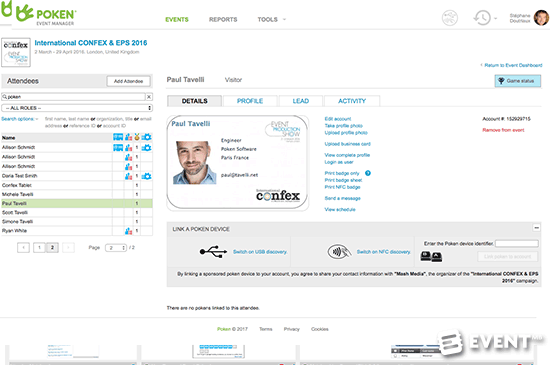
Features
1. Event Management and Design
Event Manager Dashboard
- Event Manager Cloud to control and customize every aspect of your event
- Tiered access
- Past, live and events-in-planning are visible at a glance
- Manage attendees and registration processes
- Print badges
- Configure surveys
- Manage exhibitors
- Configure agendas
- Manage email campaigns to drive engagement
- View on demand reports
- Manage Game modules
- Edit custom visitor web portal
Online and On-site Registration
- Pre-event online registration
- Electronic ticket via email
- On-site registration via tablet kiosks
- Multi-language settings
- White label settings
- Multi-session registrations
- Email marketing/invitations
- Integrate meetings scheduling and match-making modules
- Payment processing
- Dedicated support team, before the event and on-site
- Can be utilized in conjunction with lead generation and access control modules
Participant Web Portal
- Fully customizable and brandable web portal for attendees
- Participants can log in to their personal area before, during and after the event
- Custom agenda builder to plan their time at the event
- Meetings scheduler and match-maker
- Searchable (or not) speaker, exhibitor, and visitor lists
- Social media streams (Twitter, RSS, Facebook, LinkedIn, etc.)
- The participant’s digital interface and access point for all the information and contact details collected at the event
2. Engagement
Smart Devices
- Allow visitors to network and interact with information and spaces
- Sustainable
- Collect videos, pictures, presentations, brochures, coupons and virtually any type of digital data
- Rich metrics
Poken Interactive USB device
- Collect digital business cards and digital documents
- Touch one poken to another person’s and they glow and exchange business cards.
- Touch a poken to a touchpoint, and you collect digital material
- Pokens can have different designs, or can be customized e.g. with sponsors’ logos
Smart Badges and NFC Wristbands
- Collect information from Poken Touchpoints via NFC
- Session check in
Poken Touchpoints
- Poken glows green when digital information is collected from a touchpoint
- All the files and brochures appear in the visitor’s account, both in a story timeline and a saved document library
- All the information is searchable
- Save to your computer
- Digital content that visitors collect can be updated after the event. Visitors always see the most up to date version in their account.
Mobile Apps
- Native and HTML Light apps give information in real- time
- Searchable exhibitor list
- Searchable speaker list
- Sponsors list
- Searchable attendees list (if activated)
- Event agenda
- Personal schedule
- Venue map with pin-pointed searchable exhibitors
- Practical info, web links
- Q&A, Vote, Survey, Poll
- Social media (Facebook, twitter, linkedin, RSS)
- Embedded media (photos, videos, pdf files)
- Additional web content via iFrame (feedback forms)
- News, instant announcements, meeting reminders
- Blog, event instagram-type activity feed
- Match-making and meeting scheduling in the app
Lead Generation
- Leads to be qualified and analysed in real time, making pre-defined triggers possible
- Exhibitors load marketing documents and relevant content, into ‘Touchpoints’
- « Real-Time Touchpoint » and « Super Touchpoint » sensors are completely autonomous
- Easily placed by the show organizer or by exhibitors themselves, anywhere in their booth or around the venue
- Every time a visitor collects information, they leave a digital business card
- The exhibitor has the details of everyone who has dropped by their booth and collected their information
- Analytics
3. Activation
Gamification
- Display leaderboards
- Individual Game Challenge – a scavenger hunt style game
Matchmaking and Scheduling
- Attendees create profiles
- Questionnaire based upon the meeting objectives of participants
- Enter details of whom they are interested in meeting
- Discover matches in order of compatibility
- View profiles by clicking on the matches name
- Schedule meeting time slots
- Print schedule
Media Walls
- ‘Touch to collect’ media walls
- Custom graphics and content
- Attendees can participate in surveys, answer multiple choice questions, collect information and even play games
4. Track and Measure
Session Check-in and Access Control
- Track, manage and verify delegates
- Delegates can check-in to sessions with a ‘touch’
- Organizers can monitor and collect data in real time
- NFC enabled device becomes their access key, linked to an individual profile
- Access can be controlled depending on the delegate’s event role or status
Metrics and Analytics
- Analyze data
- Run reports for organizers
- Reports for exhibitors

Who Is It For?
The Poken 360° platform is aimed at events with over 200 attendees. It specifically caters to the needs of:
- Corporate event organizers
- Tradeshow and exhibition organizers
- Association event organizers
- Event Agencies
- Sport and youth event organizers
Pros and Cons
Pros
- Smart devices and touchpoints are not reliant on WiFi
- Drive behavior
- Analyze data and KPIs more intelligently for attendees and stakeholders
- Make events greener
Cons
- Can be a steep learning curve
- Not a quick fix – recommend getting Poken involved when registrations open. Depending on the size of the event, this can be up to 3 months in advance
- No project management, speaker management or budget tools
- Cost may be prohibitive for small and low budget events
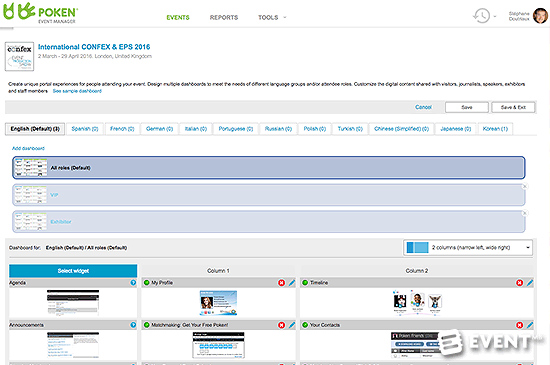
Pricing and Plans
Poken caters to events from 200 to over 50’000 visitors, with varied objectives and requirements. As such, prices can range from five dollars per attendee for a light solution, to 40 dollars per attendee, which would include a full management and engagement platform.
A bespoke detailed quote is created for every event, based on your specific requirements and support. Please contact Poken directly for an accurate quotation.
In Conclusion
Poken are firmly focused on the event experience and offer an end to end suite of tools to increase networking, leads and interaction. Having so many available features can mean a big learning curve for event planners, however Poken offer support as required. Poken probably isn’t the solution you are looking for if you are running a small or low budget event. If however you want your event to benefit from development driven by investment and innovation from some of the biggest brands worldwide, this is probably a clever and cost effective way to do it.
Disclaimer: Reviews are paid for placements. While Event Manager Blog receives a fee to extensively look at the tool and review it in detail, the content of the review is independent and by no means influenced by the company. If you have any questions please use the contact us section.
![Poken: Manage Your Event 360° [Review]](https://meetings.skift.com/wp-content/uploads/2017/01/polen-review.jpg)