Promoting your event on social media is a given. However, most planners have a tendency to just stick to prominent social networks like Facebook and Twitter. If it’s a company conference you’re arranging, then LinkedIn of all networks is the spot to be advertising it. After all, LinkedIn is the place for business outreach.
Never used LinkedIn for event promotion? Here are a few ideas to help kick start your campaign.
1. LinkedIn Ads
There are two forms of paid LinkedIn Ads. The first is not unlike Google Adwords where you pay by the impression or with each click. The other method is a sponsored update, which is the more effective of the two because you can target the ads to a specific demographic by filtering results based on factors like industry, job title, location, etc.
The targeting can extend beyond your followers. Sponsored updates can be seen on a user’s update stream and even on their mobile devices.
Both methods come with analytics where you can check the number of times your ad appeared, click-through rate, and so on.
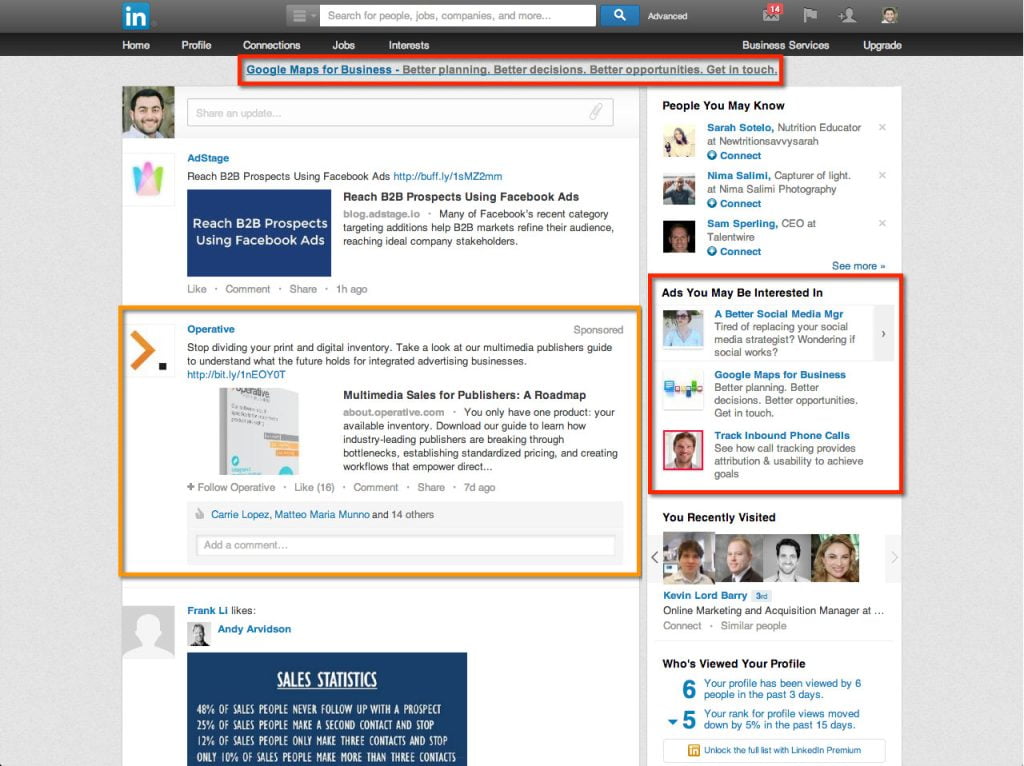
Photo credit: Ad Stage
LinkedIn Sponsored Update
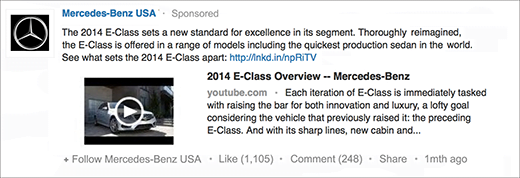
Photo credit: Marketing Land
2. Use Your Company Profile
If you already have an existing company profile with a decent following, then use that as a primary outlet for reaching out. Just send a notice that you’re having an event and everyone and their family is invited. Follow up with a link to the main events page.
A LinkedIn company page doesn’t allow you to connect to people, though individual followers can choose to follow updates from your page. For this reason, your outreach may be limited depending on how well your brand is known. Nevertheless, the company page still serves as a nice main hub for sending out updates.
3. Get Your Staff to Do the Same
Your staff are part of the event planning just as much as you are. Even though some of their LinkedIn followers will overlap with your own, they may still have a good number of followers that aren’t currently following your company page.
Remind your staff that the event is a group effort and get them to do the same outreach on their end. To get them motivated, you can reward them the same way you would reward affiliates. Perhaps you can provide some sort of tier system where they get some prize for every X number of people they refer.
Aside from staff, you should also encourage anyone else involved in the event to do the same. This includes sponsors, speakers, and entertainers. They have just as much to benefit from in terms of exposure. It’s in their own interest to push the event.
4. LinkedIn Long-Form Publishing
LinkedIn has its own publishing platform where users can submit their own long-form posts. This is a great way to create informative content that helps establish your brand as an expert industry figure. Use the platform mainly for educational content, only briefly mentioning your event in passing so as not to come off as being too promotional. It is acceptable, however, to occasionally do a press release-style post highlighting the event, such as in this example with Lovegrove Entertainment.
All submitted posts are available for view on the “post” section of your profile. It’ also shared with your connections via news feed. Even members who aren’t followers can view your post and choose to receive updates the next time you post. It’s highly recommended that you set your profile visibility to “everyone,” which will make the post searchable both on LinkedIn and in search engines.
Keep in mind that long-form posts can only be submitted by individual users and not from company pages. Also, be sure to encourage readers to use the LinkedIn Pulse app, which sends industry-related posts to readers based on what they read or what their followers have read.
5. LinkedIn Groups
Promote your event in an industry-related LinkedIn Group or create your own. Whichever you do, be sure to become a valued contributing member. This means participating in discussions, lending your own expertise, or starting a new discussion topic.
What you don’t want to do is immediately begin pushing your event the minute you become a member. This will become blatantly clear what your motive is, and you’ll likely get banned by the group administrator. Focus on becoming a valued member of the group; only then will you earn the right to occasionally promote an event.
You can use LinkedIn’s group directory, which contains a comprehensive listing of groups sorted by alphabet.
6. Showcase Page
A LinkedIn Showcase Page is a subsection of your company page that has its own unique content and separate followers. Showcase pages are usually created to promote a smaller division within your company, or a smaller company within the parent company.
A showcase page can be created for your event. This can even be a permanent page if you hold events on a regular basis. This will be where you post the latest updates and other content, such as highlights from the previous event or behind-the-scenes stuff.
Once you have an events Showcase Page created, notify followers on your main company page to join. Encourage staff to do the same with their own followers even if they’re not current company page followers.
LinkedIn is heavily underutilized. Many planners fail to take advantage of this social network and its vast trove of resources for connecting to an industry demographic. Use LinkedIn for promoting your next event just as you would with Facebook or Twitter. The results will speak for itself.