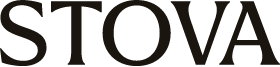9 Tools Every Event Planner Needs
October 29, 2019
With several team members, multiple partnerships and countless balls in the air, planning an event can feel chaotic. Taking advantage of modern tools can improve communication and efficiency, and generally make the planning process much easier. We’ve compiled a list of some of the most popular and indispensable event planning tools to help you stay organized and on track!
Staying organized while planning and collaborating
Monday
Monday, a project management tool, specializes in collaborative projects and is quite fitting for events. The software uses a visual tracking system that is easy to follow. It generates simplified status updates, is customizable and intuitive. Monday will keep you on track for everything from managing your team’s individually assigned tasks to aligning your sponsors and vendors as you move through your to-dos.
Asana
Asana is an event planner favorite. It is designed to be a simple and effective, with easy-to-understand projects, task lists and communication features. It’s a great way to keep abreast of who is working on what, especially for events with lots of moving parts and people involved. The “Timeline” feature lays out projects in a visually appealing way, so you can understand the big picture at a glance. And when you check off a to-do on mobile, a little rocket ship shoots across the screen – the satisfaction of this animation alone makes Asana worth checking out!
Basecamp
Basecamp is a project management tool that’s been around for a long time, and for good reason. While it has a lot of advantages, one clear benefit are communication. Basecamp can help reduce email back-and-forth with messaging, file storage and sharing, commenting and other features.
Trello
Trello uses a different visual approach, with cards and boards to keep you organized. Users have the ability to drag and drop cards into different categories on the boards. For example, “To-do,” “Doing” or “Done.” This makes it easy to understand the status of any one task, at a glance. It’s intuitive and simple. The software will sync across all of your devices and the fee is applied per user.
Google Drive
Most likely, you already use Google Drive, thus cutting down on time to learn new software. It’s a simple and free place to create, store and share word documents, excel sheets, images, presentations and more. Skip the hassle of emailing large files and use Google Drive to collaborate.
Slack
Slack is a power tool! You’re probably already familiar with Slack as a platform for communication. It’s great for messaging as well as face-to-face video or voice calls. It’s more than just a way to connect and is also an easy-to-use file sharing system. “Channels” will keep you and your team organized as they can be segmented by project, topic, group/team, clients and beyond. Users can join or leave channels as they need, and make them either private or public.
Marketing, ticketing, reporting and social tools
Mailchimp
Email marketing is usually a key component to event planning and Mailchimp serves as an all-in-one marketing suite. Use it to create segmented contact lists as well as targeted, design-conscious and on-brand campaigns. Best of all, you can sync this platform to Eventbrite for your ticketing needs and use it to convert visitors into subscribers and/or paying customers.
Eventbrite
Eventbrite makes ticketing, registration and promotion easier – it can integrate with your email marketing software and favorited attendee sites such as Facebook and Instagram. There’s more! It also offers valuable reporting on prospects and attendees in easy-to-digest formats. Both your current and future events will benefit from these product features.
One event tool to rule them all
Event apps
Apps improve events for attendees, but they also make life easy for planners. Social walls allow you to curate content by defining hashtags and phrases. Live polling, push notifications and surveys help you drive engagement with messaging and keep in touch with how attendees are feeling. The list goes on and on.
All of these tools for events will help streamline processes, enhance communication and keep the ball rolling. And many of the tools above are free to try, so don’t hesitate to sign up and take them for a spin.
How Can Stova help?
Stova offers cutting-edge features, but with a higher level of customization. Planners can customize branding, deliver a smoother onsite check-in, and work with a dedicated team to tailor the app to your brand and event.
And as always, if you’re looking for more in-depth advice on apps and event tech, subscribe to the Stova blog. To talk it over with an expert, please feel free to schedule a free demo!
Ready to learn more?
Whether your event is virtual, hybrid, or in-person, enhance your attendee’s journey with an event ecosystem built for your audience. Ready to walk through Stova's event technology solutions? Schedule some time with us today.