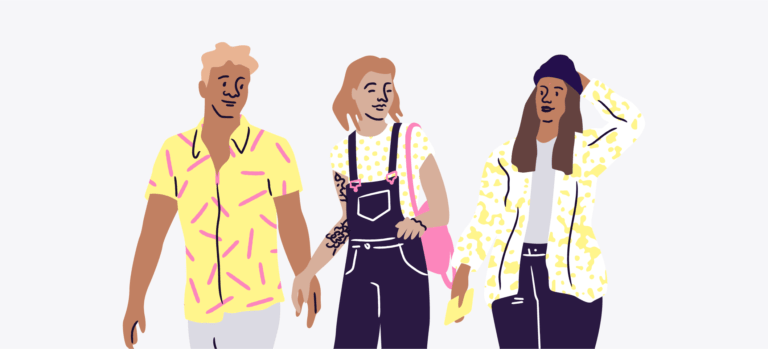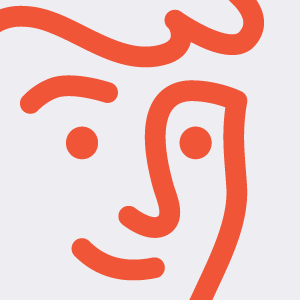We’ve all had to get used to doing more online lately. But most students practically had to live online during the pandemic – attending classes virtually and enduring restrictions on in-person gatherings by watching TikTok videos and scrolling Instagram.
As an event creator, you’ve probably thought about the benefits that successful online events for students can offer. These events make it easier for them to connect with other students from around the country, beyond the campus walls. They’re also lower in cost and more convenient since there’s no travel cost or dressing up required.
Since students are a tech-comfortable crowd that’s already familiar with virtual connections, they make a natural audience for online events. And with Eventbrite offering a robust virtual platform that makes it easy to integrate with the leading streaming platforms, it’s never been simpler to create a virtual event that incorporates the latest tech and a younger audience. Read on to see how you can make the most of this new trend.
Know how to keep your crowd engaged – virtually
One challenge that’s ever-present with virtual events is the prevalence of distractions. Your attendees are often home or somewhere with access to television, social media, or other attractions – so it’s key to keep their focus on your screen.
- Secure your tech. As the steady stream of digital media continues to whittle away at our attention spans, you’ll find that the quickest way to lose your audience’s focus is if technical problems strike. If you lose visuals or audio, or if attendees get disconnected or can’t access the stream, problems can quickly spiral. Make sure to test and re-test your tech so that you can be sure all your connections are clear and in working order. By facilitating integrations with leading streaming platforms like Zoom and Vimeo, Eventbrite makes it easy to be sure your streaming is state-of-the-art.
- Use a tech specialist. You may not be up on the latest innovations in wire capacity or what the best video coding formats are these days, so get someone who is. That way, when problems arise, you won’t have to waste precious time trying to resolve a problem – and lose the attention of your online audience – when a specialist could potentially recognise and fix it in minutes.
- Review your visuals. Make sure there are no distracting activities going on in the background, whether it’s the family puppy wandering by or a window that looks out on a busy street. Also, be sure there are no TVs or other moving activities that can draw eyeballs away from where you want the focus to fall. Try out some of your platform’s special features, too. Zoom lets you swap out your live background for a pattern or photo, so you can maintain your home’s privacy and keep the focus where it belongs – on you and your presenters.
- Break it up with break-outs. It often helps to break up an online presentation with break-out rooms that divide attendees into subgroups to facilitate greater intimacy and engagement. This helps foster more conversation among participants and liven up the event’s rhythm. Give each group its own theme and then come together again to share your results.
- Encourage interaction. Interactive elements can also help to keep the crowd focused on your message. Include online polls and Q&As to encourage everyone to take part.
Trendy online events for students
Coming up with virtual event ideas for students may present a challenge. Young adults have grown up on digital media and quickly recognise inauthentic messaging. At the same time, they’re also often open to new experiences and will try new platforms and exchange new ideas. They’re generally willing to experiment, especially if it seems fun, different, or intellectually challenging.
- Up everyone’s IQ with a TEDx talk. TED stands for ‘technology, entertainment, design’, and TED talks quickly gained a reputation as groundbreaking and interesting presentations from some of the world’s most innovative thinkers. The organisation that puts TED talks together also lets event organisers brand similar events as TEDx talks, so long as the event and presenter meet certain requirements. It can be a great way for your event to use an already well-known and respected brand to attract interest.
- Crafty action. Craft and cooking classes are fun ways to get students engaged. Make them especially relevant to your intended audience: gear the cooking class to use only a few ingredients, and don’t make the recipe overly complicated. We can leave the wine reductions and butter clarifications to Nigella Lawson. Instead, find new twists on student favourites like burgers, pizzas, and pasta. For crafts, again, keep the focus on university needs. Show cool flat decorating ideas or creative ways to dress up old clothes.
- Film festival. Younger audiences grew up streaming movies, not going to the cinema – so an online film festival can be a great way to appeal to them. And while horror films and Marvel movies are perennially popular with that age group, try putting a fresh spin on the festival to make it unique. Perhaps your schedule will focus on superhero movies from the 1930s and ’40s, with titles like ‘The Phantom’ and ‘The Shadow’. Or, stream foreign horror films, like Japan’s ‘Onibaba’ or Denmark’s ‘The Vampyr’. Make it a 24-hour movie marathon for an added challenge.
- Mentors for all. When you’re starting out in life or in your career, it sure helps to have a mentor for guidance. Universities know this and frequently have specific administrative personnel to facilitate mentorship. Reach out to local universities and coordinate an event to bring potential mentors and students together virtually. Focus on different specialities for each event to give it structure.
- Put brainpower on display. Tap into students’ brainy – or geeky – side by setting up an event that lets them show off their knowledge of extracurricular subjects. Send out prizes for the winners and watch the competition heat up.
- Lunch and learn. Students are in university to learn, right? Set up a series of lunch events where students can enjoy a more intimate experience with leaders in various fields. Invite professors, outside experts, local business, and political leaders, and give students a glimpse of how the real world works and what it takes to excel in it. Make it a group Uber Eats event and share pictures of what you ordered.
- Make it a whodunit. Add a theatrical element to the event with murder mystery games. Teaming up with others to deduce the identity of the ‘killer’ is a great way to build bonds among students – and making accusations of ‘murder’ are a great way to test those bonds! Ask participants to dress in costumes to match the mystery’s characters and make it even more of a production.
- Stretch it out. Students often prioritise exercise and physical fitness, and gyms are a fixture on a university campus. So appeal to their active side and host an online yoga or body-weight workout session. Include a high-energy physical trainer or yoga instructor to lead the class and prove virtual events can be as much about physical activity as they are about interacting with a screen.
Keys to keeping students safe online
Like an in-person event, an online event should prioritise safety and security. Simply because your attendees are in their halls or flats doesn’t mean they can’t be exposed to inappropriate behaviour while attending your online event. Chat rooms, breakout sessions, and messaging apps all provide access to your guests that others might exploit. As the event host, it’s your responsibility to take precautions to ensure your event is secure. Here’s how to do it:
- Require registrations. Limit access to the event to only those who register and provide their names and contact information. When potential offenders know that they can be identified, their behaviour improves.
- What’s the secret password? Keep the link to your event password-protected, and only provide it to registrants. When events are open to anyone without registering or needing a password, attendees’ expectations for appropriate behaviour are lowered. In contrast, simply requiring a password signals a higher expectation for those who attend.
- Test your platform. There’s really no substitution for testing out your virtual platform prior to the event. Set up a dress rehearsal and have your staff access the event and try out the chat rooms and other features to make sure there are no obvious security risks. You can also use this time as a tech check to make sure your audio and video are in working order.
Create online events for students in minutes
University students are a diverse group, with lots of interests that open up plenty of possibilities for you. After you’ve made sure your tech is current and in working condition, reaching this audience is simply a matter of brainstorming some ideas and deciding on what fits. Once you know you can handle the security and ensure your attendees will be safe, all you have to do is create your event on Eventbrite. You can have your event online in minutes, ready for the student crowd to come streaming in.