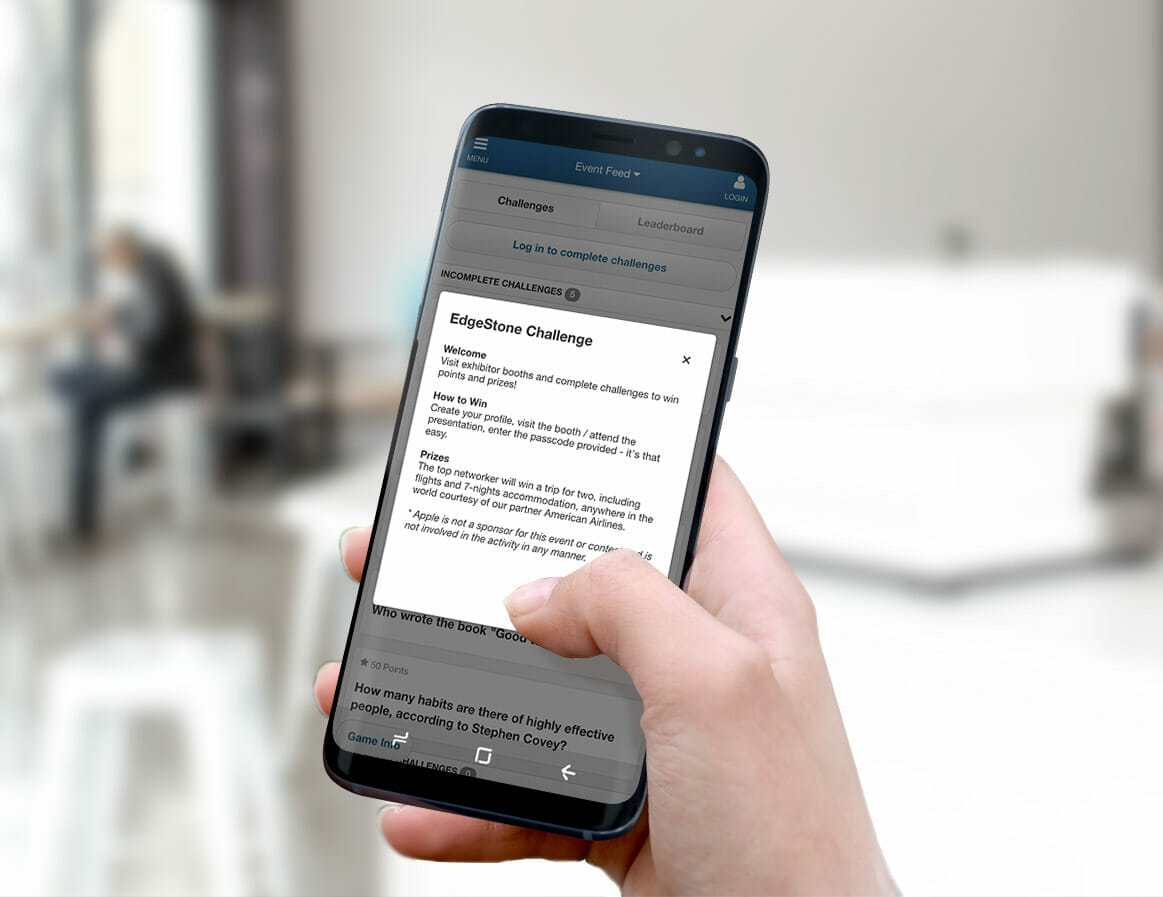Beyond Event Updates: Rethinking Your Strategy for Event App Notifications
Event app notifications, alerts, messages – your event technology likely has different ways you can communicate to and update your attendees. Traditionally, you might consider these tools as vehicles for communicating time-sensitive updates like speaker changes, room adjustments or letting them know lunch has been served. However, looking beyond these as a means to simply communicate and considering other use cases is a great strategy for optimizing your messaging to attendees.
Here are some ways the EventMobi Support Team is seeing event app notifications being used by clients:
Preset and Forget Your Event App Notifications
Depending on the event technology you are using, you likely have the ability to pre-schedule your event app notifications and alerts. This means that you should consider these as part of your overall communication strategy. When planning for the event, you should think of what you’ll want your attendees to know and when and set these up in advance.
Sponsor Messages
One type of event app alert you could consider pre-scheduling would be messages from your sponsors. This might let your attendees know to come by their booth, link them to their website or introduce an exciting promotion exclusive to your attendees. Including messaging as part of your sponsorship packages is a strategic approach to demonstrate added value and differentiate between different levels of sponsorship you may have. (Check out some great ideas here Hybrid Event Evolution Guide on how to get more sponsors for your next event!)
Rich Content
With many platforms that allow for event app notifications and alerts you can also consider using rich content like images and direct links. This will make your allow you to provide valuable content to your attendees and keep your alerts exciting and engaging.
Gamification and Event App Notifications
Another interesting approach is to include Gamification as part of your alerts strategy. Consider scheduling alerts that will help fuel your game by either sending our passcodes or directing your attendees to where they can locate these. Incorporating this into your overall alerts strategy is sure to drive focus to all other communications as your game participants keep an eye out for your passcodes to make their way to the top of the leaderboard.
Targeted Alerts
Do you have a special reception for first-time attendees? Looking to communicate with VIPs? Consider using targeted alerts to send messaging to those individuals specifically. In doing so, you can send information to help drive specific attendee behavior and keep your communication focused to bring more value to your attendees.
Be Strategic
When considering your alert and notification strategy, you want to ensure that your messages are relevant, focused, and timely. Sending too many alerts may actually deter your attendees from reading them, or even annoy them. As a best practice, we recommend placing yourself in your attendees’ shoes and think about what value each notification brings to their experience. Sending one alert every view hours is typical, but the most important thing to keep in mind is ensuring that you are bringing value to your messaging.
Curious about how to enhance your notification strategy? Reach out to our support team for ideas. We can be reached through live chat, or email us at support@eventmobi.com and we’d be happy to provide some consultation based on your event type and goals!
What to see what your event app could look like using EventMobi’s technology?