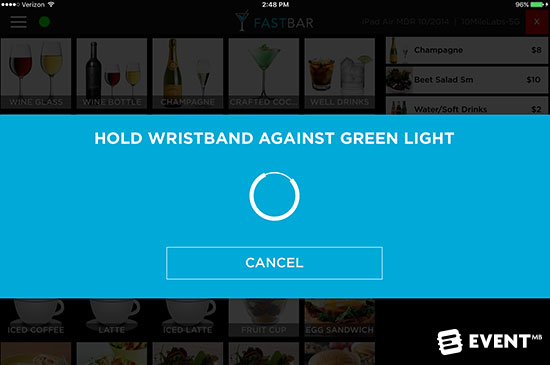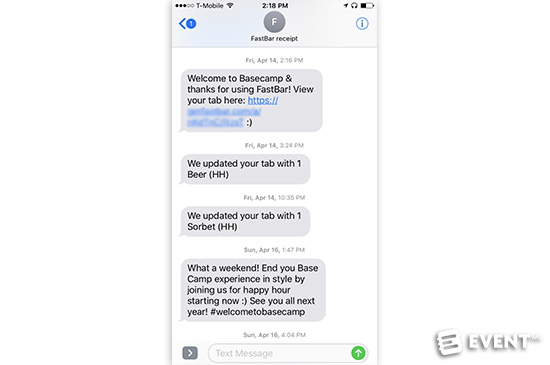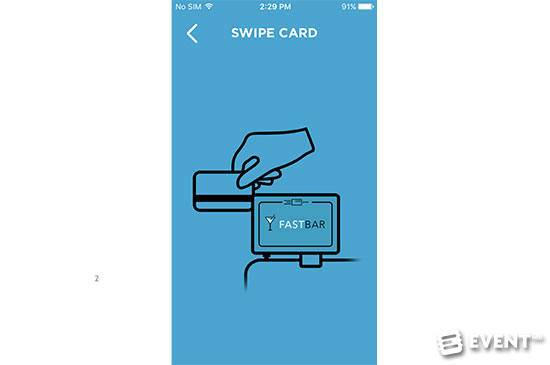FastBar: Speedy Cashless Payments for Events [Review]
FastBar: What Is It?
FastBar is a secure cashless payment system for event bars, food and other merchandise. It provides a fast and secure alternative to cash boxes, drinks tokens, and credit card payment systems. With FastBar, attendees use NFC (near-field communication) devices to buy or redeem drinks and other items in less than a second, reducing queue times and allowing attendees to get back to the event quickly. Thus improving the overall event experience. It’s fair to say that nobody likes to wait in line.
FastBar currently supports events in North America and Australia but plans to roll the service out globally in the future.
The Main Categories of Features Are:
Registration & Check-in
The FastBar registration app allows eventprofs to check users into the event with a simple scan of a ticket or swipe of a credit card. At check-in, event staff can pre-authorize credit cards, open tabs, and assign multiple wristbands to a single account if need be.
Point of Sale
The core of FastBar is the cashless payment system itself which allows users to purchase food, drinks or other event merchandise using NFC enabled devices such as wristbands, smart cards, and badges.
Online receipts
FastBar allows attendees to keep an eye on spending by offering online receipts. These can be viewed on any device connected to the web. Attendees can also choose to print receipts and respond to marketing surveys within the same web application. Attendees can also adjust their tip whilst viewing the receipt.
SMS
FastBar can keep attendees updated on offers and promotions whilst at the event by using SMS messaging. SMS is also used to send updates to attendees about their purchases.
CMS & Analytics
Through FastBar’s web-based CMS, event organizers can also access detailed attendee statistics and real-time analytics. The system allows tracking of purchases and NFC activations, giving event organizers up-to-the-minute insight on exactly what’s selling, what isn’t and what attendees are doing around the event.
Review
Queue lines are bad news for events but when it comes to the bar long wait times are either simply accepted or mitigated by adding more (but seemingly never enough) bar staff. It no longer needs to be like that. An effective way to keep queue lines down is to speed up the process at point of sale. Most event bar staff are pretty well practiced and generally very quick, but the physical processes of taking cash, giving change, and credit card authorisation take time. This cannot be avoided with a cash bar. However, with FastBar, the transaction can take less than a second, meaning that attendees are in the line for less time and able to get on with enjoying the event.
Reducing Shrinkage
Shrinkage, a term used for losses made through theft and mistakes, is a consistent problem with any cash bar or retail outlet. One of the benefits of a cashless payment system is that there is no cash to steal or lose. Ergo, no shrinkage through cash losses.
Setting Up
In terms of technology, the overhead with FastBar is relatively low due to using tablets and smartphones rather than expensive cash/card EPOS (electronic point of sale) systems. Each terminal, be that at the point of sale or registration, requires a single tablet or smartphone and an NFC reader. All devices are available to hire from FastBar but event organizers can also use their own equipment if they prefer.
In order to use FastBar, each attendee will also need an NFC bracelet or badge. These are available from FastBar and can be branded specifically to your event. NFC chips can also be purchased as stickers which can be attached to paper or cardboard attendee badges. The process from artwork approval to delivery of NFC devices can take up to 30 days.
Check-in
At check-in, all the event staff needs to do is scan an attendee’s event ticket or FastBar online confirmation QR code to activate the NFC enabled wristband. If the attendee did not pre-register, the staff can simply scan their credit card (or collect cash) to open a tab for the attendee. This can be done by swiping the card on the reader (integral to NFC readers supplied by FastBar). At this point, event staff can also determine the type of attendee being checked in. Different rules can apply to different attendee types e.g. you may want to allow one free drink for each attendee but allow sponsors and speakers free refreshments for the duration of the event.
At check-in, event staff will be prompted to ask attendees if they would like to sign up to marketing information. According to FastBar, around 50% of attendees sign up to marketing messaging when asked by event staff at check-in.
Attendee Checkin App
The attendee check-in app is simply designed to get the job done. Following clear and simple on-screen prompts, the attendee can choose to check in using a confirmation QR code or credit card and ensure that their profile is up-to-date. Via the app, event organizers can also send quick surveys and view other promotional items.
FastBar also integrates with online registration and ticketing platforms which, along with ticketing, can provide extra data on attendees including NFC activations (taps) around the event.
Once checked in, the attendee will receive a text message with a link to their account. There, they can check up on how much they’re spending during the course of the event.
Attendees can further speed up the check-in process by filling out their profile on the web app prior to the event. This will take the check-in process down from around 20 seconds to less than 5.
POS App
The POS (point of sale) app, like the check-in app, operates on a tablet. Operation by event staff is a simple case of selecting on-screen what the user wishes to purchase or redeem. The user will then be asked to tap the NFC reader and the transaction is complete.
Items offered for sale are shown as pictures with descriptive text, in a large grid-like layout reminiscent of most modern POS systems.
SMS Support
FastBar also supports SMS messaging for instant receipts and other notifications. As well as keeping attendees up to date on what they are spending, event organizers can also send promotional messages.
Closing Tabs
At the end of the event, there is often a queue at the bar to clear drinks tabs. This is a very costly but obviously necessary process. With FastBar, that process is taken care of automatically. Because tabs are set up with a card pre-registered at the beginning of the event, all the attendee needs to do is walk away from the event and their tab will close automatically.
Training
Thanks to FastBar’s simple minimal interface and step-by-step instructions, training staff to use the system literally only takes a few seconds. Instructions are given throughout the process by way of animations which clearly show exactly what needs to happen. On-screen prompts also ensure that event staff ask the right questions and give the right instructions to attendees at the right time.
Features
- Registration & Check-in: check-in attendees, select attendee type to determine transaction rules or promotions, connect a credit card to a profile, add or refund cash to a tab, add or remove multiple wristbands to the same account, opt-in to marketing promotions.
- Point of Sale: populate your menus with items and prices, add happy hours or other promotions, sell or track items to attendees in less than a second. Auction payments, donations, and merchandise sales can also be processed at the POS.
- Online receipts: attendees can access their online receipt at any time. At the end of the event, the tabs are automatically closed. Attendees can email or print their receipt, edit their tip, respond to a simple survey, and provide feedback to the event organizer.
- SMS: after each transaction, attendees can optionally receive a text message with confirmation of their order. The event manager can also send out event updates or promotional messages to the attendees. Attendees can even respond to the text messages and the event manager can access and respond via FastBar’s CMS.
- CMS & Analytics: monitor sales and redemption in real-time, analyze metrics to make business critical decisions regarding inventory, pricing, staffing and customer service.
Who Is It For?
FastBar is designed for organizers of gigs, festivals, games, parties or any event that has cash bars, drink tickets, or tasting tokens. It allows event organizers to replace the transaction experience with a simple technology that removes cash, credit cards, and tokens from their events.
Pros and Cons
Pros:
- Reduces transaction times
- Shortens queue lines
- Increases revenue by an average of 30%
- Virtually eliminates cash shrinkage due to theft
- Provides advanced transaction & attendee intelligence data
Cons:
- Due to equipment overheads (tablets and wristbands), the system can be cost-prohibitive for small events
- Needs approval from venue/caterers
- Internet connection required for preauthorization of credit cards
- Setup takes more time than a simple cash box
- All finances go to one account (as opposed to separate pots for caterers and vendors)
Pricing and Plans
Due to its flexibility, there are several factors that make up the overall cost.
Example fees could include:
- Transaction fee to use the solution.
- NFC-enabled wristbands, cards, or stickers
- POS and registration app hardware (tablets) rentals or purchase
- Onsite support (if required)
- Other logistical and infrastructure costs may be incurred by an event organizer (like check in staff, bartenders/cashiers, and power and WiFi connectivity).
In Conclusion
Nobody wants to stand in queues – and now, nobody has to. FastBar’s quick and easy one-tap/swipe payment system means time at the bar, and subsequent time away from the event can be drastically reduced. Although it could be cost prohibitive for some smaller events, with the added security and reduced shrinkage on top, a cashless system could make a lot of sense.
Disclaimer: Reviews are paid for placements. While Event Manager Blog receives a fee to extensively look at the tool and review it in detail, the content of the review is independent and by no means influenced by the company. If you have any questions please use the contact us section.
![FastBar: Speedy Cashless Payments for Events [Review]](https://meetings.skift.com/wp-content/uploads/2017/05/fastbar-review-feat.jpg)