Eventtus: In Event Apps Simple Means Effective [Review]
Eventtus is a simple event app to discover, explore and network at events. Here is our review.
Eventtus: What Is It?
Some event apps are too complex and overwhelming for your attendees, which means that the app doesn’t get used. Eventtus strips back unnecessary functionality to offer the essential information and features. The content shown to your attendees also changes according to whether it is before or during the event, recognizing that participants want different information at different times in the event life cycle.
A basic event listing is free within the Eventtus app. If you want to include more content and functionality there is a tiered pricing structure. Alternatively Eventtus can produce a bespoke, white label event app specific to your event requirements, features and branding.
Let’s delve a little deeper.
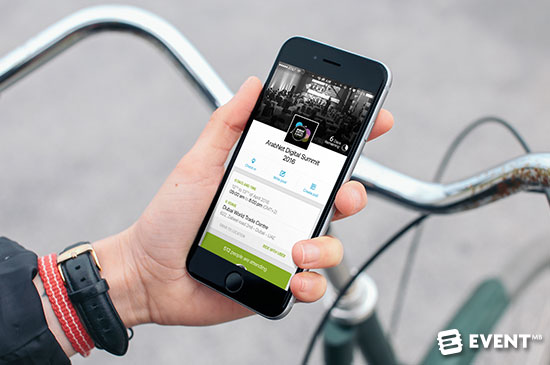
The Main Categories of Features Are:
Discovery. List your event and get recommendations for events that match your preferences.
Event Information. Basic event information attendees need for the event. What they see before and during the event changes accordingly.
Networking. Connect, message and network with other attendees.
Review
Sometimes less is more and the simplicity of the Eventtus app is perhaps its most appealing feature for those attendees baffled by technology or bamboozled by fancy event app features that nobody actually uses.
The app seems almost stripped back to the core functionality and information that people need and this keeps the design and user experience simple and easy. For those that have specific requirements or are planning a larger event a bespoke app can be created by Eventtus, but for the majoritysmaller events the stepped pricing tries to reflect the requirements of event planners, whatever size of event they are organizing.
Tiered Pricing
Even if organizers aren’t looking for a paid event app at this time they should consider spending 10 minutes listing their event on the app to give extra visibility. Currently it does seem focused on events mainly in Dubai and Egypt but hopefully more events will be added worldwide making it more valuable to other territories too. This then notifies users that have expressed their preferences on their profile that an event matching their interests is coming up. Currently the app is available in English and Arabic.
If, or when. required it is possible to upgrade from a free account listing to one of the paid options and unlock more features, notably speakers, agenda, sponsors and exhibitors. With the higher priced plans you also get more announcements, the ability to send emails and enable the live poll display feature.
It is possible for people to register via the app if you wish to add tickets too. The fee charged by Eventtus is 10% of the ticket price. The app doesn’t integrate with other ticketing providers at this time.
Timely Content
When users create their own personal agenda they automatically get a reminder 10 minutes before the session is due to start. During the event the app will also actively highlight three sessions and activities taking place now or coming up to make it easier to find what is happening live and promote this content to attendees. The colour coded agenda highlights the different tracks and is very simple to follow and understand.
Engagement Plan
Eventtus want their clients to get the most out of their event app so they create a bespoke engagement plan for every paying app. This details the key milestones, action items and how to best promote the app to the audience at each key stage. It takes into account the type of event and the specific industry, sharing the learnings of Eventtus in terms of what works best. This hand holding will be much appreciated by many and gives the best chance of the event app being used by event attendees.
Organizer App
The organizer app can be used to check basic details, such as the number of polls, posts and check ins. Announcements can’t be pre-scheduled but they can be sent via the organiser app. The basic event set up has to take place via the desktop Eventtus site though, rather than through the app. This organizer app is meant for quick updates on the go.
Currently the event planner cannot bulk upload content via the CMS, it has to be added one by one, however Eventtus can assist with adding this content for planners until it is available to all.
Analytics aren’t currently available in real time to the event planner. Instead a report is generated after the event to measure app adoption, engagements, top exhibitors, top sessions and general feedback about the event. This includes the top 20 search terms for the event and helps the planner to understand which keywords are most important to the audience.
White Label App
The Eventtus white label app benefits from the same simple, clean and easy user interface but enables greater customization. This version can be aligned and matched to the event theme and colour and is flexible to add, remove or customize any features to match the specific event requirements and activities. Each app is developed specifically to focus on what is important for the attendees and organizers. We were impressed by the golf championship app which showcased the players, activities, course map, championship leaderboard and weather widget.
The app can be public or kept private for confirmed attendees only, with verification via a password or ticket number. App users are encouraged to share comments, photos, check in, network and participate in polls to maximize use and engagement via the app.
Most features are cached and will work offline if the WiFi fails. Eventtus give flexibility to organizers, they can add the content themselves through the admin panel or Eventtus can help in adding the data if the planner prefers. In all cases, the event manager has access and the ability to change something last minute. It takes 6-8 weeks to develop and approve a while label version of the app.
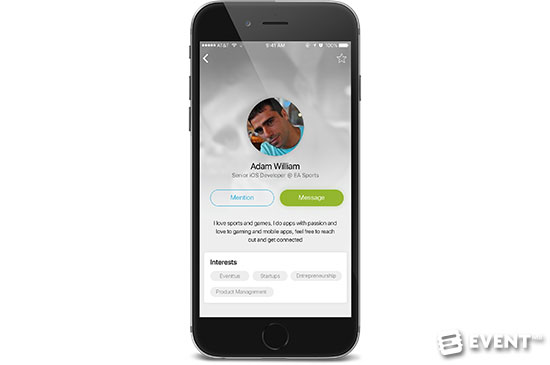
Features
Discovery
- List your event for free
- Include thumbnail and banner
- Add a video
- Connect the event website, Twitter and Facebook profiles
- List the official hashtag
- People can follow the event
- Search events
- Get recommendations and notifications for events that match your preferences
Event Information
- The white label version of the app offers customized features and branding
- Event description, date, time, location and directions to the venue
- Full agenda of the event with multiple tracks and multiple days
- List of speakers or artists with photo, bio, title, company and social media links
- App users can create their own customized agenda by bookmarking sessions
- Automatic reminder to the user 10 minutes before the bookmarked session begins
- During the event, the app highlights the sessions happening live
- Attendees can like and comment on each session with the ability to rate sessions
- Event floor plan with booth details including exhibitor information
- Search for exhibitors, hall names, activity location, venue zones and locate them on the map
- List of exhibitors with logo, description, booth number, contact details and PDF file
- Navigate through the venue floor plan, locate exhibitors or landmarks and get exact walking directions
- List of sponsor profiles with logo, description, contact details and PDF file
Networking
- User profiles contain name, photo, bio and links to Twitter and Facebook
- Search for attendees by name, title and interests
- Send private messages through the app to share contact information and schedule meetings
- Create polls with multiple options and the ability to add description and image to each poll
- Project real time poll results
- Send live announcements to all attendees via push notifications.
- Share comments and photos and ask questions on the app
- All posts, comments on the app are automatically posted to Facebook or Twitter according to the user preferences.
- View the Facebook page and Twitter hashtag within the app
- Check in at the event and share it on Facebook and Twitter
- Link to the event official account or hashtag on Instagram to directly access Instagram photos within the app

Who Is It For?
Events like conferences, exhibitions, tradeshows, conventions, sports events, festivals and corporate events can use the app, although some of the standard paid features are more aimed towards events with speakers and exhibitors.
If you choose a bespoke app this can be tailored specifically to each event, for example we saw an app specifically created for a golf championship, complete with the country flags for all of the competitors, course map, leader board and weather widget.
Pros and Cons
Pros
- Changes view based on the stage the event is at.
- Eventtus produce an engagement plan for everyone using their paid apps to ensure they get the most from it.
- This is a free marketing and discovery tool for your event, even if you don’t need any paid features.
Cons
- No analytics are available through the dashboard.
- There are no public APIs or integrations.
- Notifications can’t be pre-scheduled.

Pricing and Plans
Eventtus offer two pricing options.
For a white label, branded app, the pricing is determined based on the custom features and size of the event and starts at $5,000 USD.
Alternatively events can be hosted within the Eventtus app. It is free to add an event, then organizers can upgrade their plan based on the features they need, starting from $599 USD per event.
Click here for full pricing information.
In Conclusion
Eventtus focuses on the core information and features needed by virtually all events rather than bloating the app with functionality that could baffle or alienate your audience. If you are looking for a simple, stripped back event app take a closer look to see if Eventtus could be the solution you are looking for. Likewise if you are looking for a clean UI but need customized features the white label option should be explored.
Disclaimer: Reviews are paid for placements. While Event Manager Blog receives a fee to extensively look at the tool and review it in detail, the content of the review is independent and by no means influenced by the company. If you have any questions please use the contact us section.
![Eventtus: In Event Apps Simple Means Effective [Review]](https://meetings.skift.com/wp-content/uploads/2016/08/eventtus-review.jpg)