Mag-nificent: The Alternative to Photo Booths for Events [Review]
Mag-nificent: What Is It?
Mag-nificent is an app-based alternative to photo booths at events. Attendees can use the free iPhone and Android mobile applications to take pictures which are presented within a custom branded frame. These images can then be shared on social media. Attendees can go to the event collection point and receive a souvenir magnet or a print out of their photo to take away with them.
Mag-nificent is for event planners looking for an alternative to photo booths. It can work for corporate events, sporting events, concerts, conventions, festivals, weddings and any type of event that people want to share or treasure. It will be particularly valuable for fan conventions and gatherings with a high FOMO factor. It’s also perfect for multi-day events, as guests can use it throughout the entire programme to capture memories and get them printed.
Mag-nificent gives greater freedom for images to be taken throughout the event rather in a specific location. It eliminates the need to queue up to use a photobooth and can give greater variety in the images generated. It offers a social media sharing opportunity and prompts each user to share with their network. It can also be an appealing sponsorship opportunity to ensure that your sponsors and partners are given prominence.
In an age in which everyone has a camera in their pocket at all times, the MagApp is a modern take on the photo booth, which has become a common staple for many events.
Let’s see if it could work for your event.
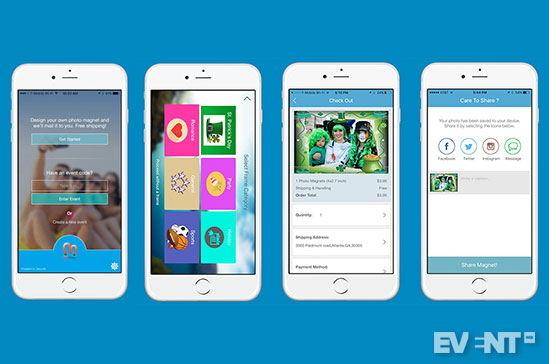
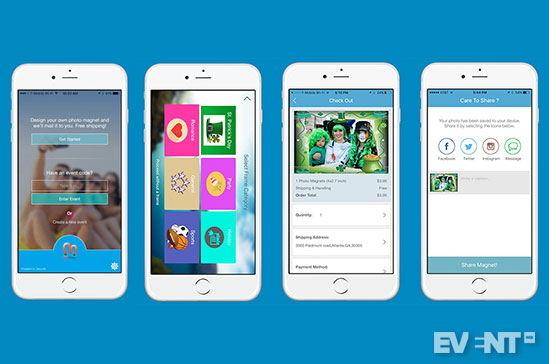
The Main Categories of Features Are
Geofencing. The app uses the user’s location to determine which event the user is currently attending. If the user wants to start taking photos before s/he arrives, they can use the Event Code to log in.
Instant Souvenir Printing. In an age of instant gratification, the app generates a printout within 90 seconds. Users have a photobooth in the palm of their hands and event organizers offer their attendees a customized souvenir of the experience.
Social Media Sharing. The MagApp encourages social sharing and photo promotion opportunities for your event. Attendees can share to Facebook, Instagram, and Twitter directly from the app. The client can embed a custom hashtag that will be automatically included with every share.
Data Capture. The first time an attendee uses the application, an account is created. The user can sign in via email or Facebook, and the app can collect user emails and provide them to the end client following the event.
Shared Gallery and Photo Downloads. Instantly view all photos from your event by selecting the event gallery option. Users can download and print the photos they choose.
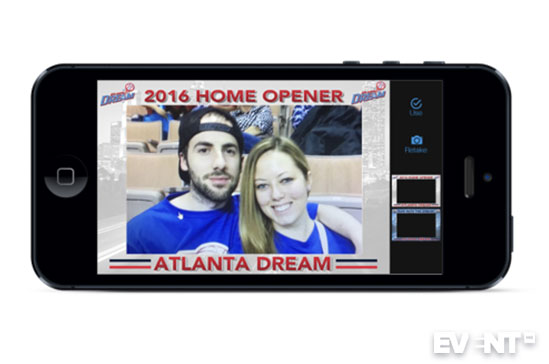
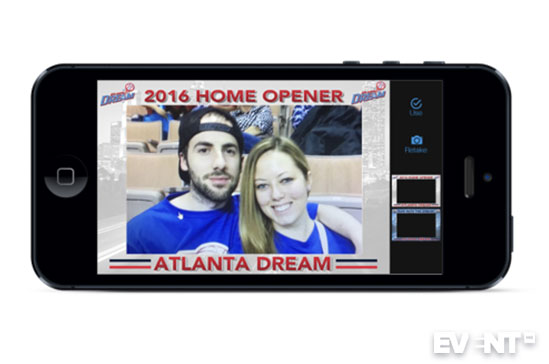
Review
Mag-nificent offers a customized experience to suit the event requirements. Branding is incorporated a splash screen as you enter the event space within the app and through the frame that is added around the images. The Event Code and hashtag customization are also set by the event planner.
Promotion of the MagApp
Mag-nificent requires attendees to download an app to be able to use it. The app is free for both Android and iOS users. The success and usage will, therefore, be directly related to how well the event organizer communicates the benefits of the app through event literature, by handing out cards, large signs, putting details on the event screens, and displaying QR code linking directly to the app download. Event staff should take an active role in telling people, and by setting up prominent collection booths this will capture peoples attention and encourage them to try it out. A start and end date can be added so the photos are only available for a time-limited period.
Particularly for larger events such as sporting events, festivals, and concerts, a single photo booth would be insufficient and generate long lines. By using an app it can be used without limits throughout the event. Bigger events can also have a photographer there to snap a picture with their camera.
Data Gathering
Attendees must create an account before first use based on their email address or Facebook login. This collates the email addresses of all of the users which can be shared with the event sponsor according to the terms and conditions of the app stores. The app isn’t currently widely available outside of North America but additional terms and conditions may be needed for data sharing to meet European EU General Data Protection Regulation (GDPR).
Using The App
The app uses geofencing technology to automatically detect which event the user is at. Or, if they are using the app before the event, they can enter the specific code to get access. When the camera opens, a selection of premade filters appears so the user can see exactly how the final product will look and retake the picture if they wish. Photos must be taken through the app. It is not possible to upload photos from the camera roll, although this is next up on the improvements list. Having this option disabled is a good way to encourage live, new photos being taken.
Attendees simply snap a photo, choose the filter and quantity of prints they want, and the images get sent to the on-site printers. The organizer can limit individual users to 5 or 10 printouts if they wish, or leave it open. Users are prompted with a ‘care to share’ message to post to social media directly through the app, sharing the event hashtag in the comments section.
Photo Frame Design
Mag-nificent isn’t a do-it-yourself platform, the system and artwork are set up for you. The in-house graphic designer will create the frame design based on the client’s specifications. Ideally, this will be created three to four weeks before the event so that everything is ready in good time. This design service is included as part of the package price and event organizers get a couple of options to choose from. Alternatively, the client can design and supply their own artwork.
Event Souvenirs
Event photobooths is a crowded market. Mag-nificent gives greater flexibility and provides a branded gift for the attendee to treasure, which gives a competitive edge. If you encourage your attendees to start using the app prior to the event these magnets or pictures can already be printed out, on display and waiting for collection. This will encourage more people to take notice and get involved. Magnetic boards are used at the collection point to show the printed items. Unlimited magnets are provided within the hourly rate. When not a physical event the attendee can add a mailing address to have the item mailed to them. This option isn’t really used but it is a nice touch to wider the reach from your event.
Photo Gallery
A shared gallery can be enabled if the event organizer is happy for people to see pictures from others. Attendees can use the shared gallery feature to view, download, and print more photos taken at the event. Depending on the event preference, the photographs can be kept private. The images can always be bulk downloaded by the event planner via the website so they have digital copies of all the images.
Locations and Franchise Opportunities
Mag-nificent is available all over North America, but not widely available yet outside of North America. The company have different photo experiences are offered, including Retropix and Photocube. They are also looking for more franchisees to expand to new location.


Features
Geofencing
- iPhone and Android app.
- The app uses the user’s location to determine which event the user is currently attending.
- The geofence automatically logs in users to the correct event.
- Alternatively, users can enter the Event Code to log in.
Instant Souvenir Printing
- Attendees can receive a customized souvenir of the experience.
- Magnets are the most popular choice but photo printout can be offered instead.
- The app generates a printout within 90 seconds.
- Users can order additional copies.
- The items can be displayed at the collection point to encourage others to use the app.
Social Media Sharing
- The MagApp encourages social sharing and photo promotion opportunities.
- Attendees can share to Facebook, Instagram, and Twitter directly from the app.
- The custom event hashtag is automatically included with every share.
Data Capture
- The first time an attendee uses the application, an account is created.
- The user can sign in via email or Facebook.
- The app can collect user emails, whichever sign-in method is used.
- Emails can be provided to the end client following the event.
Shared Gallery and Photo Downloads
- Instantly view all photos from your event by selecting the event gallery option.
- Organizers can download all of the event images via the website.
- Share the gallery with attendees if you wish.
- Users can download and print the photos they choose.


Who Is It For?
The MagApp is for event planners who want an alternative to photobooths and are keen to give a souvenir to their guests to take away. The app has been deployed at a wide range of events, from professional sporting events to weddings. It’s an interesting addition to corporate events that seek to maximize branding opportunity and capture emails of event attendees. It is used by many weddings and recommended by wedding planners, but for large events and fan-driven gatherings is where it can give the most value.
Pros and Cons
PROS
- The user experience can be customized based on the event. Customers can incorporate their branding on the home screen and on the actual photos, and create their own Event Code.
- It isn’t a do-it-yourself platform, the system and artwork are set up for you (one less task for event planners to think about).
- The whole process takes less than two minutes for the user to take a picture, order the print out and share to social media. The hashtag is automatically added so it isn’t missed off by the attendee or the wrong hashtag used.
- The app is free for both Android and iOS users.
CONS
- The attendee must download the app and create an account before the first use.
- Photos must be taken through the app – photos cannot be uploaded from the camera roll yet.
- No video functionality.
- Not widely available yet outside of North America. European users may need to add clear terms and conditions about how their data will be used and shared to ensure GDPR compliance.
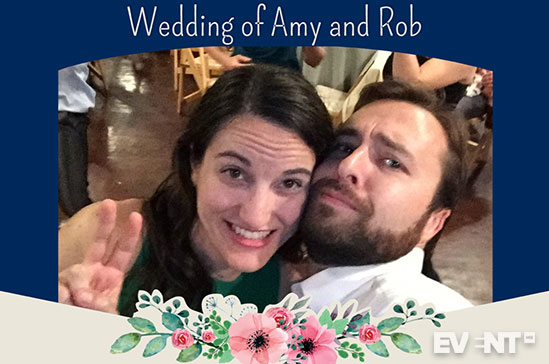
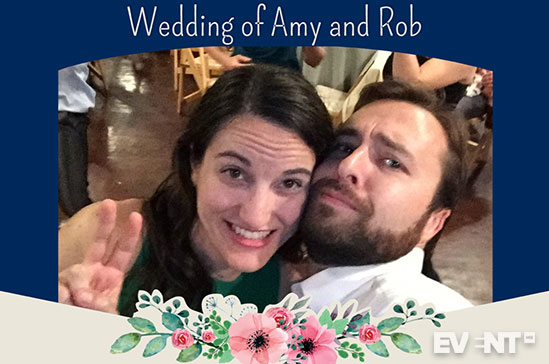
Pricing and Plans
The price is always quoted by the hour and includes unlimited printouts or magnets during this time. The cost varies according to location and specific event requirements, according to the type and size of the event. For a quotation please contact Mag-nificent directly.
In Conclusion
Mag-nificent offers an exciting alternative to photobooths, with the added benefit of a personalized gift for the attendee to take away. If you are looking for a branded or sponsored opportunity to take more pictures and encourage social sharing, but think that photobooths have been overdone, this could be the photo experience to explore for your event.
You can request a quote for Mag-nificent’s services here.
Disclaimer: Reviews are paid for placements. While Event Manager Blog receives a fee to extensively look at the tool and review it in detail, the content of the review is independent and by no means influenced by the company. If you have any questions please use the contact us section.
![Mag-nificent: The Alternative to Photo Booths for Events [Review]](https://meetings.skift.com/wp-content/uploads/2018/10/410x272-FEAT-hompage-magnificent-review.jpg)