PosterMyWall Graphic Design Tool [Review]
PosterMyWall: What Is It?
PosterMyWall allows people with no specific background in design to create graphics and videos for promotional purposes.
Their target markets are small and medium businesses (restaurants, event planners, bands, churches, sports teams, retailers, etc.) who need graphics and videos to promote their business, but don’t have the resources to produce them.
PosterMyWall can function as a collaborative tool; the creator of the design can share it with other people and give them permission to edit or view only. Folders and collections of uploaded photos, videos, or audio files can also be shared.
The free version is a pay-per-download option, and businesses might want to look at one of the Premium subscriptions if they have more than a one-off graphic or video to produce.
MAIN FEATURE CATEGORIES
Content creation. You can use image and video templates to create your own designs or start from scratch. Every element of the design can be customized: text, background, images, audio clips, video, colors, etc.
Collaboration. You can choose to share your designs with team members, and give them the option to edit or simply view them.
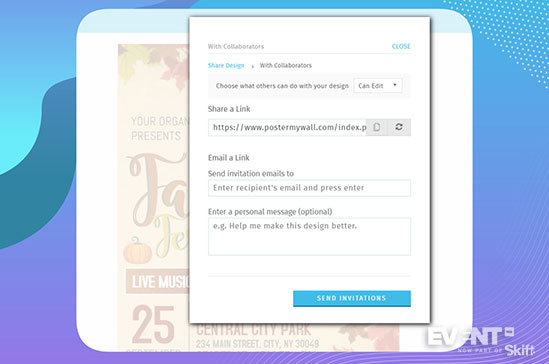
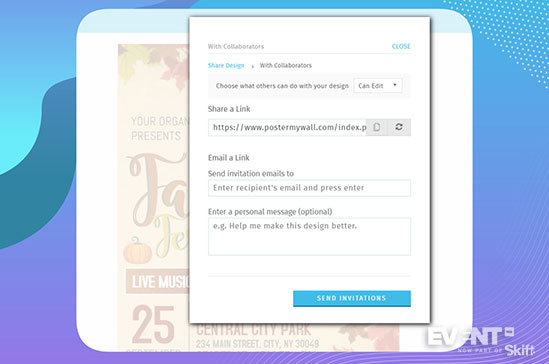
Resizing. Once you’ve created a design, you can resize it to fit different publishing platforms or document sizes for free.
Sharing and Publishing. When your design is complete, you can download it on your computer, share it with other people, or embed it on your website. You can also publish it directly on social media. Auto-publishing to Facebook and Twitter are available to all users for free, and you can schedule social media posts for a later date and time on the Premium plan.
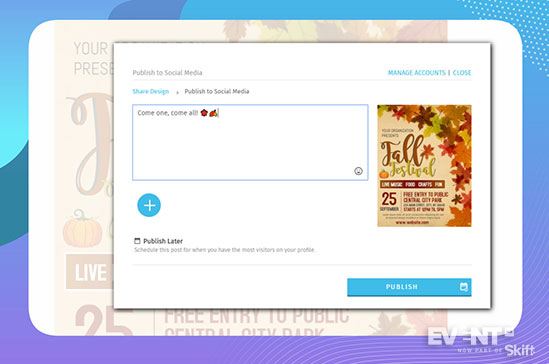
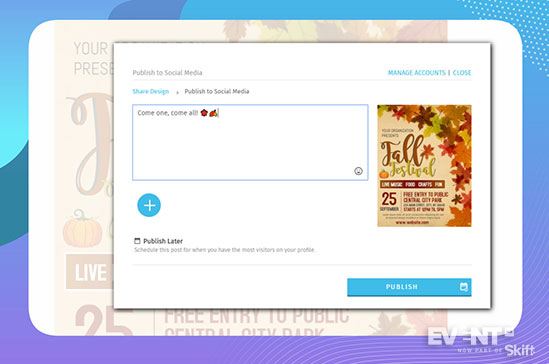
Review
PosterMyWall allows you to create and edit any type of design, either starting from a blank canvas or choosing among a myriad of templates. The themes available range from seasonal events like Halloween and Christmas to general themes like events and small businesses. You can search for templates using keywords, or browse by theme or size.
Either way, you will be able to customize all parts of your design: change the text and colors, apply effects to photos, add your logo, upload your own images and videos or choose from a library of stock resources. You can also replace an image with a video to convert a static design to an animated one in a single step.
Once you create your design, you can share it with members of your team for collaboration. You can also publish it on social media or on your website.
Finally, you can adapt the design for different platforms or uses by simply resizing it.
The free plan includes downloading a basic quality version of your design stamped with a watermark (unless it’s a social media graphic).
High-resolution images are available for a fee. You must also pay if you use images or videos from Getty stock or if you want to download a video (you can access the first 21 seconds, but it will have a large watermark).
For this reason, businesses who need to produce a fair amount of graphics or videos might want to consider one of the Premium subscriptions.


Features
CREATING A GRAPHIC FROM SCRATCH OR FROM A TEMPLATE
When creating a new design, you have the option to start from scratch (blank canvas) or peruse the thousands of templates available.
Blank canvas
1. You will be asked to pick a design type (flyer, poster, logo, social media, etc.) or use custom dimensions.
2. You will then be taken through the steps of creating your own design.
3. You can choose the orientation of your image, then the type of background. You can search in photos taken from stocks (Flickr, Pixabay, Storyblocks, or Getty), upload your own images, choose solid or gradient colors, or go for a transparent background.
4. Once you pick your background and crop it if needed, you get to the main editing tool.
If you choose a template, you will be taken directly to the editing tool.
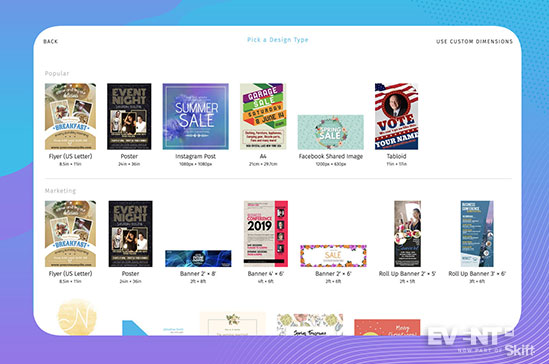
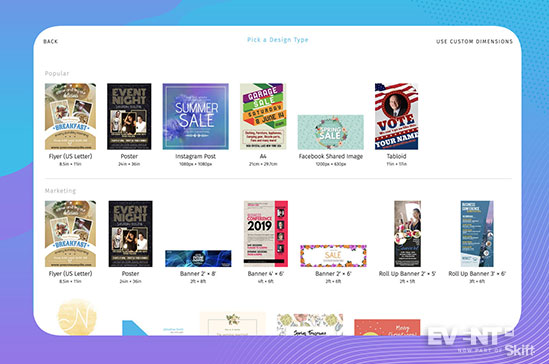
The editor
Through the left menu, you can add photos, media (video or audio), text (plain or fancy), layouts (schedule, menu, table or tear-off tabs), clipart, or modify the background. Undo and redo buttons are also available.
The right menu lists all the options at your disposal to modify any part of your design. These options change depending on which type of item you have selected and want to modify.
Even when you use a stock photo as background, you can change it using filters or tints. You can also correct the brightness, opacity or saturation of the photo.
When you add an image to your background, you will be able to change the opacity, apply effects, use it as a mask (more on that later), and lock it in place so as not to accidentally move it around once you find the perfect spot. You can also flip it, stretch it, or align it on the design’s grid.
The top menu in the editor hosts the following features: resize, save, share, download, and buy prints.
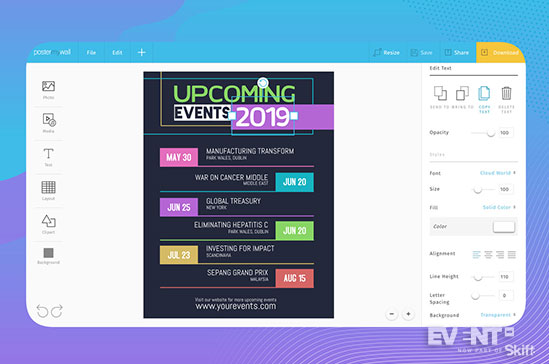
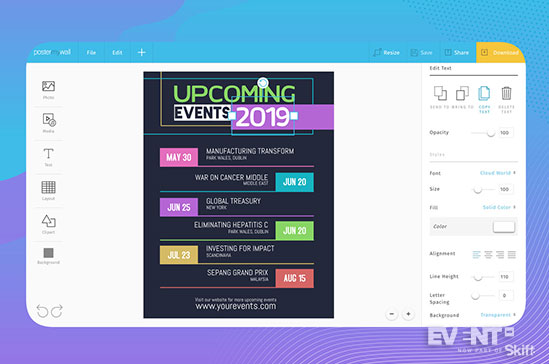
Applying effects
You can apply several different effects to the images in your design:
- Image effects, such as filters, borders, tints, glow, and shadow
- Edge effects like torn paper, scratched, gradient, etc.
- The ‘multiply’ effect, which allows you to add a darker layer in the background of the image
- ‘Remove color’, which allows you to remove any chosen color from the selected element using the ‘remove color’ option
- The ‘mask’ option, which gives you the ability to crop an element into a specific shape, or even your own text (position your text on the image and click ‘Mask’ to have your text reflect the design’s background)
Custom branding
You can add your logo to any design by uploading it to the editor. Also, if your brand has a specific color palette, you can use it to customize any element of the design.
If you wish to upload your own brand’s fonts, you will need a Premium subscription.
Collaboration with your team
With the collaboration option, accessible through the ‘Share’ button on the top menu of the editor, you can share your designs with members of your team and choose whether the person has full editing access or can simply view the design.
You can also organize your work in folders and share them with other people. You can add folders or shared folders from your home page under the ‘New’ button. When you create a shared folder, you will have the opportunity to choose the permissions you want to give on that folder (edit, add, copy designs, and invite others).
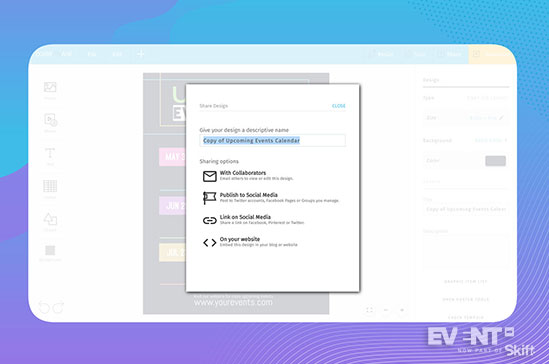
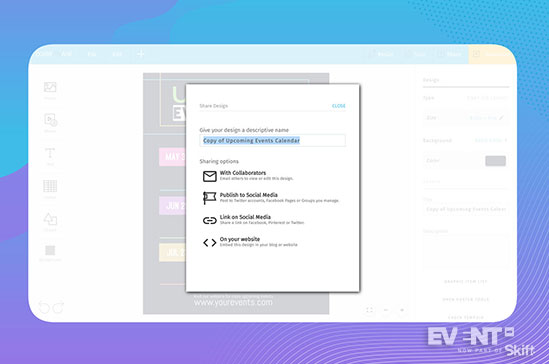
Resizing feature
Once you have created your design for a platform, you might want to use it again for a different platform or document without having to recreate it. The free resize feature, accessible through the top menu of the editor, will give you access to 60+ different sizes ranging from social media posts to documents, banners, posters, etc.
There is also an option at the bottom of the list to use your own custom dimensions.
Publishing feature
Once your design is complete (don’t forget to save it – it will go into a ‘My Stuff’ folder), you have several options when you click on the ‘Share’ button:
- With collaborators: you first choose what they can do to the design (edit or view), then you can send them a link via email
- Publish to social media: once you connect your Twitter or Facebook accounts, you can publish directly on your Twitter feed, or on the Facebook pages or groups that you manage (the Premium and Premium Plus subscriptions allow you to schedule posts on your social media platforms)
- Link on social media: you can also share a link on Facebook and Twitter, or pin the design on Pinterest
- On your website: you can embed your design on your blog or website by copying the provided link
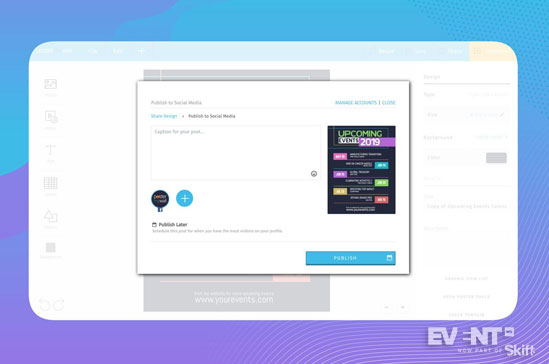
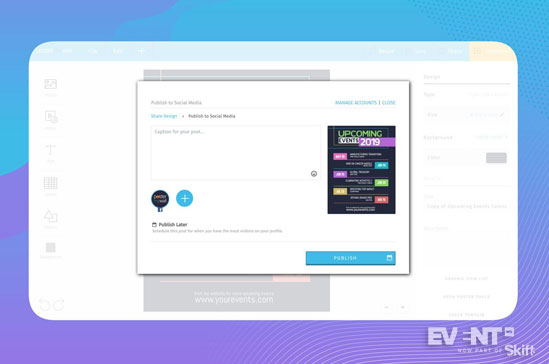
Pricing and Plans
There are three pricing plans, Free, Premium and Premium Plus. The Premium and Premium Plus options can be purchased on a quarterly or yearly period. If you choose the yearly option, you get one month free.
The Free version (pay per download)
- You can create and edit any type of design.
- You have access to the whole library of video and image templates and free stock resources from Flickr, Pixabay, and Storyblocks.
- You can download a basic quality design, with no watermarks for social media graphics (small watermark at the bottom left for other types of graphics). You also only get the first 21 seconds of a video, usually stamped with a large watermark.
- You can always choose to purchase a high-resolution version with no watermark, as well as designs using images or videos from the Getty stock.
The Premium plan ($29.95 per quarter or $99.95 per year)
- This plan offers unlimited image downloads (templates and designs made by yourself).
- You can buy credit packs to purchase video downloads (3 credits) or images/videos from the Getty stock.
- You get 2 free credits each month.
- You can upload your own custom fonts to the editor to ensure consistent branding.
- You can schedule social media posts.
- You get access to 24/7 customer support.
The Premium Plus plan ($89.95 per quarter or $319.95 per year)
- This plan includes all of the above plus unlimited video downloads.
- You only need credits to purchase designs that use Getty Stock.
- You receive 3 free credits each month.
Also, note that PosterMyWall can act as a print shop: all your designs can be printed for you and shipped in the US.
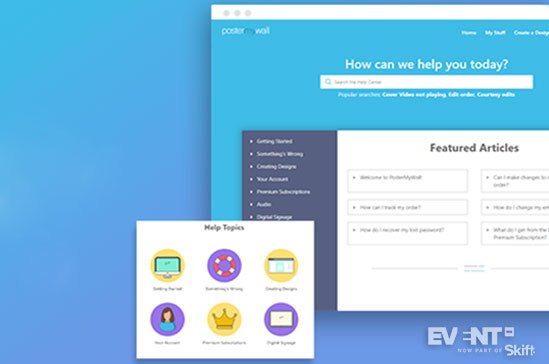
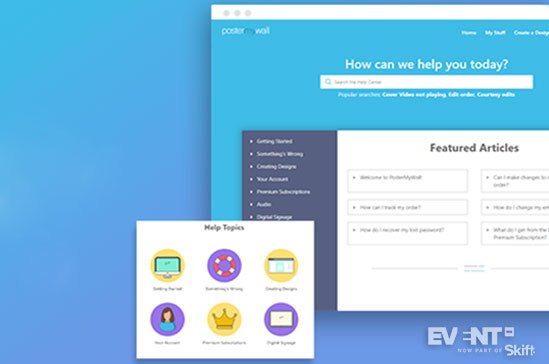
Pros and Cons
Pros
- Accessible online, no software download needed
- Wide selection of templates available
- No advanced design skills necessary, short learning curve
- The platform offers both image and video creation
- Free resize feature to adapt your designs to different platforms or documents’ sizes
- Direct publishing to Facebook and Twitter and scheduling available with a Premium subscription
- Designs can be shared among team members
Cons
- No native mobile app, although the website is mobile-friendly so you can make changes to designs from your tablet or smartphone if needed
- No drag-and-drop option to quickly move designs into folders
- No access to your own photos/videos/audios collections unless you are in the editor and add an element
- Social media publishing limited to Facebook, Twitter, and Pinterest
IN CONCLUSION
PosterMyWall is for small to medium businesses that are not in a position to invest in a design team. While you won’t get all the functions available on more complex tools, the library of templates and customization possibilities should meet most small and medium businesses’ needs when it comes to producing promotional graphics and videos. Moreover, you can use the tool without any specific design background.
If you don’t mind the watermark, the free version can be sufficient for some small businesses. For a more professional look, you will probably want to either get an upgrade through the Premium or Premium Plus plans, or buy downloads as needed if you are not producing enough materials to justify the investment.
Disclaimer: Reviews are paid for placements. While Event Manager Blog receives a fee to extensively look at the tool and review it in detail, the content of the review is independent and by no means influenced by the company. If you have any questions please use the contact us section.
![PosterMyWall Graphic Design Tool [Review]](https://meetings.skift.com/wp-content/uploads/2019/11/410x272-FEAT-hompage-pmw-1.jpg)