This is a sponsored post by Evenium. More information about Event Manager Blog’s sponsored posts.
Standing out as a professional speaker is about more than just presenting good info. These technology tools can help you become a more effective, engaging and dynamic presenter.
Speakers today are charged with a lot of interactive and social media requirements. Your duties as a professional speaker far surpass simply providing an interesting presentation.
You need to engage your audience, bring value to your stakeholders, and become part of the event community. Familiarizing yourself with and using the tech tools that are out there can help you meet these requirements with less time and effort.
We’ve organized the following list by function to help you see how these tech tools can help streamline your job.
Use an App to Manage Presentations
As a professional speaker, you’ve likely had one of those moments where you arrive to set up your presentation only to learn that no one has the right cord for the projector. Maybe the cord is there, but the technology in this particular venue is completely alien to you. For many speakers, the tech is the most stressful part of giving a presentation.
It doesn’t have to be that way.
Now, speakers can change slides and use a laser pointer to highlight key points through their smartphone. Without having to worry about connectivity issues or knowing how to operate each venue’s technology, you can focus on what really matters:content and audience engagement. Apps like ConnexMe are making presentations easier by placing the power quite literally in the speaker’s hands.
It also allows speakers to livestream directly to participants’ devices — no AV team required — and allows you to record both slides and livestreams. This is ideal whether you want a copy of your performance or the event planner wants to make your presentation available in a session library later.
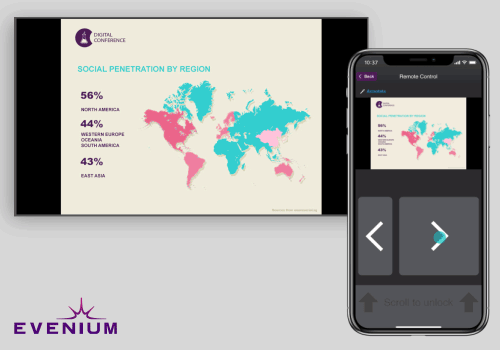
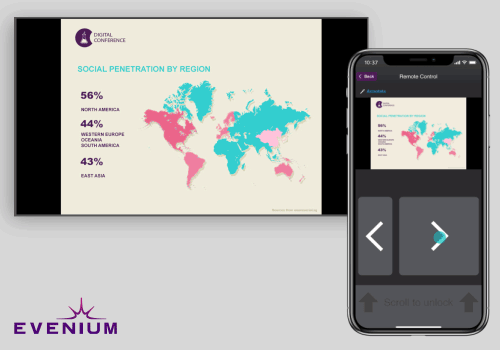
Use a Note-Taking App for Increased Learning and Interaction
In the past, attendees would be given slides after the event was over, which often had only small amounts of information on them. This forced attendees to take detailed notes, and connect them to the relevant slides after the fact.
Now, speakers can provide slides to attendees in real-time, and notes can be taken directly on them. Notes can be color-coded and arranged on the part of the slide they correspond with. The notes needn’t be just text either.
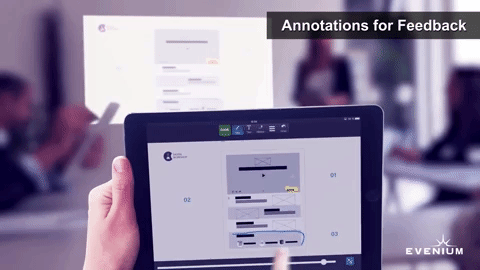
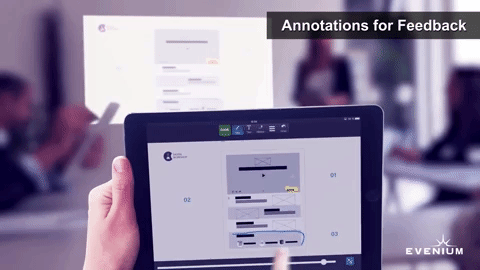
Another slick feature of some presentation software is the ability to allow attendees to circle and highlight valuable content from their device. In some cases, participants can share their written commentary with the audience.
Finally, the knowledge and experience of the audience can be easily incorporated into the session and captured for future reference. With such features the presentation is augmented by audience commentary and experience for mutual benefit and conversation.
Ace Engagement with Polls: Before or During the Session
Polls can be an amazing engagement tool, and they’re becoming a common part of attendees’ pre-session experience. Social media platforms all incorporate polling abilities, as do email marketing platforms and invitation software. But what some speakers may not realize is that polls don’t all have to be about making a multiple-choice selection between 1 to 4 options during the session.
There are several ways to incorporate polls into your presentation. You can submit them via an event app, embed them in presentations, and/or push them out on an event’s website or social media. In some cases, you can even poll your session audience, the larger event audience, and the world and then compare the results.
Pro Tip
Polling is effective because people want to offer their opinion and feel like they matter to the organization to which they’re giving their time. A poll is a very easy way to include people as participants rather than just as a passive audience.
Polls also help speakers customize the content/presentation to the audience’s most pressing interests or level of knowledge, ensuring the most beneficial experience. They allow audience members to answer honestly and anonymously without being judged. Asking for a show of hands forces people to self-identify in a way that can be embarrassing or alienating, especially if they are one of the only people answering that way. This doesn’t happen in polling, because the results are viewed anonymously and in the collective rather than individually.
Some speakers are using polling technology in order for the audience to rank session topics in order of importance to them. That way, they can cover the topics in that order ensuring the audience gets more of what they want.
Another interesting tactic is to use polling to ask several questions at a time. Launch several questions in the beginning of your session and allow the audience to answer on their own time as the session goes on, then go over the results at the end.
THEN AGAIN, WHY MAKE YOUR PARTICIPANTS WAIT?
Most polling tools also allow you to show your audience results in real-time through the event app. This gives everyone has a front-row seat to results, even those who have stepped out of the room for a moment. A feature like this keeps everyone stay connected and part of the conversation.
Some speakers prefer to freeze poll results as they go over them. Freezing results shortly after releasing a poll allows you to explore the initial audience response. While the results are frozen on-screen, continue to give people the opportunity to vote while you talk. You can even experiment to see if the things you say can change the results in the final reveal.
Use Social Media Listening Tools to Continue Conversation
Before, during, and after the event, it is becoming your duty to engage with the event audience on social media.
That means you should be listening to the buzz going around about the event. Any commentary directly or indirectly related to what you’re presenting offers opportunities to start or participate in conversations.
Here are a few ways you can use social media to improve your reach and participation rates, which will inevitably affect your reviews.
-
Encourage the audience to use social media and the event (or session) hashtag during your session. Afterward, go back and share, comment on, and like things that your audience posted.
-
Encourage people to continue the conversation with you by sharing your social media handles. Do not share any handles for sites in which you’re not active even if you think you should because they are popular. If you do, it’s like inviting someone to your home when you know you won’t be there.
-
Share interesting pieces about your topic before, during, and after your session. (Use a social media scheduler to post during your session.)
-
Create image quotes of your most important takeaways and quotable quotes. Share those on social media.
-
Invite people to Tweet questions, and have an assistant ready to help bring them to your attention.
-
Let attendees focus on engaging with you instead of taking notes. Provide summaries of your takeaways, highlights, learning moments, etc. on your blog/website, in the event newsletter, on the event app, and all other places.
In addition to session engagement, you’ll want to monitor and respond to comments.
Use the event hashtag to find the conversations and continue to monitor your name for mentions that may not include the hashtag. Google Alerts works well for name and topic monitoring. You can also use a platform like Hootsuite to manage hashtag results. After the session and event, follow up with a few more posts about the presentation to keep the conversation and learning going. Answer all questions on social media and thank people for their enquiries.
These actions may seem like a lot of extra work, but they are also the kind of thing event planners appreciate. That sort of interaction helps to get you invited back again.
Employ Tweet and Comment Walls to Utilize Downtime
Years ago, people who came early to sessions sat and waited while soft music or white noise played in the background. Some may have talked with other attendees. But today, many attendees will have their heads buried in their devices when you take the stage. This puts you at a disadvantage because their focus is in their lap.
Not ideal.
Instead, while people are waiting for the session to begin, grab their attention at the front of the room. Employing Tweet and comment walls can keep their attention on the stage before you take it by projecting things that are inspiring, entertaining, and educational. Their gaze is poised to welcome you, so you don’t have to compete with their device for it. This also provides useful downtime for attendees as they read comments and Tweets from others at the conference or event.
The other benefit to this is that people generally enjoy seeing their own posts projected in front of the event audience. In fact, this desire drives action. They see names of people they recognize and they want to see if they can get their name up there as well. This drives them to post more frequently. They get a moment of fame and you get greater interaction.
Another fun pre-session option along these same lines is a photo wall. Encourage participants to share their images of the event by uploading them and then using a photo wall widget. Your audience will be glued to the main screen instead of in the head-down position that makes engagement more of a challenge. Phase the comment or picture wall out when you begin your presentation.


Try 360-degree Photos for Building Community
Do you remember when talk show host Ellen Degeneres broke the internet with the selfie she did at the Oscars? While not exactly a 360-degree image, it encapsulated a feeling, brought together a group, showed a different side of the formal occasion, and brought top Hollywood names together.
Since then, many speakers have taken a tip from Ellen and created fun moments with 360-degree pans of the audience, or what looks like a giant selfie. This can be done easily with a selfie stick and a smartphone.
Facebook allows for giant landscape pictures that viewers can navigate by scrolling back and forth to see the whole image. These shots are engaging and interesting. You can use the same tech with your event audience in capturing their eager faces in a giant session selfie. Encourage people to tag themselves so friends and followers will see them.
Speaking of visuals…
Create Amazing Visuals for Attention
Strong visuals and images keep audience eyes focused on your screen and you, not flipping through their social streams. Images are not just visually appealing, they can be more effective in conveying emotion because of the way in which our brains process visual stimuli.
There is a reason why a picture is worth a thousand words, and almost all of your attendees possess the ability to perceive them. Understanding images is also typically more intuitive, whereas there are more barriers to text processing, like reading speed and comprehension, counterintuitive phrasing, language barriers, etc. In fact, the brain processes images 60,000 times faster than text.
If you incorporate meaningful images into your presentation, you will hold attention and communicate your meaning much faster than heavy text-laden slides. In fact, heavy text-laden slides will largely be ignored and your audience will return to their devices in their laps.
You can combat this through provocative images. While most presenters understand text-heavy slides aren’t ideal, they think it’s enough to use generous white space and bullet points. It is not. Consider the following suggestions instead:
-
Create graphs, charts, or infographics to convey the information instead of relying on bullet-pointed slides with stats.
-
Instead of slapping an image beside your text on the slide, design your text on top of the image for a bolder look. Remember to use a font color that contrasts with the background image, and use a text box if the text is difficult to see.
-
Instead of using text on a colored backdrop, use an image that reinforces the words on the slide.
Keep in mind that, with images, your audience can still understand your message even if they’re thinking about something else, multi-tasking, or are otherwise distracted. The brain requires much more focus to read and understand text than images. Use picture editing and/or design software to ensure your slides are visually appealing and convey your intended message. If you don’t have access to tools like Adobe Illustrator or Photoshop, popular sites like Canva and Pixlr give you access to much the same functionality and a lot of helpful guidance.
Engage Your Audience Using Animations to Increase Learning
This became a very popular technique a decade ago, and it remains so because of its ability to capture the attention of the audience. Pairing moving visuals with a script can improve learning as it can convey complex information in a simplistic way. That’s why technology companies often use animated video to explain what they do.
You can use this same technique if you have something complicated to convey or you want to appeal to the emotions of your audience. Video has become so much a part of your attendees’ daily routines that it is a prefered method for learning and answering questions for many.
Animation also allows more freedom in creation than a real-life video where you’re limited by the constructs of what’s physically possible. There are a lot of companies creating animated videos for business. Here’s a list of ten of them with examples.
Another smaller way to use animation, outside of fully animated videos, is minimally through things like GIFs. As mentioned above, you should be using images anyway. Adding images with movement can add humor and interest to your slides and social media comments. Sometimes GIFs can even suggest things you don’t want to put into words or those that would take too long to convey. You can find a treasure trove of them or create your own here.
Looking for something more than a video or a moving picture? You can animate your entire presentation with Prezi as well as add fly-ins and -outs for more visually stunning effects.
Change Your Presentation Format with an App for More Engagement
With technology, changing up the format of your session for something more engaging is easy. For instance, instead of the traditional ‘session leader giving a lecture on the subject’ format, try an app-driven “Ask Me Anything” format that allows you to field questions from the audience in real-time.
An app can take some of the awkwardness out of having a mic runner. In a Q&A where someone needs to manually bring the mic to the audience member with a question, you burn valuable time in them getting to the asker. It also may be discouraging for those on the shyer side. Using an app to gather questions makes it more efficient and allows people to ask questions with relative anonymity, which should bring out more interesting and valuable observances and conversation starters.
IN CONCLUSION
Being a dynamic speaker with an excellent presentation is only part of your job these days. In order to reach your audience and become a valued professional speaker, you should acquaint yourself with the top tech available. It will get you more exposure and help you do more with the time you have.
Contact Evenium today for a better look at how you can improve your own efficiency by viewing our demo.






