Cadence Event Experience Platform [Review]
Cadence Virtual Event Experience Platform: What Is It?
Cadence is an all-in-one tool that supports event organizers from the planning phase through execution and promotes connections and interactions among attendees during virtual events. Cadence is available at various price points, including a free version, which is somewhat rare and useful to planners who may not be ready to commit depending on their event size.
Cadence runs on desktop browsers as well natively on iPhone, iPad, and Android. The platform aims to evoke emotions and connections through imagery with high-quality, customizable images included on the home screen and all throughout the app.
Attendees receive a personalized experience through AI-generated session and connection recommendations, and Cadence has just launched a native meeting and presentation platform called Symphony, which will allow for further live and pre-recorded sessions with engagement throughout sessions.
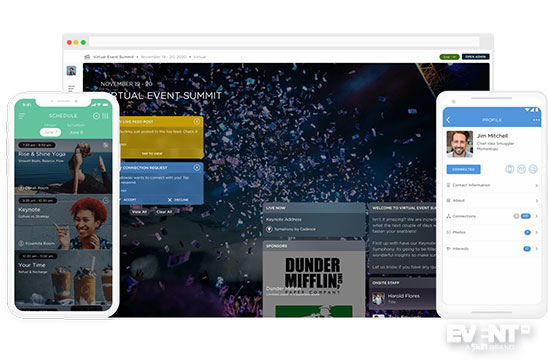
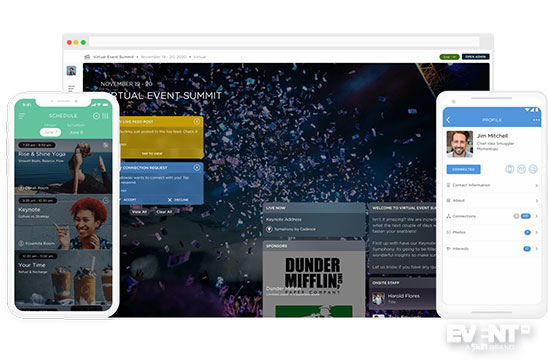
Main Feature Categories
Branding and Customization. Cadence allows for full customization of the platform with colors, logos, and images. Imagery in particular is a main focus — the tool integrates with Unsplash to allow planners to input high-resolution images or animations directly into the platform to use for the home screen, for each session within the agenda, materials and each sponsor page as examples. Images can also be changed throughout the duration of the event if, for example, each day has a different theme.
Schedule. Planners can build custom schedules, whether they have one track for the entire event or multiple tracks with optional sessions. Planners also have the ability to limit access to certain sessions by enabling them to be viewed only by certain groups of attendees. Schedules auto-detect each attendee’s time zone and adapt accordingly, and they also include public and private chat channels within each session to allow attendees to engage with others who attended the same session.
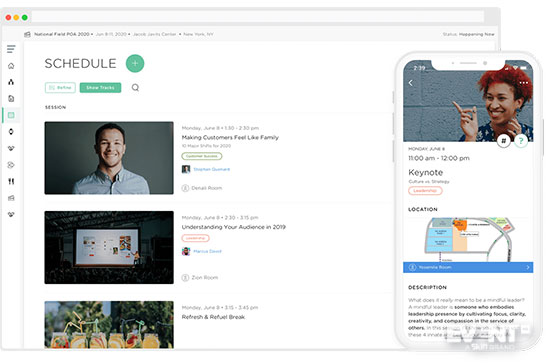
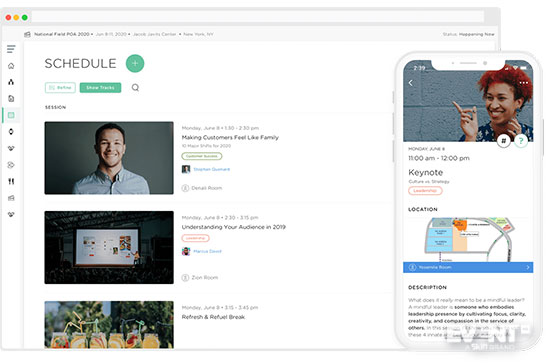
Networking. The platform includes various networking features, including personalized connection recommendations based on attendees’ responses to onboarding questions. On the People page, attendees can view each other’s profiles and send connection requests. Once connected, they can email, chat, or video conference, either one-on-one or in a group. Video calls can be ad hoc, or they can be scheduled within the platform using Appointments for a later time. In this case, Cadence automatically generates a meeting link and adds the meeting to the attendees’ schedules.
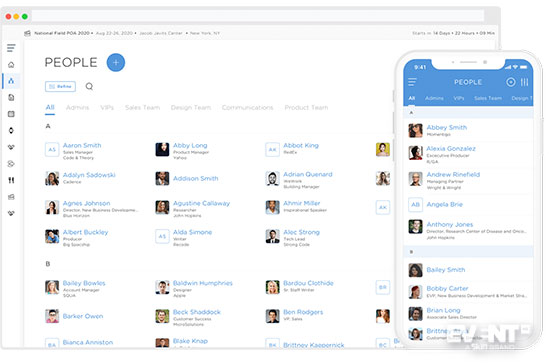
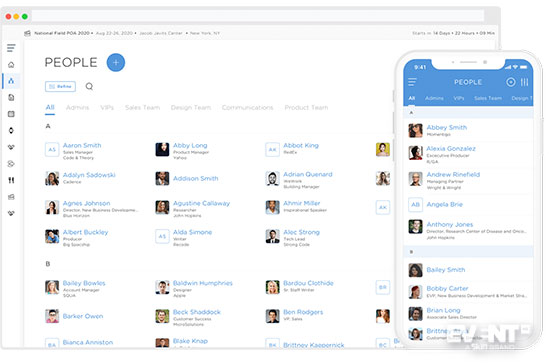
Video Streaming. Cadence integrates with all third-party video streaming platforms, so event organizers can choose to use whatever platform they prefer to host their sessions on. Zoom is the default service, but planners can choose to manually enter links from other streaming services as well. Attendees are then taken to the corresponding platform when they click a link to join a session, which will allow for sessions to be streamed directly within the platform.
Companies. On Cadence, company pages can be used for sponsors, exhibitors, and partners. Companies can be put into groups, which are most traditionally designated as sponsorship tiers. On each company page, sponsors or other companies can include a logo, branded banner, company overview, contact information, and people representing the company. There is a messaging channel that attendees can join to ask questions and engage with sponsors, as well as resources such as promo videos and brochures. Attendees can also schedule meetings with sponsors through the platform, which automatically generates a link for the meeting.
Review
Cadence’s event experience platform aims to provide an immersive in-person, virtual, or hybrid event experience for attendees and stakeholders with robust design options and networking features. It allows for integrations with any third-party streaming service and has just recently launched a native meeting and presentation platform.
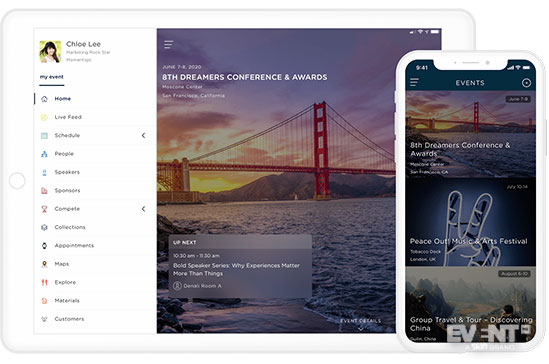
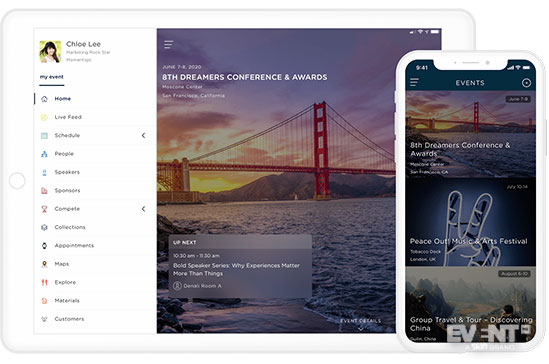
The homepage of the platform includes various tiles and notifications with event information, as well as a customizable featured image as the background. Some tiles are automated, such as the “Live Now” tile that links to the live stream, and others can be customized by the planner. All tiles and notifications link to the applicable page or resource, allowing attendees to click through to access the relevant location within the event.
The registration experience is currently being improved, but as it stands is rather basic. However, Cadence integrates with other platforms for ticketed events and allows planners to add custom fields/questions to the registration form that serve to improve attendee profiles and personalized suggestions throughout the event. During the onboarding process, attendees can select their topics of interest from a list or add in their own, which further helps the platform curate an individualized experience.
In terms of networking, attendees receive personalized connection recommendations and can also search for other attendees they’d like to connect with. Once attendees are connected, they will remain connected for future events powered by Cadence. They have the option of chatting or video calling with connections, and they can opt in or out of the attendee list depending on whether they would like their profile to be public. In addition, planners can designate specific times throughout the event when networking can occur.
Attendees can further interact within sessions, which include Slack-like channels (both private and public) to chat in. They can also connect with sponsors on the relevant company pages, either through the sponsor’s messaging channel or by scheduling an appointment for a later time. Cadence includes various engagement features as well, such as live polls, Q&A, and surveys during and after sessions.
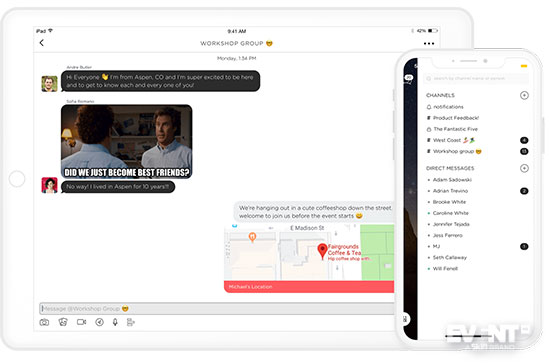
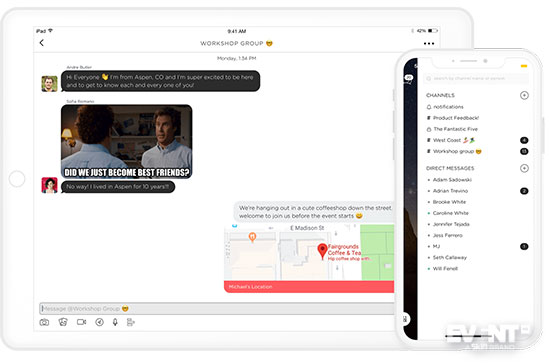
Who’s it for?
Cadence is suitable for event planners and event marketers looking to organize virtual or hybrid events using an all-in-one tool. It may also be a good choice for planners who are unsure of their needs or are looking to test out a platform since it includes a free version with relatively robust features. Finally, nonprofits, universities, and social impact companies may be especially interested as they receive a 50% discount.
Who’s it not for?
Cadence may not be the right tool for planners hosting large-scale events over 10,000 attendees, as the tool is still adapting to very large events. Cadence may also not be ideal for organizers with specific security needs as the tool is not yet ISO or SOC 2 compliant.
Features
Notifications: Planners can schedule and send in-event and email notifications to attendees through Cadence at any time. Notifications always include a link to what they’re notifying about, so attendees can use them to access specific sections or items in the event. Cadence also enables browser notifications that can remind attendees when a session that they’re scheduled to attend is about to start and prompt them to join.
Live feed: Cadence includes a live feed, much like a social media feed, that attendees and planners can view and post to throughout the event. Organizers can share announcements, questions, and polls, and participants can share all types of content including photos, videos or gifs. If desired, planners can create multiple feeds for the event based around different topics or groups. The live feed can also be linked to a Twitter account, although it currently only feeds into the feed and not back out to Twitter.
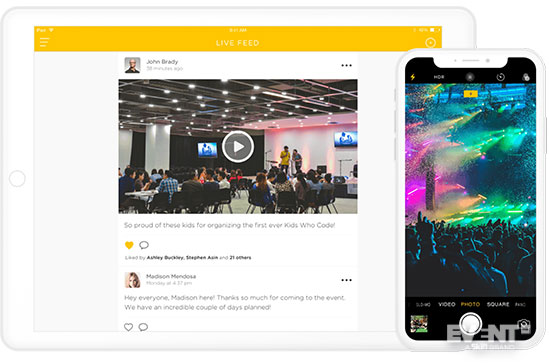
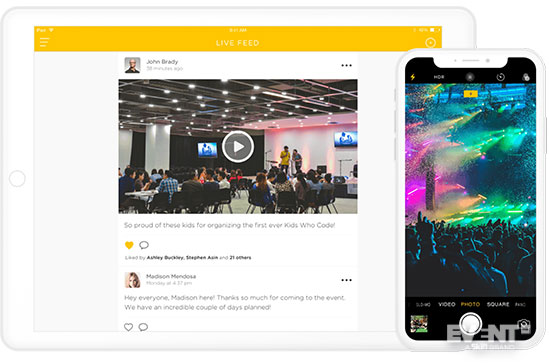
Customizable tiles: The platform’s homepage is designed around tiles that can link to anything within the event and that are personalized for each attendee based on their schedule and preferences. Certain tiles are automated, such as sessions coming up, and others can be controlled by the organizer based on the information they would like to share, such as a link to featured sponsors. The order and names of the tiles can be fully customized by the planner.
Image integrations: Cadence emphasizes the emotional connection that can be evoked through images and allows planners to upload high-resolution images into the platform through an integration with Unsplash. Images can be used all throughout the event, from the home screen to the session tiles to the sponsor pages.
Personalized session and connection recommendations: Cadence focuses on connecting people, and one way it does so is through personalized recommendations for attendees. Based on information the platform collects during registration and onboarding, it suggests people and sponsors to connect with, sessions to attend, and groups and conversations to join.
Appointments: Cadence allows for appointment scheduling between attendees as well as between attendees and sponsors. The event organizer can set durations for meetings as well as days or times when meetings can take place, which can then be further refined by the sponsors. The appointment scheduling tool auto-detects time zones and displays all available times. Once scheduled, appointments with sponsors are automatically added to participants’ calendars and include a link to access the meeting at the scheduled time.
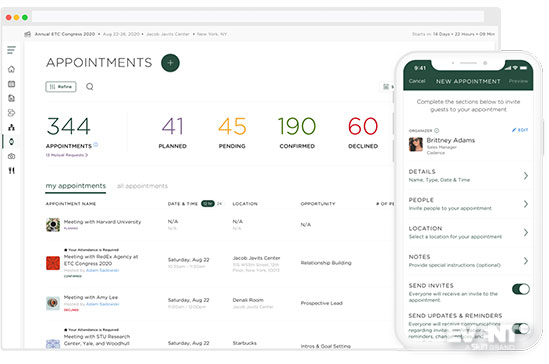
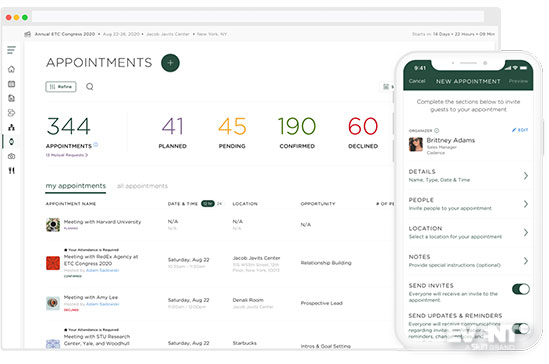
Groups: Attendees can join groups within Cadence based on their shared interests. Group members can view the groups they’re a part of and create chat channels exclusive to their group, or video call with the entire group if the planner chooses to enable this feature. Groups can also be used when defining who a certain notification will go out to, or who will have access to certain sessions.
Search and refine: Cadence includes search and refine functions on all pages throughout the event to allow participants to easily sort through lists and find what they’re looking for. They can search attendee, session, speaker, material, company names, or refine a list by type, topic and category.
Translation: For events with international attendees, Cadence allows participants to select their preferred language during the onboarding process. Organizers can control the translations themselves to ensure better quality. Cadence is currently working on automated Amazon Translate integration to automatically translate menu items and content within the platform.
Collections: The Collections page within Cadence is essentially a library of resources that allows attendees to access folders organized by topic. Resources can be anything uploaded during the event, including videos, podcasts, articles, PDFs, and surveys, and they can be downloaded for later reference.
Support: Cadence provides 30-minute onboarding videos when planners first start using the platform and before they go live with their event. This is in addition to chat support available to all clients. At the Premium Pro level, planners receive end-to-end support through a dedicated customer success manager for onboarding, training, meetings and support escalation.
Symphony: Cadence has recently launched Symphony, which will power the session experience within Cadence. Symphony will enable any type of video or content to be embedded, such as a live stream from Zoom or other third-party service, directly into the platform so that users don’t have to go to an external site to view sessions. Symphony will also include native video and audio. During a session, attendees will be able to take notes that will be bookmarked to the time code of the presentation, ask questions that can be called up on the screen by the speaker, and participate in surveys and live polls.
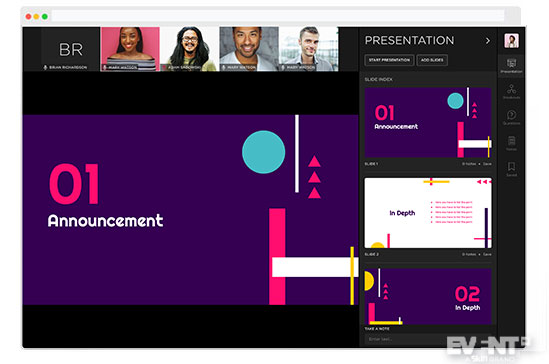
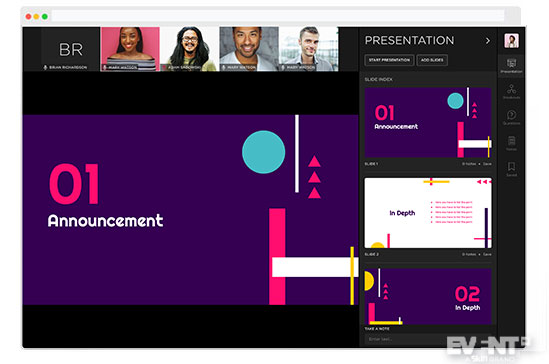
Pricing and Plans
Cadence has four pricing tiers, depending on the size and complexity of the event:
- Essential: Free
- Premium: $5k per event
- Premium Pro: $15k per event
- Enterprise: Custom
For more information on pricing and what’s included with each tier, click here.
Pros and Cons
PROS
- All-in-one platform
- Robust branding capabilities
- Easy-to-use interface
- Integrates with third-party video streaming tools
- GDPR, CCPA compliant
- Free version available
CONS
- Still adapting for extremely large events
- May require a learning curve and a waitlist for onboarding
- Website is not mobile optimized (they support iOS and Android apps, but not Android tablets)
- Not ISO or SOC 2 compliant
In Conclusion
Cadence’s event experience platform offers the ability to build virtual, in person and hybrid events from start to finish, with an emphasis on connecting people. The platform pays particular attention to the look and feel of the event with branding and imagery throughout.
Cadence offers packages for events of different sizes and complexity, so it works for small events on a budget as well as for enterprises that are looking for more robust features and end-to-end support.
To connect with Cadence, click here to schedule a demo.
Disclaimer: Reviews are paid for placements. While Event Manager Blog receives a fee to extensively look at the tool and review it in detail, the content of the review is independent and by no means influenced by the company. If you have any questions please use the contact us section.
![Cadence Event Experience Platform [Review]](https://meetings.skift.com/wp-content/uploads/2020/09/410x272-FEAT-homepage-Cadence.jpg)