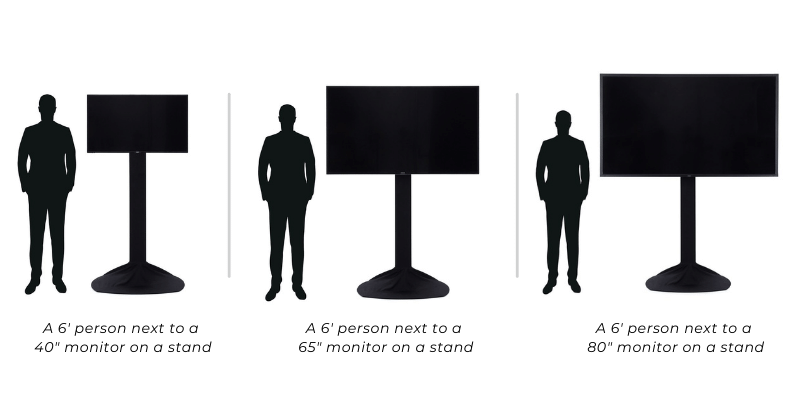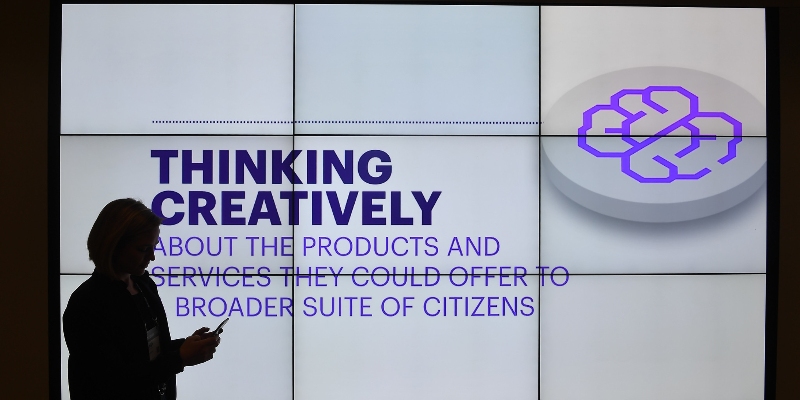If you Google how to choose the right size TV, you’ll find tons of resources for picking the right size for your living room. But renting a TV or monitor for an event or trade show is a totally different ball game due to distance, budget, and what you’re displaying on it.
If you give us a call, we’re happy to learn the details of your event and help you choose the right size. But since there’s not much info out there about how to get a general size estimate, below are a few guidelines to help you get started.
Step One: Determine Your Budget
Unlike projector screen size, which has pretty exact size guidelines based on audience size, a large part of determining the best size monitor to rent is going to be your budget.
Budget isn’t the only factor — but it’s an important one. That’s because in general, bigger is better for TVs at events, but rental prices vary widely based on size. For example, a one day rental for a 40” monitor may start around $300. Meanwhile, a one day rental for a 70” monitor will be over $1,000. (FYI – These are ballpark prices, and can change based on many factors!)
An important note: You definitely don’t want to skimp on size if you’re displaying content that’s very detail oriented, especially content that includes lots of text, graphs, or numbers. The same is true if a presenter is using it to share slides.
But if you’re tight on budget, there’s a little more wiggle room if your content is only photos or videos. With image based content, you could more safely go down a size or two if needed.
Step Two: Measure the Distance Attendees Need to see the Content From
Measure the distance you need your furthest attendee to clearly be able to see the content on the monitor from.
For example, if you’re using the monitor for a social media wall or large agenda display at a conference, you may want to make sure someone walking 10 feet away can see your content.
Meanwhile, if you’re giving a close-up product demo at a small table, your attendee may only be 3 to 4 feet away.
One last note: If your monitor is going to be wall-mounted, be sure to carefully measure the space you have to hang it. Obviously that’s as big as you’ll be able to go, regardless of viewing distance.
A mounted monitor at a trade show. Photo: @Collision Conf
Step Three: Do This Equation for a Rough Estimate
Once you know the above information, here’s a helpful equation from Rtings.com to get a rough estimate of the minimum size TV monitor to rent:
Divide your viewing distance (in inches) by 1.6. This is for visibility from about a 30-degree angle on either side.
Here is a calculator that can help do this equation automatically.
For example, let’s say you’re giving a presentation to a small group of people and wanted attendees to be able to see your content from 10 feet away. That’s 120 inches. So take 120 and divide it by 1.6 and you’ll get 75. A 75” monitor will be a good estimate of the minimum size you’ll need.
However, if you can afford to go a size bigger, to 80”, that will increase impact and visibility.
Here’s another example: Let’s say you want to rent a monitor to show people the dashboard of your product at a small trade show booth (see photo, right.) People will be standing only 4 feet away. So take 48 and divide it by 1.6 and you’ll get 30, so a 32” monitor would be the closest size.
In this case, you won’t want to go too much bigger, or the person viewing the monitor close up will need to step further back to see it fully.
This estimate can change depending on many factors, but it’s a helpful place to start if you’re looking to rent a monitor.
Below are a few photos that can give you a reference of size difference.
A Note on 4K Resolution and Monitor Size
You can either rent a 4K or HD TV. For most events, an HD TV will do the trick and look great.
However, if you’ve specifically created content in 4K, you’re going to want to rent the biggest monitor possible to be able to admire and take advantage of 4K resolution. In other words: There’s a visible difference between HD and 4K on 80 inch monitors, but not so much on 40 inch monitors.
An LCD video wall at a conference, which can be larger than a single monitor.
When to Choose a Projector or Video Wall Instead
There is a limit to monitor sizes you can rent. The biggest monitors Meeting Tomorrow stocks are 90”.
If you need a screen bigger than 90”, or your audience viewing the monitor at one time is bigger than 150 people, it may be better for you to choose a projector or video wall. Here’s how to choose between a projector, video wall, and TV monitor.
Projector screens and video walls come with their own sets of considerations, too. If you’re running into issues deciding how to display your content, don’t hesitate to reach out to our team, who can ask you the right questions to help you decide the best method and sizing.
Top photo: @Collision Conf
Are you planning a trade show or conference? We’d love to learn about it! Reach out to us here to learn how we can produce your hybrid, virtual, or fully in-person event in any city nationwide.