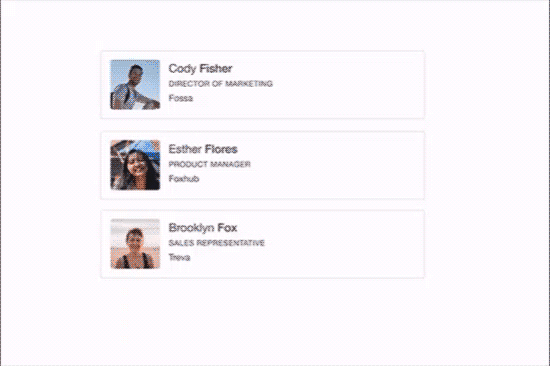EventMobi Virtual Event Platform [Review]
EventMobi Virtual Event Platform: What Is It?
EventMobi’s Virtual Event Platform is a robust virtual event tool that is available as both a native mobile app and a browser-based app. It is an open platform, so it easily integrates and connects with hundreds of other tools and platforms.
EventMobi began as a live experience tool and has since been adapted to deliver virtual events. As such, it has the capabilities to handle both the in-person and online elements of hybrid events with its various event management and audience engagement features.
Through the platform’s content management system, the Experience Manager, planners can design and manage their event, from attendees to the agenda to gamification elements. EventMobi also includes a subscription-based model that allows planners to continue to engage their online communities year-round and host regular virtual event series on the platform.
Main Feature Categories
Broadcast and Video. EventMobi’s Virtual Event Platform includes an open video player that can be connected to any third-party streaming tool via RTMP and also supports externally hosted video content, so planners have their choice of which streaming service to use. As part of the session experience, the video player enables pre- and post-stream states, which can be used to share information and link to other pages while attendees wait for the broadcast to begin, or if they visit the page once the steam has ended. The platform also includes a deep integration with Zoom to allow attendees to quickly access interactive sessions without needing to login again.
Professional Livestream Production. EventMobi offers its GoLive! Professional Services for planners who need more support when designing and producing their virtual events. The Professional Services team helps organizers create high-quality pre-recorded and livestream content, which can include adding features like branded framing and animated lower thirds to sessions. EventMobi also provides custom design, project management, and speaker coordination services if needed.


Engagement and Networking. The platform prioritizes engagement and networking features and includes various ways for planners to promote interaction between attendees, speakers, and sponsors. During each live stream, features such as chat, Q&A, and polls are displayed next to the video player. Native social sharing enables attendees to post insights from sessions to social media from the platform. Attendees also have the option to schedule one-to-one video meetings with each other, or with sponsors.
Branding and Customization. EventMobi’s Virtual Event Platform can be fully customized based on the event’s needs. The platform’s home page includes various options that can be used to display anything from speaker information to gamification leaderboards. These can be controlled by the planner in the Experience Manager using widgets. The platform can also be branded with the event’s colors and any relevant logos or images. For events that need further customization, EventMobi provides access to its CSS, which can be modified by the planner’s team or by EventMobi as an add-on service.
Review
EventMobi’s Virtual Event Platform leverages customization and integration features to allow planners to build unique virtual experiences. It includes a backend content management system called the Experience Manager, which gives organizers full control over their event and allows them to sync data with external tools.
The platform’s widget-based home screen is fully customizable and gives planners the ability to change the design at different times to create different experiences, such as before the event begins and after it has ended. EventMobi also offers access to a graphic designer at an additional cost for organizers looking for even more customization to the event experience.
The home screen also includes customizable modules that organizers can change based on the event. They can also use the platform’s conditional visibility feature to change the modules based on different groups of attendees. This feature is particularly useful for hybrid events, as planners can distinguish between on-site and remote participants and build different experiences for each audience.
A key aspect of EventMobi’s Virtual Platform is its integration capabilities. As an open platform, it enables planners to connect unlimited streams using their preferred video conferencing tool and also supports integrations with hundreds of external applications, such as registration, CRM, and email marketing software, whether out of the box or via a custom integration. In addition, various web applications can be iFramed into the platform, making it possible for attendees to access third-party applications directly within the navigation menu or home screen widgets.
During live streams, attendees have access to chat, Q&A, and live polling engagement features. The chat includes attendees’ photos from their profiles as well as emojis to make the experience more dynamic. The live polling feature does not instantaneously reveal results as attendees respond, and instead allows the speaker to control when the results are displayed during their presentation.
The platform includes various sponsorship opportunities and emphasizes sponsor branding in other areas of the event aside from just the booths. For example, planners can include branded tiles on the home screen that link to sponsor booths, as well as branded logos and overlays during sessions. EventMobi offers browser, mobile, and email notifications that can also be used by both planners and sponsors to interact with attendees.
When it comes to networking, participants can view a full list of attendees and schedule one-on-one video calls with each other. If an invitation is accepted, it is added to the attendees’ agendas along with a link to the meeting. From the backend, planners can view various engagement analytics, including who logged in and when.
Who’s it for?
The EventMobi Virtual Platform is geared towards premium online experiences that require extensive branding and customization as well as high-quality broadcasts. It is ideal for planners looking to utilize a familiar third-party streaming tool as external feeds can be easily connected to the platform’s video player.
The virtual platform and mobile app are well-suited to both fully virtual and hybrid events, and the subscription option is especially useful to event organizers looking to provide content and engage their communities year-round.
Who’s it not for?
At this time, the virtual platform does not support more than 10k attendees, so it is not a good fit for any events that exceed that threshold. In addition, it may not be ideal for short webinars that do not plan to leverage the tool’s full feature set, or online trade shows requiring skeuomorphic 3D design.
Features
Customizable widgets: EventMobi’s virtual platform home page is designed around widgets that planners can customize based on the experience they’re building. The widgets can include things like a link to the event live stream or sponsor logos that lead attendees to virtual booths. They can also be further customized using the platform’s CSS, which can be accessed by planners or modified by the EventMobi team as part of an event package.
Notifications: The platform enables planners and sponsors to communicate with attendees through both push and email notifications. Notifications can be sent at any time during the event without disrupting sessions and can be targeted by specific attendee groups if needed.
Conditional visibility: Planners can designate various attendee groups within the platform and use them to create gated content and differentiate experiences. For example, they can make certain sessions or notifications visible to only certain ticket types or roles. In addition, this feature can be used to build different experiences for remote and in-person hybrid attendees in a hybrid situation.
Data syncing: EventMobi also offers registration and event apps, and data flows freely between the platforms. EventMobi also integrates with numerous external tools and allows organizers to import attendee data directly into the platform from registration or CRM software. The event agenda can also be imported from Excel and can be customized further within the Experience Manager.
Advanced livestream chat: The platform’s chat feature appears next to the video player for every livestream and uses the attendees’ user profile pictures for a personalized experience. In addition, it includes topic-specific threads and allows for emoji use. It can also be disabled by the planner if needed.
Livestream graphics: EventMobi allows for various graphic overlays during livestreams which can be used for branding and sponsorship purposes. These include branded framing, animated title cards, animated lower thirds, sponsored ads, and overlays of sponsor logos.
Lounge state: Before and/or after a session, planners have the option of creating a “lounge state” within the session page to prompt attendees to take action even when there is no content being streamed. The page can include a custom graphic inviting attendees to join the next session or providing more information about the sponsor, for example. It can also link to something else, such as another part of the event or to a survey,
Deep Zoom integration: The platform includes an integration with Zoom, which allows for quick access to sessions that are taking place on the third-party tool. Attendees that are already logged into the virtual platform will be able to join Zoom meetings without having to login again separately.
Open platform: EventMobi is a completely open platform, which allows for flexibility and customization when designing an event. It can connect to any third-party streaming tool as well as integrate with numerous external software. In addition, it allows for the embedding of iFrames in order to incorporate web applications into the virtual environment.
Meeting scheduling: Within the platform, attendees can search for other participants, as well as speakers and sponsors, and schedule private video meetings. Once the meeting invite is accepted by the other person, the meeting is added to the participants’ schedule, where they can access a link to join the call.
Virtual booths: Event sponsors can set up individual virtual booths using a dedicated portal and can add information about their product, demo reels, downloadable documents, and appointment booking options. The virtual booth area can then be accessed by attendees using the platform’s modules and can also be linked to from other parts of the event.
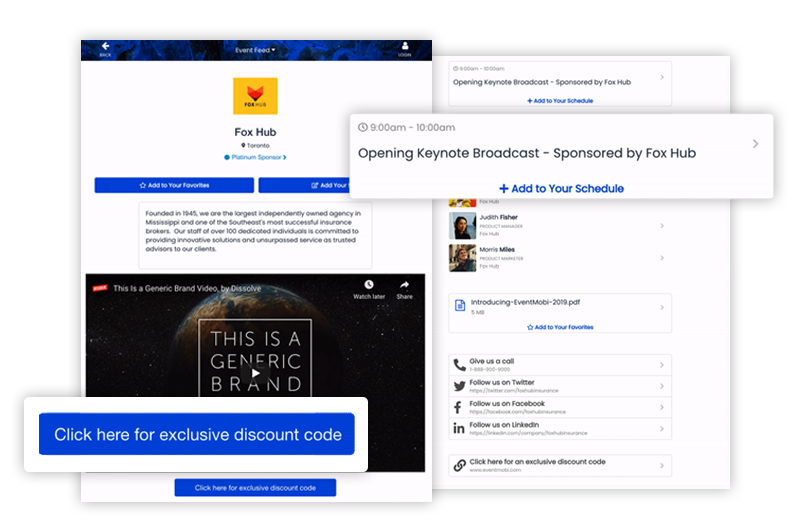
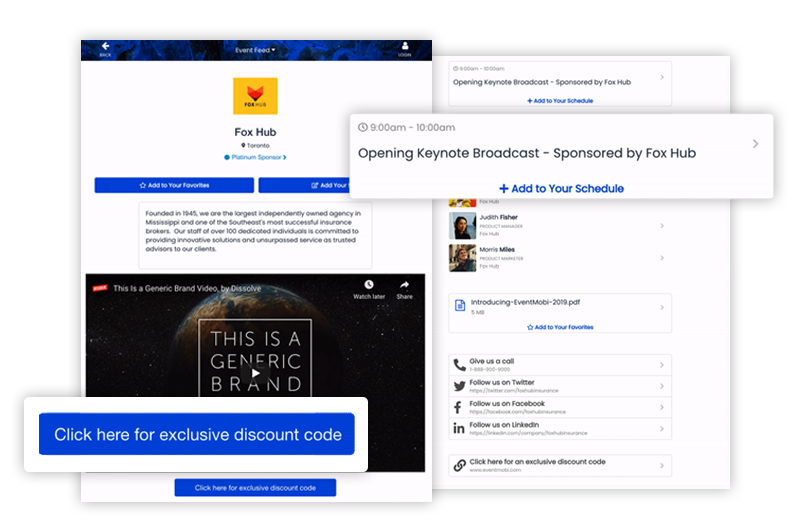
Multilingual sessions: Through its integration with Kudo, EventMobi’s virtual platform provides the option of multilingual sessions for events with an international audience. If enabled, sessions will be interpreted in real-time in attendees’ native languages.
Gamification: The platform allows for gamification elements to promote engagement. For example, points can be awarded based on answers to questions about specific session content to make sure attendees were paying attention. Gamification can also be used to incentivize sponsor connections and track CE Credits. A leaderboard displaying the winners can be included as a widget on the event’s home page.
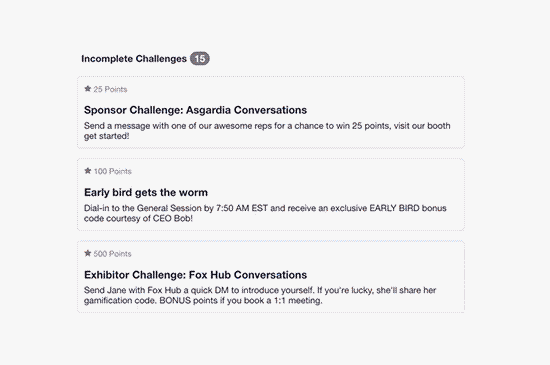
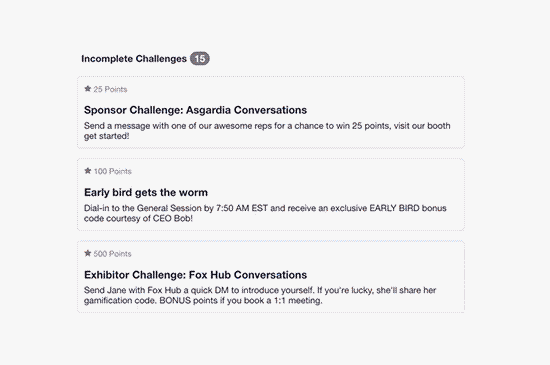
Analytics: EventMobi’s backend Experience Manager includes event analytics that can be viewed by the organizer following the event. Data reported includes general usage metrics, such as number of logins and top sessions, as well as banner ad clicks and number of messages sent and received by participants.
Pricing and Plans
EventMobi’s pricing starts at $5k USD for 500 attendees and goes up to $20k USD for 10k attendees.
Native streaming is billed in addition at 10 cents per viewer per hour.
Its subscription-based model for Multi-Event or Year-Round Community Use is $1/month/user for unlimited virtual events (starting at $1k a month for 1000 viewers) and requires an annual contract.
Pros and Cons
PROS
- Extensive customization and branding options
- Powerful engagement, networking and multilingual features
- Open video platform that allows for unlimited livestream and concurrent VOD or interactive video-conference sessions
- Can be integrated with hundreds of external tools and applications
CONS
- The Virtual Space is limited to a max of 10,000 attendees
- Does not support 3D trade show floors
- Does not include native video
In Conclusion
EventMobi’s Virtual Event Platform offers extensive integration and customization options for building online events. Its ability to create distinct experiences for different groups of attendees combined with its mobile app make it a useful tool for hybrid events as well.
The platform is ideal for mid-sized events as it does not support more than 10k attendees, and will be especially valuable to planners who are looking for highly flexible and customizable event design capabilities.
Disclaimer: Reviews are paid for placements. While Event Manager Blog receives a fee to extensively look at the tool and review it in detail, the content of the review is independent and by no means influenced by the company. If you have any questions please use the contact us section.
![EventMobi Virtual Event Platform [Review]](https://meetings.skift.com/wp-content/uploads/2020/10/FEAT-Eventmobi-review.jpg)