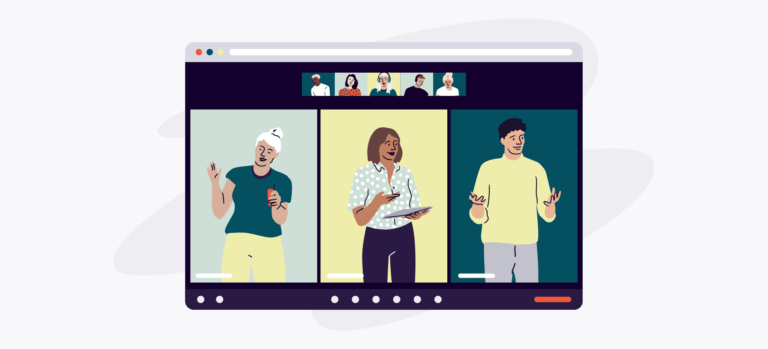So you’re hosting a livestreaming event. Maybe it’s your first, or maybe you’ve tackled a couple video streams already. You understand the basics of streaming. But now it’s time to add a new twist: You’ve nailed down a few special guests.
Exciting stuff! Even in a pre-COVID-19 world, adding new faces to your event adds some complexity. Guests need to be prepped for the event: when will the special guest musician come on stage? Does the guest speaker know about the questions beforehand? What will they wear? Where will they sit?
Putting together a multi-person streaming event adds even more question marks. Where will the guests be dialing in from? Do they have the right internet connection? How will they fit into the stream? Do you need an emcee?
These overwhelming questions might have you scurrying back to your single-person broadcast. But take a deep breath, says Gilad Gershoni, the founder of full-service streaming agency Elevated Stream, which produces these kinds of events with ease. You can handle the extra considerations, tools, planning, and execution that a multi-person live streaming event requires, either on your own or with a little bit of help. Here’s what you need to get your multi-person live stream off the ground.
Consider your many options
“There’s so many different video conferencing solutions out there,” Gershoni says. Vimeo, Zoom, Facebook Live, Twitter, Twitch, Youtube Live — even Instagram Live can be customized for a multi-person stream.
You might start with the biggest household name in video conferencing today, Zoom. “They do a wonderful job with their tools, and they’re constantly innovating to connect these tools with many different platforms. It really allows anyone to figure it out,” Gershoni says. Eventbrite’s integration with Zoom makes hosting multi-person virtual events as seamless as possible — another reason to give it a go.
How to decide which one you should use? Consider a few things. Which are you most comfortable using? Does one service fit your needs best? What streaming services do your partners and guests prefer? Gershoni doesn’t recommend any particular platform; more important, he says, is finding the one that fits your needs best. The social streaming platforms deliver a different streaming experience than, say, Vimeo’s platform. Social streaming services tend to have ads and lack customer support, though they offer large audiences and ubiquitous use. Video conferencing solutions might offer a more organic, conversational feel, while video production solutions might lend more options for graphics, backgrounds, and other more technical elements. One platform can’t give you everything, but you ought to be able to find the right fit.
Related: How to Choose the Right Video Hosting Platform for Your Virtual Events
Consider your stream’s structure and format
Your stream’s structure and flow should dictate the platforms and tools you use. “As soon as it starts, is it going to be a whole bunch of people joining a Zoom call? If that meets your needs, great,” Gershoni says “Use Zoom, Skype, or something similar.”
If you need to bring a guest in from a satellite feed, bring in multiple guests at once for a picture-in-picture setup, or have an emcee, you’ll need to consider a more comprehensive setup and toolset. “Participants [can] join a studio — a virtual studio if you will — then you would be able to bring them in and out of the shot based on your flow of the show,” Gershoni says.
“With the technology we have today, one or two people can handle this,” he adds. But many multi-person stream productions today consist of larger teams, including a technical director, video editor, producer, encoding engineer, audio engineer, social media monitor, and so on. How many people you decide to employ is up to your situation — or if you’re willing to learn (and take on) those tasks yourself.
“If you have the time to learn, then I definitely champion you doing so,” Gershoni says. If not, you might consider bringing in help from the experts, like Gershoni’s team at Elevated Stream, which helps brands, event creators, educators, and entertainers find the right equipment and work smarter within their streaming environment. As an experiential event agency, Elevated stream offers strategy, creative ideation, and both live and virtual event management. They also offer virtual remote control rooms specifically for streamers who want to bring in remote guests to add a whole new element to their broadcast. The agency also offers Live Stream Kits, a mobile, self-serve solution that provides you with the tools you need to stream like a pro — without complicated setups and poor quality.
Consider how you’ll test and rehearse
One of the most important — and under-considered — elements of live streaming is testing, testing, and testing again. Everything from internet bandwidth to camera angles can and will go wrong if you’re not attentive.
Bringing in new voices and guests means extending that testing to their setups and systems. Gershoni recommends rehearsals and even emailing packets of prep info to ensure your entire streaming team knows how to set up their camera, lights, audio, and internet connection.
“We ask them to check their internet and audio,” he says, and also makes sure their devices and tech will work for their stream. “We try not to be too complex,” he says.
Related: 4 Common Mistakes You’re Probably Making While Producing Streaming Virtual Events
Rehearsal with your participants is important, particularly for the flow and cadence of the event, Gershoni says. It’s vital to double and triple check, for instance, that you’ve spelled participants’ names correctly. Do all your links work — especially the link that ticket holders will click to join the event? Have you listed the right time for the event on all marketing materials?
Once you’ve nailed down those absolute vitals, consider your “run of show” — the schedule. Take time to do a dress rehearsal, if possible. For instance, if you’re interviewing an expert, you will want to make sure you have the right number of questions to fill a time slot without needing to rush things or drag them out. “These elements are part of the production process that is often overlooked,” Gershoni says.
Keep it simple, keep your team informed, carefully choose your tools, consider your event’s flow, and get help if you’re in over your head. You’ll be streaming with all the bells and whistles — plus exciting new personalities — in no time.
Once you’ve booked your guests, click here to start planning a multi-person streaming event.