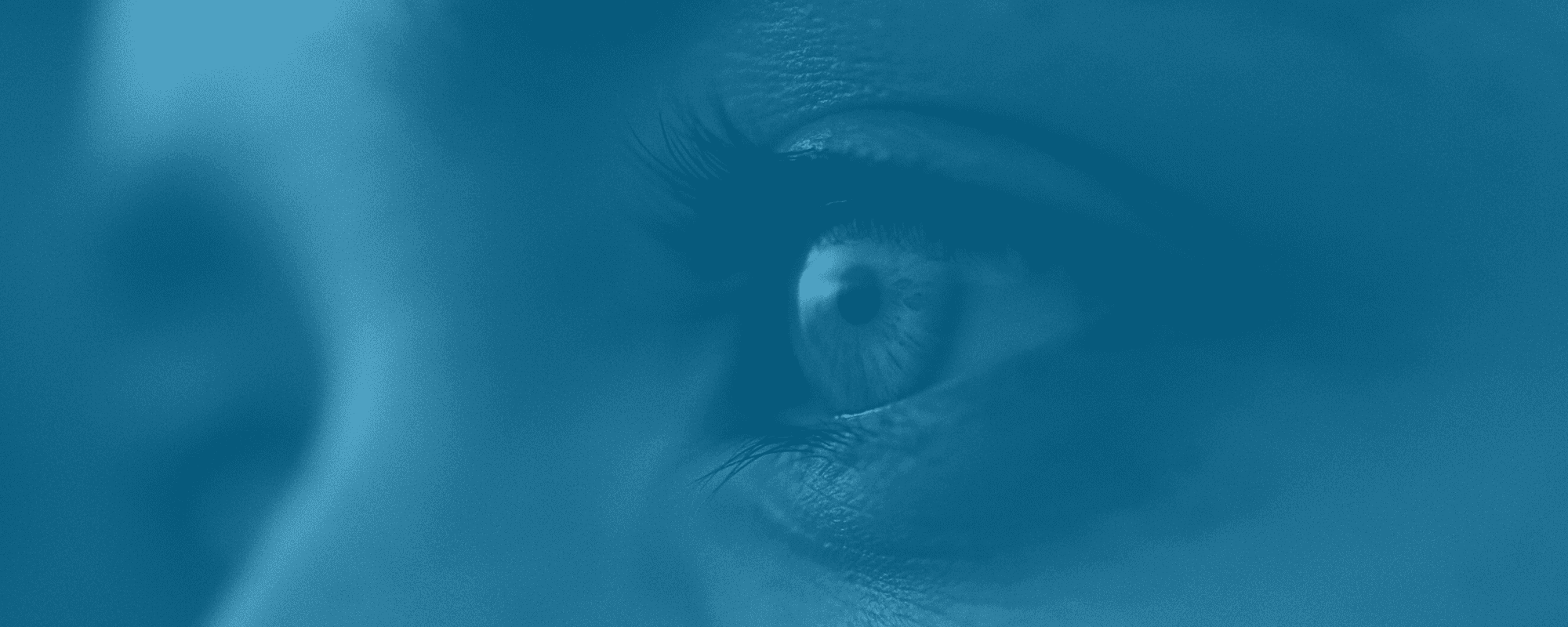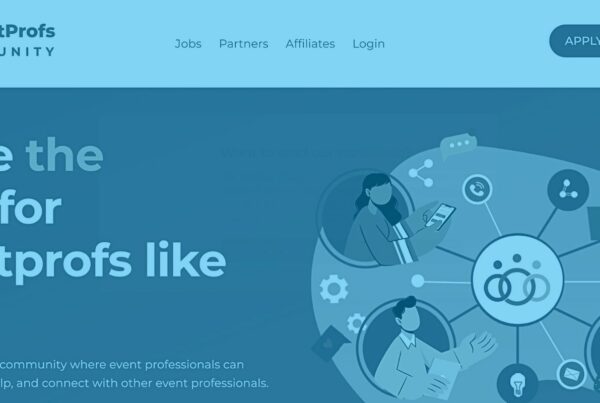It’s almost 2022! By now, most of us have attended more virtual events than we can count and gotten used to the concept of remote work. While successfully joining a Zoom call used to be considered a success in itself, we are slowly, but surely, raising our standards around presenting ourselves on cameras. Brandt and Will have covered this topic in the past: they’ve talked extensively about setting up great backdrops and getting your audio in order. Today, they go into the nitty-gritty and focus solely on the art of maintaining eye contact with the camera.
They don’t lose much energy explaining why eye contact matters. It’s pretty straightforward: eye contact makes us feel connected and engaged. They go over simple solutions for improving the way we interact with the camera. Some will cost you absolutely nothing, while others can be bought for a reasonable amount of money. For the very last time in 2021, here is the Event Tech Podcast!
Introducing The Power Of Eye Contact
Will thinks that there’s no need to explain why making eye contact with the camera is so crucial. “We all know that it’s important to make eye contact with the camera when we’re in meetings or making a video recording. Ellis, our Chief of Equation Equilibrium, always emphasizes human connection and eye contact. It’s one of the simplest ways to increase your virtual audience engagement,” says Will.
Brandt cannot wait to let off some steam. “And those who look the worst are people on iPads,” he says. “The camera is all the way over on the left, so it makes people look like they’re staring off into space the whole time that they’re on the call. And then, there’s the famous up-the-nose camera shot.”
“If you’re really engaging and you’re not making eye contact with the camera, you get a little bit of a pass,” adds Will. “However, if you’re reading notes, it’s game over.”
Luckily for all of us, there are many tools and tips out there that can help us make better eye contact with the camera. Let’s start with the free of charge and easiest to implement!
 Make Better Eye Contact With The Camera – For Free!
Make Better Eye Contact With The Camera – For Free!
The first thing Will suggests is simple – turning the camera off. Sometimes, no eye contact with the camera at all is better than some eye contact. “First, this bothered me, but then I realized that it can be respectful. When someone wanted to focus on their presentation or notes, they hit share on the presentation and turned it into an audio call. Usually, they’ll preface it and explain that the slides are more important than them. It’s better than watching the person staring off into space.”
Some of you might remember the next thing Will suggests. The tech duo has covered this part in an episode about the best virtual speaker kits: lifting your laptop or camera to eye level. “Stack it under a bunch of books or a crate. When we’re thinking out loud, we tend to look up. And that does not look good when your camera is too low. Lifting it allows you to feel like you’re getting more eye contact.”
Brandt suggests minimizing the window with the video call on your laptop. “You don’t need your Zoom window to be full screen. Make it as small as you’re comfortable with and move it close to the camera. Then, your eyes will barely have to dip down in order to look at the screen.
Stare Down That Little Black Dot!
“Also, you don’t have to look at people when you’re talking all of the time,” Will adds. “If I’m talking, I look at the camera. It can feel awkward because you’re literally looking at a little black dot. However, it doesn’t matter what it looks like to you or how awkward it is to you. What matters is how good you look on that camera.”
And here’s one for all of those who love to admire their own beauty (or question it) while on a Zoom call. “We tend to be distracted by our own video. You tend to look at yourself when you’re talking. Instead, let’s hide our videos. That way, we can focus on the other person, notice their mood, and make better eye contact with the camera.”
Step 2: Separate The Camera From The Screen
The next step in the art of making eye contact with the camera is adding external cameras into the mix. “You can separate the camera from the screen,” Brandt and Will explain.
“Once you go into the realm of the tripod, lots of things become possible,” says Brandt. “In one of my previous setups, I had both my monitor and my camera on a swing arm. So when I wanted to have that look-right-into-the-camera look, I would swing my monitor back and then swing my camera in front of the monitor so that I would be able to have it almost in the center of my monitor.”
Brandt explains just how that external camera can come in handy. “It can be awkward to type on your laptop during an event if you’ve raised it for the camera height. By having a separate camera, you can keep your laptop down on the desk table and still be able to make great eye contact with the camera,” he says.
Before they move on, Will shares another gadget. “Dell recently announced this really cool technology. They’re thinking about the fact that people don’t make eye contact with cameras. It’s a magnetic webcam. Your entire monitor, the screen itself, is also magnetic. So, if I was talking to Brandt on my screen, I can attach the camera right in the middle of his face to establish better eye contact.
Step 3: Teleprompters & Eye Contact With The Camera
The next setup is putting a teleprompter in front of your external camera. “It sounds expensive, but it’s not that expensive because they make teleprompters that are meant to hold iPads,” says Brandt. “I’m using Duet Display, a third-party app that’s so far been rock solid. It runs out of my Mac into the iPad, using just a standard lightning cable. It acts as an external monitor.”
Speaking of leveling up your presentation, Will has another idea. “Put the teleprompter with the iPad wirelessly onto a tripod. Now you can go stand on the other side of the room. You put some wireless headphones in and get a good wireless mic. Now you can present without a laptop in front of you, talking to a camera and a teleprompter. You can go talk from your living room or your kitchen.”
Eye Contact With The Camera Matters!
“There’s a big trend happening in the smartphone world. It relates to cameras being in the center of screens, under the screen. This isn’t massively popular now, but I bet that in five years, monitors with a webcam in the middle of the screen will have come out. The only problem would be that you cannot move it around. However, I think under-display technology will allow us to continue to make great eye contact with the camera, too.”
And to conclude, Brandt urges the listener to realize just how important making eye contact is. “This is basic presentation stuff. Those presenters at in-person events who aren’t making eye contact with the audience are usually boring. Those presentations are hard to sit through.”
So remember – every once in a while, give that little dot on the top of your screen some extra love and affection. And if you’re really into event technology, up your game by adding an external camera and a teleprompter. See you again for more event tech talk in 2022!