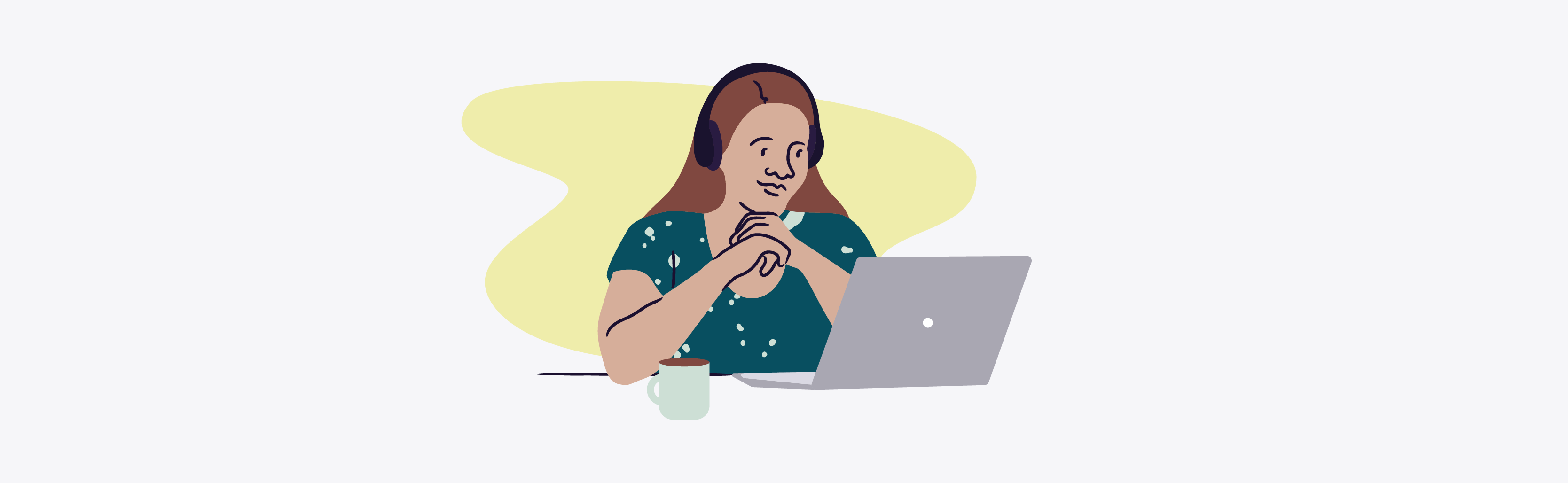Elliot Goodwin’s American Outdoor School hosts events in the great outdoors. But before attendees set foot in the wilderness on a foraging class, they know what they’re getting in for. Why? Goodwin promotes his 500+ classes per year with event pages on Facebook and Eventbrite. This article will take you on a deep-dive into event pages and how you can use them to see more engagement, grow your brand, and sell more tickets with Facebook Ads. You’ll learn:
- Why event pages are important for promoting your event
- What successful event pages on Facebook look like
- Why you should make Facebook RSVPs a part of your marketing strategy
- How to advertise events on Facebook using Eventbrite’s Add to Facebook feature
To get the most out of these tips, we recommend Eventbrite Boost, Eventbrite’s new all-in-one marketing platform. Events promoted with Facebook/Instagram Ads sold on average 3x more tickets*.
Facebook event pages and Eventbrite event pages
Your event page is where people come to learn about your event and buy tickets. The details you provide (i.e., name, date, place, time, description) will help potential attendees determine whether they want to check out your experience. If you’ve never created an event page on Facebook, you can learn how to do so here.
Many event creators maintain Eventbrite event pages and Facebook event pages for the same events. And to help spread the word about these amazing events, Facebook ads play an important role.
Just as with your event pages, your Facebook ads also involve some critical decisions: What kind of creative should you use? What kind of punch will you pack with your CTA (call-to-action)? And where should you send people who engage with your ad: to your Facebook Event page or your Eventbrite Event page?
If you’re thinking, Whatever will help me sell more tickets, you’re on the right path. This isn’t an either/or situation. In some scenarios directing potential event attendees to your Facebook Event page is the right move; in others, you’ll want to send them to your Eventbrite Event page.
Here’s a quick rundown of when it’s most beneficial to your marketing to direct people to your Eventbrite Event and when it’s better to send them to your Facebook Event.
Creating a Facebook Event page using your Eventbrite event page
Eventbrite’s Add to Facebook feature lets you publish your Eventbrite event to Facebook quickly and easily. This lets your attendees buy tickets, register, or RSVP all from Facebook. As a result, it’s easier for people to discover (and attend) your event, and it’s easier for you to sell more tickets.
Good examples of Facebook event pages
Facebook event pages come in all shapes and sizes. Our favorites combine eye-catching visuals and a clear message to grab the attention of potential attendees.
American Outdoor School’s Tree Identification course is one of their most popular offerings. The Facebook event page includes eye-catching photography, all the pertinent information (event date, location), and an easy way to buy tickets. Bonus points for the wealth of information in the Details section: American Outdoor School not only describes the event, they provide a biography of the instructor and critical need-to-knows (bring bug spray).
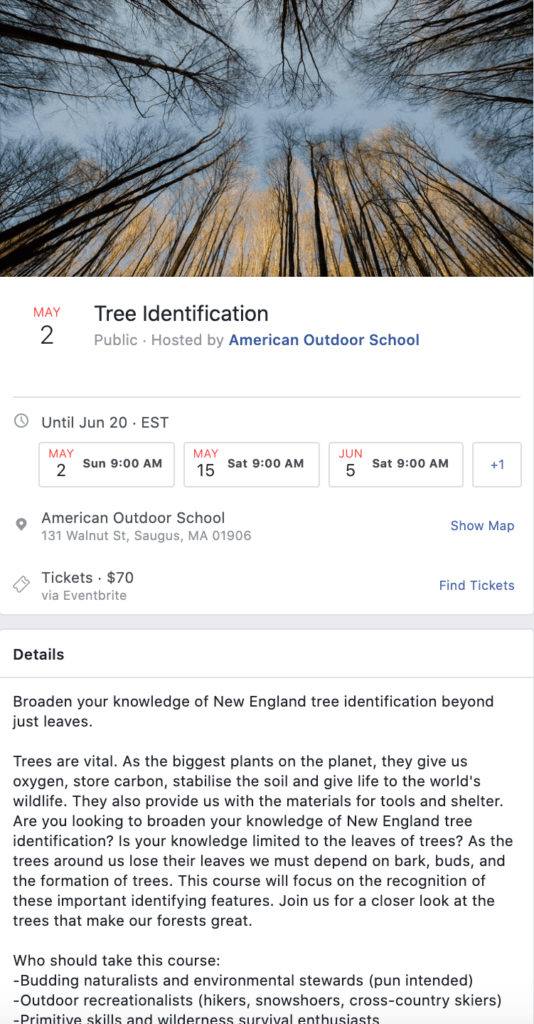
Trap Yoga Bae’s Oakland Pop-up is another example of a successful Facebook event page. The Trap Yoga Bae brand is clearly identified in both the event name and the creative, and relevant details about the event (its location, its frequency) are clearly listed. And once again, the Details section is maximized, giving potential attendees a sneak preview of the Trap Yoga Bae experience while answering any questions.

The London Drawing Group and Francesa Stanfield teamed up to host Henri Matisse Online: Painting with Scissors 2!, an art class to release your inner collagist. While this Facebook event page keeps it minimal (no Details section), the on-point creative and economy of messaging still gives potential attendees a good sense of what this experience is all about.
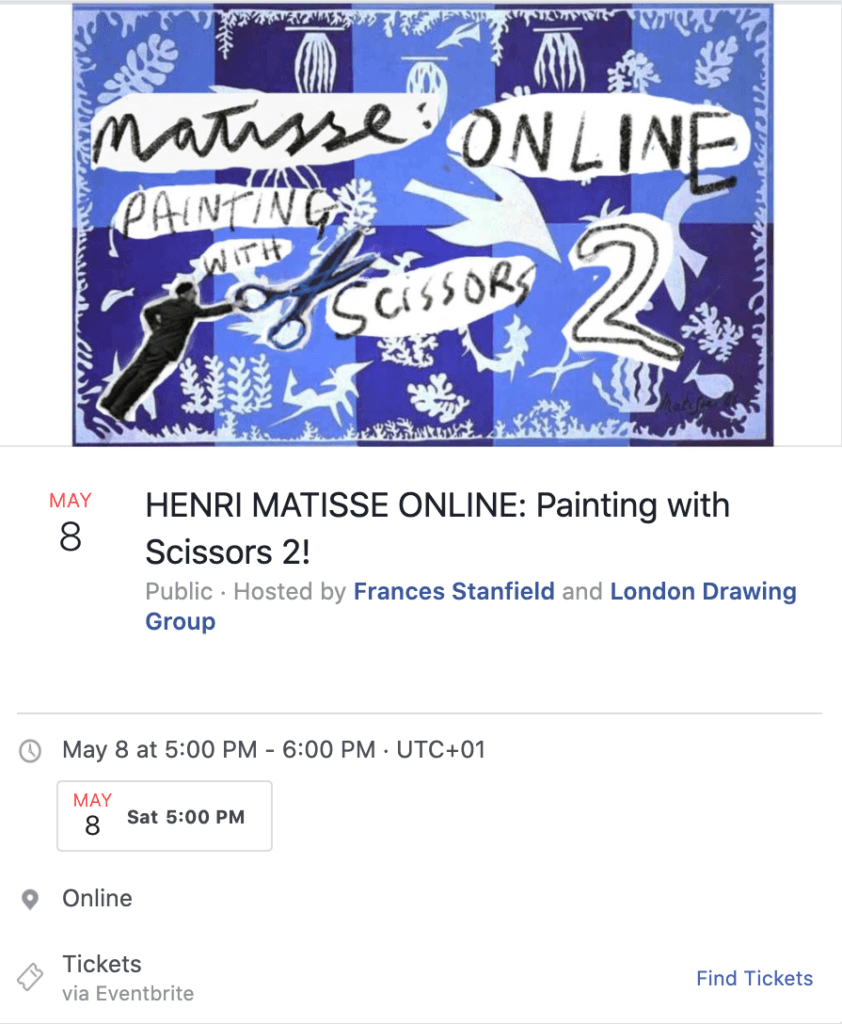
How to get more RSVPs on Facebook
For event marketers, it’s a no-brainer that using Facebook Events is ridiculously effective. Say you have an event coming up but your Facebook event’s reach has seen better days. You’ve asked your friends to invite their friends and published a few social posts, but frankly, that’s not enough.
Enter Event RSVP Ads by Boost. Whether you host educational workshops or stand-up comedy, you’ll want to advertise through more than just word-of-mouth to reach new fans. Event RSVP Ads let you promote any Facebook Event to a targeted audience — a sure-fire way to drive engagement and boost event attendance for your event.
How to use Eventbrite and Facebook to promote your event
The answer is Boost’s Event RSVP ads. Boost Event RSVP ads mimic typical Facebook event invites, prompting users to select ‘Interested’ to express interest or ‘Going’ to RSVP. Although RSVP’s are obviously non-binding, they still matter!
By putting money behind Event RSVP ads, you’ll drive traffic and engagement straight to your Facebook event with a direct link to the event page — a seamless pathway from newsfeed to invite. And because the ad pulls directly from the event page, it looks more like a boosted post than a typical ad. That boosted post feel in-feed helps with the clickthrough rate.
Plus, take advantage of Facebook Checkout: users don’t ever have to leave the Facebook interface to reserve, register, or purchase your Eventbrite tickets.
The breakdown: Eventbrite event pages vs. Facebook event pages
Let’s start with the best case scenario: Your future event attendees are ready to buy. Maybe your event has just gone on sale and the buzz is huge. Or maybe your event is right around the corner, and it’s the last possible second to grab those tickets. When people are ready to buy, send them to a page where they can buy, like your Eventbrite Event Page.
On the other hand, if you’re not sure if prospective event attendees are ready to buy tickets, send them to your Facebook Event page. The main advantage: You’ll see benefits, regardless of when you advertise and regardless of if people buy tickets.
Why are Facebook Event pages so powerful? Sending people to your Facebook Event means:
- You get an RSVP (increasing the total # of RSVPs) → Increased Social Proof
- Friends of RSVPers get a post in their organic feed → Free Viral Promotion
- RSVPers get notification from Facebook Event group → Free Extra Touchpoint
- RSVPers sees your event in Upcoming Events UI → Free reminder
- RSVPers see organic posts in Facebook Event group → More event info, Q&A forum
No matter when you’re advertising your event, you’ll see results when you send people to your Facebook Event page. And if you’re a new event creator, marketing for the first time, directing potential attendees to your social page is especially important. After all, you might not have after-movie footage to include in your creative, but those RSVPs are a stamp of legitimacy.
While there are a few potential drawbacks (you can’t target people on Instagram, since there aren’t Facebook Events on Instagram, and Facebook’s Events API can be buggy), overall sending people to your Facebook Event page is a sure bet.
The best of both worlds: Eventbrite’s Add to Facebook feature
Plus, you can have the best of both worlds. Eventbrite’s Facebook integration lets your event attendees buy tickets without leaving the platform. That means one-stop checkout: no jumping from link to link.
It’s never been easier to find and grow your audience, and take your marketing to the next level.
*Eventbrite data 5/1/2022 – 12/1/2022 comparing events promoted with Eventbrite Boost with any event that was not promoted with the same tool.