This is a sponsored post by Zenus. More information about Event Manager Blog’s sponsored posts.
Long lines lead to lowered ROI and a negative first impression, but how can you avoid them at events when controlling access means screening every single person?
In addition, your attendees are at their most vulnerable when they’re waiting in line outside the protection of your venue. Therefore, even from a security perspective, it’s imperative that your check-in process runs as smoothly as possible.
As with many other areas where efficiency and consistency are vital, artificial intelligence (AI) may be the answer. By using facial recognition at your event, you create a better check-in experience for everyone. This high-tech solution sets the tone for your event and allows you to admit attendees more quickly, analyze data, and bolster security.


In this post, we are going to
- Cover facial recognition as a mechanism for access control,
- Show you how it offers a faster check in with greater security, and
- Offer you some tips for implementing and using it to your advantage at the next event.
What Are Facial Recognition and Access Control Services?
“Access control” refers to any service that authenticates attendees for the purpose of granting them access to your event.
“Facial recognition” refers to AI technology that cross-references a pre-supplied photo (or photos) against live video capture to verify identity on site.
Facial recognition is thus a handy access control mechanism that is gaining popularity in modern events across industries, allowing attendees to securely check into events at a much faster rate.
To incorporate this service at your event, you will need to collect photos from consenting attendees during the registration process. The facial recognition system will then calculate and record ‘facial geometries’ using these reference images.


During the event, the facial recognition software will scan live-capture footage from cameras and use this data to identify people as they arrive at the check-in desk.


When it comes to ensuring that no unapproved visitors slip through the cracks, the AI software does the heavy lifting and empowers the on-site personnel.
What Are the Benefits of Facial Recognition as an Access Control Service?
We can all agree that access control is becoming an increasingly important aspect of event planning. Facial recognition allows you to take this service to the next level. The benefits include:
Blazing fast speed.
Unlike a human cross-checking a photo ID against a visitor’s appearance, facial recognition works instantly.
Additional security layer.
Facial recognition has proven to be even more accurate than human-powered visual identification, and it provides a cost-effective way to ensure your screening process includes some form of photo identification.
Better overall event ROI.
To take full advantage of your visitors’ purchasing power, you want to funnel the crowds into your venue as efficiently as possible. Further, facial recognition can cut down on the labor costs associated with security personnel by automating photo identification.
Let’s take a closer look at each of these advantages.
Faster Is Better: Increase The Efficiency Of Your Check-In Process With Facial Recognition
One of the biggest incentives to adopt facial recognition software is efficiency. Every second shaved off the check-in process helps to improve line flow and avoid bottlenecks.
Facial recognition works almost instantly: it takes less than a second for the cameras to identify a person. While scanning a QR code might be just as fast, this comparison misses the point. Facial recognition provides a way to ensure that the ticket holder’s identity matches the one on record. In addition, it makes it possible to scan people’s faces before they even arrive at the check-in station.


Moreover, even incremental improvements to speed have a compounding effect. Sure, some of your attendees will opt out of automated facial recognition and will have to be ID’d manually. And even among those who opt into the facial recognition service, each individual screening procedure may be only seconds shorter. But the important point to understand is that a 5-second difference per attendee can amount to hours of saved time. When you have attendees showing up at the same time, even a minor bottleneck can result in enormous lines. Thus, if 70% of your attendees opt for a check-in process that’s 10% faster, your lines will flow much quicker.
Traffic flow provides a helpful analogy. Most people know that if you need to get somewhere quickly, you should avoid roads that are riddled with traffic lights. As the short video below explains, even small interruptions can cause a chain reaction that slows traffic long after the initial pause:
Initial case studies suggest that facial recognition can make your check-in process 2 to 5 times faster, with an average rate of 9 seconds per attendee and an impressive 400 attendees processed per hour at each kiosk.
Greater speed means greater convenience for your attendees. By implementing facial recognition at your event, you are showing that you put user experience first.
Use Facial Recognition To Reduce The Risk Of Unauthorized Access
Large gatherings of people have unfortunately become a high-profile target in recent years. Security should be a top priority wherever crowds convene. Protecting event organizers and attendees alike, facial recognition provides an added layer of security alongside manual ID checks and guarded entry points.
People can borrow or steal someone else’s ticket or badge, but it’s not so easy to swap faces. Facial recognition systems send an encoded URL to each person invited, and the photo they submit is associated with their ticket number only. Unless the recipient of the email invitation forwards the message, it is impossible for anyone else to submit a photo. This system helps to prevent people from deliberately sharing the same ticket, but more importantly, it also reduces the risk of unauthorized attendees gaining access to your venue.


As an automated process, facial recognition is faster and more cost-effective than alternative forms of photo ID screening. For events that have previously foregone this added security measure because management deemed the costs prohibitive or the logistics unmanageable, facial recognition now makes it much more feasible to execute these services.
Keep in mind, however, that facial recognition services should always be optional unless the local authorities and the department of justice make them mandatory. Those who opt out of participating in the facial recognition system will have to be processed manually instead. To increase the opt-in rate, remind attendees of how much more efficient and convenient the automated process will be. You can also point them to the privacy policy of your vendor to offer them peace of mind about how their data is used.
There’s also no need to worry that facial recognition may offer a less secure system than manual ID checks. Facial recognition can now identify people even more accurately than humans looking at photo IDs. While people can match faces to photos with 97.53% accuracy, the best facial recognition algorithms now boast 99.8% accuracy given good quality photos.


Facial recognition can even be used to give select people access to specialized zones, as is the plan for the 2020 Olympics in Japan. The system is expected to grant 300,000 people authorized access, proving that these security measures can be deployed on a massive scale. Speed and accuracy make facial recognition an ideal fit for managing security at large-scale events.
Do More For Less: Facial Recognition Lets You Save Money While Increasing Roi
Of course, the efficiency of facial recognition also increases ROI by reducing idle time at check-in.
How does a smooth check-in process translate to better ROI? By reducing the number of hours required to facilitate your check-in process, you lower the costs associated with hiring temporary staff. The price of facial recognition software is more affordable than you might think. Plus, funneling attendees through the line faster gets them to your booths sooner, which means more leads and increased sales opportunities.


Airports have long been wise to the business incentive here. According to a recent report, each traveler’s maximum spending potential decreases by 30% for every ten minutes spent waiting at a security checkpoint. With most airports taking a commission of their vendor’s gross sales instead of charging rent, they have a vested interest in ushering travelers into the duty-free section as quickly as possible. The effect is the same for events.
And, if you need the added security of a photo ID check, there is no faster way to do it than using facial recognition. It’s simple: spend less, make more.
How to Incorporate Facial Recognition into Your Event
Now that you know what facial recognition can do for your next event, you may want to try it out for yourself. But how? Apart from comparing prices and reviews online, there are a few key factors that you should consider.
Starting with the basics, you should take into account the company’s track record, as well as key features of the user experience:
-
Previous experience.
How many events has the company served? How many attendees did the event attract, and what percentage of them opted into the facial recognition service?
-
User experience.
Does the check-in application scan live captured video footage (better), or does it take another photo of the guest upon arrival (not as good)? Does the initial image submission interface provide participants with immediate feedback on whether their photo meets quality standards? What sort of additional support does the company provide?
Some more advanced considerations include:
-
Expertise.
Does the company have the deep understanding that comes with a team of in-house AI engineers and full-stack developers? A company with its own team of experts will be better equipped to ensure accuracy on the field and other technical requirements.
-
Integrations and compliance.
Does the software offer integration services that will automatically sync information with your other platforms? This is crucial to ensure smooth operations. You also want a company that keeps diligent records of consent, hosts biometric data on regional servers, and has incorporated mechanisms for total compliance within their product design.
Finding Facial Recognition Services That Integrate With Your Tools
Whenever you are looking to add service, it always best to choose ones that can be integrated with the tech and tools that you are already using. Zenus, for example, has previously integrated its software with third-party registration tools and apps.
With that said, not all possible integrations may be advertised, especially when it comes to lesser-known tools. Reach out to the company’s customer support team to learn more about their available integrations and customization options.
When Choosing New Event Tech, Consider Tech Support
Speaking of support, tech support can mean the difference between a smooth-running activation in which you take full advantage of all the features and a crash-and-burn situation. You definitely want to make sure your provider is equipped to help you get set up and will be there for you in case of an emergency. Check their operating hours and the availability of dedicated support. If you don’t understand something in your onboarding, make sure you ask in advance of your event.
When discussing your setup options, it’s also a good idea to ask about the infrastructure requirements. What hardware needs to be installed? What are the WiFi requirements? Do they have experience working with your venue?
Keeping these things in mind will make it a lot easier to find the right fit for your event.
How To Ensure A Seamless Facial Recognition Experience At Your Event
To help prepare you even further, we’ve broken down the setup process with a step-by-step guide.
BEFORE THE EVENT
Be transparent.
Explain the reason, benefits, and security of facial recognition.
Promote facial recognition in the confirmation email.
Send a personalized confirmation email after the attendee books their ticket and highlight the ‘cut your wait time’ benefit so the registrant immediately sees what’s in it for them.
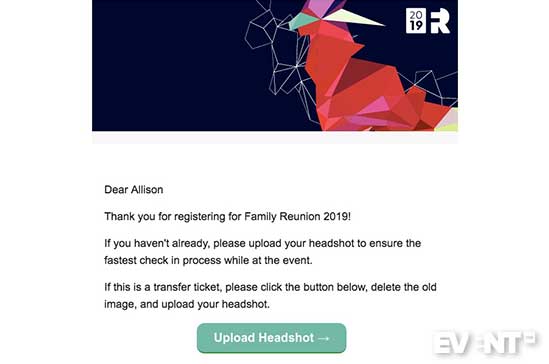
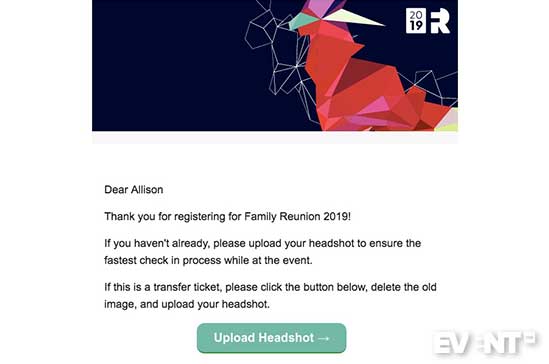
Keep it simple.
Make the opt-in process as smooth and painless as possible. Attendees should be able to submit their photo within seconds.
Provide clear instructions.
Indicate resolution and file type requirements next to the prompt to upload an image. Offer tips, like not using a group photo, using a front-facing shot (as opposed to ¾ or profile view), etc.
Automate image quality check.
Use an interface that offers a rating and immediate feedback on image quality to ensure a suitable image is used.
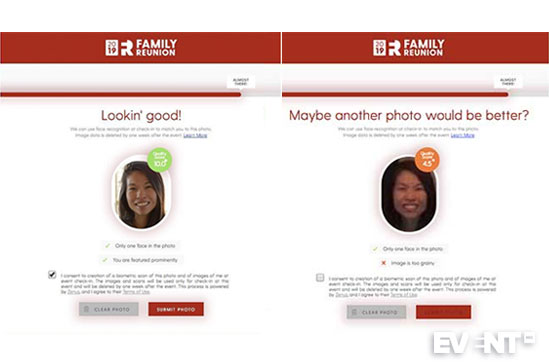
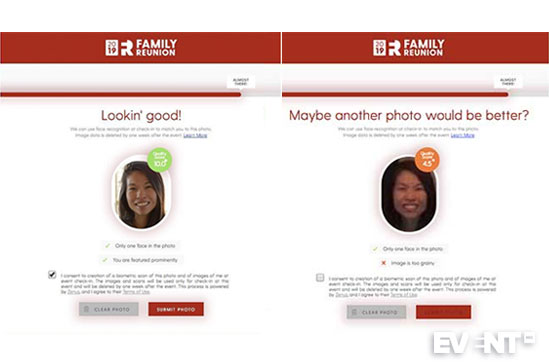
Send out email reminders.
People can forget to register or sign up for facial recognition. Create an email campaign of well-timed reminder emails for registration or opt-in for facial recognition.
ONSITE
Attendees have signed up and opted in; now it is time to execute this new service at your event. Here are some tips for incorporating facial recognition services at your event:
Create measures to protect those who have opted out.
Particularly in regions with strict privacy regulations, you should install clear signage to indicate any areas subject to facial recognition scans. Additionally, you should allow incoming attendees to avoid cameras dedicated to facial recognition by creating a separate help desk for all their check-in needs.
Provide continual, seamless service for those who have opted in.
Ensure that your cameras are set up to continually capture and scan footage so that attendees’ faces can be tracked while in motion to maximize efficiency.


Addressing Security And Privacy Concerns
Attendees may not understand why they have to submit a photo alongside their registration information, and some may have concerns over the privacy and security of their information and the use of their image. Explain and be transparent about what you’re collecting and how the info and images will be used.
Zenus, for example, instantly discards user photos and removes all biometric data one week after the event. The company has also developed a “decentralized” system: the servers that store a user’s identifying biometric data never have access to people’s names and contact information. On the servers, this data is tied to the ticket number only. It is privacy by design.
The security benefits of facial recognition are clear. Alongside IDs and QR codes, it offers almost foolproof protection against outsiders entering the event. With that said, facial recognition is an incredibly powerful tool that gives companies an unprecedented ability to track people in motion. It is vital to ensure that you take adequate steps to protect the privacy of your users and work with a trusted vendor.
IN CONCLUSION
It’s important to maintain access control at your event, but long lines make a poor impression on event attendees. They also present security risks and reduce the return on your investment.
However, facial recognition services speed up the check-in process and increase security; attendees thus access booths sooner, which increases meaningful connections and sales.
Tech solutions such as facial recognition are not a future ideal; they are becoming the industry standard. If you would like to learn more from an industry expert with experience deploying facial recognition, click here.






