This is a case study from Panos Moutafis, President, Zenus. More information about Event Manager Blog’s case studies.
This case study outlines how the Spring Masterminds 2018 event perfected their on-site check-in process using facial recognition and achieved an impressive nine-second average check-in time per attendee.
Spring Masterminds 2018 was held in the US at the Gaylord National Resort & Convention Center in National Harbor, Maryland. This 3-day event is an official Keller Willaims event hosted annually by KW MAPS Coaching.
KW MAPS Coaching, one of the leading training and coaching organizations in the world, offers award-winning programs designed for real estate professionals and business leaders committed to transforming their businesses and lives through education and coaching.
The event audience consisted mostly of Keller Williams agents, team leaders, and coaches. Masterminds brings together an exclusive community in the spirit of harmony to share knowledge and effort and help solve problems. The event provides an opportunity to collaborate, extend your network and think bigger.
QUICK FACTS
- A 3-day event, established in 2012
- 1,360 attendees registered online for the 2018 event
- 664 provided a picture to opt-in for face recognition
- 63 additional attendees registered on-site
- 978 Attendees checked-in on-site using the kiosks
- 118 Attendees checked-in at the registration desk
THE CHALLENGE
For the Spring Masterminds event, the event host needs to check in hundreds of attendees in a short period of time. Hence, it is vital to ensure that the registration process is fast and painless. In addition, the event planner wants to be able to provide personalized information to attendees and help them navigate through the venue. In particular, sometimes the rooms need to change which poses a challenge to the organizer and attendees alike in terms of keeping everyone up to date.
THE EVENT OBJECTIVES
The objectives of the event are to educate real estate agents and help them improve their skills while facilitating networking which can result in more business opportunities. Therefore, it was important that people entered the venue in the right mindset to socialize and spend as much time as possible talking to each other.

WHY ZENUS FACIAL RECOGNITION?
The event planner used etouches for online registration, field drive (powered by Expo Logic) for on-site badge printing, and Zenus for facial recognition.
The Zenus facial recognition software allows event planners to identify attendees by searching a database of faces in real-time.
The Zenus API integrates into existing event management platforms. As a result, event planners do not have to switch providers or migrate data.
Attendees register online as usual but they have the option to upload a picture of themselves and opt-in for face recognition. On event day, the attendees are automatically identified when they stand in front of the camera. The badge is printed and they are approved to enter the event. Attendees who did not opt-in to facial recognition can use one of the traditional ways to check-in.
Adding facial recognition makes the process faster. It costs a few cents per attendee and potentially saves thousands for each event due to the reduced number of check-in stations, registration hours, and temporary staff required.
The face recognition software works with any device that has a camera such as smartphones and tablets. No extra hardware or installations costs are required. All you need is a regular WiFi connection as it is a cloud-based service.
No personal data is ever transferred to Zenus. The registration platform anonymizes the images and sends them to a cloud-based service. The de-identified images are processed and instantly discarded without ever being stored. Metadata is also discarded after the event. The process is extremely secure and respects the privacy of attendees.
Follow this link for a full overview of facial recognition technology and the most common myths and misconceptions.

HOW WERE THE OBJECTIVES ACHIEVED?
For the first time, the event opted to use facial recognition. The event planner used five kiosks all of which had a regular web-camera attached to them. While attendees were walking towards the kiosks, the camera would scan their face. If a match was found, the system would return a message to welcome them by name. If a match was not found, the attendees were asked to either scan their barcode or enter their name. The fact that all kiosks were equipped with facial recognition made the logistics easy.
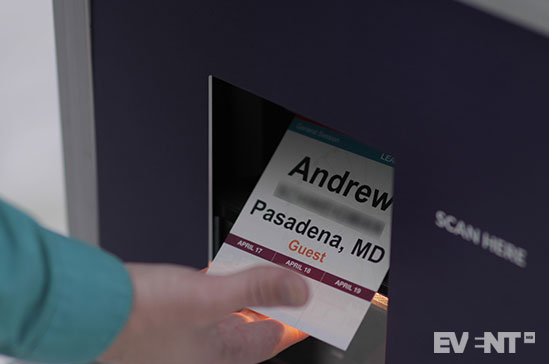
Badge Printing
The registration process then enabled the badges to be automatically printed in real time as the attendees checked in. The badges were printed from blank stock allowing tailored content to be displayed on each badge. This year, the event planner chose to display the personalized agenda along with different icons corresponding to different rooms to help attendees navigate through the venue and make their sessions on time.
Speed of Check-in
The face recognition technology was able to increase the speed of check-in bringing down the total transaction time to nine seconds on average.
The attendees were extremely pleased with the process because they did not need to print their ticket and they did not have to look through their messages to find a pdf file or code to be scanned. These user actions usually slow down the on-site registration process considerably. The peace of mind satisfied the agents and coaches attending the event.
Infrastructure
The event planner was delighted that the check-in process was so fast and smooth. It was the most stress-free registration experience in the history of the Masterminds event. More importantly, the increased throughput of each check-in station means that for subsequent events the event planner will be confident to rent fewer kiosks. The process was so fast that even during the peak rush hour no more than two or three kiosks were utilized. This will reduce the budget requirements for hardware rental, shipping, staffing, and leasing a large registration area and so impacts on the bottom line of the event.

WHAT WERE THE SPECIFIC CHALLENGES AND SOLUTIONS?
There were two specific challenges that the event planners had to focus on:
Image Quality Control
Collecting the pictures posed a challenge for the event planner because even though the registration platform allowed attendees to upload a picture, it did not check the quality and suitability. As a result, there were attendees who submitted pictures not suitable for facial recognition, for example, with multiple faces in the same picture.
To mitigate this problem, Zenus has implemented a customizable image collection microsite which can be used to collect people’s picture via an email campaign. Each attendee receives an email upon registration with a unique URL which takes them to a dedicated landing page and prompts them to opt-in for facial recognition. This special microsite offers real-time feedback and quality control to attendees and ensures that the pictures they submit are suitable for facial recognition. In addition, it can offer sponsorship opportunities to generate additional revenue.
Internet Bandwidth
The internet connection at many venues is slow unless the event host makes a significant investment. For this event, different implementations were tested to assess the real-world internet bandwidth requirements for facial recognition. It was found that as little as 0.5Mbps upload speed per check-in station can be enough to provide a reliable and easy to use facial recognition registration process. This is equivalent to the WiFi that is available at Starbucks and so not insurmountable to venues and planners. A dedicated internet connection is however very important.

THE RESULTS
The feedback from attendees was really positive. Many commented that they were just trying to pull their phone out of their pocket as they approached the desk and but before they did they were already recognized and greeted by name. Attendees were keen to see facial recognition technology at more events in the future.
The event planning team was impressed with how quick and seamless the process was, without any queues. The attendees were happy, there was no stress or hold ups and it offered a great start to the event. The throughput for each kiosk was 400 per hour. 49% of attendees opted into facial recognition the first time Keller Williams tried out this solution. It is expected that the opt-in rate will grow for repeat events because attendees will become more familiar with the process.
TAKEAWAYS FOR EVENT PLANNERS
Minimize User Actions to Speed Up Registration
Facial recognition minimizes the user actions required as attendees do not have to search for an event confirmation. Finding a ticket or email can be the biggest hold up at the registration desks, so removing this requirement boosts the check-in speed.
Use Technology to Reduce Event Costs
The higher throughput offered by each check-in station translates to significant cost savings, as well as happier attendees. The event planner is now confident to calculate the precise number of kiosks, staff, and technology required, after closely monitoring the process at the 2018 event.
Use Image Quality Control
Collecting pictures during online registration is a good way to obtain a high opt-in rate for facial recognition, however, ensure that the images are checked for quality and suitability to ensure high match rates.
Reassure Attendees and Address their Concerns for a Higher Opt-in Rate
Sending email blasts and answering frequently asked questions about facial recognition and data handling will go a long way in reassuring attendees and increasing the opt-in rate. As this case study demonstrates, even if less than 50% have opted in it is still sufficient to positively speed up the check-in procedure.
Use a Knowledgeable and Experienced Vendor
Working with a technology provider that has experience deploying facial recognition is vital in ensuring a smooth registration process as the challenges in an event environment are different to other circumstances.

IN CONCLUSION
The event check-in process is often the first face-to-face contact between the attendee and the event planning team and you want to make a positive impression. Starting off the event in the right way by using a quick and impressive facial recognition process can pay off in many ways. Providing an average event check-in time of nine-seconds is hard to beat! This event case study using facial recognition also made the event check-in five times faster.






