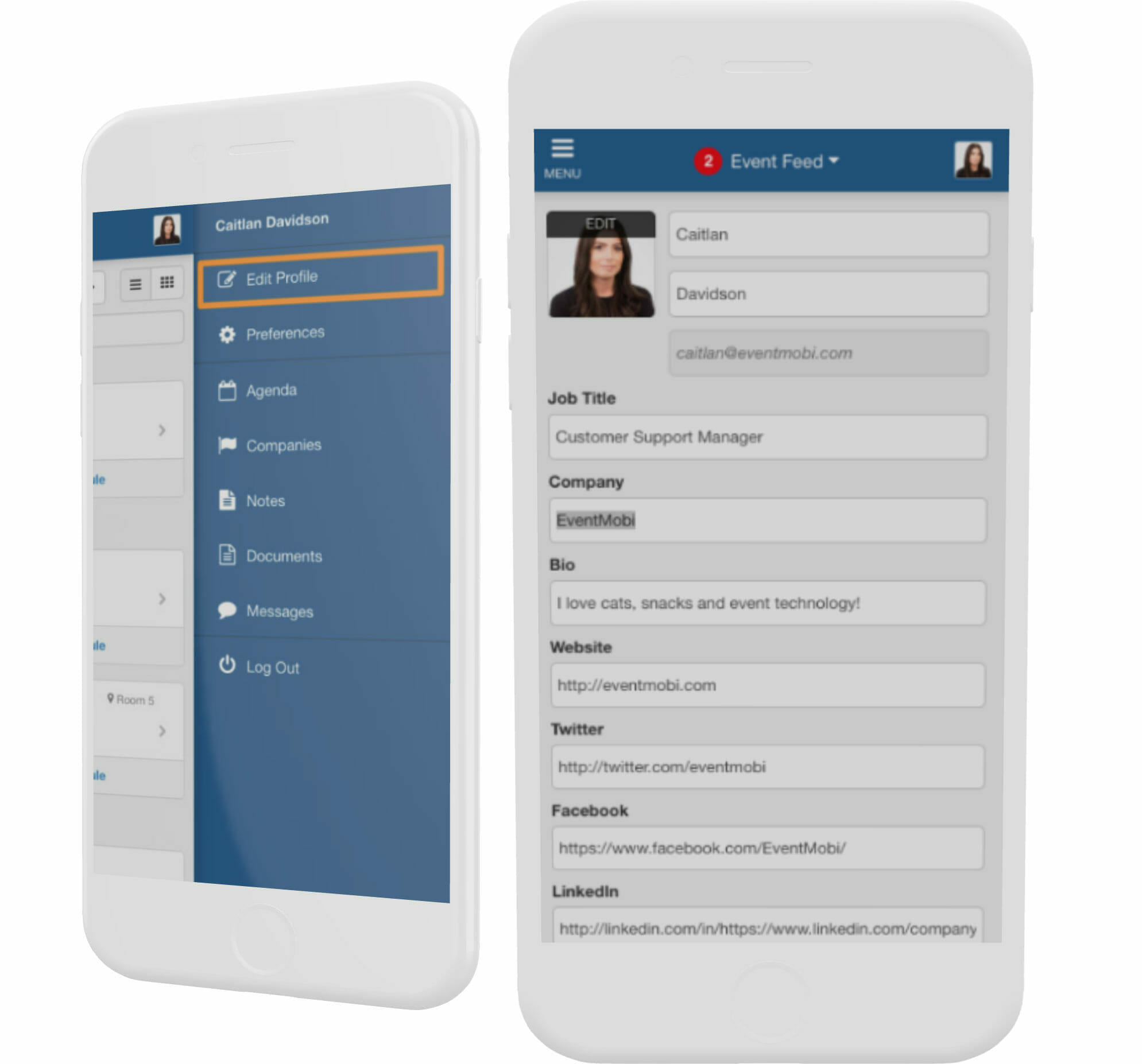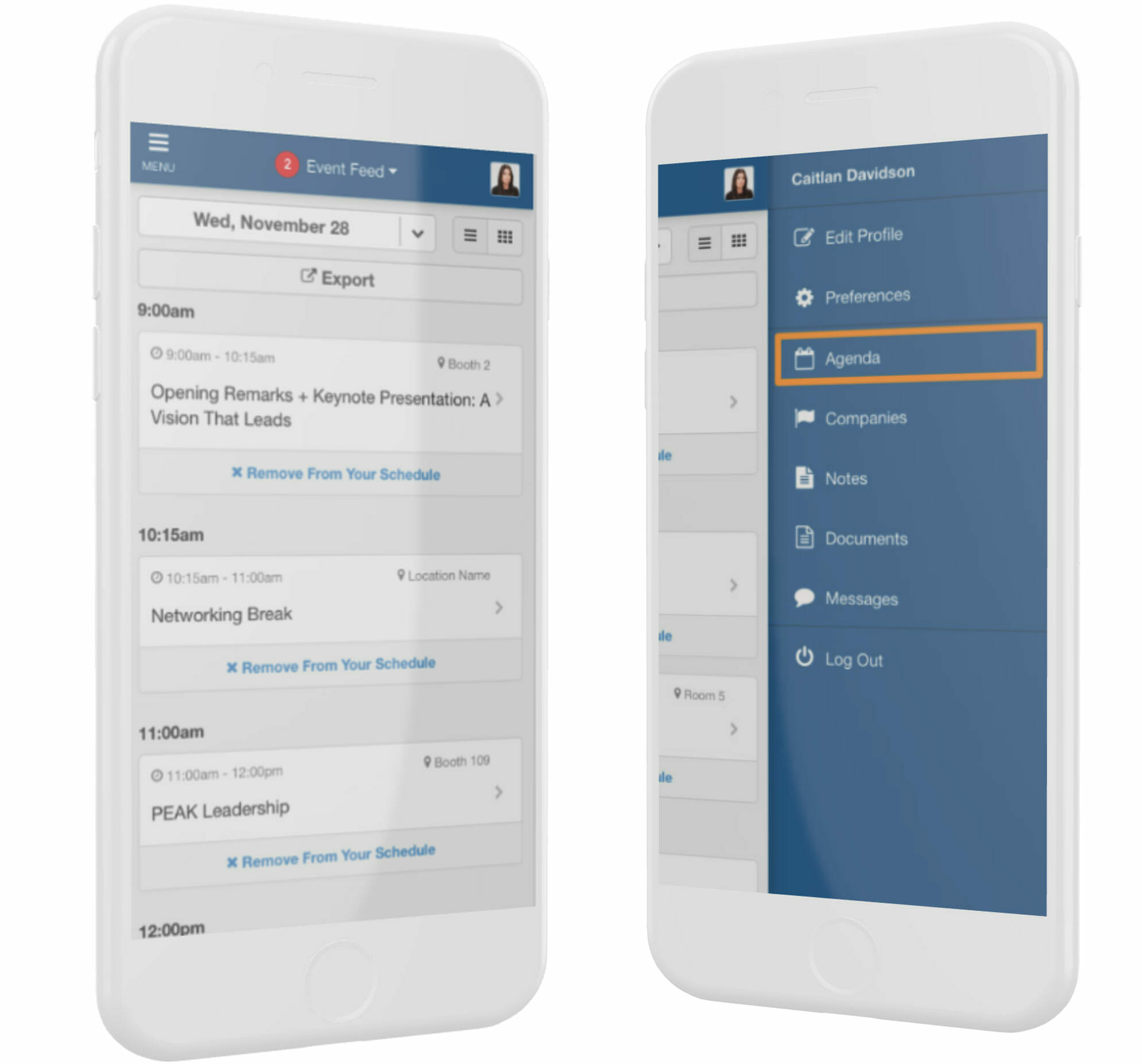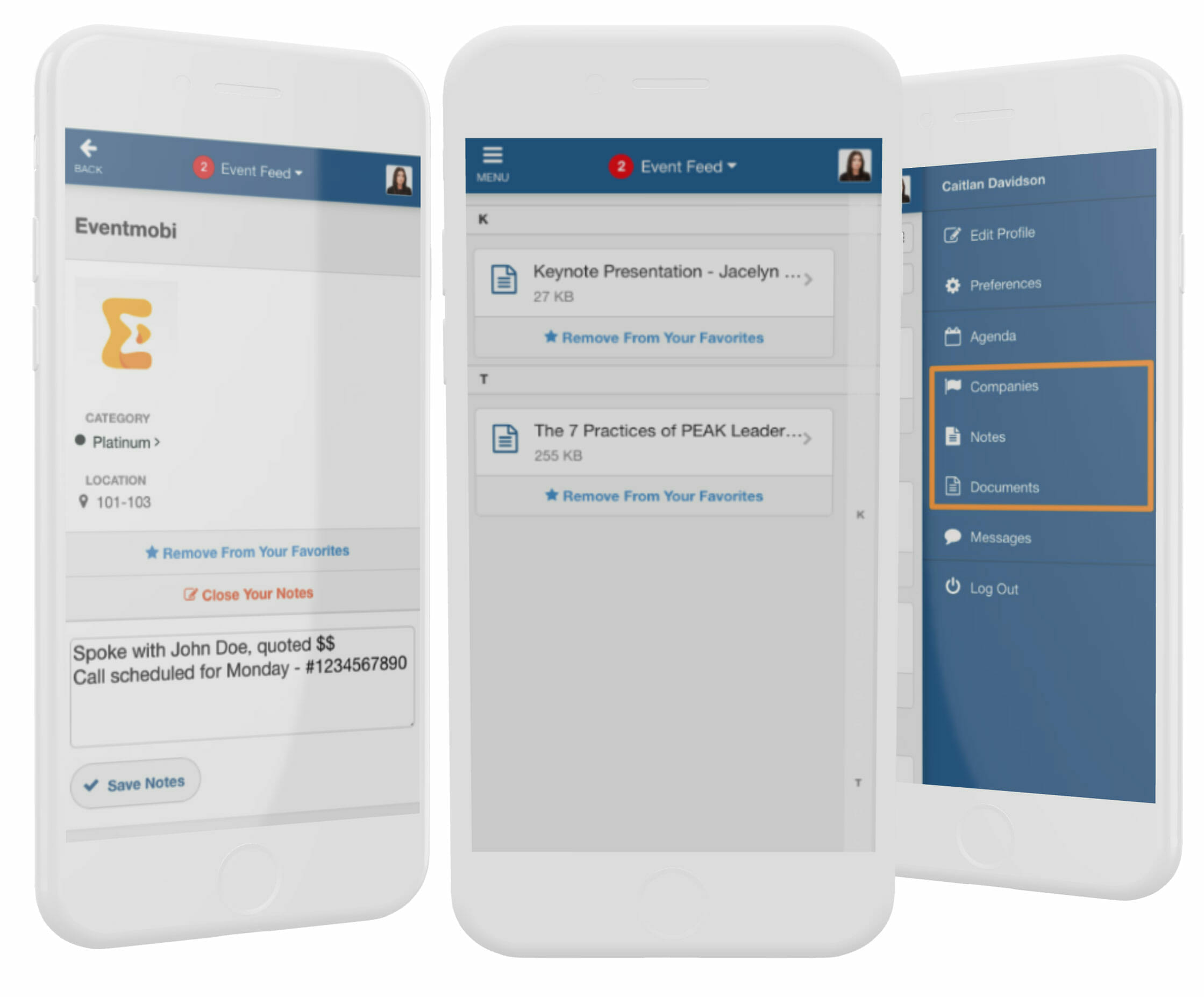How Your Attendee Experience Can be Enhanced With the EventMobi Attendee Dashboard
Events may happen for a variety of reasons, but the planning process is often heavily rooted in establishing an amazing attendee experience. Our customers often reach out to us, looking for ways on how they can use their event app to maximize the overall experience they want to offer to their attendees. We wanted to share some insights with you related to the main features of our Attendee Dashboard and how they can help to add a personal touch that will give your attendees the best experience in using the EventMobi event app.
Personalized Profiles
Having completed profiles can help to not only put a face to a name, but also encourage your attendees to get to know more about each other and network at your event so that they have a better overall attendee experience. One of the challenges to offering fully detailed profiles is the time and effort it takes for you to collect and organize this information – especially if you are dealing with a larger conference where the attendee list can extend into the hundreds or thousands! The great news is that our event app makes creating these profiles a breeze using the Profile area of the Attendee Dashboard. This area puts the creative control into your attendees’ hands by offering them the chance to select which profile image, bio information, and contact details they would like to share.
Additional personalization can be incorporated with the use of our Custom Fields feature. Go beyond just sharing the basics by creating fields that will allow your attendees to offer more details about themselves that are relevant to your event. Custom fields can be used to capture and display information about your attendees that will help to make your People profiles work for your event. Depending on the visibility settings you have set for your field, you can choose to share details with everyone on the app, with the attendee directly, or to include details for your own reference within the Experience Manager.
Personal Schedules
Your event agenda, whether simple or complex, is all about ensuring that your attendees are in the right place at the right time. Personal schedules help to ensure just that and create an optimal attendee experience. Whether you are assigning sessions to your attendees or you are allowing them to create their own schedules, it’s important that they have a way to easily see what is upcoming. The Agenda area of the Attendee Dashboard offers a filtered view into which sessions have been saved to their personal schedules so that they manage their time more effectively.
While the Agenda section of the event app is reserved to display sessions to everyone, the Agenda area of the dashboard offers a more refined view into content specific to that attendee. One great way to approach private or exclusive sessions and activities is to make the session details available only through the Attendee Dashboard using personal schedules. Additionally, these sessions can hold important resources and files that are intended to be shared only with specific people.
Favorites & Notes
With so much going on at the event, attendees can sometimes find it a struggle to keep track of all of the important details that they want to take away with them after it has ended. Using Favorites, attendees can easily distinguish which items from the event were most relevant to them so they can access this content at a later time.
Favoriting companies, for instance, can become essential at events that include large exhibit halls with various vendors offering similar products and services. Favoriting offers a simple way for attendees to easily identify which ones they connected with most to so that they can follow up with these companies after the event. Attendees who make use of the Notes option within the Company profile can find added value in keeping track of important details such as contact information for representatives they spoke with, and any quotes that they may have received.
Attendees will also find value in the Favoriting option for events that are heavily focused on sharing knowledge and resources. Documents can be shared through various areas of the app including People profiles, Company profiles, and Document sections – recalling exactly where the attendee found certain resources can become a memory game. Using the Favorites option, attendees can ensure that this content is right at their fingertips when they need it by accessing the files directly from the Documents area of the Attendee Dashboard. Every detail helps contribute to an overall seamless attendee experience.
Messaging & Appointments
In addition to managing content and important details, there are several features that can help improve the attendee experience and establish relationships that will extend far beyond the event. Networking becomes a breeze for those who make use of the one-on-one chat feature where they can easily spark up conversations with others directly from the Messaging area of the Attendee Dashboard itself.
With our new Appointment Booking option, attendees can also coordinate face-to-face meetings during the event. Invitations can be sent from within each People profile, however, the process of confirming, declining and canceling these appointments are completed within the Attendee Dashboard. Once confirmation is received, the appointment will automatically become a part of the personal schedule of both parties.
While there are plenty of features that the event app has to offer for your attendee experience, we hope that this has demonstrated a few ways that the Attendee Dashboard can contribute to this in a big way. If you are interested in more information on how to build on creating a great experience for your attendees, make sure to check out our previous post on Audience Response.
Related Resources to Attendee Experience:
EventMobi’s Appointment Booking: The Answer to a Modern Approach to Networking at Events
Case Study: Real Property Management Wins the Game at Attendee Networking