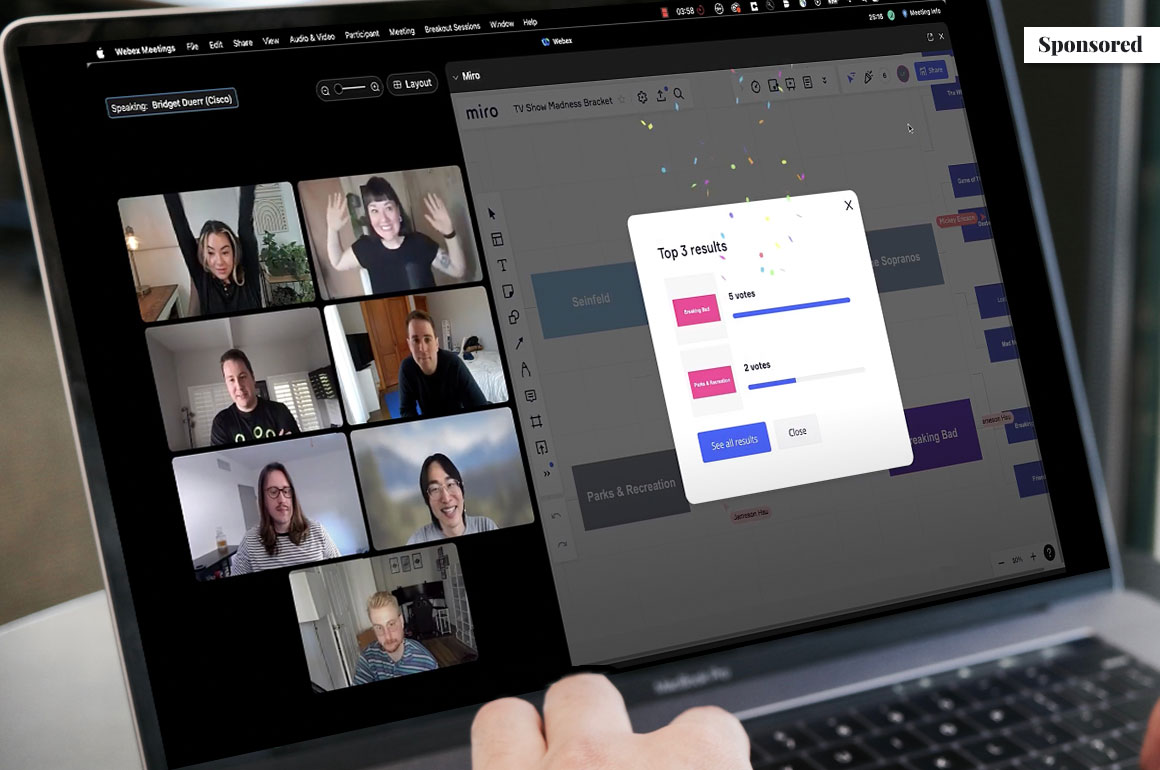Skift Take
Looking for ways to make your hybrid program more fun, engaging, and accessible? Your event tech toolbox is bigger than you think. Learn the latest tips and tricks for bringing your audience into the action.
When event organizers think about engagement, some of the usual suspects likely jump to mind — interactive chat features for an online audience, hands-on workshops for face-to-face participants, and audience response polls for both sides of the hybrid community, for example. However, as the industry looks ahead, identifying new opportunities to engage at-home and on-site members of an event community is an essential ingredient of a successful program.
Those opportunities were front and center during “The Buzz About Hybrid: Tools and Tips for Better Attendee Engagement,” a Webex Events (formerly Socio) webinar hosted in partnership with EventMB, Slido, and Vidcast. As you look ahead to your next program, consider these four ways to elevate your engagement efforts.
Bring Speaker Bios and Thank-You Notes to Life
When attendees want to learn more about the presenters and panelists on a program, the go-to resources all tend to be fairly similar: biographies and high-res headshots. However, Nikki Heyder, growth and operations lead at Vidcast, shared a new approach that helps to make that sea of resumé highlights and still images come to life. Vidcast allows anyone to record, edit, and share videos in just a few minutes — no expertise or expensive software necessary.
“This is a great way to allow your speakers to introduce themselves in a fun and creative way,” Heyder said. “And also it can generate interest about a speaker’s particular session. It is a personalized way to connect with your audience in advance.”
In addition to infusing pre-event marketing materials with more fun, Heyder pointed out that these quick video messages can reinvigorate the most important piece of the post-event experience: thanking everyone for coming. Rather than following the traditional playbook of a text-based email of appreciation, organizers can have CEOs, keynote speakers, or other VIP faces record a quick thank-you video. Think of it the same way you might receive a simple message from a friend — authentic, in-the-moment, and without any overthinking.
Open the Doors to Closed Captions
Engagement isn’t just about integrating new technologies to reshape the way attendees can interact. Making something engaging, at its core, is about making it possible for everyone to be part of it. During the webinar, Andrew Pearson, chief marketing officer at Webex Events, highlighted how SyncWords, an AI-powered closed captioning service, can translate the program into multiple languages in real time.
“Today, you’re hearing us in English, but you can select different languages for your captioning,” Pearson said. “This can help you support both attendees and speakers who speak different languages and also people who prefer or need to follow along via text instead of audio.”
In addition to giving the audience watching from their own screens a way to translate into their native languages, Pearson pointed out that organizers can also display closed captions on screens in the hallway of the physical venue. Consider it like watching the bottom-of-the-screen ticker of a news channel: Participants can follow along without having the audio playing in the environment.
And in addition to helping make the event more accessible to anyone watching a live stream, SyncWords also automatically includes a post-session transcript — a big perk that can power a continuing engagement strategy and save a huge chunk of time. An organization’s content team can quickly comb through text to create wrap-up articles with memorable quotes and takeaways, leveraging them to drive traffic to on-demand session recordings.
Choose-Your-Own-Adventure Presentations
Most speeches are set in stone — the slides won’t change once the session begins. However, do they have to be? What if some presenters decided to give the crowd the ability to pick a path for the conversation? That might sound a bit intimidating to organizers who are accustomed to reviewing slides and speakers who feel comfortable knowing the exact script, but it can make a difference in turning a standard presentation into a more captivating experience.
“If you have a more advanced speaker who can have different angles of the story, you can ask this at the beginning and let the audience choose which story they would like to hear about,” Nadia Vratna, partnerships manager, Slido, said. “You can let the audience shape the agenda and make them feel like they are the creators of the content.”
Imagine seeing your favorite band in concert, and at a certain point during the show, they decide to let the fans in the crowd pick the rest of the setlist. Slido offers that ability to influence what’s happening on stage, letting all participants cast anonymous votes. And there’s nothing more engaging than feeling like your voice is actually being heard.
Get Feedback When It Matters Most
As you work to make your program more engaging, you’ll also be collecting data on what works and what doesn’t. While you can monitor numbers — the minutes logged in for online attendees, the number of badges scanned in-person and more — there is an easier route to getting the most valuable information: Just ask.
“I’m sure most of you have taken an Uber ride in your life,” Vratna said. “When you get out of the car, Uber is already asking you, ‘How was your ride?’ This is the same thing that you can do in Slido. If you capture fresh insight as people are in the room, the participation rate is much higher than in comparison with sending out feedback surveys via email. This gives you an opportunity to capture it right on the spot.”
Interested in learning more tips and tricks to test out at your next event? Watch the on-demand version of the webinar to learn how you can bring your audience into the action with the latest hybrid engagement tools.