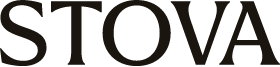3 Ways to Fully Leverage Your Mobile Event App’s Polling Feature
February 13, 2020
Event management apps promise event planners an easy way to manage and successfully deliver their events. With the sheer range of apps available, it’s difficult not to mention time-consuming to identify the best event management app for your needs. If you’re looking for a mobile app for events, the answer is quite simple a live polling app can provide a range of features that will help make your event a success.
Live polling apps are quickly becoming the norm at events, and it’s easy to see why. The range of features offered today allows greater interaction than ever before with attendees in a format that is easy to understand, quick, and accessible. What’s more, the benefits of a live polling app aren’t just confined to the event itself many have useful features for before and after your event to maximize engagement with your attendees.
In this post, we’ll take a look at how a live polling app can benefit you at each stage of your event.
Before the Event: What to Prepare Ahead of Time
The first step is to choose your event management app. Consider what information you need to share with your audience, what communication and engagement you want to have with and amongst users, and then choose the best event management app that will support this.
Once you have chosen your app, it’s time to set it up. At this stage, you’ll want to customize it for your event, giving the app the same look and feel as your event branding.
Once you have the app looking and behaving how you want, it’s time to start activating modules. Do you want to add speaker biographies to the session agenda? Create an attendee list? Share venue information such as directions and opening times? Or do you need to create bespoke forms for gathering delegate information? This is the time to set these features up in the app.
Typically, a live polling app will be used for poll questions and surveys, so create these now. While you’ll probably already have these surveys written, ensure that you test them and other features in the app so that they look and perform the way you would expect. Also, consider adding a survey before the event to begin gathering information from your delegates this will help you better tailor the event to their needs. Some typical examples of pre-event questions could include:
- Do you prefer a morning, afternoon, or evening event?
- Would you like to receive a confirmed attendee list before the event?
- How far are you willing to travel to an event?
- Which of these topics interests you most?
- Please list suggested speakers you would like to hear speak at the next event.
- Any suggestions that the attendee would like to submit.
The final step to finish configuring your event management app is to promote the app monetization features to your attendees. Features such as letting your users purchase banner ads and premium listings, or sponsor push notifications during the event can be sold to your audience prior to the occasion.
Useful tip: give yourself at least four weeks prior to your event to get the app loaded onto the app stores.
During the Event: Keeping Attendees Engaged During Your Event
This is where a live polling app really comes into its own, and the Stova mobile app, for example, has a range of features to make your event interactive and memorable.
Polling the audience is clearly the number one reason to have a live polling app at your event, so ensure that you have these ready. Look for features like polls that can be activated at the exact moment they’re required during your session, and the attendees’ answers are shown in real time in the session room.
Live polling allows you to see how your event is performing in real-time, which is useful feedback for the planner as well as the session organizer. One of the major benefits of using the Stova mobile app is that questions can be changed during the session if needed, allowing you to adapt to any situation while still engaging your audience. Last-minute surveys can also be created quickly, providing more flexibility and increased responsiveness.
Another useful feature of an event mobile app to look for are personalized push notifications based on the attendee’s interests. Alternatively, use them to keep everyone up-to-date with the latest information for example, a last-minute room change.
Recommended Resources: Learn how to optimize the attendee journey with the latest event tech.
Download your free copy of our onsite ebook!
After the Event: Analyze Attendee Feedback
Finally, as your attendees are departing, ensure that you’re getting the most out of your live polling app by capturing their post-event feedback. Push notifications are also useful for post-event engagement, allowing you to send further updates or questions. Good examples of questions to ask include:
- How did you hear about this event?
- How would you rate the event location?
- How would you rate the content that was presented?
- Please rate the quality of the speaker’s performance.
- Please list any other comments or suggestions about the event.
A mobile app with powerful reporting features, one that allows you to easily check and analyze the feedback you’ve collected, is also crucial. Using this information, you can gauge the performance of your event and calculate your ROI, giving you a useful benchmark for future events.
This post was originally published in 2017 and has been updated for relevance and clarity.
Ready to learn more?
Whether your event is virtual, hybrid, or in-person, enhance your attendee’s journey with an event ecosystem built for your audience. Ready to walk through Stova's event technology solutions? Schedule some time with us today.