Zenus Check-in with Face Recognition [Review]
Zenus Face Recognition: What Is It?
Zenus develops proprietary facial recognition technology, which they make available to speed up and secure the check-in process. The tool uses a web-based interface and integrates with several event registration and ticketing software to allow for syncing of existing data.
The service can be used to collect images from registered attendees prior to the event, check them in using facial recognition at the event, and subsequently print their badges on the spot. Using the event management portal, planners can customize various aspects of the image collection and check-in processes as well as view analytics and reports on the number of registered and checked-in guests.
Most importantly, absolutely no personal identifying data (i.e. names and email addresses) is uploaded to or stored on Zenus servers, which is a major concern in the case of facial recognition software. Zenus makes it a priority to properly handle attendee images and ensure that they neither receive nor retain any data that could compromise attendee privacy or security.
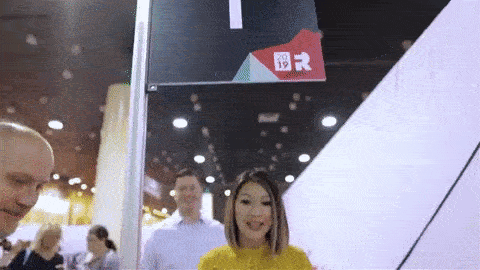
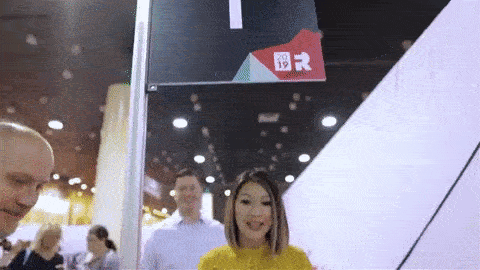
Who is it For?
Zenus check-in with facial recognition is suitable for event organizers looking to speed-up their check-in process without compromising security. The service scales from smaller internal events to larger corporate, festival and sporting events with thousands of attendees.
The service requires an internet connection to run the facial recognition feature, so while it still works as a basic check-in tool offline, it may not be the best option for events in locations with unreliable WiFi. If the registration network is as reliable as the one at a regular coffee shop (e.g., Starbucks) you are good to use the service.
Main Feature Categories
Enrollment. Zenus’s process begins with enrollment, where attendees are invited to opt into facial recognition by taking a selfie or submitting a photo. This step can be completed using any device at any time before they check in; their submitted image is immediately processed and available to facilitate their check-in by facial recognition. The interface provides real-time feedback to guide the attendee if the image they submit is not suitable. The rate of consent has consistently been growing, with a recent event reaching a 92% opt-in rate.


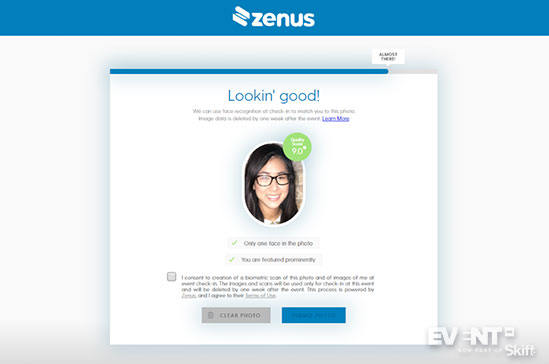
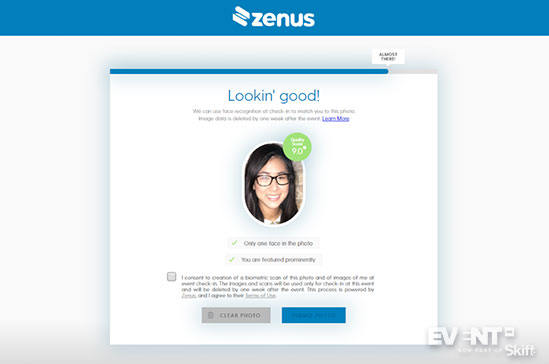
Check-in. When it comes time for check-in, Zenus defaults to facial recognition but can also function as a basic check-in tool for attendees who did not opt into facial recognition. Any device with a camera can be used to check attendees in. Planners can also select whether to keep the camera on at all times or to enable an ‘on demand’ mode in which the attendee must tap the screen to activate it. If the camera is always on, it will begin the recognition process as attendees approach the kiosk in order to check them in as quickly as possible.
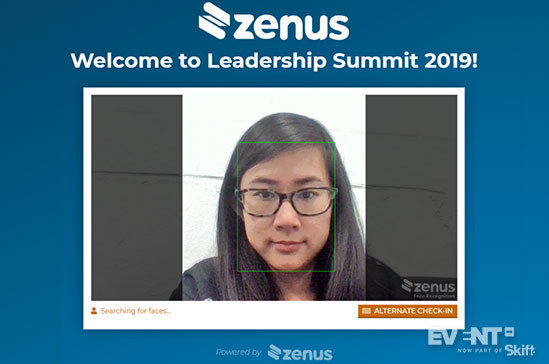
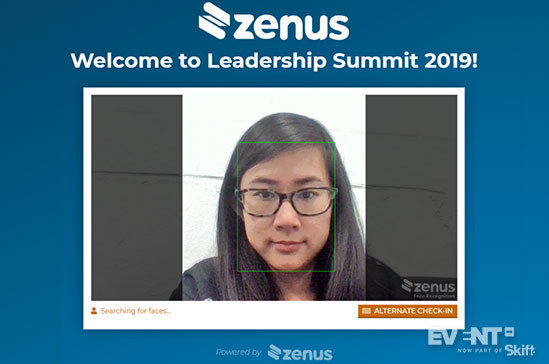
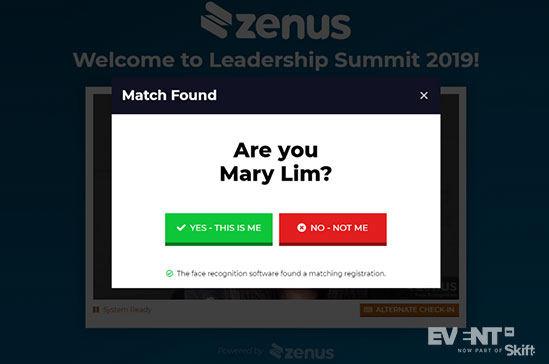
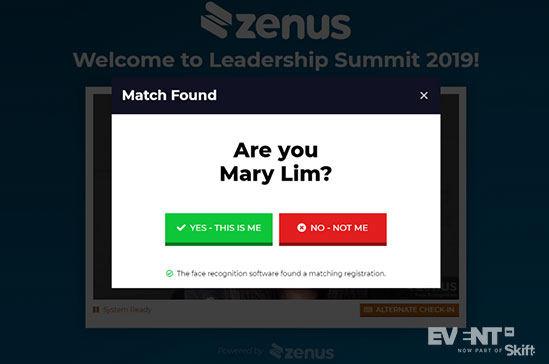
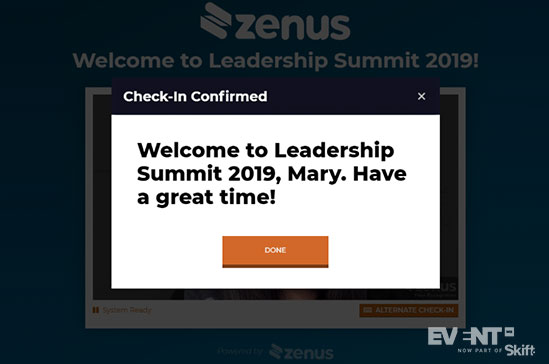
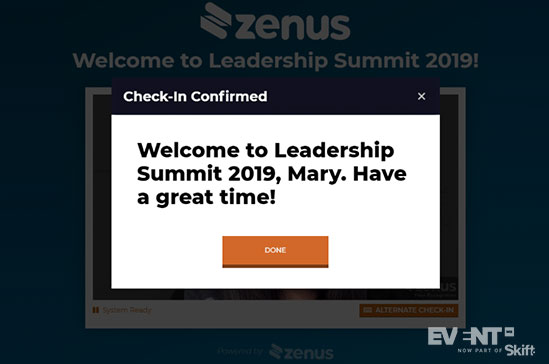
Badge Printing. The tool allows planners to generate customizable badge templates that can be printed on-site. The check-in device can be connected to any Zebra thermal printer, which will then be able to print badges either automatically after checking a guest in or when the option is selected by the planner or attendee.
Review
Zenus check-in with facial recognition is a URL-based service that works on most regular browsers, so it doesn’t require the download of an additional app. Its core function is to speed up and simplify on-site event check-in, which it does by scanning attendees’ faces and checking them in on-site using any camera-enabled device.
Zenus facilitates compliance with various privacy regulations as attendees must consent to the service before submitting a photo. A consent record is generated, and images are automatically routed to regional servers depending on the event location (e.g., the US versus the EU) to prevent unauthorized data transfers. Planners can similarly select their event region to ensure that the data collected as faces are scanned at the event is kept within a network of servers that abide by the regional regulations.
It is also extremely secure as no personally identifying attendee information such as attendee name and email address are ever accessed by Zenus’ servers. Data is synced in real-time to the platform, unique and encoded URLs are generated for each attendee, and images are deleted as soon as they are submitted. The only information available on the backend is the attendee ID and associated biometric data. The biometric data extracted from the image is automatically deleted 7 days after the event.
Although Zenus does not access data such as attendee name and email address, both of these can be used as a backup method for checking in attendees if the internet connection is lost, or if certain attendees have not enrolled in the facial recognition service. The tool also allows for extensive customization, including adjusting between speed and accuracy, tweaking the internet bandwidth requirements, and toggling between ‘on demand’ and ‘live’ facial recognition modes.
Features
Image Collection: Prior to the event, planners can send out customized email blasts using their preferred email marketing platform to prompt attendees to enroll in facial recognition. If attendees opt in, they can either take a photo or upload an existing one from their device, which is then immediately deleted once the biometric measurements are extracted and saved for later recognition.
Quality Scores: When attendees upload a photo to use for facial recognition, Zenus provides a quality score that indicates the quality of the photo. If there is more than one face in the photo, or if the face is obscured in any way, it will result in a lower score, constructive guidance, and a recommendation that the guest upload a better photo.
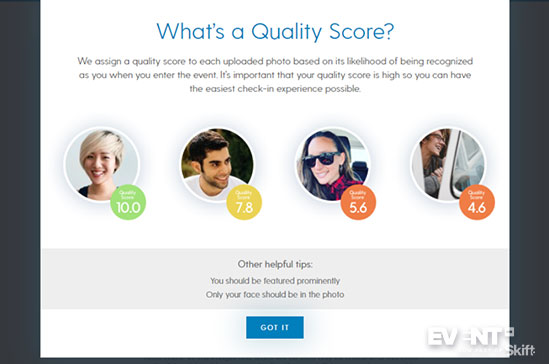
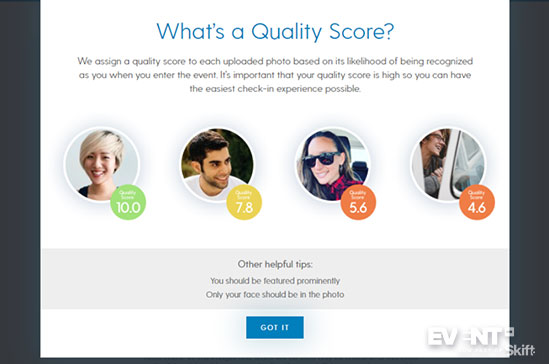
Integration and Live Syncing: Zenus is designed to be used in conjunction with registration and event management systems. As long as the registration and event management system has an API, the Zenus team will perform all the necessary integration work. There is no need (or way) to upload a spreadsheet with attendee data that is stored on the Zenus server. In this way, only the event organizers have access to view attendee information.
Customizable Interface: Zenus allows for extensive customization of the image collection screen, check-in interface, and badge template. The planner has the option to add the company or event logo and fully customize all the colors that appear on screen. The various messages displayed to attendees are also customizable, including the welcome message and the check-in confirmation message.
Secondary Check-in Options: Planners have the ability to enable or disable backup check-in options based on name or email address in case the facial recognition fails to recognize an attendee or for attendees who did not provide a photo.
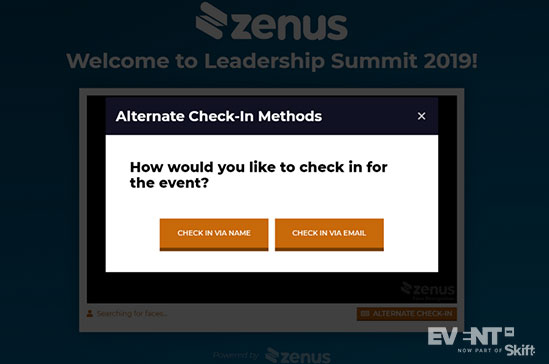
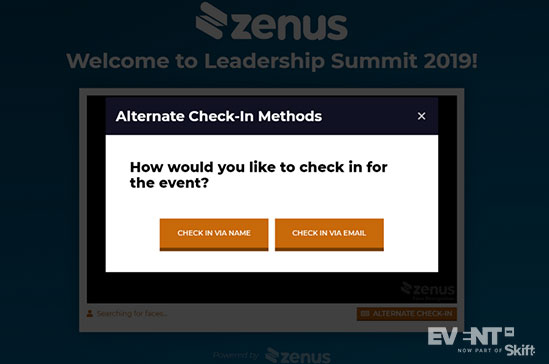
Image Storage: Planners have the option of saving attendee photos after they enroll if they would like to have a record of them. Although Zenus does not store the photos, planners can specify a location (such as a Google Drive) where they would like the photos sent and stored.
Compliance Records: Zenus ensures compliance with privacy regulations by only allowing photo submissions once the attendee has consented to the process. The image collection screen also links to Zenus’ terms of use and privacy policy. Based on attendee enrollments, Zenus can generate a consent record with a timestamp to allow event planners to illustrate compliance if necessary.
Performance Settings: Zenus allows for various customizations to the check-in process, which include:
- Distance From Camera: allows planners to select the distance at which people have to stand for facial recognition so that the system doesn’t automatically attempt to recognize people in the background.
- Crop Box: planners can set an area for the camera to find faces, which can help ensure that staff standing next to the kiosk aren’t caught in the camera frame.
- Match Mode: planners can choose between Smart Match, which automatically rejects users based on confidence level, and Best Match, which always suggests the most likely match.
- Camera Mode: toggle between On Demand (still image captures) and Always On (video stream).
- Sensitivity: allows for customization of accuracy vs. speed depending on the preferences of the event organizer.
Unenrollment: If at any time an attendee who has already enrolled in facial recognition changes their mind, they can easily unenroll in the service using the same interface they used to enroll. With a click of button, attendees can delete their enrolled data, including back-ups, giving them full control.
Analytics and Reports: Included in the event management portal is a reporting dashboard that allows the event organizer to view basic analytics, such as how many attendees are checked in and how many are enrolled in the facial recognition service.
Pricing and Plans
Zenus pricing depends on the number of attendees, the number of cameras being used for analytics, and the amount of on-site or remote support staff requested. For more information, see their detailed pricing information.
Pros
- Very secure
- Straightforward and user-friendly event management interface
- Simple and intuitive image collection process to maximize opt-in
- Excellent customer support
Cons
- No built-in emailing system
- Two-way integrations to update check-in status not always available
- Relatively limited printer compatibility, though more is added each quarter
IN CONCLUSION
Facial recognition is quickly becoming a mainstay of event technology, but it has not emerged without its challenges. Planners who see the benefits and want to use the technology may face pushback from their internal security and legal teams when adopting facial recognition solutions.
Zenus was designed with the events industry in mind, with a focus on privacy and anticipating high traffic over short periods of time. From the first email blast to the on-site check-in, attendee data is treated in accordance with regional privacy regulations. The service represents a streamlined alternative to more traditional check-in methods, and it can be scaled to large events, making it useful to planners with diverse event needs.
Disclaimer: Reviews are paid for placements. While Event Manager Blog receives a fee to extensively look at the tool and review it in detail, the content of the review is independent and by no means influenced by the company. If you have any questions please use the contact us section.
![Zenus Check-in with Face Recognition [Review]](https://meetings.skift.com/wp-content/uploads/2019/12/410x272-FEAT-hompage-zenus.jpg)