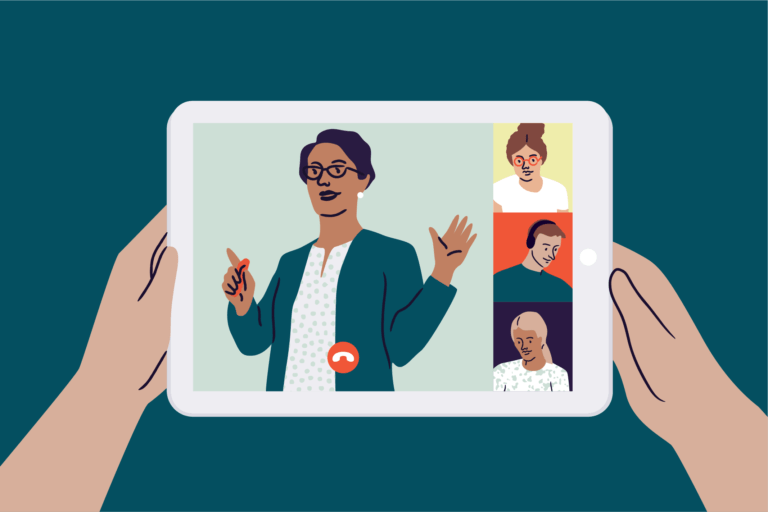Following the boom in virtual events, many event creators are turning to video conferencing to take their businesses to the next level. From streamlining attendee interaction to increasing your audience range, all while sticking to a budget, there are plenty of reasons why large-scale video conferences are key to growing a business. Plus, video conferencing software comes in handy for communicating with your team and sponsors prior to the event itself.
With all that in mind, we’ve put together a list of some of the best video conferencing tools for business out there. Whether it’s the best video conferencing app for engaging attendees or a platform that specialises in custom branding, each of these tools can help your event run just the way you need it to.
1. Best for on-the-go
GoToMeeting is an ideal choice if you need to host a video conference while you’re out and about. Within a matter of minutes, you can set up and start a conference from your smartphone via an easy-to-use Android or iOS app. The platform also has capacity for up to 250 participants at a time, making it ideal for large-scale events. You can quickly divide your attendees up into breakout groups by turning your conference room into collaboration centres, and easily put safety precautions in place, thanks to GoToMeeting’s advanced security features, like meeting locks and passcode protection.
2. Best for accessibility
With no upfront costs, Google Meet is a great tool to have under your video conferencing belt, whatever your budget. It’s quick to access – without the need to download separate software – and creates a dial-in phone number for every meeting, so that attendees can still join when they don’t have an internet connection.
3. Best for interactivity
Zoom has become the go-to video conferencing software for making attendees feel just as connected as if they were in the same room. From sharing screens to the smooth chat function, Zoom allows guests and speakers to collaborate with ease. It also integrates seamlessly with Eventbrite, so that you can collect custom information about registrants and create multiple ticket types, helping to reduce the stress of producing a multi-person livestream.
4. Best for customisation
Put your own stamp on your business event with ClickMeeting. This platform’s webinar pages are fully customisable, allowing you to showcase your brand in its best light. With just a few clicks, you can create a personalised, professional-looking design for your video conference. Brand your registration and thank you pages with a logo and signature colours, and even customise the waiting room layout with the drag-and-drop editor. It helpfully includes options for a pre-event agenda where you can let attendees know the order of the day. ClickMeeting also makes it easy to embed tools like Facebook pixels for tracking attendee activity.
5. Best for educational events
Designed for online learning, BigBlueButton allows you to share audio, video, presentations, and your desktop with attendees. If your video conference is education-focused, then BigBlueButton makes it more straightforward with features like a multi-user whiteboard, shared notes, and polls. Challenge attendees to a problem-solving task by grouping users into breakout rooms for team bonding and collaboration.
6. Best for engagement
Your attendees will feel more included if they’re able to engage with the discussion during your video conference. Slido makes it easy to interact with your guests through live polls, Q&As, and quizzes. On top of this, users can ask questions anonymously, so that everyone will feel comfortable speaking up. Glisser is another great engagement-friendly platform, enabling attendees to interact with presentations and enter virtual booths, and allowing creators to track attendee engagement in real-time.
7. Best for networking
Networking might seem like something that can only be done in person, but there are video conferencing tools for making it happen just as effectively online. Using NetworkTables, you can set up interactive roundtables, one-to-one meetings, and breakout sessions where attendees can network with each other and industry experts. It’s also worth taking a look at Brella, which has a matchmaking feature that enables guests to book their own meetings before and during a conference.
8. Best for hybrid events
ON24 provides a great interface for event creators who want to have more control over the flow of their business event by including both live and recorded elements. You can pre-record webinars to help speakers prepare content ahead of the event, before switching to live mode for a Q&A after the session to engage with the audience in real-time. Opting for a hybrid event also lessens the impact of potential tech issues, like poor internet connection or failing microphones.
9. Best for a truly virtual experience
When you want your video conference to emulate the in-person experience as closely as possible, try hosting a business event via vFairs. Perfect for online trade shows, job fairs, and open days, this interactive platform turns attendees and exhibitors into avatars and your entire event into a virtual world. Guests can visit booths and speak to exhibitors just like they would in the real world, while using fun features like scavenger hunts to maximise interactions.
Take the first step
If you’re wondering how to set up video conferencing for business events, then choosing the right tool is the first step. Of course, it’s not the only thing you’ll need to consider when organising a virtual event. From finding specialist speakers to the right video conferencing equipment, we’ve got plenty of tips and tricks to help you along the way.
Set up your virtual conference today and give attendees a truly seamless event experience.