Attendease: A Solid Event Management Platform for Busy Corporate Event Planners [Review]
##abovethefold##
Attendease: What Is It?
The Attendease event management platform is an all in one tool to manage face-to-face and online events. It provides responsive event websites, event management, registration, attendee management, event marketing and analytics. By providing this functionality within one self-service software it provides a repeatable, scalable event planning and execution process, with the aim to drive efficiency and reduce administration time.
By using one tool you can manage the entire event lifecycle, rather than relying on different tools for different events and tasks. A single platform enables event planners to offer a better user experience to your guests, increase team productivity, and produce robust reports to drive down the cost per event. Attendease is particularly effective in terms of gathering attendee data to assist the marketing stack, for instance, where events are a key source of leads that eventually flow into the CRM. Attendease has full integration with Slack, Salesforce, Hubspot, Google Analytics, Google Fonts, Slido and Boomset.
An event manager can manage details like event dates, venue information, speaker, sponsor, and exhibitor profiles, event agendas, and the registration experience from within the platform. All of this data is synced with an event website (which is also managed within the platform) and the optional mobile app (an optional add-on). This eliminates the need to copy information from one system or solution into another and keeps everything unified.
Let’s see what it can handle in a little more detail.


The Main Categories of Features Are:
Website Builder. Drag-and-drop and pre-built templates for different event types to create your event website, including a custom website URL.
Event Registration Platform. Custom registration forms, passes, promo codes, multi-attendee registration, event calendar scheduling and waitlist capabilities. Event managers can tailor the registration experience to be specific to different groups.
Attendee Experience. Personal agenda creation, member profile, single sign-on, and pre-populated fields for future bookings.
Event Marketing. Email marketing functionality to communicate with members. Event managers can send email communications to all or specific segments. Push notifications, Google Analytics and CRM integration.
Event Analytics. Registration and revenue tracking, attendee survey and member attendance tracking.
Multi-Event Management. Create an event listing portal, manage different business units through one platform, global registration fields, and more. Clone a previous event website and/or settings to build a new event quickly.
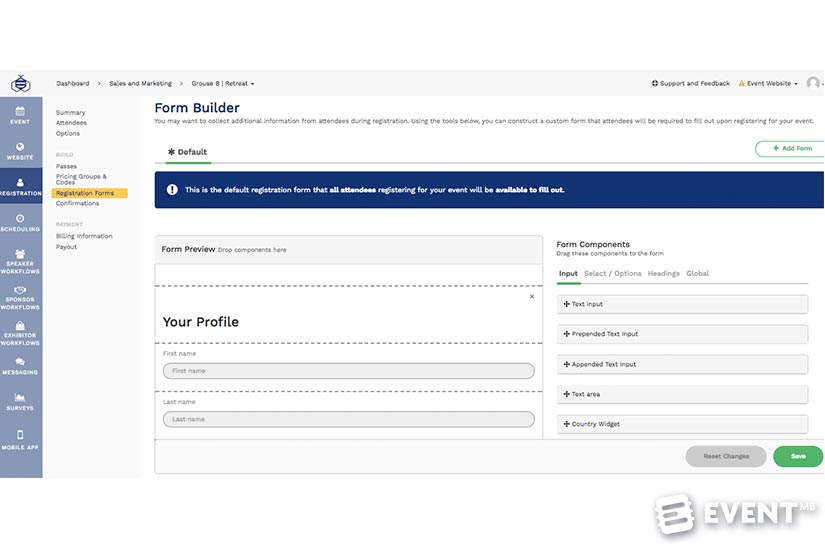
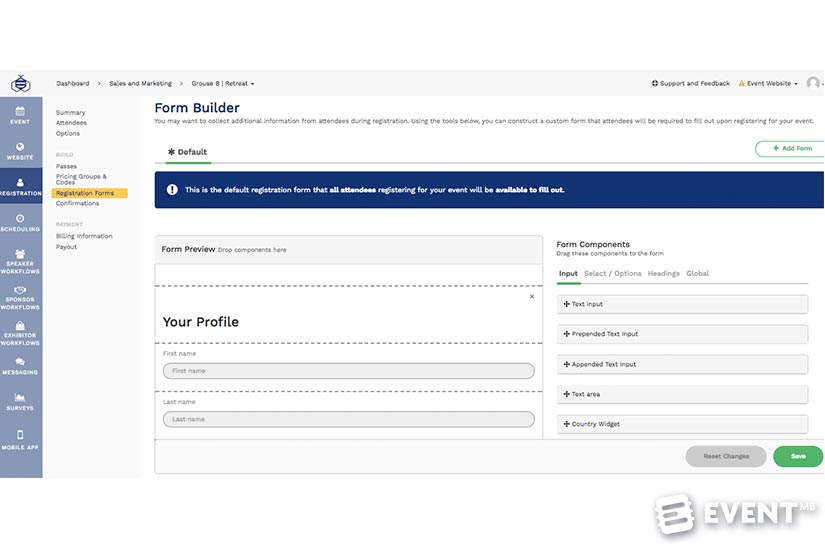
Review
Attendease is a self-service platform. A full support team is available but you can do everything yourself, ensuring no wait time, which is vital when you need to get things done. It is available in 14 languages and accepts four currencies (USD, Canadian Dollar, GBP and Euro).
Unlimited Events
Multiple events can be created. Business units mean that you can segment by region, department or country and only show the relevant events to that business unit. There are specific user controls to manage complex permissions. Owners are super admins and can do everything including archiving, payments, refunds and inviting other users. Team members can work on events they have permissions for and have bespoke permissions set up for them – such as read-only, write, export, edit, publish.
The Attendee Experience
Each attendee that signs up for an event becomes a member of your organization. This means that registrations they make for future events can be fast-tracked, with answers pre-populated. This increases conversions and reduces the drop off rate. Event organizers can build up a member profile and history for each user. It is possible to authenticate users via Facebook, single sign-on, or custom authentication.
Registration for In-person and Online Events
Event planners can create a default registration form with the core information that is needed for all events. On the registration form, it is possible to set different headings and have different question types, including conditional logic and required fields. Additional forms can be added and may be specific to certain passes or ticket types.
Attendease supports online and virtual events and password authentication can be requested if required. The platform integrates with Stripe and payouts are made every month.
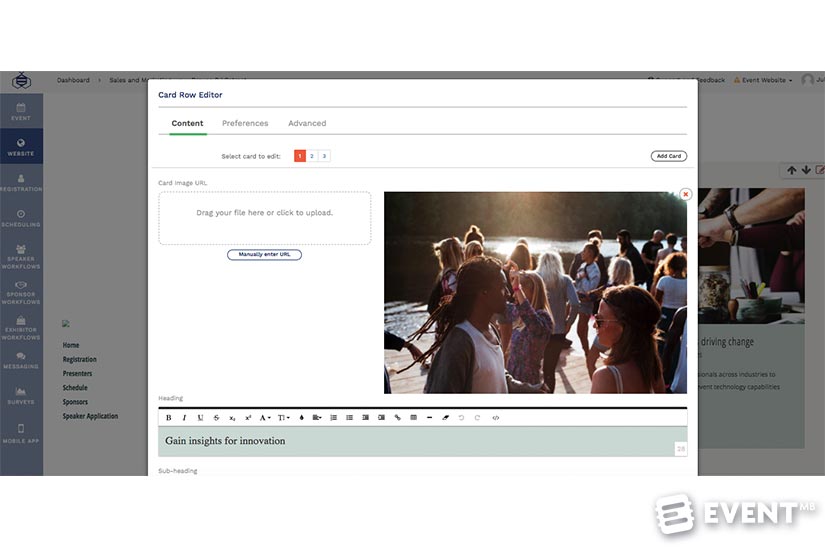
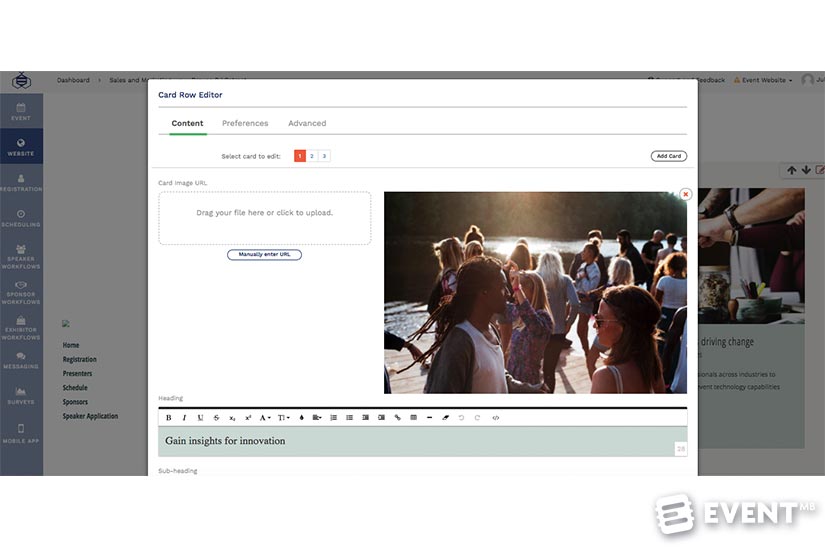
Responsive Event Website
Using the WYSIWYG editor no technical expertise is needed to create a professional looking website. You can have multi-page websites with as much or little content as you wish. The site can be previewed on a temporary URL before publishing. A custom URL can be set up during the onboarding process. Videos can be used as moving hero images with text and a call to action overlaid. Website templates can be saved and named accordingly so that you can use it for future events. It is easy to add items as a web page or a component of a page, for instance, you can add the full schedule or may just want to add specific components, such a list of the speakers. An event portal can be created with a public listing of all forthcoming events which can be filtered using field types and tags as specified by the event planner. Contents that shows changes to the schedule are seamlessly added and updated on the website when published. Content can be locked down when done.
Quickly Duplicate Events
It is easy to copy data from an existing event and choose precisely what data and settings should be copied over, which teams need access, and so forth. For example, you may wish the sponsors to be copied over but not the speaker list. Often there is an option to duplicate everything but this enables you to be very granular in terms of which information you need to keep.
Integrations and Automations
Automations can be created to work with integrated software. For instance, you could trigger a daily summary of registrations to be sent to Slack and new attendees or attendee activity could be delivered into your Salesforce CRM or Hubspot.
Speaker, Sponsor and Exhibitor Workflows
To save time you can create custom application forms and invite speakers, sponsors, and exhibitors to sign up directly. The event planner can review and approve or reject applications and quickly publish approved profiles to the website. Instead of the event planner having to gather, chase and upload information from multiple sources, speakers, sponsors, and exhibitors can manage their information directly.
Event Management
The dashboard shows a graph of daily registrations, recent registrations and payouts. From the back system, full or partial refunds can be issued, bookings can be canceled, attendees can be recharged, their booking data updated and confirmation details resent. Event planners can add notes or check the attendee’s personal schedule.
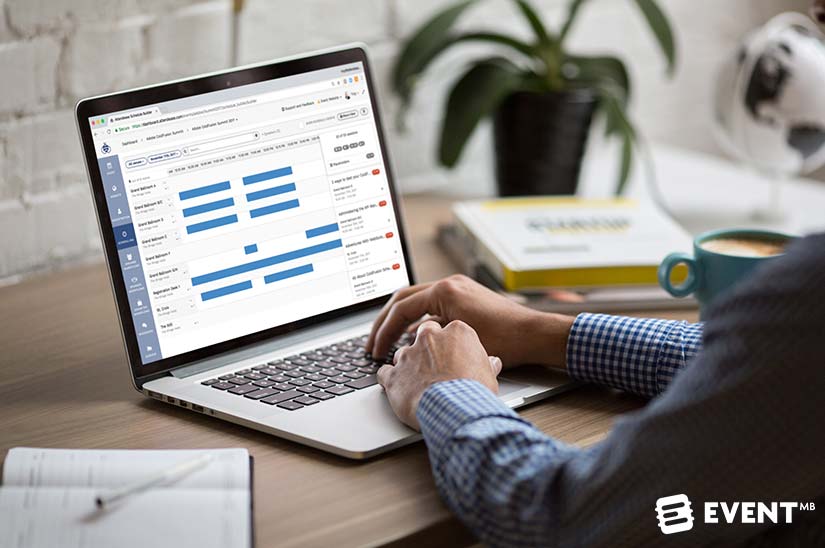
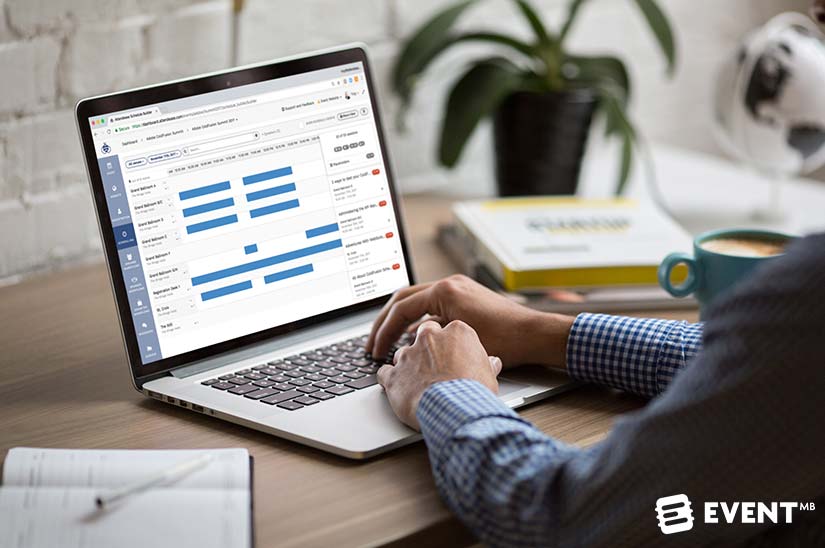
Event Programming
Your initial call for papers or call for speakers can all be handled via the platform. The venue rooms and capacities can be added and wait lists can be enabled at the session level if you wish. Attendease is used to handling complex event agendas and is used by SXSW. The program can be built using a drag and drop action to slot in sessions and speakers. You can add specific constraints such as specific rooms can only host certain tracks and any conflicts are highlighted. The roll-up view identifies the sessions scheduled, which enables you to see if the number of rooms booked can be reduced or as a handy tool to check room availability if you need to find space for an extra session or meeting. It can also give a tally to highlight tracks that need more sessions to be added.
Email Marketing
The built-in email tool allows you to create and send out email blasts, including adding images, headers, videos and personalized fields. You can exclude registered attendees from the mail out and view open rates and clicks.
Event App
A fully branded event app is available on iTunes and Google Play at an additional cost of $6,000 USD. This includes full set up by Attendease so there is no extra work for the client and it works seamlessly with the event management platform.
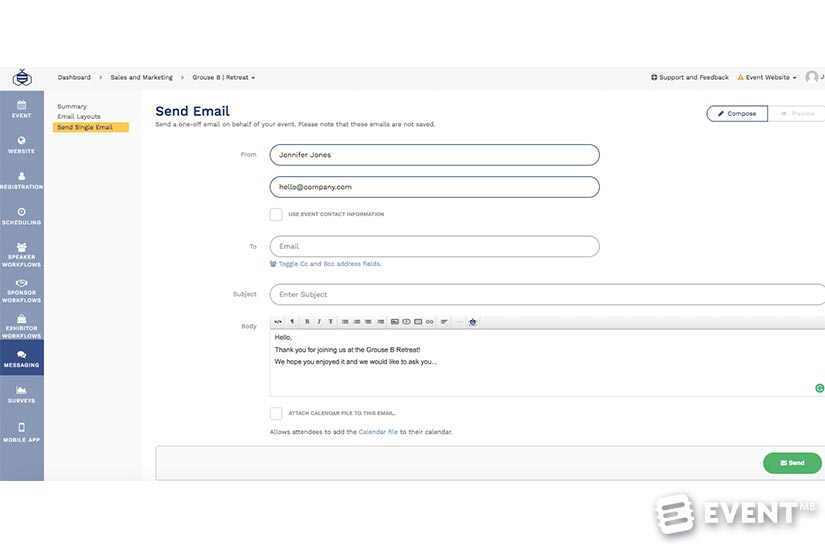
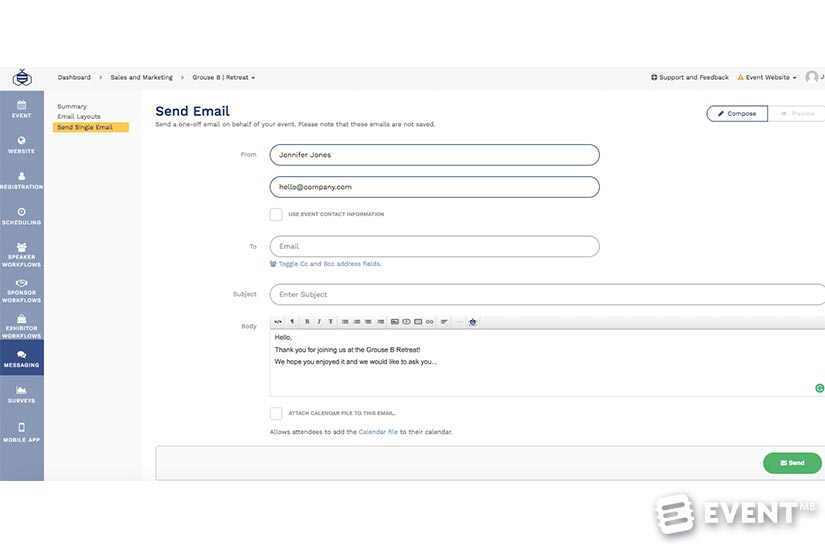
Features
Website Builder
- Pre-built website templates for all event types
- Advanced publishing engine, with easy-to-use drag-and-drop dashboard
- Mobile friendly websites
- Cloning capabilities
Event Registration
- Integrated registration fields
- Unlimited number of pricing, passes, and promo codes
- Global form fields
Event Management
- Drag-and-drop session slotter
- Enterprise event calendar
- Capacity waitlists
- Workflow to manage speakers, sponsors, and exhibitors
- Event listing portal (for multi-event management)
- Event management by business unit
Event Marketing
- Email marketing
- Mobile push notifications
- Custom event URL
- Google Analytics integration
Event Analytics
- Event registration and revenue tracking
- Registration form answer reports
- Revenue tracking by Business Unit
- Attendee surveys and reports
- Attendee attendance tracking
Attendee Experience
- Single Sign-On (SSO)
- Member profile management within the platform
- Multi-attendee registration
- Personal agenda creation
- Social sharing
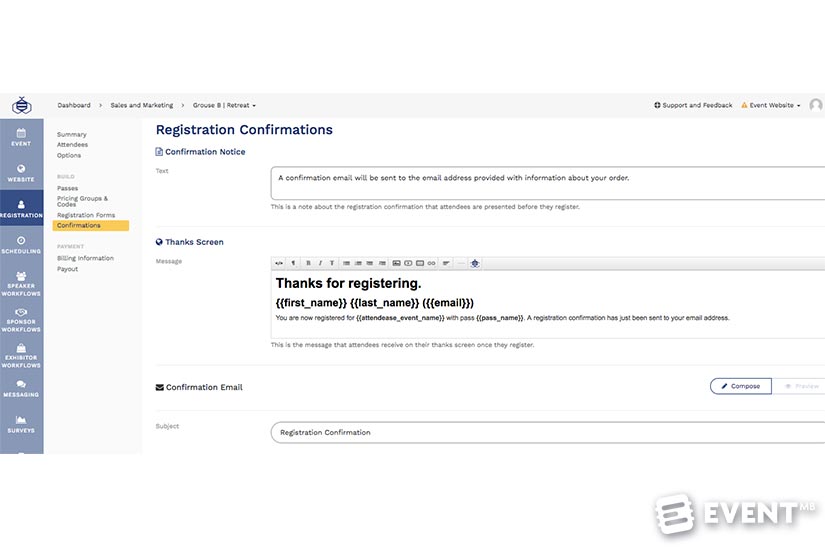
Who Is It For?
Attendease is ideal for event professionals managing multiple events. The platform was built with automation in mind, with features built specifically for recurring events that allow event managers to set up a single event and then duplicate some or all of the data for future events.
The platform is suitable for conferences, webinars, product launches, retreats, and more. Users may do any combination of online and in-person events. Enterprise/corporate or event marketing teams, event planners, event managers and on-site production teams are likely to get the most value from the software.
Medium and large enterprises and those operating across multiple territories can use it even if they have complex organization/business structures, team structures and permission requirements. Attendease also caters to small businesses that manage multiple events annually and SB Pricing is available.
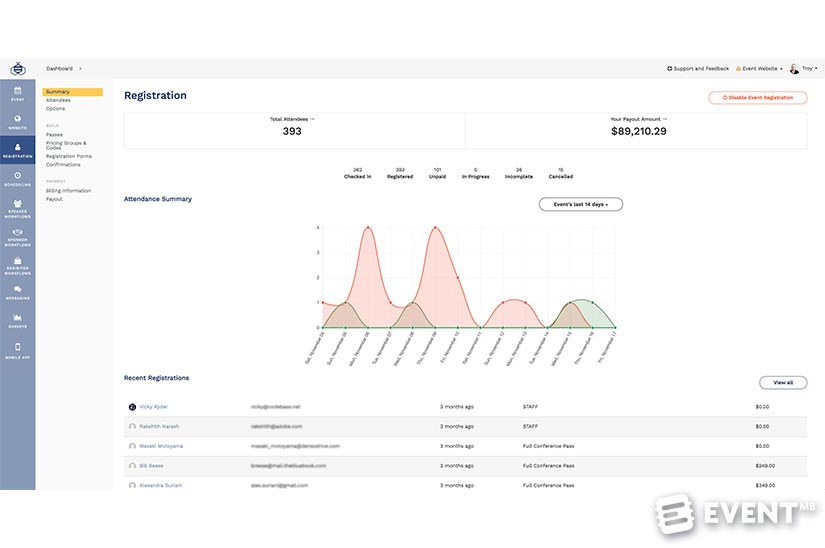
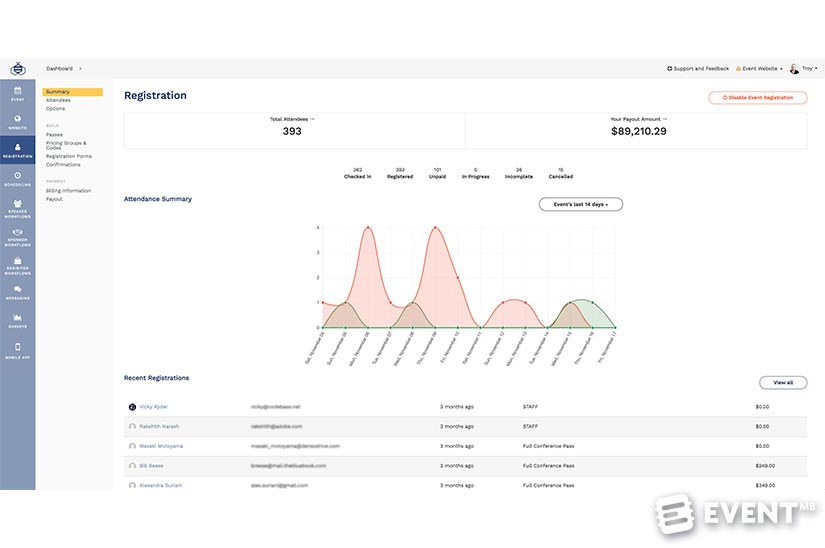
Pros and Cons
Pros
- Dramatically reduce cycle time to set up events (especially recurring events).
- Reduce the time registration funds are available (monthly).
- Automated workflows to manage speakers, sponsors and exhibitors.
Cons
- Although Attendease offers website templates for different event types, there are a limited number of template options available. However, users can customize and create their own templates, giving unlimited design options, that can be cloned for future events.
- The native app is currently an add-on.
- The SMB package is limited to 999 attendees, or 2,999 for the Pro package.
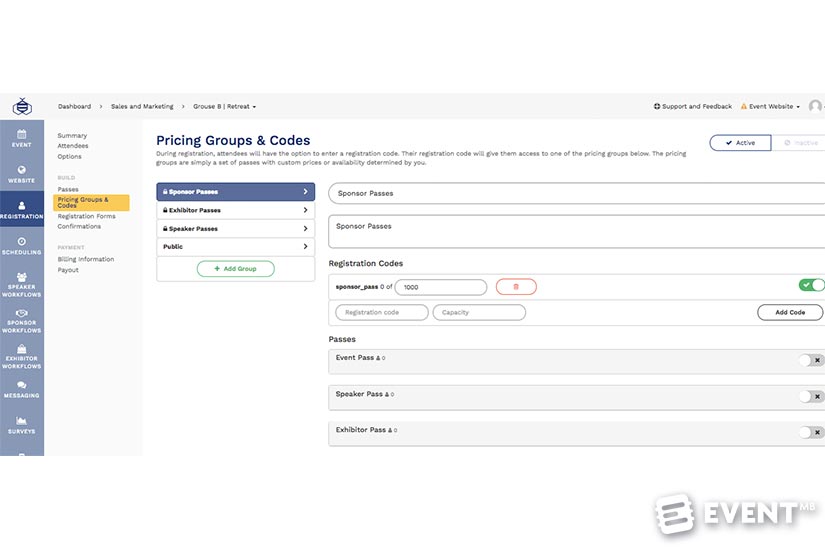
Pricing and Plans
Packages start from $499 USD per month for the SMB Plan, $999 USD per month for the Pro Plan, and $1,999 per month for the Premium Plan. All included unlimited events and staff users. Enterprise packages are also available, under consultation. Paying events also have a 2.9% transaction fee and 1.5% processing fee.
In Conclusion
Attendease offers a solid event management platform for busy corporate event teams running multiple events. The attendee limits for the SMB and Pro package may be too low for some organizations, however, the benefits the system can offer is guaranteed to offer time-saving efficiencies for event planners. Talk to Attendease to find out how they can make your event team more productive.
Disclaimer: Reviews are paid for placements. While Event Manager Blog receives a fee to extensively look at the tool and review it in detail, the content of the review is independent and by no means influenced by the company. If you have any questions please use the contact us section.
![Attendease: A Solid Event Management Platform for Busy Corporate Event Planners [Review]](https://meetings.skift.com/wp-content/uploads/2018/02/review-attendease-feat.jpg)