Cvent OnArrival Check-in Tool [Review]
Cvent OnArrival: What Is It?
Cvent’s OnArrival app allows planners to manage onsite check-in, print badges at events, and track attendee behavior to understand event performance. The tool aims to be self-serviceable to help reduce staffing needs and speed up the check-in process.
For planners using the Cvent event management software, all data is synced from OnArrival to the management platform. The app also supports signature collection to ensure compliance with relevant privacy regulations.
While OnArrival is a check-in app at its core, it also functions as a session tracking and access control tool. As such, it can be used to check-in attendees to individual sessions and capture attendee information for post-event report generation.
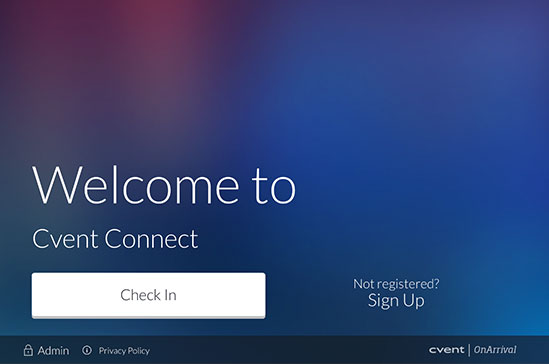
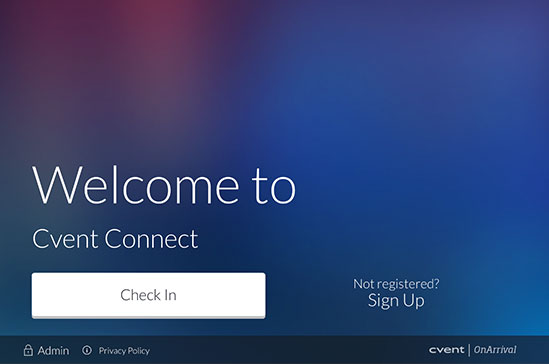
Who Is It For?
OnArrival is most useful to event planners who are looking to facilitate their check-in process and potentially minimize check-in staff. Event marketers may also use OnArrival’s reporting and event insight tools to measure event performance and attendee activities.
The app can support events of all sizes. From HR recruiting, event roadshows and private parties to your large enterprise conferences.
Main Feature Categories
Check-In. OnArrival’s check-in service aims to provide a user-friendly check-in experience that minimizes wait time in lines, enhances security, and reduces the need for onsite staff. The app also allows for payment collection and compliance management using signature and terms and conditions features.
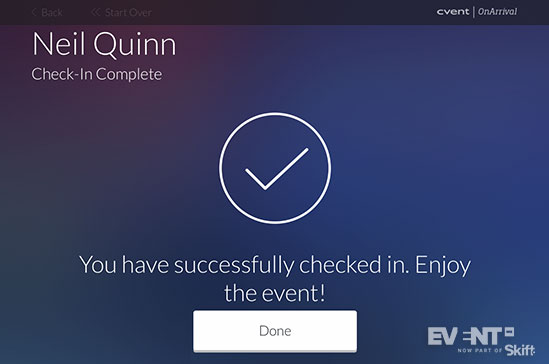
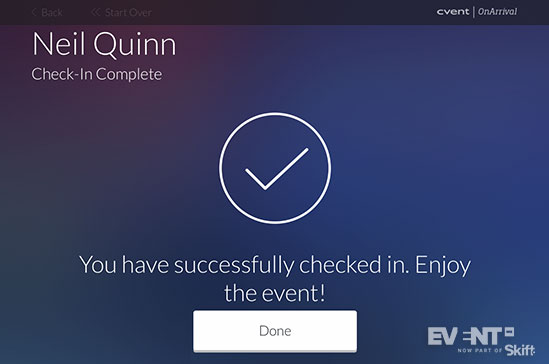
Badging & Printing. OnArrival allows attendees to edit, preview, and print their badges as they check-in. It can also capture photos on-site to be included on the badges. Printing capabilities range from simple black and white badges to on-demand color badges. Plastic and paper badges are both available with or without RFID technology, which includes both long-range UHF and short-range NFC.
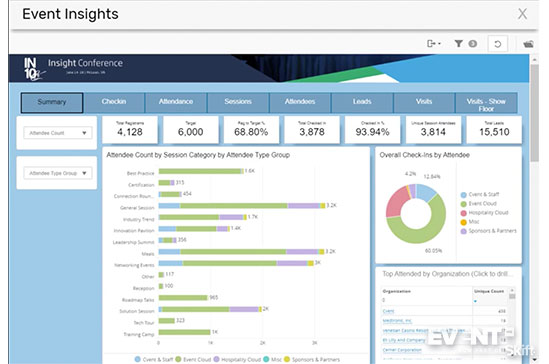
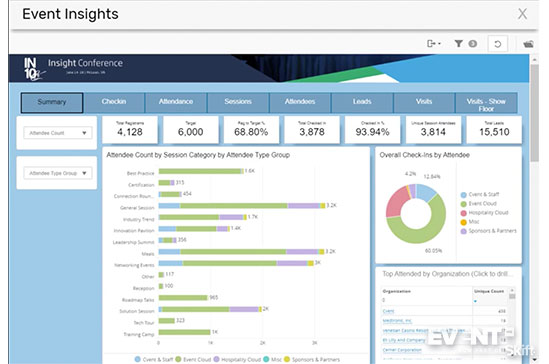
Attendance Tracking. The app enables planners to track session attendance and measure engagement using wireless badge technology. Both short- and long-range badge readers can be used depending on the requirements of the event.
Session Scanning. In session scanning mode, the app allows planners to check attendees into sessions, implement access control, and manage capacity. If needed, it also offers the ability to collect signatures for continuing education credits.
Event Stats and Reporting. OnArrival provides real-time check-in information, which can be used by planners to optimize staffing. Planners and marketers can also run reports within the Cvent platform after the event and export the data to existing CRM and marketing databases.
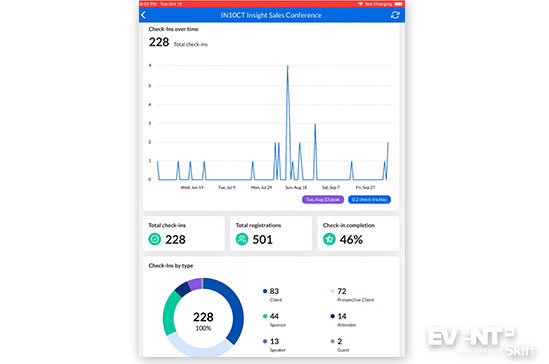
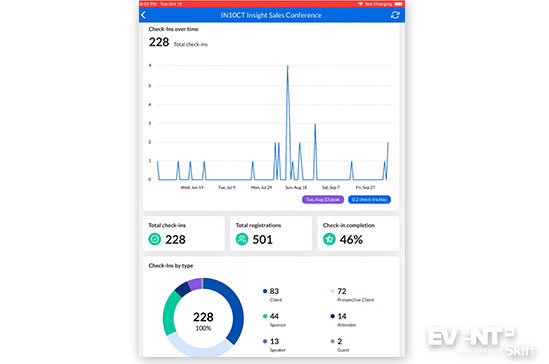
Universal Check-In. OnArrival can be used to check-in attendees at third party events such as VIP events or off-site dinners using their existing conference badges.
Review
Cvent’s OnArrival tool provides three main functionalities to planners: planner administration, an attendee-facing kiosk mode, and a session scanning mode. The app’s administrative features allow planners to perform tasks such as registering attendees, editing attendee details, or reprinting badges. The attendee-facing kiosk mode is the tool’s primary method of checking attendees into events, while session scanning mode allows planners and staff to scan attendees into sessions to ensure proper access control and manage room capacity.
While the OnArrival home screen is customizable, the design theme of the check-in experience itself is fixed. At check-in time, the workflow can be configured to include basic signature collection or full terms & conditions, enabling planners to comply with GDPR and other privacy policies as needed.
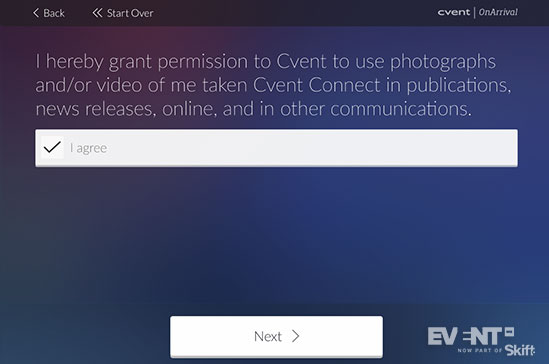
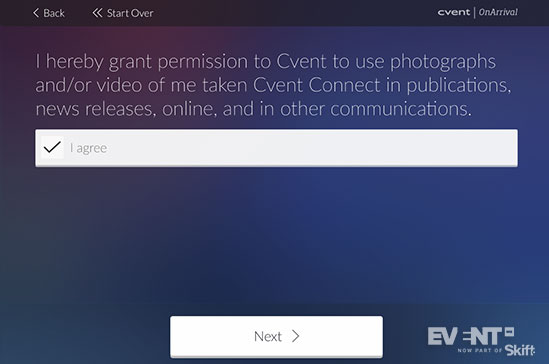
As attendees go through the check-in process, they are able to preview and print their badge in real-time on-site to minimize pre-event badge printing and preparation. OnArrival supports printing on various types of badges, from simple black and white designs to plastic color badges. Once attendees have completed their check-in, the app is able to send them an SMS to welcome them to the event and share any important information if the planner has chosen to set up this feature.
Throughout the event, the app allows for data collection that can then be used to generate reports following the event. Planners have the option to integrate badges with RFID to capture data more easily, especially at larger events. Information such as how many people attended each session, or how long they spent in specific booths or locations can lead to valuable insight into the performance of the event.
Cvent also offers a full service solution called OnArrival 360. Experienced Cvent staff are sent onsite to help manage check-in and printing. This may be particularly useful to planners managing large-scale events or who aren’t comfortable setting up the necessary equipment.
Features
Check-in: OnArrival kiosk mode facilitates check-in and locks the device so that only authorized users may exit the check-in process. Attendees can search by their name, email, or secure confirmation numbers.
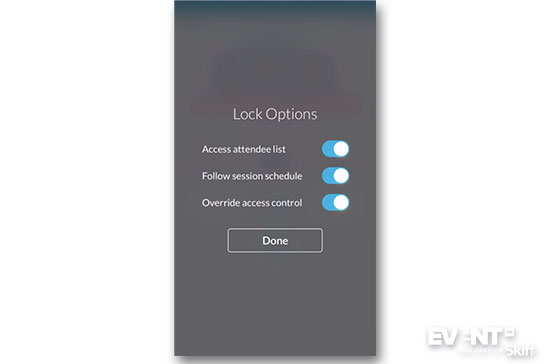
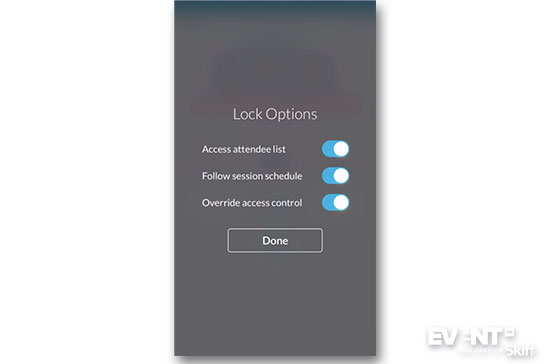
Group check-in: This feature allows attendees and their guests to check-in simultaneously instead of each having to complete the process separately. This can speed up lines, especially at larger events.
Badge printing: OnArrival supports basic and advanced printing depending on the event needs. Planners are able to choose between many different types of badges including thermal black and white paper to color printing on plastic RFID badges. For security purposes, QR codes can be omitted from the badge in favor of NFC encoding.
Custom check-in questions: The check-in function provides the option to add questions for attendees to answer as they go through the process. This can serve to ask questions that weren’t asked earlier during the registration phase or to gain last-minute responses regarding attendance to certain dinners or events, allowing planners to make adjustments if necessary.
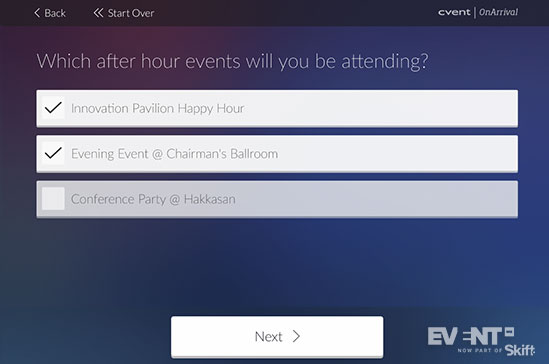
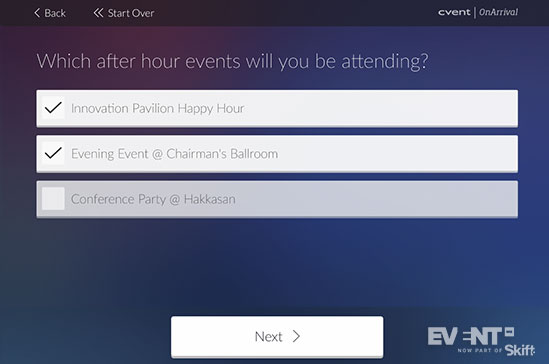
Photo collection: Planners have the option to enable photo collection during the check-in process to capture attendees’ photos and print them directly onto their badges.
New registration: If planners select this option, they can allow walk-in registrants to register and pay onsite.
Payment collection: If attendees have an outstanding balance or are paying for a new registration onsite, they can do so during the check-in process using the app.
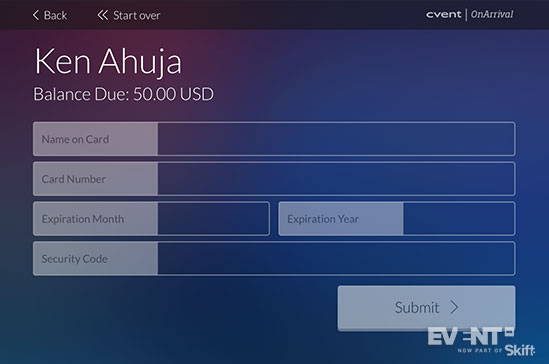
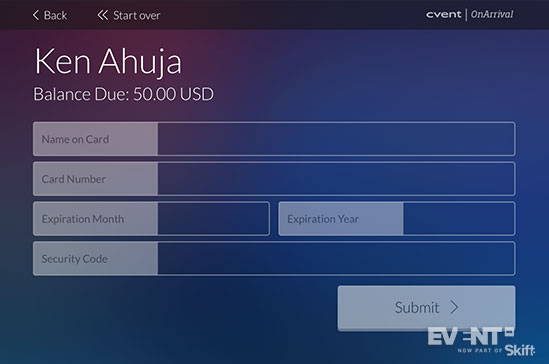
Terms & Conditions: Disclaimers of up to 10,000 characters are supported by the app, allowing for long NDAs and other agreements that may be required for attendees to sign upon arrival at the event. The agreements can later be exported as PDFs or Excel documents if needed.
Signatures: OnArrival allows for signature collection, which is useful for proving attendance for continuing education credit events.
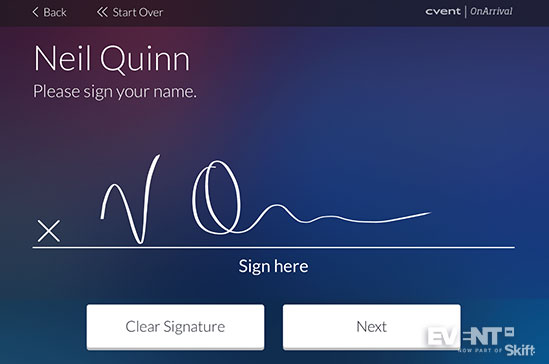
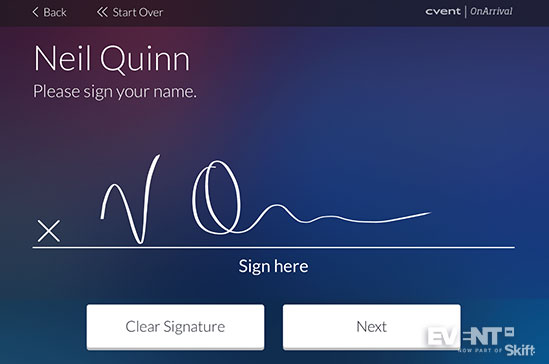
Secure search: Planners can set search fields for security purposes. For example, if planners don’t want attendees to be able to search through the names of people attending the event, they can restrict the search field to only email addresses. The possible search fields are as follows:
- Full Name
- Email Address
- Company
- Confirmation Number
- Source ID
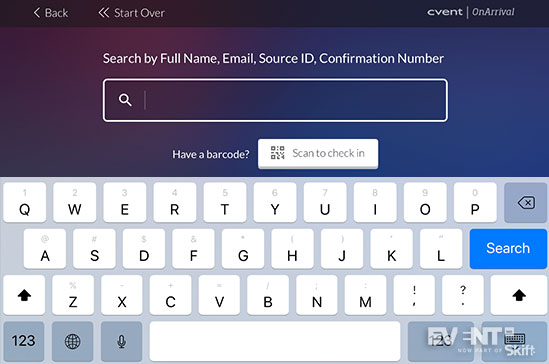
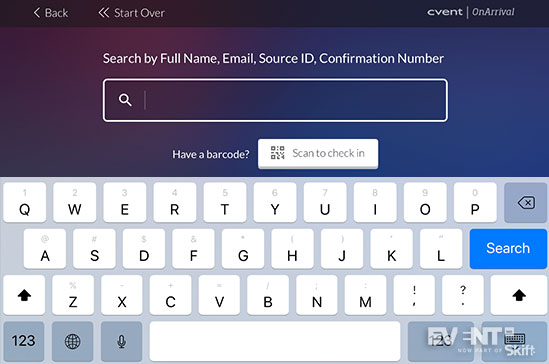
Badge deactivation: OnArrival is able to deactivate badges or QR codes if they are lost or stolen to prevent security breaches.
Session scanning: Session scanning mode facilitates access/capacity control. Planners can scan attendee badges using a laser scanner or a phone to ensure the session does not exceed capacity. They can also verify attendees’ photos if they set up the feature earlier during check-in. In addition, session scanning allows for signature capture if needed.
Session auto progression: When using session scanning, OnArrival users can utilize a “follow session schedule” option to automatically switch the device to the next session after informing the planner or staff using the device. This ensures that attendees at the next session aren’t scanned into the previous one by mistake.
Data reporting: Following the event, OnArrival provides intuitive reports based on the data collected during the event such as peak check-in times and which sessions were most popular. The reports can be customized depending on the needs of the organization and what data it is most interested in analyzing.
Pricing and Plans
OnArrival Basic is included with Cvent’s event registration platform. For events that require badge printing or exceed 500 attendees, it may be appropriate to utilize OnArrival 360, which requires premium licenses. Cvent also offers various ‘event-in-a-box’ self-service options, as well as extra badge supplies, scanner rentals, and payment processing.
Pros
- Customizable check-in questions
- Consent capture for data privacy compliance
- Payment processing
- Marketing and CRM database integrations
- Compatible with a wide variety of paper and plastic badge types
- SMS Alerts for Planners based on check-in or for attendee messaging
- An integrated part of the Cvent platform
Cons
- Certain features such as new attendee registrations are not available offline
- OnArrival does not yet include multiple check-in support and advanced duration calculations
IN CONCLUSION
Check-in is the first onsite impression of many events, and OnArrival’s feature set allows planners to process incoming attendees in a number of ways, including new arrivals and onsite badge printing. These features include a number of robust security measures and a session scanning mode that helps planners manage room capacity.
OnArrival is designed to support both small and large events, making it a suitable option for various types of events. Its data collection and reporting capabilities also lend themselves to a better understanding of an event’s performance and strategic adjustments for future events.
Disclaimer: Reviews are paid for placements. While Event Manager Blog receives a fee to extensively look at the tool and review it in detail, the content of the review is independent and by no means influenced by the company. If you have any questions please use the contact us section.
![Cvent OnArrival Check-in Tool [Review]](https://meetings.skift.com/wp-content/uploads/2019/11/410x272-FEAT-hompage-cvent-review.jpg)