6 Tips for Increasing User Engagement on Your Event App
The success of an event when it comes to attendee satisfaction is mostly based on people’s opinion of it. Hence, increasing user engagement on your event app is vitally important for the event to be truly successful.
The event app industry is on the rise, both in terms of revenue and significance. Once upon a time, event organizers would have to create their own app that would help participants understand, connect, and enjoy the events they attended. Nowadays, better and more user-friendly event app options through tech vendors are available.
In 2019, event managers are relying more on event apps when engaging with their target customer base. These allow you to communicate with event participants more closely than ever before. Additionally, phones are a good way to gather data about the market and provide personalized customer service at the same time. Customer engagement is proving to be quite important in terms of the event’s success. As an event organizer, these apps can be a powerful tool that would help you achieve greater interaction among event attendees.
In this blog post, we aim to provide you with the ‘know-how’ on event app handling. These six tips will guide you on how to organize your event app to encourage user engagement.
Tip 1: Spark interaction between users
One of the first things that event planners should start with is creating opportunities for interactions between event app users. Increasing user engagement always starts with participants talking to each other. The topics vary depending on the type of interaction channels, including Facebook, Reddit, Quora, Twitter or Medium.
To increase interaction between users, provide a selection of interesting or trending topics to seed conversations among users within Group Discussions on the event app. Announcements, news, and controversies are all good ways to engage an audience. Keep in mind that the topics should also include posts about everyday life that your target group can relate to.
Tip 2: Use push notifications
Sending messages to your users might be seen as a bit “pushy.” However, by sending timely notifications, you can remind your attendees about event activities. This could include free giveaways, conferences, surveys, calendar notifications, and other prizes.
App owners can also promote all kinds of content relevant to the event. Putting news, announcements and the event’s main activities on push notifications can help in attracting new users. But, it is important not to overdo with push notifications, moderation is the golden keyword here – understand what customers want and deliver it to them.
Tip 3: Provide relevant content
Although this particular tip might sound obvious, wrong content can really damage your event’s marketing campaign. Many times, unrelated news, emails, and app notifications can be considered as spam. A large portion of your user base would simply ignore such messages and notifications, decreasing your overall event engagement.
Keep messages simple and relevant to the event you are organizing. Off-topic discussions can also help generate short-term activity but they should only occur sporadically and with some sort of pertinence to the event in question. The event app itself should follow the general design guidelines of the event it represents, the colors, icons, fonts and other functions should all be in-line as to create a recognizable brand.
Tip 4: Increasing user engagement through social media
Social media is rapidly growing in terms of customer reach and market coverage. Having accounts on Facebook, Twitter, and other platforms are quite common nowadays since they have a huge potential to engage with new and existing customers.
Connecting an event app with your social media accounts will allow you to reach out directly to the event participants. Be sure to include iOS and Android users while you are at it, as both platforms are just as popular. Lastly, each social media platform has its own set of marketing strategies and analytics to measure user engagement, hence concentrating separately on each channel is essential for your business.
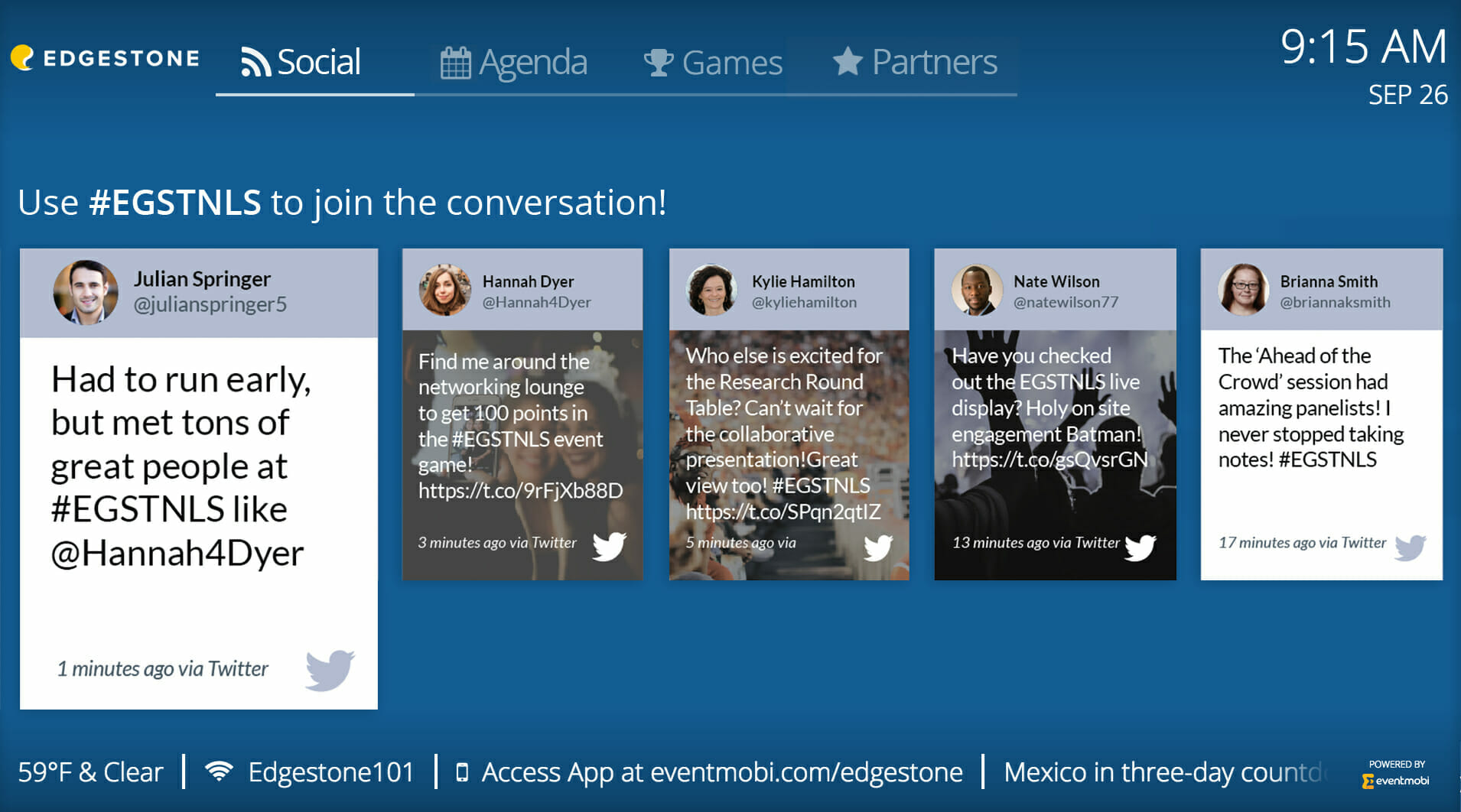
Tip 5: Construct event tracking, stages, and calendar functions
Your app should be a roadmap for the event you are organizing. Participants need to have all the information about your event readily available. So, why not make it attractive and design a cool calendar to show off your skills? Putting out milestones for everyone to see adds to your brand image and shows just how serious you are about the event. Additionally, stages and calendar are a perfect ground for push notifications and social media marketing.
Tip 6: Use live polling
Polling might be a tricky function to include, especially if unrelated to the event you are commencing. However, it can also be a powerful tool if the poll really resonates with the audience. Real-time Q&A can trigger a response within the audience and prompt them to ask questions, directing them not just to you but to other attendees as well.
Polling can also serve as a good customer service center since you can post all relevant information of the event within the questions asked. App owners can also open up panel discussions, starting with simple yet engaging questions.
Tip 7: Let people connect
Apps provide a platform where users can share news and opinions about your event. Be sure to include chat and sharing options for your audience if your aim is to increase user engagement. Thus, apps should not only have push notifications, live polling, event tracking, and content but users should be able to communicate with each other. Keep the app simple and easy to use, with chat options readily available.
<
Bringing it Together
Keep in mind that the event app features you include should complement each other. With a clear message in place, increasing user engagement on your event app is easier than you think. Additionally, different events have their own unique audience, choose the right activity tools for your audience by conducting extensive market research before you set your marketing plan in action.
Recommended Read: 8 Event App Features Your Attendees Want to Use
*This post has been written by guest blogger, Dave Kearney, the Founder and CEO of Fluid UI. Fluid UI is a prototyping tool that helps you design brilliant apps and simplify design workflows.
