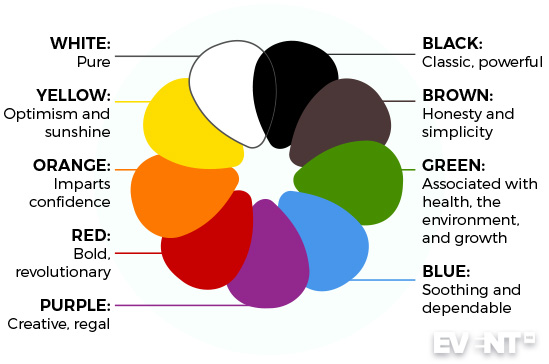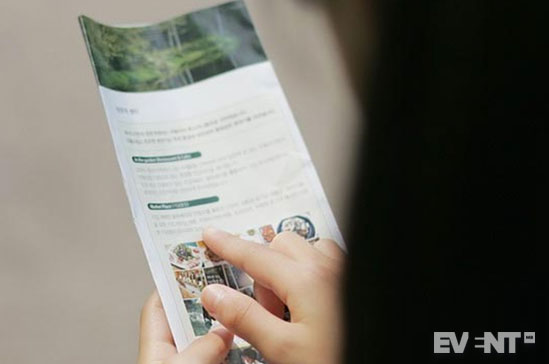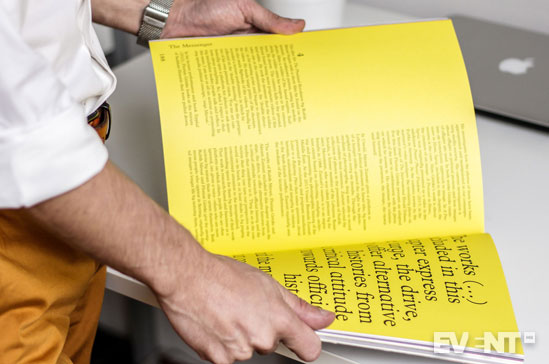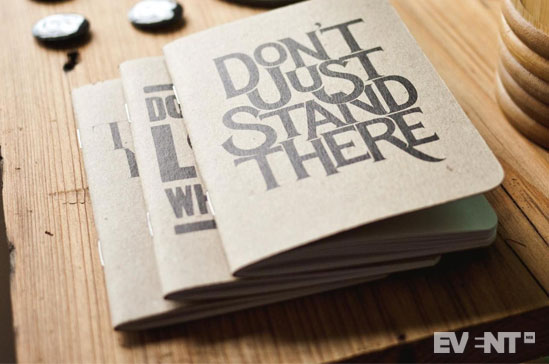Skift Take
Event Flyer
A well-designed event flyer is critical to your event’s success. Even the best event out there requires marketing components that will get people excited about it.
We’ve put together this comprehensive guide covering everything you need to know about event flyer design for event professionals. You’ll learn about how color affects mood and perception, how some font choices can negatively impact your flyer, the do’s and dont’s of effective design and a whole lot more to help you attract your ideal audience.
Whether you want to send electronic or printed flyer designs, this guide will help you produce a flyer that entices potential attendees to find out more about you. And best of all, there are plenty of event flyer options for every budget.
Over 100 flyer ideas for events!
Plus, as a bonus…
We’ve created our own event flyer template designs, perfect for the busy event professional. Download our free event flyer design templates, use depending on the style that best suits your event.
We have a lot to cover when it comes to flyer ideas and inspiration for events so let’s get started.
Top 10
Examples

As a preview to our super list of cool event flyer examples, here are the top 10 event flyer designs to inspire you:
Eye-Catching Colors Draw Attention
Fun Theme Art Gets Attendees Excited
A Repeating Shape Causes the Eye to Travel Over the Page
An Interesting Image Piques Curiosity
Nostalgia Evokes Pleasant Memories
Creative Font(s) Reinforces Branding
Images Reinforce Unspoken Messages (Mind Blown!)
Images Show People How to Enjoy Your Event
Individual Boxes Allow for Easy Skimming
Flyers that “Do” Something Engage the Audience
Table of Contents
Event Flyer
An event flyer is a digital or printed leaflet to promote an event.
Event Flyer
The primary goals of an event flyer are to increase awareness of your event and in doing so, sell more tickets. That means you need it to catch your ideal audience’s eye. Forget the rest of the world, you want to entice the people who will buy tickets and/or attend your event.
Creating a design that will appeal to them is a critical part of that. Today, thanks to design software, there are a lot of options out there. However, a design flyer is not a project to “just slap together,” even if you can with the free software out there. Your design choices should be deliberate and attention-getting.
Event Flyer
Examples

We have tons of ideas and examples for you no matter what kind of event you’re hosting. Here are 100 cool event flyer examples and sample flyers for events:
FREE EVENT FLYER DESIGN
The following ideas are perfect for a free event flyer. Often free events have larger audiences.
Use Eye-Catching Colors to Get People to Notice Your Flyer
Use an Image that Makes Your Audience Look Deeper
Tell Them Everything They Need to Make a Decision with an Image and Bold Font
Color Opposites Lend Punch to Any Poster
Use a Font that Appeals to Your Demographic
Understand the Need You Are Filling to Capture Interest Immediately
Themed Frames Reinforce Interest
Lead with Free to Get More Notice
Use a Collage Design to Present Activities
Try Overlays to Create Depth and Interest
BUSINESS EVENT FLYER IDEAS
Corporate event flyer design used to be a lot more “buttoned up” and stuffy. That is not always the case now. Designers are using a lot of interesting designs for business event flyers and meeting flyer templates. However, if you have a very traditional audience keep in mind they may expect a very classic, professional event flyer.
Appeal to Interests to Get the Right Crowd at Your Event
Make it Seem More Personal by Using “You’re Invited” and Help Potential Attendees Feel Like Guests
I would love for you to join me on August 21st as I celebrate the Grand Opening of my marketing company, Oak City Marketing Agency! Everyone is welcome. Thank you to all of my friends and family who have helped this dream come true of starting this new company so I can empower people to change the world in their own unique way. Thank you, TCB – The Corner Biergarten for sharing your beautiful space with me for this event. Thank you! We will enjoy appetizers, networking, and a cash bar. . Please RSVP with Anna at 919-724-2667 & let her know how many people to expect. . #grandopening #grandopeningparty #businesswoman #businessnetworking #beergarden @raleigh_life_ @offlineraleighdurham #celebrate #newbeginnings #newventure #entrepreneur #entrepreneurship #entrepreneurlife #solopreneur #womanbusiness #womanbusinessowner #smallbusiness #smallbusinessowner #locallyowned #localbusiness #beergarden @raleigh_life_ @offlineraleighdurham
Use Fun Theme Art to Get Attendees Excited about the Event
Credit: melismaticdesigns.com
A Central Tempting Image Draws the Eye
Bright Colors Grab Attention
Use an Infographic Style to Convey Stats About Your Business
Prominently Display Hashtags to Get a Conversation Going
Photoshop Images for a Look that’s Hard to Emulate
Mix Up the Direction of the Font to Engage the Reader
Give Your Business Flyer a Special Introduction for Greater Effect
CONFERENCE FLYER EXAMPLES
Help potential attendees self-identify as interested (potential) attendees and show that your conference is one that they would enjoy.
Use a Countdown to Influence Action
Highlight the City for Added Interest
This template design is clean and crisp. It showcases a city skyline first with speakers second.
“X” Marks the Spot and Subconsciously Makes the Viewer Think They’ve Found Gold
Use Non-Traditional Hyphenation to Engage the Mind
Use a Repeating Shape to Cause the Eye to Travel Over the Page
Showcase Your Theme in a Bold Way to Build Interest
Be Upfront With What You’re Offering to Draw Interest Quicker
This may be a simple save the date template but it shows what attendees get in a flowing hierarchy of information.
Require Them to Unwrap Your Flyer to Build Anticipation
Use a Classic Design to Instill Trust
Use a Bright Color Behind Your Design to Push It Forward
FUNDRAISING EVENT FLYER
If you’ve been wondering how to make a flyer for a fundraising event, check out these ideas:
Use a Classic Layout for a Formal Event to Highlight the Seriousness of the Cause
Some crowds with deep pockets expect fundraisers to adhere to a certain level of elegance.
Reinforce the Slogan or Theme with Your Flyer Image
Create an Interesting Image to Draw the Audience In
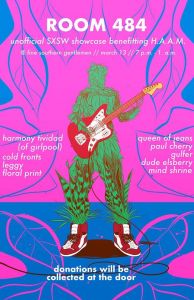
Credit: John Michael Pesina
Be Specific About Who’s Invited to Ensure the Largest Crowds
Use an Abstract Colorful Image to Make People Look Closer
Use an Ombre Fade to Keep People Reading Until the End
Command Attention with Red
Tie Smaller Images Back into the Central Image for More Time Spent Reading the Flyer
Incorporate Your Theme into An Element of the Design to Communicate the Idea
Combine Two Elements of Your Event in One Lively Image to Make It Memorable
SOCIAL EVENT FLYER
Use Personalization to Grab Attention
Credit: caligraphy Jansarts
Try a Fun Retro Design to Appeal to a Trendy Crowd
Use Nostalgia to Evoke Pleasant Memories
They likely will associate the positive emotions with your event flyer.
Explain Your Event with Images to Keep Your Design Cleaner
Give Them Reason to Attend by Listing Past Well-known Attendees
Paint the Scene with Your Invite
Use a Wash for a Vintage Appeal
Mix Up the Image to Engage the Eye
Give Them What They Want to Get More Interest
Build Intrigue and Whimsy
ANNOUNCEMENT FLYER
Get inspired with these examples of announcement flyer templates.
Be Faithful to Your Brand so Fans Recognize You
Use a Saying to Set the Tone
Use Creative Font(s) That Mirrors the Event Name to Reinforce Branding
Showcase Your Industry Experts and Speakers Under a “Who to Meet” Heading
Use a “Your Event by the Numbers” Infographic to Entice Your Audience to View It All
Go Retro in Your Design to Appeal to Old and Young
Create a Focus to Draw the Eye
Entice Them to Save the Date with Fun Images
Credit: conflictcoachingco.com
Call for Vendors Shows all Possibilities at Once
Use Layering, Shapes, and Watercoloresque Treatment to Achieve an Artistic Look, Less Salesy
COMMUNITY EVENT FLYER
Reflect Purpose of the Event in the Design
Since this is an all vinyl event, the retro look is ideal to get attendees into the nostalgia from the beginning.
Use a Font That Stands Out to Get Attention
Always Use Guacamole
Okay, so we’re sort of joking but doesn’t guac make everything better?
Convey an Unspoken Message to Evoke Feeling
Unveil a Theme So Potential Attendees Can Begin Weaving Expectations
Go Big and Bright to Get Noticed
Use Texture for Added Interest as Well as Some Big Elements and Some Smaller
When the Image Is Interesting, People Will Look for the Information
Show People from All Walks of Life Having Fun and Your Audience Will Assume You’re Fun
Create Multiple Areas of Interest to Hold Attention
MODERN EVENT FLYER
Show People How to Enjoy Your Event with a Visual
Use a Pop Culture Reference for Interest
Use Depth to Get More Attention for Your Flyers
Drive Registration by Revealing a Secret Location Upon Registration
Convey Emotion for Larger, More Memorable Interest
Use Images to Paint a Picture of Your Event
This one focuses on creativity and uses paint strokes.
Use an Undulating Design to Draw People In
Use Minimalism to Spark Curiosity
Hide Something in Your Event Flyer so that Viewers Will Take a Second Look
Use a Multi-media Style so Your Flyer Never Gets Old
UPCOMING EVENTS FLYER
These examples show flyers listing multiple events. In these cases you want your audience to realize right away this is a string of events and not a one-time flyer.
Use Icons to Take up Less Space
Make the Agenda Part of the Flyer
Use a List Layout to Encourage People to Read the Entire Flyer
Use a Line to Lead the Eye to All of the Entries
Use Bright Colors Against a Dark Background to Make Your Words “Pop”
Use a Bright Background Against Monochromatic Lettering to Keep People Reading
Use Individual Boxes to Allow for Easy Skimming
Organize Events by Month so People Can Quickly See What They’re Able to Attend
Use a Timeline Design to Organize Multiple Events Easily
Use Varying Fonts and Sizes to Draw Attention
AWESOME EVENT FLYERS
If you’re looking for some of the most unusual and awesome event flyer examples, we have found some really cool event flyers.
Use Die-cut for Added Attention
Credit: DD Letterpress and Inhouse Design
If You Choose a Complex Background Offset Your Important Information So It Can Be Seen
Give Them Something to Do with an Engaging Design
Use an Image That Makes People Look Twice
A Multi-layered Design Makes People Spend More Time Absorbing It
Use a Watermark Image or Word to Slow the Reader Down so They Spend More Time Digesting Your Flyer
Use White Lettering to Evoke a Dreamy State
Frame Your Flyer to Lead the Eye
Use 3D Items on Your Flyer to Make Guests Feel Special
Give a Glimpse of Your Event to Build Interest
How to Design an Event Flyer that Gets Noticed

Today’s design software has made it simple to create event flyers for events. There are easy-to-use templates that even suggest colors, fonts, and image placement. But it doesn’t take long on the internet before you start realizing that a whole lot of people are using these templates and stock images. After a while, most event flyers start to look the same.
So how do you create something that will help you stand out? You need an event flyer that gets attention.
Whether you’re doing it on your own or using an event flyer designer, it’s important to know a few basics about design before you begin the design process. Think about the main word you would use to describe your event. Is it energetic? Is it a serious learning environment?
What’s the vibe of your event? Or what do you want it to be?
If you have an existing brand, you may decide to use that color scheme for your event flyer design in order to create a cohesive branding presence or build on a successful name. However, if you’d like to rebrand or you’re just starting out, consider the following information about colors.
-
Color Psychology Affects How Attendees View Your Event
Color Psychology Affects How Attendees View Your Event
The easiest rule of thumb to keep in mind is that warm colors are inviting and cool colors are soothing. But let’s get into specifics:
Orange: Often selected by startups and tech, orange is a trendy color in branding these days, it imparts confidence. Hubspot and Home Depot use this color.
Yellow: Full of optimism and friendly sunshine. Think McDonald’s and Best Buy.
Red: Bold, revolutionary. Examples: Kelloggs and Coca-Cola.
Purple: Creative, regal. Pale purple evokes a sense of nostalgia. Examples: Yahoo and T-mobile (magenta).
Blue: Soothing and dependable. Blue is also the most popular favorite color and the most popular used in marketing according to research done by Vistaprint. Used by Lowe’s and Tiffany & Co., and let’s not forget Facebook.
Green: Is associated with health, the environment, and growth. Pale green is also considered energetic and vibrant. John Deere and BP Oil use green.
White: Pure and often associated with the “good” side. Designers have been moving to designs with more white space for easier skimming. Apple devices stood out in the tech market because they were in white with white cords when everyone else was using black.
Brown: Associated with honesty and simplicity because it is seen as a color of the earth (and chocolate!). UPS has become so synonymous with the color brown that it has actually become a nickname for the company.
Black: Classic, powerful, and sometimes sinister. Guinness and the New York Times use this traditional color.
Need more options? Consider combinations of these colors or neon versions of these shades.
-
Flyer Backgrounds Are the Canvas for Your Words
Flyer Backgrounds Are the Canvas for Your Words
Backgrounds are incredibly important in design. They become the canvas for your words. A busy design can draw attention but will compete with the words about your event. Your selection of a background should depend on the copy on your event flyer.
TWO TYPES OF FLYERS FOR EVENTS
Before you select a background consider the type of event flyer you’re creating…and no, we’re not referring to print or electronic. The two types when it comes to event flyer design are complete info or teaser text.
Complete info is as it sounds. It contains all the information someone needs to make a decision to attend such as:
- Location
- Time and date
- Price
- Registration link or how to buy tickets
- Event specifics and/or benefits
- Call to action
- Tagline or hashtag
This type of event flyer is a standalone design that can be circulated on social media, through email, as a handout, or even as a mailer.
Since there’s likely quite a bit of information on this type of flyer, a neutral background is best. If you are absolutely set on a more intricate background, you can use it as a frame around the edges or set an opaque box over the background where your copy will be.
The other type of creative event flyer is one that teases the audience. It contains very little information. It could be just a countdown of time left to purchase tickets with a URL to purchase or any other content that gives an idea of the event but also plays upon their curiosity. This event flyer must be part of a larger campaign.
Since there are fewer words on designs like this, there are more options for a more complex background.
-
A “Bad” Font Choice Can Make Your Message Illegible
A “Bad” Font Choice Can Make Your Message Illegible
There are several things to consider when it comes to fonts. Some fonts are harder to read than others. There are also a few aspects that can make a perfectly legible font, illegible. These include:
- Size of font. The fancier the font, the harder it is to read when it’s small. If you’re going to use a complexly designed font, make sure it’s large.
- Demographic. As we age, our vision often deteriorates. Difficult to read fonts can become even more difficult to read for older eyes. Keep your demographic in mind when selecting a font.
- Color. A perfectly readable font can be difficult to read when you change a color. For instance, yellow can often be difficult to see against a white background and a complicated font in that color can become difficult to decipher.
When it comes to fonts, backgrounds, and colors, it’s essential to keep in mind what kind of event you’re hosting. For instance, trendy colors are modern designs are great for a fashion show announcement, but they don’t work as well for a Renaissance fair. Part of the messaging in a design will be subliminal so going completely off-brand can affect a potential attendee’s ability to see your event as something they’re interested in.
Now that you know a little about the basics of design, let’s take a look at how it all starts to come together. In summary, here’s what we’ll talk about next:
- Compile your event information. If you’re heading up the event, it’s possible to be too close to it. This makes it easy to leave off a crucial piece of information like start time. Compile all of your event information before you start designing. Decide what is the most important information as you’ll want to assign it a position of prominence once you start the design. Designers refer to this as visual hierarchy.
- Decide on the format. Any designer will tell you there are differences in designing for print and designing for an online format. Decide which you are doing. If you want to do both, you can save yourself some time by keeping that in mind prior to design.
- Choose between creativity or ease. Will you design the flyer yourself from scratch or select a design template in a design app? If you do your own thing and don’t have a design background, there are design principles you’ll need to brush up on.
- Use a design that fits your function. If you have a theme, you should carry that through to your flyer. If you don’t, the flyer should still match the tone of your event. A formal event should never use a casual flyer, font, or design.
- A/B test your e-flyer. If you’re creating an e-flyer try subtle differences to see what your audience responds to, like changing the button or hyperlink color.
Compile Your Event Information
Before you rush onto one of the cool (newer) design apps, you’ll want to ensure you have the who, what, where, and whens in front of you. It’s so easy when you’re working on the design to forget the components you need. Having them in front of you ensures this won’t happen, or at least it’s less likely to.
You also need to take some time to figure out your ideal attendee. While you can create a beautiful flyer design without knowing this pertinent information, you cannot create an effective one without knowing what your ideal audience responds to.
Do your research or work with a designer who can plug in those gaps based on your ideal demographic. After all, you don’t care if everyone loves it, just that your ideal attendee does.
In addition to having all the information they need to decide whether they will attend or not, it’s important to include a call to action of some kind such as RSVP information. What that will look like depends on the next critical piece of a good event flyer.
Decide on Electronic or Paper Format
Is this flyer going to be physically posted somewhere or are you creating it in an e-format? Maybe both? Whatever you select there are design specifics you should know about online and physical flyers.
PRINT FORMAT FLYER SPECIFICS
Placement. First, decide what the size of the printed item will be and if it will hang (from a doorknob or as a poster, for instance), be passed out or mailed.
If it hangs somewhere, what are people doing around it? Do people who are passing your flyer have a lot of time to view it or only a little? Is it posted somewhere where people are standing for a while (like a subway platform) or are they passing quickly in a car (as is the case with a mounted flyer on a corner)?
The faster someone passes your sign, the bolder the colors and font size need to be. If you’ve ever driven by a ‘for rent’ sign with a teeny tiny phone number, you know the problem you’re facing with font that is too small to see at a distance or in a hurry.
Font size. Another reason that you don’t want something too small in a printed flyer design is that it can become muddled. A logo can look great on your website but shrink it down in a smaller spot and print it and some of the detail can become hard to read. It’s best to keep things on the larger side if you want passersby to see them.
Logo dpi. Speaking of logos, don’t copy and paste your website logo into a printed design. Printing requires a higher quality image than the internet does. If you don’t want your logo pixelated, use at least a 300 dpi for a smaller letter-sized flyer and 1,000 dpi for a large poster or banner.
Paper weight. Again, let’s consider where your flyer will be. Will you fold it when mailing or is it designed to lay flat? If it will be outside on a flat surface or mailed flat, consider a thicker paper weight as it will be less likely to bend, rip, and flap in the wind. Keep in mind, a heavier paper weight will add to production cost and could also affect mailing fees.
Cut-out designs. Event flyers needn’t look like a one-dimensional art project. You can use several different styles of die-cut or tri-cut designs. Some event planners even use a pop-up format to stand out. We’ll see more of those standout flyers later in the article.
Environmentally-friendly design. Some event planners have moved away from paper printing and mailing because they want to use greener solutions. However, there are some print ideas that you can use without damaging the environment such as using recycled paper or event flyers printed on paper that when planted decomposes and grows into flowers, herbs, and other plants.
ELECTRONIC FLYER BEST PRACTICES
Hyperlinks. In addition to being a greener option than paper, an e-flyer gives you the benefit of allowing for hyperlinks on your flyer. Don’t miss out. Use this for your RSVP landing page or sign-up page. You want to capitalize on your audience’s excitement. Let them register right as they’re viewing your e-flyer. With an e-flyer, you can use hover-overs and pop-ups as well.
Interactivity. If you have the design capabilities, you may want to try creating an interactive e-flyer for increased audience engagement. You can also incorporate music, video, picture montages, and special effects for added engagement and to set the tone of your event.
Environment. Just as you gave consideration to where your paper flyer will hang, it’s important to create a digital strategy as to where you will “hang” your e-flyer. Will you post it on your social media profiles, email it to your list, post it to groups, your website, etc. Make a list of where and when it will appear and analyze clicks.
File size. Most designers will be cognizant of large files sizes because they can slow down sites and have problems loading. However, if you’re designing your own keep in mind that large, complicated images will make your file size enormous and cause problems. Remember you can use a smaller image size on web than you can on print.
Be Unique or Get It Done Fast
There are some beautiful design templates available through most of the design apps. For those that don’t actually have pre-built templates, a lot of them have featured designs that are easy enough to replicate. But it all comes down to what you need.
An experienced designer can create a brilliant branded flyer but you will pay for this level of professionalism. The benefit to using a designer is cohesion. Your flyer won’t be a one-off but an exciting part of your event marketing. An advanced designer can also suggest digital strategies that will help you get more traction.
But if you need it done fast – as in minutes from now – use templates.
When to Use Design Templates
Templates aren’t all bad. They can help you do a lot with very little. There are three major reasons to use design software templates.
You’re short on time. With a couple of quick switches (so it doesn’t look like everyone’s else’s), and by customizing your information, you can have an event flyer in a handful of minutes without the help of a designer.
You don’t have it in your budget. If you have the money, you can pay a designer to work on your entire event brand and all your marketing and social media components but if you don’t you can use a template and a royalty-free stock image. The only thing that event flyer will cost you is about five minutes of your time.
You don’t have the skill. Tradition design software is hard to use. There are a lot of layers in design. But these new design apps are built on the drag and drop premise. Plus, most of them have templates in predetermined sizes based on the platform. You can also customize your size by simply typing it in. No design training needed. Their examples make it easy to create a brilliant design even if you don’t have a designer’s eye.
Design apps aren’t the only ones that offer templates. There are designers that sell their designs for very little money (like $6 a design). They deliver them so that substitutions can be made. Before going this route though, make sure that the fonts they use are free and not something you need to purchase additionally. It would be discouraging to fall in love with the font used only to find out that you either had to make a substitution or buy it.
If you go the template route, make sure you don’t use every piece of it “as is.” If you do, it’s likely “your” flyer will be floating around the Interwebs with someone else’s info on it. This interferes with branding. Make subtle switches on fonts, colors, or images that are in line with your branding so that when people see it, they’ll know it’s yours.
Match Your Event and Design
If you have any design background, and most event planners do at least on the planning side of things, you know that your flyer design should match your overall event design. However, while formal and casual can make a striking statement in decor, it’s not something you want in your event flyer.
Think of your event flyer as the “door” of your event. If you opened it up what would a prospective attendee see? If you have a formal event, you don’t want your front door looking like a circus. Your flyer may be the first taste the potential audience gets of your event so it should carry your theme.
You cannot design an effective event flyer without understanding your ideal attendee. Stereotypical or not, certain design elements are appreciated by some demographics and not others. These could include design elements like colors and fonts, to features of your e-flyer such as an extended length that require large amounts of scrolling versus all pertinent information being above the fold. That’s why testing is so important. You want to make sure your design resonates with its intended audience.
A/B Test Your E-Flyer
If you’re doing an e-flyer, make a few subtle changes and create 2-3 versions. The changes can be something as small as the color of a hyperlink or the size of a button to RSVP now. Track which gets more click-throughs.
It’s also beneficial to know where your traffic is coming from. You can create a distinct URL shortener for each social media profile where it appears, as well as your website, and any other spots. That way if someone shares your link, you will still know where the original came from.
Do’s and Don’ts of an Effective Event Flyer to Promote Your Event

If you’re doing the event flyer design yourself, here are a few things to keep in mind:
DO:
- Give people a focal point. Just like your living room, you don’t want the flyer to be too cluttered.
- Have a clear call to action.
- Use a color palette that is pleasing to look at, otherwise you may turn them off before they even figure out what your event is about.
- Make your message clear. If they can’t tell it’s an event flyer, they won’t know to RSVP.
- Include social media sharing features/options in an e-flyer.
- Use versions of your flyer as your social media profile covers.
- Familiarize yourself with the components of good design.
DON’T:
- Overwhelm viewers with too much going on.
- Use a font that is difficult to read. Who wants a guest showing up at 1 for an event that doesn’t start until 7?
- Confuse the event and the design. Use a formal design for a formal event. Keep it consistent with your brand and your theme.
- Design the flyer without thinking about your audience. Who are they and what do they like?
- Be afraid to use nostalgia. It’s very popular in today’s designs.
- Use a design template “as is” unless you want to be just like everyone else.
Free Tools To Create Event Flyers Yourself

There are tons of free design tools out there to help the event planner with big ideas and a small budget. There are also lots of tools for event planners with no ideas and a small budget. Many of these free tools offer free or cheap event flyer design templates.
Whether you need fonts, a new color palette, picture manipulation tools, or design software, there are lots of free programs available. Here are some of the best and easiest to use that we’ve come across.
FREE EVENT FLYER DESIGN TEMPLATES
Canva
This software has both a free and a business version. You’ll find all sorts of premade event flyer templates. Some are free; some have a minimal associated cost. You can upload your own photos to use in your designs. Its drag and drop functionality was created with non-designers in mind.
In addition to templates for a variety of uses, you can switch out the images, colors, fonts, and sizes to make the piece your own.
Microsoft Office
Microsoft office has a variety of event flyer templates that work in Word. While they still have some templates that resemble the ClipArt of old, there are many that have been updated for event planners’ modern needs. Templates are mostly free with an Office subscription.
Adobe Express
Similar to Canva, Adobe Express offers a variety of templates in different sizes as well as the ability to create pages and videos. You can switch colors, fonts, and sizes as well.
Additional Event Flyer Template Options
FONT SOFTWARE
Finding the right font can set the tone for your event flyer so getting it right is really important.
Find My Font
This font app can identify free and commercial fonts in seconds, even in images.
Additional Font Resources for Cool Event Flyers
Other free font tools for event flyer designs include Google fonts, DaFont, Font Squirrel and MyFonts. WhattheFont in MyFonts also allows users to learn the name of a font they like on any site. Tiff can help you decide between two fonts by overlaying them so you can see differences.
TOOLS TO HELP YOU SELECT A COLOR PALETTE FOR YOUR AWESOME EVENT FLYERS
If you want to ensure you have a matching color palette and the exact colors you want are consistent throughout your design, you’ll want to think about using color tools. Some good ones include:
Tips for Working
with a Designer
to Create a
Professional
Event Flyer

If you have the budget and time, a graphic designer can provide unique and professional event flyers. There are graphic designers in every price range. There are even designers on sites like Fiverr that can create cool event flyers on the cheap. However, be aware that these professionals need to turn design very quickly. You should not expect the Sistine Chapel for $5.
Before you begin working with a professional graphic designer, it’s important to get a few things in order and understand the process. Unless you’re a designer, your idea of “quick and easy” may not be. Explain your vision and ideas as clearly and detailed as possible. It’s better to give all of the information at the beginning of the project than just have them start and miss what you’re looking for.
Your designer will likely charge by the hour and can give you an estimate of the time it will take to design your event flyer. However, every change you make to the design will incur time. Time costs money. So if you want to get the most value and stay on budget, have a solid idea of what you want beforehand. You’ll need:
- Examples of designs you like and the ability to tell the designer what you like about them
- Your color palette. Try to avoid saying things like I want to use “red.” Look for RGB or CMYK colors/numbers. This will give the designer the exact shade you want.
- Your logo in a size that works for whether you are designing a print or an electronic flyer design
- A firm date, the details of your event, and any relevant event flyer copy
Designers hate to hear instructions like “make it pop” or “surprise me” because those phrases lack any substantive details from which they can design. Remember this is a partnership. The clearer you are about what you want, the closer the designer can get to your idea in the first draft.
In addition to these things you’ll want to make sure your designer understands a lot about your event including:
Your intended audience/demographic
Your vision for the design and your event
The deadline of the project (be realistic. If you need a day turnaround, use a template, not a designer.)
Whether it’s a print or electronic project (or both)
Finally, when giving feedback on the flyer design be specific and explain why. Don’t say “I don’t like this image.” Provide a reason why you don’t like the image such as “This person is too young for our audience to identify with. We need someone in their 40s.”
Trust your designer. You’re working with a professional. If you’ve communicated clearly your audience, event goals, and desired concepts, it should be an enjoyable working experience.
How and Where
to Distribute
Event Flyers

How and where you distribute event flyers depends on whether they are electronic or print flyers. But for both kinds there are two things to keep in mind:
Where is your audience and how broad is it? You can cast a wide net when you have a broad audience (for things like community events). On the other hand, if you’re serving a niche market, casting a wide net for your event flyer will mean spending more money than necessary.
Decision length. Do you have the type of event where people will make an immediate decision (like a community fireworks display) or an industry conference where their boss will need to approve the expense? The length of the ticket sale process will also affect how you advertise.
If your audience is broad and the decision to buy (or register) is quick, you have a much larger area to canvas. You can post flyers on public bulletin boards, telephone polls, public spaces like libraries or local shops (as allowed), etc. Your local chamber of commerce may even be willing to help with distribution
For printed flyers, don’t forget the value of direct mail. Use your event list and publicize it to them. Again, if you have a broad audience as in the case of a community festival, you can look into door drops or door hangers. Sandwich boards and people passing out cool event flyers on the street will work for broad audience events.
But for events with a much smaller audience, you want to be more targeted in your efforts. Use the paid features of social media to find your ideal attendee. Encourage your connections, vendors, sponsors, speakers, and past attendees to share your flyer online. If your event focuses on a certain industry or interest, find out if there are LinkedIn or Facebook Groups that would appeal to your ideal attendee. Learn about their posting rules. Don’t forget Pinterest has an amazing conversion rate and any other social media platform that attracts your ideal attendee.
Make sure your flyer is on your website, blog, and all of your social media profile covers.
How To Track and
Measure Results
from Your
Event Flyer

For a print design, you’ll have to rely on your audience to report into you where they learned of your event. This can be difficult information to gather, even when you ask for it at registration. Sometimes they simply can’t remember if it was a flyer or a social media ad.
In order to combat this, a discount or special registration code on the flyer can provide an incentive for attendees to tell you that your flyer is working. Other tips that will prove the conversion came from your flyer is:
- Offering a unique price on the flyer versus other spots
- Add a memorable URL or email address that provides a special entry to registration (but it has to be VERY unique because they’ll have to remember it to use it)
- Refer everyone to a particular person in the organization to order tickets
- Do one unique promotion at a time (paper then digital, for instance) so you can gauge the uptick of ticket purchases
- Add a QR code
- Use a unique hashtag and hope they remember it and use it to promote their registration
If your flyer is digital, tracking its success is a whole lot easier. If it’s posted on your website, you can track the hits off it using either visualization software that lets you see where people are clicking or a specialized shortened URL specific to the landing page.
You can also chart referrals from the event flyer landing page to the registration page. These ideas will give you the numbers that made it to your registration page but not what happens after that.
Now you need to look at conversions. Measure numbers of visitors versus how many people actually registered for the event. What’s that percentage? 50%, 99%? If you have a lot of drop off between your flyer sending visitors to your registration page and people actually signing up, you have a problem that requires further investigation. That problem could be due to:
- Cost of the event (if it wasn’t mentioned on the flyer)
- A difficult or lengthy registration process
- A flyer that describes the event in completely different ways from what’s on your registration page
- An appealing flyer and an unappealing website, creating a disconnect in what attendees expected
- A slow loading website
Figuring out which one of these is impeding your success will help you get more conversions from your flyers.
Now that you know the basics of design, let’s get to what you’ve been waiting for…
And now…
Your very own free event flyer template!
Free Event Flyer Templates

There are five main components of any flyer design that every flyer maker needs to think about. They include:
Fonts
Colors
Images
Headline
Details
While most successful event flyers include all of these components. Some event flyers are created as part of a larger campaign so the designer purposely leaves details off to spark interest. Do this only as part of a memorable marketing campaign. Ideally, you want each modern event flyer to work as a standalone piece promoting your event.
With this in mind, we created two Free Event Flyer Templates for you. These free printable flyer templates can give a professional edge to your event and are perfect free business flyer templates.
Download the corporate event flyer design template Download the free event flyer design templateNeed the flyer in a different format?
Download free flyer templates Word Download flyer templates Google DocsIN CONCLUSION
When it comes to event flyers, there are a lot of options. You can rely on inexpensive software to put something together with a little help from these ideas and available templates or you can work with a professional designer to turn your vision for your event into a reality.
Whatever you decide, your flyer should fit the tone of your event and attract your ideal attendee. If it fails to do these things, it isn’t doing its job.
Be inspired by these event flyers examples and have fun designing the perfect event flyer for your event!
Now onto you:
- Do you have a tip to make this page better? Send an email to [email protected].
- Do you have more tips and advice to add about how to create a winning event flyer? Comment below.
- Do you have a colleague who may benefit from reading this page? Share it with them.