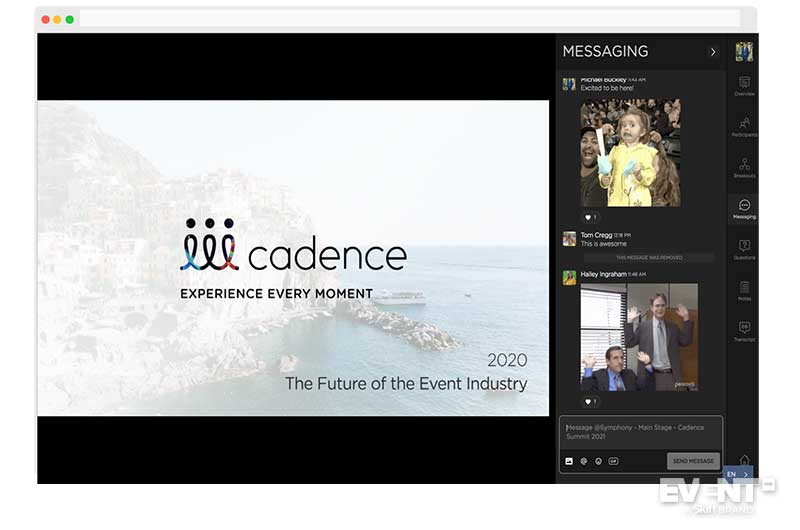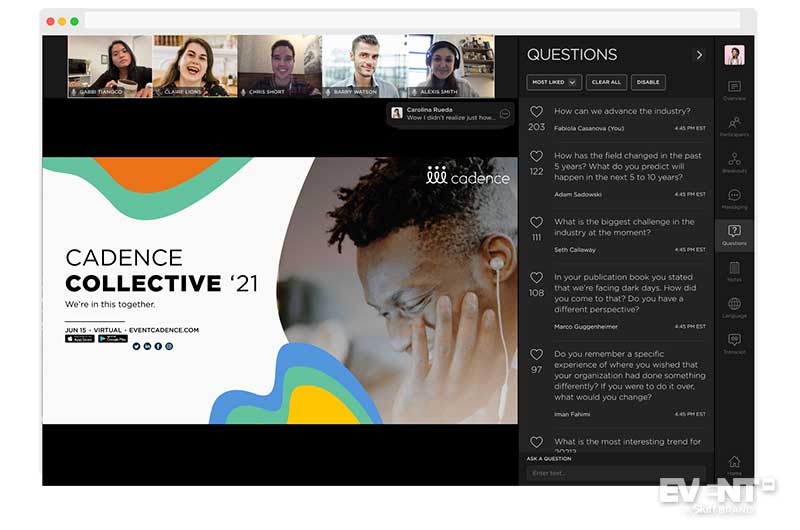Symphony by Cadence [Review]
Symphony: What Is It?
Symphony is a new platform from Cadence that uses interactive features that go beyond traditional didactic slides and video to engage audiences through contact delivery and open dialogue. Symphony enables you to take any presentation, convert it to PDF, and present it directly to the audience.
Event hosts can use Symphony to create original content by mixing in slides, pre-recorded video, broadcasted live streams, live polling questions and other interactive features. Designed to encourage participation and capture insights that drive business value and outcomes, Symphony enables event planners to deliver audiences interactive educational, advisory, research, or promotional activities.
Main Feature Categories
Presentation Control. Presenters have full control over all content, including the ability to upload synchronized slides, pre-recorded videos and embedded live streams. Presenters can navigate back and forth between slides and enable participants to view videos, both live and pre-recorded. The host can mute participants and control their audio and video settings.
Engagement. Symphony encourages interaction with the audience, including features such as Live Polling and Ask a Question, and the ability for participants to capture notes, ask questions, and converse in collaborative messaging.
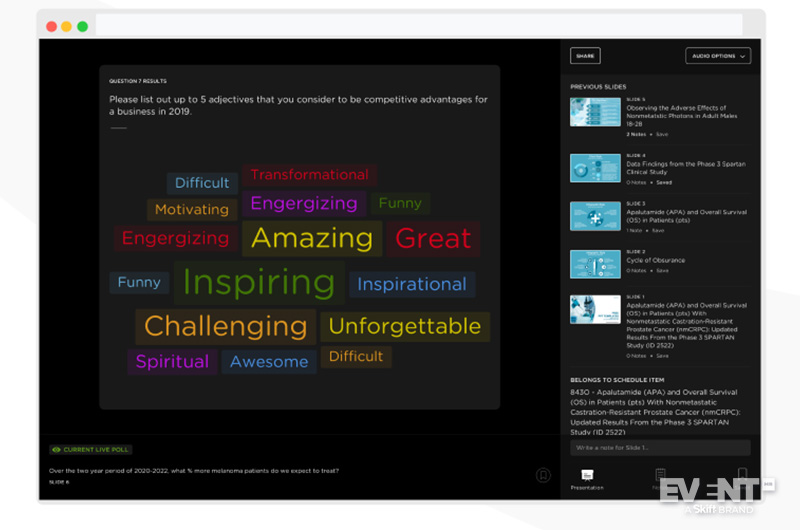
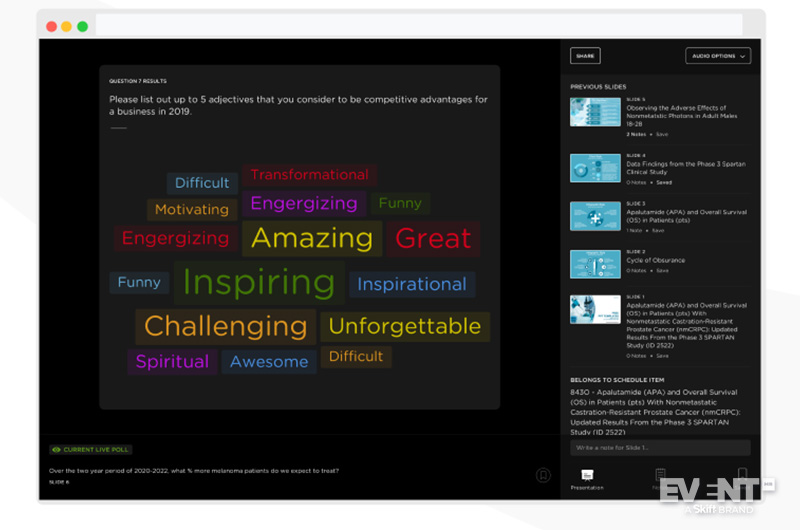
Format Flexibility. You can choose between a variety of native audio/video formats, including Full Screen, Gallery, Presenter or Hide views to match various meetings formats.
Networking. Symphony enables presenters to create up to 500 breakout rooms for more personalized content and interaction between participants.
Review
With lively interaction and audience engagement the key objectives driving many meetings and events, Symphony is designed to keep attendees with even the shortest attention spans from tuning out. Platform features engage the audience by enabling them to take notes for the takeaways they want, engage in messaging chats, ask questions either publicly or anonymously and provide feedback throughout the sessions.
For presenters, Symphony emphasizes flexibility and control. All the content is pre-loaded into a PDF that can be embedded with synchronized slides, pre-recorded video, live streams and more. Presenters can advance slides, navigate back, and jump to any slide in real-time. The pre-loaded content allows for high quality slides and video and avoids the choppiness of shared screens. Format flexibility is another plus, enabling presenters to hide videos, show speakers across the top of the screen or two speakers side by side and many other options.
Symphony also provides ample opportunity for interaction between the presenter and audience. You can send out live instructions at any point, choose when to ask questions, and mute or unmute participants. Another useful feature enables presenters to call up certain people to the stage to, for example, include the winners at awards shows.
Who’s it for?
Symphony should have broad appeal for organizers charged with company or community events requiring dynamic presentations and a high degree of audience engagement. Letting the audience share GIFs, images and emojis in the messaging features creates excitement and a community feel, as does the ability to view content, speakers and participants at the same time. The ability to create as many as 500 concurrent breakouts is another plus.
Who’s it not for?
Symphony may be less suitable for very large conventions or other mega events that require putting hundreds of people on screen. (It will soon have the capacity for 125 with the new Zoom SDK.)
There are limited studio functions for lower thirds, graphics, countdowns and layouts. Symphony currently allows for only 15 audio/video feeds (although this is increasing in the future). All those joining a session can watch and engage, but only 15 can speak and show their video.
Also, while the platform caters to international audiences by offering translation to different languages, this comes at an extra cost.
Features
Present: Prior to beginning the session, the host has the ability to review the full presentation before pushing it live to the audience. Present will inform the presenter of the number of participants in the live presentation when they are about to officially start. The presenter will have full control over the content, including being able to navigate and jump between slides, push on-demand video, send live polling questions and manage Ask a Question. Upon conclusion, the presenter has the option to deliver the presentation PDF to participants.
Live Polling: As a presenter, you may create any Live Poll to send to your audience. You can preload the questions before the session and get a summary of everyone’s answers before it ends. Among the question types supported are Multiple Choice, Image Answers, Ranking, Scale and World Cloud. After the audience answers the questions, the real-time results are displayed.
Ask a Question: Each participant is able to ask a question regarding the content being presented and discussed. The presenter may select any asked question to present within the main presentation area so that the questions comes into focus as they answer the question and discuss it with the audience. The presenter has the ability to enable and disable Ask a Question at any time.
Breakout Rooms: For more personal interaction, organizers can split the audience in up to 500 rooms, either automatically or manually through drop-and-drag. Breakouts for up to 500 participants can be arranged.
Live Translations: Events can be made multi-lingual by translating sessions in real-time with human interpreters or using artificial intelligence.
Note Taking: Participants are able to take notes throughout the live presentations. If content being displayed is a slide deck, the notes will be linked to the slide presented. Notes will then be stored with their Profile if they’re registered users of the platform.
Bookmarks: Participants are able to bookmark content throughout the live presentations, and bookmarks will be distributed to participants after the live presentation has ended and stored with their Profile if they’re registered users of the platform.
Participants List: Organizers can see who is in each meeting.
Reporting & Analytics: Analytics reporting is available through a dashboard for each event. Included in the Premium and Premium Pro event licences is engagement data like total unique users, unique users per schedule item, the number of messages per channel and the number of connections per attendee, the number of sponsor/partner engagements, the number of live feed posts, comments, and likes, etc.
Pricing and Plans
For more information on pricing and plans, visit the Cadence website or click here to request a demo.
In Conclusion
Symphony is a timely and practical platform that fosters both audience engagement as well as seamless, content-rich presentations. To request a demo, click here.
Disclaimer: Reviews are paid for placements. While EventMB receives a fee to extensively look at the tool and review it in detail, the content of the review is independent and by no means influenced by the company. If you have any questions please use the contact us section.
![Symphony by Cadence [Review]](https://meetings.skift.com/wp-content/uploads/2021/06/1160-x-770px-FEAT-cadence-review.jpg)