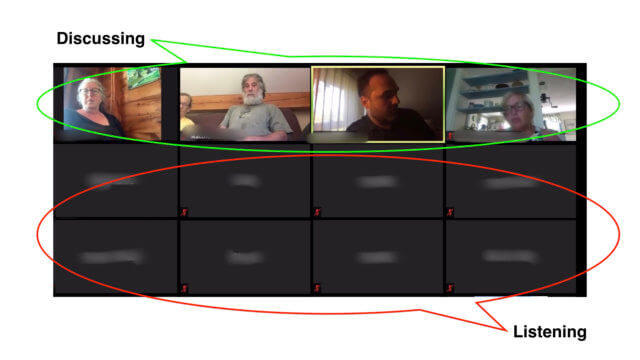
What’s the best way to hold a discussion online?
For years I’ve been successfully facilitating in-person group discussions at meetings, using the simple fishbowl and fishbowl sandwich processes. These techniques work because, at any moment, only a small, clearly defined, (but constantly changing) group of people are involved in the discussion. As a result, you can moderate an interesting, orderly discussion with hundreds of people, any of who have an equal opportunity to speak.
Online group discussions bring a new set of challenges.
We have all experienced poorly facilitated online meetings, where people unilaterally turn on their microphones and speak away, colliding aurally with others and monopolizing the conversation. An experienced moderator can minimize this behavior with a starting set of clear agreements that participants will follow during the discussion.
But however good the facilitation, there is far less environmental and body language information available online than in-person. The subtle cues we’ve all learned for moving between listening and speaking in a conversation are largely absent. (Stephen Mugford and Pamela Kinnear go into more detail here.) This makes creating a useful, flowing discussion harder.
Existing solutions and their limitations
Some of the fancier online meeting platforms provide functionality that can support simple fishbowl process quite well. Typically they use the “panel on a stage” model. A moderator moves audience members who raise their hand in some fashion into a panel (speaking) seat. When people have finished speaking, they leave the stage and the moderator can fill their seat with someone else.
Currently, though, such platforms don’t make it easy to move people in and out of pair or trio share groups: a requirement for the “bread” portions of the fishbowl sandwich.
One of the reasons I like to use Zoom for online meetings is its reliable and easy ability to quickly move people into breakout room groups for sharing. Zoom is a great tool for a discussion session’s opening and closing small-group fishbowl sandwich sharing. But how can we moderate discussion amongst a sea of faces during the fishbowl itself?
How to effectively hold a discussion online in Zoom
I’m indebted to Stephen Mugford for suggesting a simple and effective way of moderating fishbowl in Zoom.
In-person fishbowls use “people sitting in the 3 – 5 chairs up front, facing the group” to indicate who can speak at any moment. For a Zoom discussion, the same delineation can be made. Simply ask everyone except the facilitator/moderator to turn off their camera and microphone at the start.
When someone wants to speak, they turn on their camera and microphone. A nice feature of Zoom is that their picture will then jump to the top of Zoom’s speaker or gallery view. This makes them easy to spot.
The moderator guides the order of speaking and discussion with those who are “live” in the usual way. When people have finished sharing for the moment, they turn off their video/microphone and return to listening.
A variation
Sometimes when I run a fishbowl in person many want to speak. I have them queue up in a short line at the side of the chairs. That provides feedback to the folks in the chairs that maybe it’s time to give someone else a turn!
Similarly, you can use Zoom’s text chat to queue up people who wish to enter the fishbowl. This allows:
- those who are calling in by phone to signal they want to speak; and
- the facilitator and group to see how many people are waiting to speak.
In practice, I’ve found the suggested live/listening camera/microphone protocol works very well. I only add using text chat as a signaling channel when there are participants who are calling in by phone.
Simple!
This is a simple and successful way to implement fishbowl and fishbowl sandwich discussion process in Zoom. I recommend you try it! And if you have used other platforms to run these processes successfully, please share in the comments below!

Thanks for posting this – I’m an academic looking to run a zoom session with my MSc students looking at what comes after their degree, in terms of careers, and what kinds of efforts to bring about change they want to be part of. I was going to have a panel, but I think that now I can see how you could effectively do fishbowl on Zoom, I will switch to this format instead. Very appreciative of the post!
Glad you like this online format, Andy! Would love to hear how it works out for you. Can you share your experience?